Samsung SPH-M320 driver and firmware
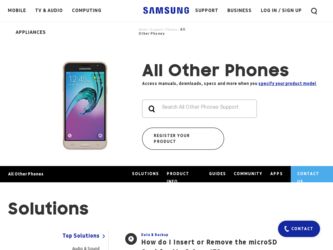
Related Samsung SPH-M320 Manual Pages
Download the free PDF manual for Samsung SPH-M320 and other Samsung manuals at ManualOwl.com
User Manual (user Manual) (ver.f12) (English) - Page 4
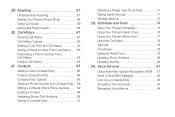
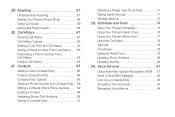
... Entry 71 Dialing Sprint Services 71 Wireless Backup 72 2G. Scheduler and Tools 74
Using Your Phone's Scheduler 74 Using Your Phone's Alarm Clock 76 Using Your Phone's Memo Pad 77 Using the Calculator 78 Task List 78 Countdown 79 Using the World Time 79 Updating Phone Software 80 Updating the PRL 80 2H. Voice Services 81
Using Automatic Speech...
User Manual (user Manual) (ver.f12) (English) - Page 5
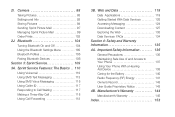
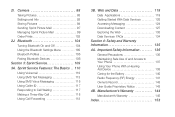
... Web 130 Data Services FAQs 134 Section 4: Safety and Warranty Information 135
4A. Important Safety Information 136
General Precautions 136 Maintaining Safe Use of and Access to Your Phone 137 Using Your Phone With a Hearing Aid Device 138 Caring for the Battery 140 Radio Frequency (RF) Energy 141 Owner's Record 143 User Guide Proprietary Notice 143...
User Manual (user Manual) (ver.f12) (English) - Page 7


... page. Follow the instructions in that section, and you'll be ready to use your phone in no time.
User Guide Note
Because of updates in phone software, this printed guide may not be the most current version for your phone. Visit www.sprint.com and log on to My Sprint Wireless to access the most recent version of the user...
User Manual (user Manual) (ver.f12) (English) - Page 9
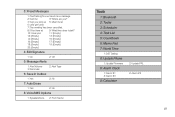
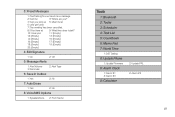
... In Outbox
1: Yes
2: No
7: Auto Erase
1: Yes
2: No
8: VoiceSMS Options
1: Speakerphone 2: From Name
Tools
1: Bluetooth 2: Today 3: Scheduler 4: Task List 5: Countdown 6: Memo Pad 7: World Time
1: DST Setting
8: Update Phone
1: Update Firmware
9: Alarm Clock
1: Alarm #1 3: Alarm #3
0: Calculator...
User Manual (user Manual) (ver.f12) (English) - Page 13
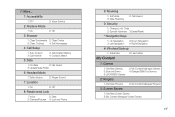
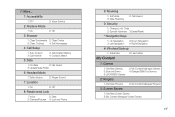
... Cache 3: Clear Cookies 4: Edit Homepage
4: Call Setup
1: Auto Answer 3: Call Answer
2: Abbreviated Dialing 4: Contacts Match
5: Data
1: On Data
2: Net Guard
3: Update Data Profile
6: Headset Mode
1: Turbo Button
2: Ringer Sound
7: Location
1: On
2: Off
8: Restrict and Lock
1: Voice
2: Data
3: Camera/Pictures 4: Lock my Phone
9: Roaming
1: Set Mode 3: Data Roaming
2: Call Guard...
User Manual (user Manual) (ver.f12) (English) - Page 16
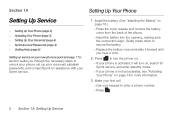
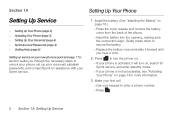
... Voicemail (page 4) ࡗ Sprint Account Passwords (page 4) ࡗ Getting Help (page 5)
Setting up service on your new phone is quick and easy. This section walks you through the necessary steps to unlock your phone, set up your voicemail, establish passwords, and contact Sprint for assistance with your Sprint service.
1. Install the battery. (See "Installing the Battery" on page 16.)
Ⅲ...
User Manual (user Manual) (ver.f12) (English) - Page 88


... 79) ࡗ Using the World Time (page 79) ࡗ Updating Phone Software (page 80) ࡗ Updating the PRL (page 80)
Your phone is equipped with several personal information management features that help you manage your...event by highlighting the time field and pressing . Ⅲ Using your keypad or navigation key, set the start and end times for the event and press . Ⅲ Change to the AM...
User Manual (user Manual) (ver.f12) (English) - Page 94
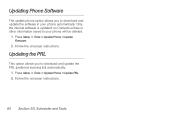
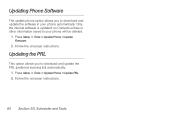
Updating Phone Software
The update phone option allows you to download and update the software in your phone automatically. Only the internal software is updated; no Contacts entries or other information saved to your phone will be deleted.
1. Press Menu > Tools > Update Phone > Update Firmware.
2. Follow the onscreen instructions.
Updating the PRL
This option allows you to download and update the...
User Manual (user Manual) (ver.f12) (English) - Page 162


... of this EULA: You may install, use, access, display and run one copy of the Software on the local hard disk(s) or other permanent storage media of one computer and use the Software on a single computer or a mobile device at a time, and you may not make the Software available over a network where it could be used by multiple computers at the same time. You...
User Manual (user Manual) (ver.f12) (English) - Page 167
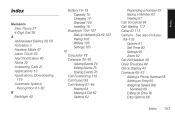
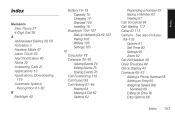
..., Downloading 119 Automatic Speech Recognition 81-82
B Backlight 40
Battery 15-18 Capacity 15 Charging 17 Disposal 140 Installing 16
Bluetooth 104-107 Dial-Up Network (DUN) 107 Pairing 106 Profiles 105 Settings 105...ID 117 Camera - See also Pictures 88-103 Options 91 Self Timer 92 Settings 93 Zoom 92 Car-Kit/Headset 49 Clear Envelope 84 Clock Display 43 Contacts 65-73 Adding a Phone Number ...
User Manual (user Manual) (ver.f12) (English) - Page 171
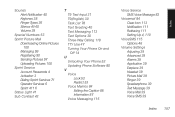
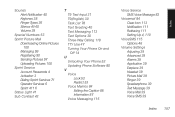
... and Off 14
U Unlocking Your Phone 52 Updating Phone Software 80
V Voice Lock 52 Restrict 53 Voice Memos 84 Editing the Caption 86 Information 87 Voice Messaging 115
Voice Service SMS Voice Message 83
Voicemail 84 Clear Icon 113 Notification 111 Retrieving 111 Setting Up 4, 110
VoiceSMS 115 Options 46
Volume Settings Adjusting 39 Advanced 39 Alarms...
User Manual (user Manual) (ver.f6) (English) - Page 4
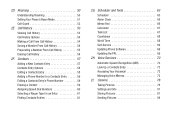
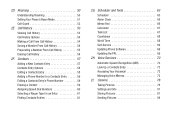
2D. Roaming 50 Understanding Roaming 50 Setting Your Phone's Roam Mode 51 Call Guard 52
2E. Call History 53 Viewing Call ... 68 Self-Service 69 Updating Phone Software 69 Updating the PRL 69
2H. Voice Services 70 Automatic Speech Recognition (ASR 70 Look Up a Contacts Entry 72 Accessing Your Voicemail 72 Managing Voice Memos 72
2I. Camera 76
Taking Pictures 76 Settings and Info ...
User Manual (user Manual) (ver.f6) (English) - Page 9
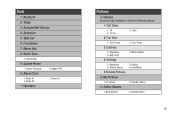
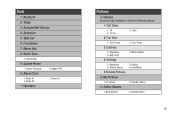
... Time
1: DST Setting
9: Update Phone
1: Update Firmware
0: Alarm Clock
2: Update PRL
1: Alarm #1 3: Alarm #3
*: Calculator
2: Alarm #2
Pictures
1: Camera
Press the right softkey to view the following options:
1: Self Timer
1: Off 3: 10 Sec
2: Fun Tools
2: 5 Sec
1: Fun Frames
3: Controls
2: Color Tones
1: Brightness 3: Night Shot
4: Settings
2: White Balance
1: Resolution 3: Shutter...
User Manual (user Manual) (ver.f6) (English) - Page 77
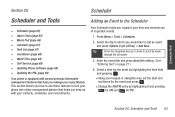
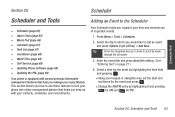
...68) ࡗ World Time (page 68) ࡗ Self-Service (page 69) ࡗ Updating Phone Software (page 69) ࡗ Updating the PRL (page 69)
Your phone is equipped with several personal information management features that help you...by highlighting the time field and pressing .
Ⅲ Using your keypad or navigation key, set the start and end times for the event and press .
Ⅲ Change the AM/PM...
User Manual (user Manual) (ver.f6) (English) - Page 83
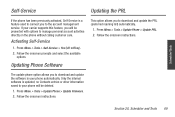
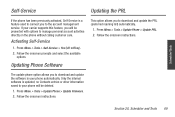
... > Tools > Update Phone > Update PRL.
2. Follow the onscreen instructions.
The update phone option allows you to download and update the software in your phone automatically. Only the internal software is updated; no Contacts entries or other information saved to your phone will be deleted.
1. Press Menu > Tools > Update Phone > Update Firmware.
2. Follow the onscreen instructions.
Section 2G...
User Manual (user Manual) (ver.f6) (English) - Page 138
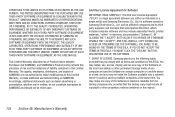
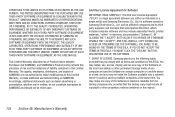
... THIRD-PARTY SOFTWARE OR EQUIPMENT IN CONJUNCTION WITH THE PRODUCT. SAMSUNG MAKES NO ...install, use, access, display and run one copy of the Software on the local hard disk(s) or other permanent storage media of one computer and use the Software on a single computer or a mobile device at a time, and you may not make the Software available over a network where it could be used by multiple computers...
User Manual (user Manual) (ver.f6) (English) - Page 139
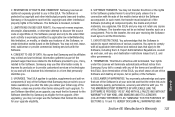
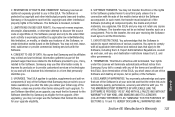
... of the product support services related to the Software provided to you, if any, related to the Software. Samsung may use this information solely to improve its products or to provide customized services or technologies to you and will not disclose this information in a form that personally identifies you.
5. UPGRADES. This EULA applies to updates, supplements and add...
User Manual (user Manual) (ver.f6) (English) - Page 143
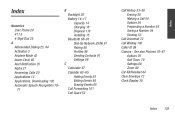
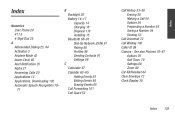
... Downloading 102 Automatic Speech Recognition 70- 71
B Backlight 36 Battery 14-17 Capacity 14 Charging 16 Disposal 118 Installing 15 Bluetooth 88-91 Dial-Up Network (DUN) 91 Pairing 90 Profiles 89 Sending Contacts 91 Settings 89...53
Call Voicemail 72 Call Waiting 100 Caller ID 99 Camera - See also Pictures 76-87
Options 79 Self Timer 79 Settings 80 Zoom 80 Car-Kit/Headset 44 Clear Envelope 72 Clock...
User Manual (user Manual) (ver.f6) (English) - Page 146
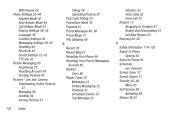
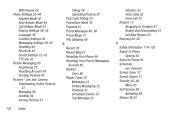
With Pauses 24 Phone Settings 32-44
Airplane Mode 42 Auto Answer Mode 44 Call Answer Mode 43 Display Settings 36-38 Language 38 Location Settings 39 Messaging Settings 39-41 Resetting 48 Shortcuts 43 Sound Settings 32-35 TTY Use 42 Picture Messaging 85 Registering 78 Resetting Account 48 Sending Pictures 84 Pictures - See also Camera Downloading Online Pictures...
User Manual (user Manual) (ver.f6) (English) - Page 147
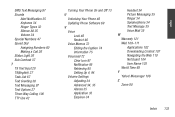
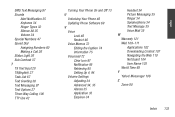
...-Way Calling 100 TTY Use 42
Turning Your Phone On and Off 13 U
Unlocking Your Phone 46 Updating Phone Software 69 V Voice
Lock 46 Restrict 46 Voice Memos 72 Editing the Caption 74 Information 75 Voicemail 72 Clear Icon 97 Notification 95 Retrieving 95 Setting Up 4, 94 Volume Settings Adjusting 34 Advanced 34, 35 Alarms 35 Application...

