Samsung SPH-M520 driver and firmware
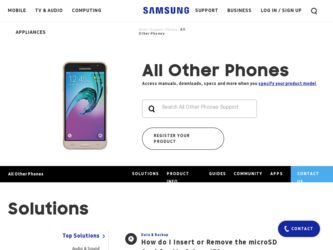
Related Samsung SPH-M520 Manual Pages
Download the free PDF manual for Samsung SPH-M520 and other Samsung manuals at ManualOwl.com
User Manual (user Manual) (ver.f4) (English) - Page 3


... 23 Using a microSD Memory Card With Your Phone 29 Navigating Through the Menus 31 Displaying Your Phone Number 32 Making and Answering Calls 33 Entering Text 45
2B. Controlling Your Phone's Settings 51 Display Settings 52 Sound Settings 56 Location Settings 61 Messaging Settings 62 Airplane Mode 67 TTY Use 68 Updating Phone Software 70 Phone Setup Options 71 Call Setup Options 72
User Manual (user Manual) (ver.f4) (English) - Page 6
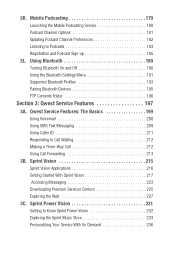
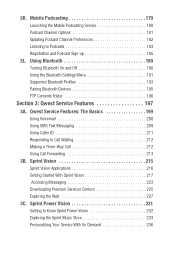
... the Mobile Podcasting Service 180 Podcast Channel Options 181 Updating Podcast Channel Preferences 182 Listening to Podcasts 183 Registration and Podcast Sign-up 185
2L. Using Bluetooth 189 Turning Bluetooth On and Off 190 Using the Bluetooth Settings Menu 191 Supported Bluetooth Profiles 193 Pairing Bluetooth Devices 195 FTP Contents Folder 196
Section 3: Qwest Service Features...
User Manual (user Manual) (ver.f4) (English) - Page 10
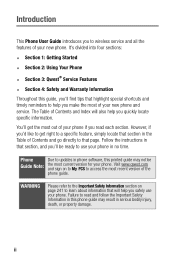
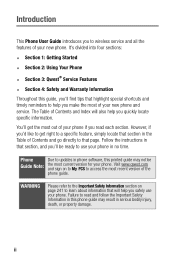
... Table of Contents and go directly to that page. Follow the instructions in that section, and you'll be ready to use your phone in no time.
Phone
Due to updates in phone software, this printed guide may not be
Guide Note:
the most current version for your phone. Visit www.qwest.com and sign on to My PCS to...
User Manual (user Manual) (ver.f4) (English) - Page 77
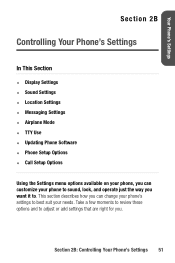
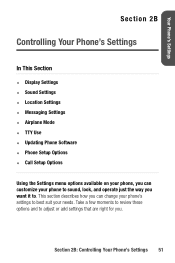
Your Phone's Settings
Section 2B
Controlling Your Phone's Settings
In This Section
ࡗ Display Settings ࡗ Sound Settings ࡗ Location Settings ࡗ Messaging Settings ࡗ Airplane Mode ࡗ TTY Use ࡗ Updating Phone Software ࡗ Phone Setup Options ࡗ Call Setup Options
Using the Settings menu options available on your phone, you can customize your phone to ...
User Manual (user Manual) (ver.f4) (English) - Page 96
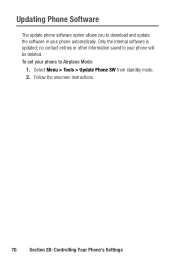
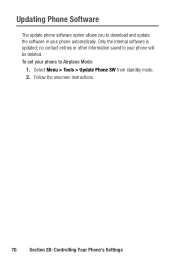
... Phone Software
The update phone software option allows you to download and update the software in your phone automatically. Only the internal software is updated; no contact entries or other information saved to your phone will be deleted. To set your phone to Airplane Mode:
1. Select Menu > Tools > Update Phone SW from standby mode. 2. Follow the onscreen instructions.
70 Section 2B: Controlling...
User Manual (user Manual) (ver.f4) (English) - Page 197
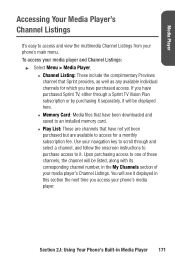
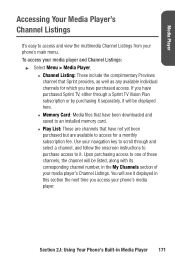
...view the multimedia Channel Listings from your phone's main menu. To access your media player and Channel Listings:
ᮣ Select Menu > Media Player. Ⅲ Channel Listing: These ... TV, either through a Sprint TV Vision Plan subscription or by purchasing it separately, it will be displayed here. Ⅲ Memory Card: Media files that have been downloaded and saved to an installed memory card....
User Manual (user Manual) (ver.f4) (English) - Page 211
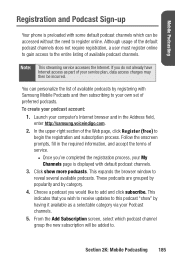
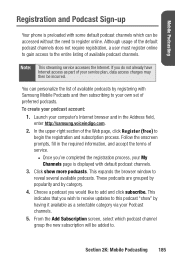
... have Internet access as part of your service plan, data access charges may then be incurred.
You can personalize the list of available podcasts by registering with Samsung Mobile Podcasts and then subscribing to your own set of preferred podcasts. To create your podcast account:
1. Launch your computer's Internet browser and in the Address field, enter http://samsung.voiceindigo...
User Manual (user Manual) (ver.f4) (English) - Page 213


... next to specific podcasts. The service will send a text message to your phone with a convenient link that enables you to download the podcast. ࡗ If this is your selected method of podcast update, select the "Send a text message" option at the bottom of the Mobile Registration page.
6. Click Update to complete synchronization. If you did not...
User Manual (user Manual) (ver.f4) (English) - Page 257


... Sprint Music Store
ࡗ Personalizing Your Service With On Demand
With Sprint Power Vision enjoy the next generation wireless data experience. Sprint Power Vision offers an enhanced, always-on experience, including rich, clear video and audio clips (up to five minutes in length), live interactive 3-D games, and Broadband-like download speeds. In addition, you can experience...
User Manual (user Manual) (ver.f4) (English) - Page 285
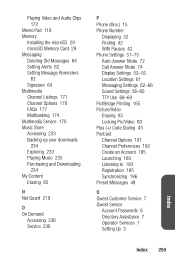
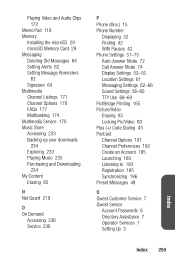
Playing Video and Audio Clips 172
Memo Pad 118 Memory
Installing the microSD 29 microSD Memory Card 29 Messaging Deleting Old Messages 64 Setting Alerts 62 Setting Message Reminders
63 Signature 64 Multimedia Channel Listings 171 Channel Options 170 FAQs 177 Multitasking 174 Multimedia Service 170 Music Store Accessing 233 Backing up your downloads
234 Exploring 233 Playing Music 235...
User Manual (user Manual) (ver.f4) (English) - Page 287
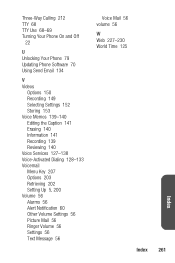
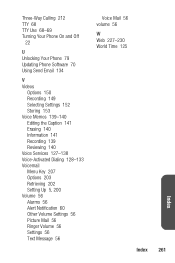
... 68 TTY Use 68-69 Turning Your Phone On and Off
22
U Unlocking Your Phone 79 Updating Phone Software 70 Using Send Email 134
V Videos
Options 150 Recording 149 Selecting Settings 152 Storing 153 Voice Memos 139-140 Editing the Caption 141 Erasing 140 Information 141 Recording 139 Reviewing 140 Voice Services 127-138 Voice-Activated Dialing 128-133...
User Manual (user Manual) (ver.f7) (English) - Page 3
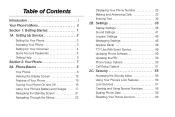
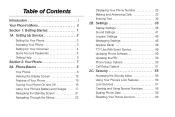
... 21 Navigating Through the Menus 22
Displaying Your Phone Number 23 Making and Answering Calls 23 Entering Text 32 2B. Settings 38
Display Settings 38 Sound Settings 41 Location Settings 45 Messaging Settings 45 Airplane Mode 48 TTY Use With Sprint Service 49 Updating Phone Software 50 Updating the PRL 50 Phone Setup Options 50 Call Setup Options 51 2C. Security 55
Accessing...
User Manual (user Manual) (ver.f7) (English) - Page 7


... page. Follow the instructions in that section, and you'll be ready to use your phone in no time.
User Guide Note
Because of updates in phone software, this printed guide may not be the most current version for your phone. Visit www.sprint.com and log on to My Sprint Wireless to access the most recent version of the user...
User Manual (user Manual) (ver.f7) (English) - Page 10
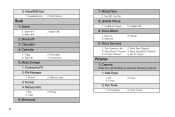
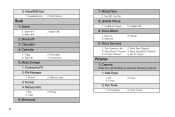
...
1: Today 3: Task List
2: Scheduler 4: Countdown
5: Mass Storage
1: Connect to PC
2: File Manager
1: Phone
2: Memory card
3: Format
4: Memory Info.
1: ALL 3: Card
2: Phone
6: Memopad
iv
7: World Time
1: Set DST (On/Off)
8: Update Phone
1: Update Firmware
9: Voice Memo
2: Update PRL
1: Record 3: Erase All
0: Voice Services
2: Review
1: Call 2: Send Text 3: Send Email < Name...
User Manual (user Manual) (ver.f7) (English) - Page 54
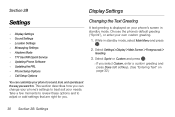
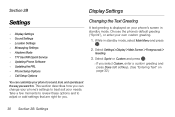
Section 2B
Display Settings
Settings
ࡗ Display Settings ࡗ Sound Settings ࡗ Location Settings ࡗ Messaging Settings ࡗ Airplane Mode ࡗ TTY Use With Sprint Service ࡗ Updating Phone Software ࡗ Updating the PRL ࡗ Phone Setup Options ࡗ Call Setup Options
You can customize your phone to sound, look, and operate just the way you want it to. This...
User Manual (user Manual) (ver.f7) (English) - Page 66
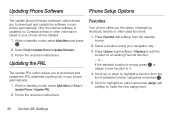
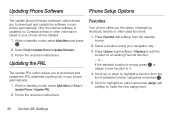
...
Phone Setup Options
The update phone firmware (software) option allows you to download and update the software in your phone automatically. Only the internal software is updated; no Contacts entries or other information saved to your phone will be deleted.
1. While in standby mode, select Main Menu and press .
2. Select Tools > Update Phone > Update Firmware.
3. Follow the onscreen instructions...
User Manual (user Manual) (ver.f7) (English) - Page 114
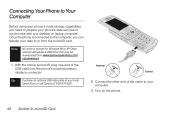
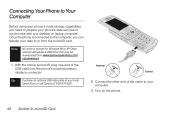
...Your Phone to Your Computer
Before using your phone's mass storage capabilities, you need to prepare your phone's data services to synchronize with your desktop or laptop computer. Once the phone is connected to the computer, you can transfer your data to or from the microSD card.
Note
No driver is needed for Windows 98 or XP. Other versions will require a USB driver than can be downloaded from...
User Manual (user Manual) (ver.f7) (English) - Page 116


.... If you use Windows 98/98SE, you have to download and install the USB Mass Storage Driver from the Sprint Web site at www.sprint.com.
ⅷ To avoid loss of data, DO NOT remove the USB cable, the microSD card, or the battery while files are being accessed or transferred.
ⅷ DO NOT use your computer to change or...
User Manual (user Manual) (ver.f7) (English) - Page 169


... Connection Manager for Phone as Modem/USB Cables software. (The software and drivers can be downloaded free of charge.)
2. Double-click the downloaded file and follow the onscreen instructions to install the Sprint PCS Connection Manager software and drivers to your computer.
3. Once the software has been fully installed, connect your phone to your computer using a USB cable or built-in Bluetooth...
User Manual (user Manual) (ver.f7) (English) - Page 198
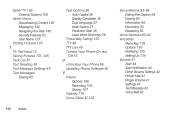
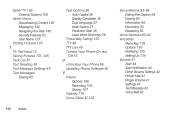
...
Off 16 U
Unlocking Your Phone 56 Updating Phone Software 50 V Videos
Options 106 Recording 105 Storing 107 Visibility 118 Voice Caller ID 122
182 Index
Voice Memos 93-94 Editing the Caption 94 Erasing 94 Information 94 Recording 93 Reviewing 93
Voice Services 86-92 Voicemail
Menu Key 129 Options 126 Retrieving 125 Setting Up 124 Volume 41...

