Samsung SPH-M900 driver and firmware
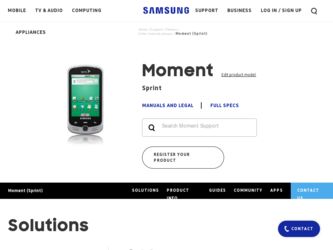
Related Samsung SPH-M900 Manual Pages
Download the free PDF manual for Samsung SPH-M900 and other Samsung manuals at ManualOwl.com
User Manual (user Manual) (ver.f15) (English) - Page 4
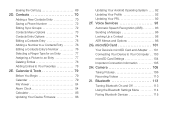
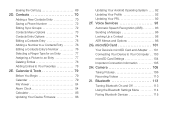
... 92 Updating Your PRL 92 2F. Voice Services 93 Automatic Speech Recognition (ASR 93 Sending a Message 96 Looking Up a Contact 98 ASR Menus and Options 98 2G. microSD Card 101 Your Device's microSD Card and Adapter . . . 101 Connecting Your Device to Your Computer . . 103 microSD Card Settings 104 Important Connection Information 105 2H. Camera 106 Taking Pictures 106 Recording Videos...
User Manual (user Manual) (ver.f15) (English) - Page 7
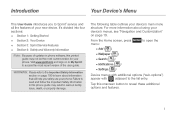
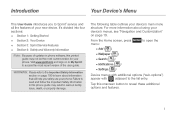
...'s divided into four sections: ࡗ Section 1: Getting Started
ࡗ Section 2: Your Device
ࡗ Section 3: Sprint Service Features
ࡗ Section 4: Safety and Warranty Information
Note: Because of updates in phone software, this printed guide may not be the most current version for your phone. Visit www.sprint.com and sign on to My Sprint to access the most recent...
User Manual (user Manual) (ver.f15) (English) - Page 11
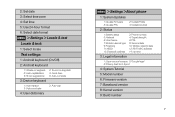
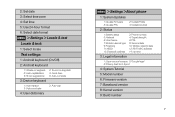
...
2: Auto-cap
4: User dictionary
> Settings >About phone
1: System Updates
1: Update Firmware 3: Update PRL
2: Status
2: Update Profile 4: Update Android
1: Battery status 3: Network 5: User Name 7: Mobile network type 9: Roaming 11: MEID 13: Bluetooth address
2: Phone number 4: Signal strength 6: PRL 8: Service state 10: Mobile network state 12: Wi-Fi MAC address 14: Up time
3: Legal...
User Manual (user Manual) (ver.f15) (English) - Page 20
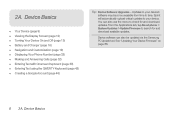
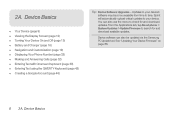
... Upgrades - Updates to your device's software may become available from time to time. Sprint will automatically upload critical updates to your device. You can also use the menu to check for and download updates. From the Applications tab, tap About phone > System Updates > Update Firmware to search for and download available updates.
Device software can also be updated via the Samsung PC Update...
User Manual (user Manual) (ver.f15) (English) - Page 91
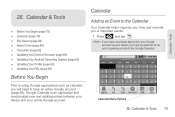
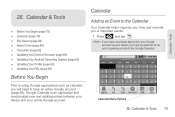
... (page 79) ࡗ File Viewer (page 84) ࡗ Alarm Clock (page 84) ࡗ Calculator (page 86) ࡗ Updating Your Device Firmware (page 86) ࡗ Updating Your Android Operating System (page 92) ࡗ Updating Your Profile (page 92) ࡗ Updating Your PRL (page 92)
Before You Begin
Prior to using Google applications such as calendar, you will need...
User Manual (user Manual) (ver.f15) (English) - Page 98
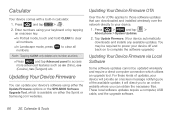
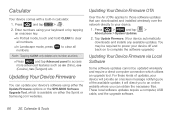
...the Update Firmware options or the SPH-M900 Software Upgrade Tool, which is available on either the Sprint or Samsung.com websites.
Updating Your Device Firmware OTA
Over the Air (OTA) applies to those software updates that can downloaded and installed wirelessly over the network directly to your device.
1. Press
>
and tap >
About phone > System Updates.
2. Tap Update Firmware. (Your device...
User Manual (user Manual) (ver.f15) (English) - Page 99
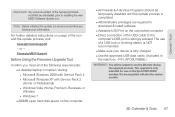
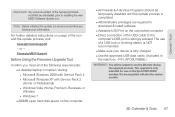
...Any previous version of the Samsung Drivers must first be uninstalled, prior to installing the new M900 Software Update tool.
Note: Before initiating this update, it is recommended that you backup your information.
For further detailed instructions on usage of the tool and the update process, visit:
www.sprint.com/support. - or - Samsung M900 Support.
Before Using the Firmware Upgrade Tool
Confirm...
User Manual (user Manual) (ver.f15) (English) - Page 100
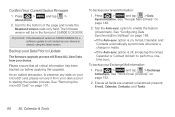
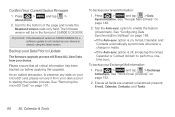
...Device Firmware
1. Press
>
About phone.
and tap >
2. Scroll to the bottom of the page and locate the Baseband version read-only field. The firmware version will be in the format of S:M900.X.OS.XXXX.
Important: If the Baseband version Is S:M900.X.OS.CL14, a software update is not needed as your device is already using the latest version.
Backup your Data Prior to Update
The firmware upgrade...
User Manual (user Manual) (ver.f15) (English) - Page 101


...of the tool. The upgrade tool installs all of the latest drivers necessary for a successful installation.
ᮣ Click on the following link for detailed removal procedures: Removing Samsung Drivers.
Ⅲ Go to Start >Settings > Control Panel > Add or Remove Programs.
Ⅲ Scroll down and look for Samsung Mobile USB Driver.
● If a Samsung Mobile USB Driver is installed it will need to...
User Manual (user Manual) (ver.f15) (English) - Page 102
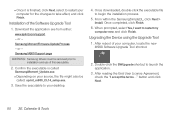
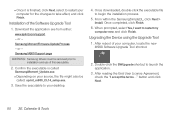
...finished, click Next, select to restart your computer for the changes to take affect, and click Finish.
Installation of the Software Upgrade Tool
1. Download the application exe from either: www.sprint.com/support. - or - Samsung Moment Firmware Update Process. - or - Samsung M900 Support page
WARNING: Samsung Drivers must be removed prior to installation and use of this executable.
2. Confirm the...
User Manual (user Manual) (ver.f15) (English) - Page 103
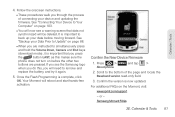
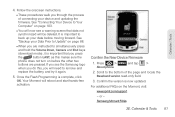
... Moment will reboot and start hands-free activation.
Confirm the New Device Firmware
1. Press
>
About phone.
and tap >
2. Scroll to the bottom of the page and locate the Baseband version read-only field.
3. Confirm the version is now updated.
For additional FAQs on the Moment, visit:
www.sprint.com/support. - or -
Samsung Moment FAQs.
2E. Calendar & Tools 91
User Manual (user Manual) (ver.f15) (English) - Page 104


... to the Moment: Sprint User-Interface (UI) firmware and device Google OS.
Note: To update the device's firmware, see "Updating Your Device Firmware" on page 86.
1. Press
>
and tap >
About phone > System Updates > Update Android.
2. Follow the onscreen instructions.
Updating Your Profile
This option allows you to automatically update your online user profile information. If you choose...
User Manual (user Manual) (ver.f15) (English) - Page 171


...8546; Application sync settings: Lists the current applications utilizing the synchronization feature.
● Disabling an application prevents it from receiving updated information.
● Re-enabling an applications' synchronization capability initiates a new synchronization of data between your device and the remote server.
3. Press
and tap Sync now to manually sync
selected applications...
User Manual (user Manual) (ver.f15) (English) - Page 172
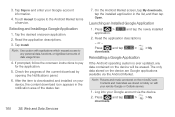
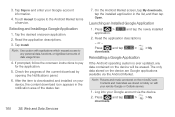
... a Google Application
If the Android operating system is ever updated, any data contained on the device will be erased. The only data stored on the device are Google applications available via the Android Market.
Note: Pictures and music are stored on the microSD card. Contacts and Calendars are stored remotely on with your remote Google or Outlook servers...
User Manual (user Manual) (ver.f15) (English) - Page 203


... of this EULA: You may install, use, access, display and run one copy of the Software on the local hard disk(s) or other permanent storage media of one computer and use the Software on a single computer or a mobile device at a time, and you may not make the Software available over a network where it could be used by multiple computers at the same time. You...
User Manual (user Manual) (ver.f15) (English) - Page 204


... of the product support services related to the Software provided to you, if any, related to the Software. Samsung may use this information solely to improve its products or to provide customized services or technologies to you and will not disclose this information in a form that personally identifies you.
5. UPGRADES. This EULA applies to updates, supplements and add...
User Manual (user Manual) (ver.f15) (English) - Page 216
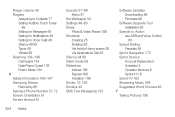
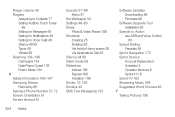
...Transition 108 Smiley 12, 126 Smileys 43 SMS Text Messaging 125
Software Updates Downloading 86 Firmware 86
Software Upgrade Tool Installation 90
Speech to Action see ASR and Voice Control 93
Speed Dialing Favorites 38
Sprint Navigation 173 Sprint Service
Account Passwords 5 Activation 3 Operator Services 6 Sprint 411 6 Sprint TV 163 Streaming Music 166 Suggested Word Choices 40 T Taking Pictures...
User Manual (user Manual) (ver.f15) (English) - Page 217
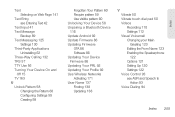
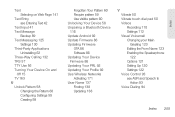
... pattern 60 Unlocking Your Device 58 Unpairing a Bluetooth Device 116 Update Android 92 Update Firmware 86 Updating Firmware OTA 86 Software 86 Updating Your Device Firmware 86 Updating Your PRL 92 Updating Your Profile 92 Use Wireless Networks Activating 171 User Name 137 Finding 138 Updating 138
V Vibrate 50 Vibrate touch dial pad 50 Videos Recording 110 Settings 112 Visual Voicemail Changing...
User Manual (user Manual) (ver.1.0) (Korean) - Page 12
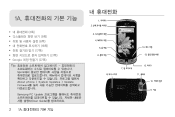
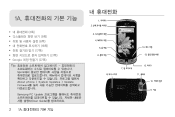
1A
2 5 8 16 17 21쪽) • Google 27쪽)
Tip Sprint About phone > System Updates > Update Firmware
Samsung PC Update User Guide
2 1A
6ߡౡ
Voicemail
കߡౡ
Ѣ
User Manual - Page 1
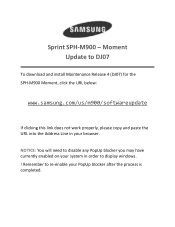
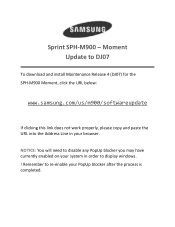
Sprint SPH‐M900 - Moment Update to DJ07
To download and install Maintenance Release 4 (DJ07) for the SPH‐M900 Moment, click the URL below:
www.samsung.com/us/m900/softwareupdate
If clicking this link does not work properly, please copy and paste the URL into the Address Line in your browser.
NOTICE: You will need to disable any PopUp blocker you...

