Samsung SPH-M920 driver and firmware
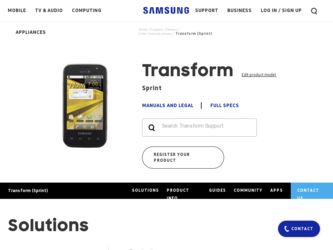
Related Samsung SPH-M920 Manual Pages
Download the free PDF manual for Samsung SPH-M920 and other Samsung manuals at ManualOwl.com
User Manual (user Manual) (ver.f6) (English) - Page 4


Language Settings 66 Location Settings 66 Synchronizing Accounts 67 Search Settings 70 Call Settings 71 Airplane Mode 72 TTY Use With Sprint Service 72 Security Settings 74... Alarm Clock 101 Calculator 102 Updating Your Device Firmware 103 Updating Your Android Operating System . . . 105 Updating Your Profile 105 Updating Your PRL 106 2G. Voice Services 107
Voice Dialing 107 Opening ...
User Manual (user Manual) (ver.f6) (English) - Page 7


...Device
ࡗ Section 3: Sprint Service Features
ࡗ Section 4: Safety and Warranty Information
Note: Because of updates in phone software, this printed guide may not be the most current version for your phone...Sprint ID ( )
Ⅲ Search ( )
Ⅲ Notifications ( )
Ⅲ Settings ( )
Device menus with additional options ("sub-options") appear with adjacent to the list entry.
Tap this ...
User Manual (user Manual) (ver.f6) (English) - Page 13
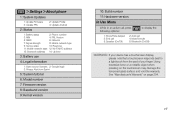
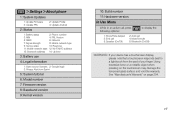
> Settings > About phone
1: System Updates
1: Update Firmware 3: Update PRL
2: Status
2: Update Profile 4: Update Android
1: Battery status
2: Phone number
3: MIN
4: PRL Version
5: MEID
6: Network
7: Signal strength
8: Mobile network type
9: Service state
10: Roaming
11: Mobile network state 12: Wi-Fi MAC address
13: Bluetooth address 14: Up time
3: Battery use
4: Legal ...
User Manual (user Manual) (ver.f6) (English) - Page 20


...network coverage area before you install an ID Pack.
1. Tap Install an ID on the Welcome to Sprint ID screen.
Ⅲ If your device...as Sprint TV, Navigation, Music, Football, and NASCAR.
3. Read the information screen for a description of the ID Pack and touch Install.
4. Touch...pack.
- or -
Tap Get New to install a new ID Pack and follow steps 2-5 of "Installing Your First ID Pack" on page 6.
...
User Manual (user Manual) (ver.f6) (English) - Page 26
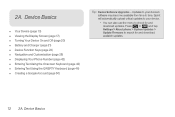
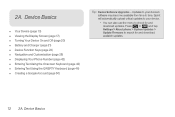
...(page 50)
Tip: Device Software Upgrades - Updates to your device's software may become available from time to time. Sprint will automatically upload critical updates to your device.
• You can also use the menu to check for and
download updates. Press
>
and tap
Settings > About phone > System Updates >
Update Firmware to search for and download
available updates.
12 2A. Device Basics
User Manual (user Manual) (ver.f6) (English) - Page 33


... microSD card has been incorrectly removed and improperly unmounted.
USB Connection - The device has detected an active USB connection.
Sign-in/Sync Error - There has been an issue with your connection to the Google server or you were not properly signed into your account. In order to use Google application or sync features, you must set...
User Manual (user Manual) (ver.f6) (English) - Page 39
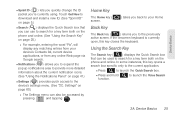
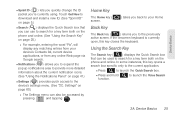
... to download and install a new ID. (See "Sprint ID" on page 5.)
Ⅲ Search ( ) displays the Quick Search box that you can use to search for a key term both on the phone and ... the Notifications Panel" on page 41.)
Ⅲ Settings ( ) provides quick access to the device's settings menu. (See "2C. Settings" on page 60.)
● The Settings menu can also be accessed by
pressing
and tapping ...
User Manual (user Manual) (ver.f6) (English) - Page 109
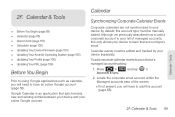
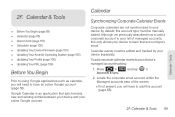
... (page 102) ࡗ Updating Your Device Firmware (page 103) ࡗ Updating Your Android Operating System (page 105) ࡗ Updating Your Profile (page 105) ࡗ Updating Your PRL (page 106)
Before...device and your online Google account.
Calendar
Synchronizing Corporate Calendar Events
Corporate calendars are not synchronized to your device by default; this account type must be manually...
User Manual (user Manual) (ver.f6) (English) - Page 117
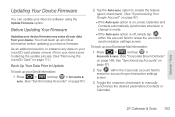
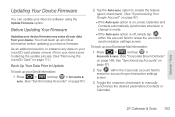
Updating Your Device Firmware
You can update your device's software using the Update Firmware option.
Before Updating Your Firmware
Updating your device firmware may erase all user data from your device. You must back up all critical information before updating your device firmware.
As an added precaution, to preserve any data on your microSD card, please remove it from your device prior to ...
User Manual (user Manual) (ver.f6) (English) - Page 118
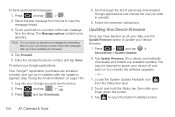
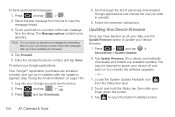
... onscreen instructions.
Updating Your Device Firmware
Once you have backed up all your data, use the Update Firmware option to update your device firmware.
1. Press
>
and tap >
About phone > System Updates.
2. Tap Update Firmware. (Your device automatically downloads and installs any available updates. You may be required to power your device off and back on to complete the software upgrade...
User Manual (user Manual) (ver.f6) (English) - Page 119
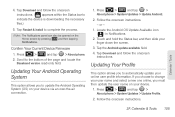
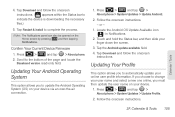
... Firmware
1. Press
>
and tap
> About phone.
2. Scroll to the bottom of the page and locate the Baseband version read-only field.
Updating Your Android Operating System
This option allows you to update the Android Operating System (OS) on your device via an over-the-air connection.
1. Press
>
and tap >
About phone > System Updates > Update Android.
2. Follow the onscreen instructions...
User Manual (user Manual) (ver.f6) (English) - Page 129
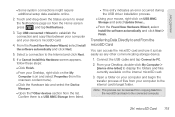
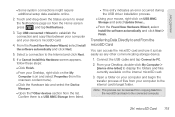
... Update Driver....
Ⅲ From the Found New Hardware Wizard, select Install the software automatically and click Next > Finish.
Transferring Data Directly to and From the microSD Card
You can access the microSD card and use it just as easily as any other communicating storage device.
1. Connect the USB cable and tap Connect to PC.
2. From your Desktop, double-click My Computer > [device drive...
User Manual (user Manual) (ver.f6) (English) - Page 189
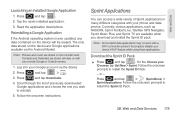
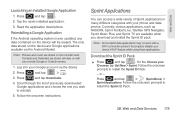
... to reinstall.
5. Follow the onscreen instructions.
Sprint Applications
You can access a wide variety of Sprint applications in many different categories with your phone and data service. Currently, various applications, such as NASCAR, Sprint Football Live, TeleNav GPS Navigator, Sprint Music Plus, and Sprint TV are available when you download and install the Sprint ID pack.
Note: Some...
User Manual (user Manual) (ver.f6) (English) - Page 190
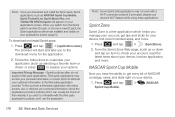
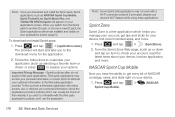
...download and install Sprint apps:
1. Press
and tap
> [application name].
The browser will start and take you to the
download menu for the application.
2. Follow the instructions to customize your
application (such as selecting a favorite team or
driver...account, read the latest news about your device, load an application, and more.
NASCAR Sprint Cup Mobile
Now you have the ability to get ...
User Manual (user Manual) (ver.f6) (English) - Page 221


... Samsung Electronics Co., Ltd. and its affiliated companies and its third party suppliers and licensors that accompanies this EULA, which includes computer software and may include associated media, printed materials, "online" or electronic documentation ("Software"). BY CLICKING THE "I ACCEPT" BUTTON (OR IF YOU BYPASS OR OTHERWISE DISABLE THE "I ACCEPT", AND STILL INSTALL, COPY, DOWNLOAD, ACCESS...
User Manual (user Manual) (ver.f6) (English) - Page 222


... of this EULA: You may install, use, access, display and run one copy of the Software on the local hard disk(s) or other permanent storage media of one computer and use the Software on a single computer or a mobile device at a time, and you may not make the Software available over a network where it could be used by multiple computers at the same time. You...
User Manual (user Manual) (ver.f6) (English) - Page 227
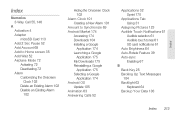
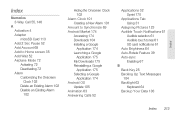
... 174 Downloads 104 Installing a Google
Application 174 Launching a Google
Application 175 My Downloads 175 Reinstalling a Google
Application 175 Selecting a Google
Application 174 Android OS
Update 105 Animation 63 Answering Calls 52
Applications 32 Sprint 175
Applications Tab Using 31
Assigning Pictures 123 Audible Touch Notifications 61
Audible selection 61 Audible touch tones 61 SD card...
User Manual (user Manual) (ver.f6) (English) - Page 234
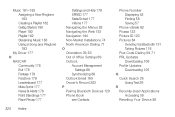
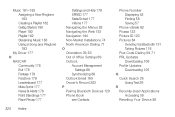
... Navigating the Web 153 Navigation 194 Non-Market Installations 74 North American Dialing 71 O Orientation 39, 63 Out of Office Settings 69 Outlook Account Management
Settings 68 Synchronizing 68 Outlook Email 169 Owner's Record 203 P Pairing Bluetooth Devices 129 Phone Book see Contacts
Phone Number Displaying 42 Finding 58 Saving 57
Phone vibrate 62 Picasa 122 Picture ID 123...
User Manual (user Manual) (ver.f6) (English) - Page 235
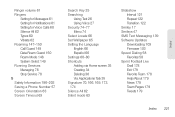
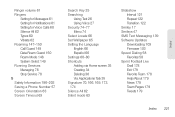
...ñol 66 Settings 60-80 Shortcuts Adding via Home screen 35 Creating 34 Deleting 36 Via Applications Tab 35 Signature 70, 166, 169, 173, 174 Silence All 62 Silent mode 63
Slideshow Interval 121 Repeat 122 Transition 122
Smiley 17 Smileys 47 SMS Text Messaging 139 Software Updates
Downloading 103 Firmware 103 Speed Dialing...
User Manual (user Manual) (ver.f6) (English) - Page 237
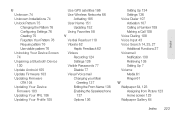
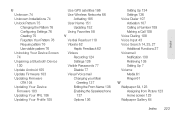
... a Bluetooth Device 130 Update Android 105 Update Firmware 103 Updating Firmware OTA 104 Updating Your Device Firmware 103 Updating Your PRL 106 Updating Your Profile 105
Use GPS satellites 186 Use Wireless Networks 66
Activating 185 User Name 151
Updating 152 Using Favorites 58 V Verbal Readout 110 Vibrate 62
Haptic Feedback 62 Videos
Recording 124 Settings 126 Visible Passwords 77 Disable...

