Samsung T24A350 driver and firmware
Drivers and firmware downloads for this Samsung item

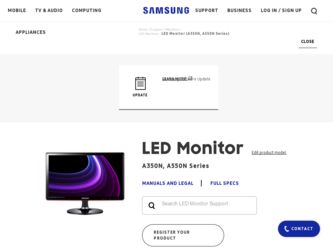
Related Samsung T24A350 Manual Pages
Download the free PDF manual for Samsung T24A350 and other Samsung manuals at ManualOwl.com
User Manual (user Manual) (ver.1.0) (English) - Page 47


Using Your TV as a Computer (PC) Display
Entering the Video Settings (Based on Windows XP)
For your TV to work properly as a computer display, you must enter the correct video settings into your PC.
NN Depending on your version of Windows and your video card, the procedure on
your PC will probably differ slightly from the procedure presented here. However,
the same basic...
User Manual (user Manual) (ver.1.0) (English) - Page 48
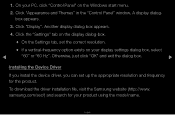
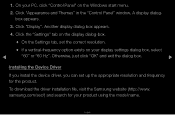
... option exists on your display settings dialog box, select
◀
"60" or "60 Hz". Otherwise, just click "OK" and exit the dialog box.
▶
Installing the Device Driver
If you install the device driver, you can set up the appropriate resolution and frequency for the product.
To download the driver installation file, visit the Samsung website (http://www. samsung.com/sec/) and search...
User Manual (user Manual) (ver.1.0) (English) - Page 74
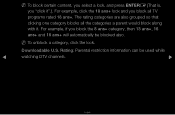
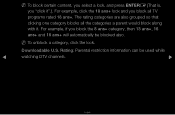
... (That is, you "click it".). For example, click the 18 ans+ lock and you block all TV programs rated 18 ans+. The rating categories are also grouped so that clicking one category blocks all the categories... be blocked also.
NN To unblock a category, click the lock.
Downloadable U.S. Rating: Parental restriction information can be used while
◀
watching DTV channels.
▶
English
User Manual (user Manual) (ver.1.0) (English) - Page 75
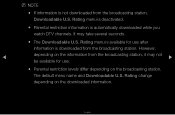
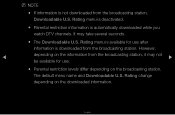
... U.S. Rating menu is deactivated.
●● Parental restriction information is automatically downloaded while you watch DTV channels. It may take several seconds.
●● The Downloadable U.S. Rating menu is available for use after
information is downloaded from the broadcasting station. However,
◀
depending on the information from the broadcasting station, it may...
User Manual (user Manual) (ver.1.0) (English) - Page 76


...set the on-screen display to another language, the Downloadable U.S. Rating menu will appear in English only.
●● Blocking one rating level will automatically block other categories that deal with more sensitive material.
●● The rating titles (For example: Humor Level..etc) and TV... 4 digits for
▶
your PIN and enter it in Enter New PIN. Re-enter the same 4 digits. in...
User Manual (user Manual) (ver.1.0) (English) - Page 81
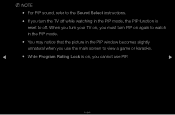
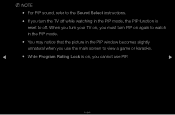
... sound, refer to the Sound Select instructions.
●● If you turn the TV off while watching in the PIP mode, the PIP function is reset to off. When you turn your TV on, you must turn PIP on again... to watch in the PIP mode.
●● You may notice that the picture in the PIP window becomes slightly unnatural when you use ...
User Manual (user Manual) (ver.1.0) (English) - Page 82


●● PIP Settings
The picture from the external video source will be in the main screen and the picture from the TV's tuner will be in the PIP sub-picture window.
Main picture Component, HDMI1/DVI, HDMI2, PC
Sub picture TV
◀
▶
English
User Manual (user Manual) (ver.1.0) (English) - Page 93
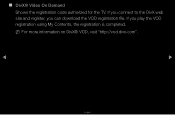
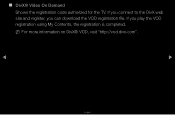
■■ DivX® Video On Demand Shows the registration code authorized for the TV. If you connect to the DivX web site and register, you can download the VOD registration file. If you play the VOD registration using My Contents, the registration is completed.
NN For more information on DivX® VOD, visit "http://vod.divx.com".
◀
▶
English
User Manual (user Manual) (ver.1.0) (English) - Page 98
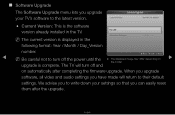
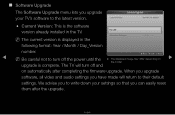
...you upgrade your TV's software to the latest version.
Current Version
Software Upgrade 2011/01/18_000001
● Current Version: This is the software version already installed in the TV.
N The current version is displayed in the
By USB Alternative Software
following format: Year / Month / Day_Version
number.
U Move E Enter R Return
◀
N Be careful not to turn off the power until...
User Manual (user Manual) (ver.1.0) (English) - Page 99
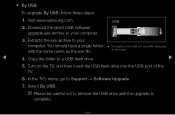
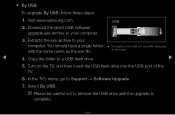
...samsung.com.
USB
2. Download the latest USB software
upgrade exe archive to your computer.
3. Extracts the exe archive to your
computer. You should have a single folder ●● The position of the USB port may differ depending
with the same name as the exe file.
on the model.
◀
4. Copy the folder to a USB flash drive.
▶
5. Turn on the TV, and then insert the USB flash...
User Manual (user Manual) (ver.1.0) (English) - Page 100
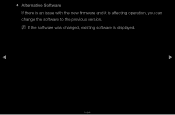
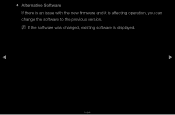
●● Alternative Software If there is an issue with the new firmware and it is affecting operation, you can change the software to the previous version. NN If the software was changed, existing software is displayed.
◀
▶
English
User Manual (user Manual) (ver.1.0) (English) - Page 101
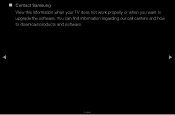
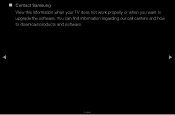
■■ Contact Samsung
View this information when your TV does not work properly or when you want to upgrade the software. You can find information regarding our call centers and how to download products and software.
◀
▶
English
User Manual (user Manual) (ver.1.0) (English) - Page 115
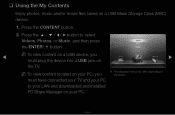
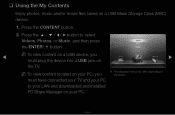
...
◀
N To view content on a USB device, you
Source
must plug the device into a USB jack on
Watch TV
▶
the TV.
N To view content located on your PC, you
● The displayed menu may differ depending on the model.
must have connected your TV and your PC
to your LAN and downloaded and installed
PC Share Manager on your PC...
User Manual (user Manual) (ver.1.0) (English) - Page 116
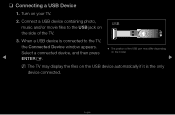
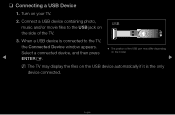
... Device
1. Turn on your TV.
2. Connect a USB device containing photo,
USB
music and/or movie files to the USB jack on
the side of the TV.
3. When a USB device is connected to the TV,
the Connected Device window appears.
●● The position of the USB port may differ depending
Select a connected device, and then press
on the model.
◀
ENTERE.
▶
NN The TV may display...
User Manual (user Manual) (ver.1.0) (English) - Page 119


... displayed in each folder.
●● The TV cannot play MP3 files with DRM that have been downloaded from a forpay site. Digital Rights Management (DRM) is a technology that supports the creation, distribution and management of the digital content in an integrated and comprehensive way, including protection the rights and interests of the content providers, preventing illegal copying...
User Manual (user Manual) (ver.1.0) (English) - Page 140
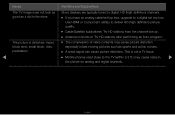
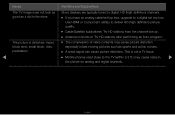
... and Explanations
The TV image does not look as good as it did in the store.
Store displays are typically tuned to digital, HD (high definition) channels.
•• If you have an analog cable/set top box, upgrade to a digital set top box.
Use HDMI or Component cables to deliver HD (high definition) picture quality.
•• Cable/Satellite subscribers...
User Manual (user Manual) (ver.1.0) (English) - Page 154
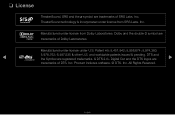
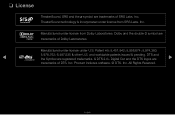
... #'s: 5,451,942; 5,956,674; 5,974,380;
◀
5,978,762; 6,487,535 & other U.S. and worldwide patents issued & pending. DTS and the Symbol are registered trademarks. & DTS 2.0+ Digital Out and the DTS logos are
▶
trademarks of DTS, Inc. Product Includes software. © DTS, Inc. All Rights Reserved.
English
User Manual (user Manual) (ver.1.0) (English) - Page 155


..., Inc. and are used under license. ABOUT DIVX VIDEO: DivX® is a digital video format created by DivX, Inc. This is an official DivX Certified® device that plays DivX video. Visit www.divx.com for more information and software tools to convert your files into DivX video. ABOUT DIVX VIDEO-ON-DEMAND...
User Manual (user Manual) (ver.1.0) (Spanish) - Page 154
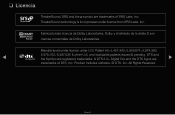
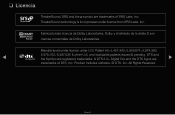
... #'s: 5,451,942; 5,956,674; 5,974,380;
◀
5,978,762; 6,487,535 & other U.S. and worldwide patents issued & pending. DTS and the Symbol are registered trademarks. & DTS 2.0+ Digital Out and the DTS logos are
▶
trademarks of DTS, Inc. Product Includes software. © DTS, Inc. All Rights Reserved.
Español
User Manual (user Manual) (ver.1.0) (Spanish) - Page 155


..., Inc. and are used under license. ABOUT DIVX VIDEO: DivX® is a digital video format created by DivX, Inc. This is an official DivX Certified® device that plays DivX video. Visit www.divx.com for more information and software tools to convert your files into DivX video. ABOUT DIVX VIDEO-ON-DEMAND...
