Samsung T24B350ND driver and firmware

Related Samsung T24B350ND Manual Pages
Download the free PDF manual for Samsung T24B350ND and other Samsung manuals at ManualOwl.com
User Manual Ver.02 (English) - Page 2
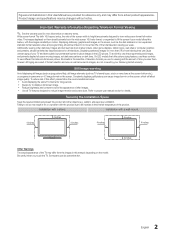
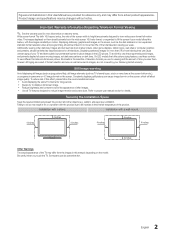
... images and text such as stock market crawls, video game displays, station logos, web sites or computer graphics and patterns, should be limited as described above for all televisions. Displaying stationary images for more than 5% of total viewing time can cause uneven aging of your TV and leave subtle, but permanent burned-in ghost images...
User Manual Ver.02 (English) - Page 5
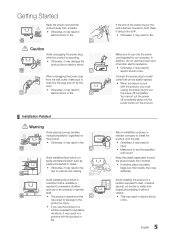
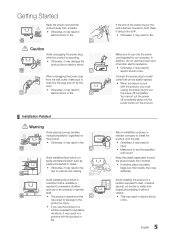
... easily reached. y When a problem occurs
with the product, you must unplug the power plug to cut the power off completely. You cannot cut the power off completely using only the power button on the product.
Ask an installation engineer or relevant company to install the product onto the wall. y Otherwise, it may result in
injury. y Make...
User Manual Ver.02 (English) - Page 6
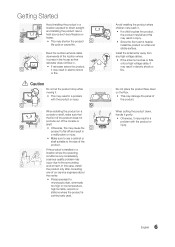
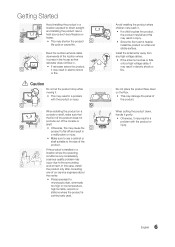
... suitable to the size of the product.
If the product is installed in a
location where the operating
conditions vary considerably,
a serious quality problem may
SAMSUNG
occur due to the surrounding
!
environment. In this case, install
the product only after consulting
one of our service engineers about
the matter.
y Places exposed to microscopic dust, chemicals...
User Manual Ver.02 (English) - Page 13
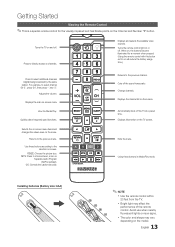
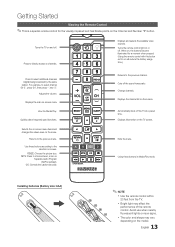
... a moment when pressed. (Using the remote control with this button set to on will reduce the battery usage time.)
Returns to the previous channel.
Cuts off the sound temporarily.
Change channels.
Displays the channel list on the screen.
Automatically shuts off the TV at a preset time. Displays information on the TV screen.
Selects the on-screen menu...
User Manual Ver.02 (English) - Page 16
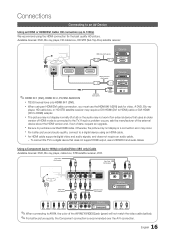
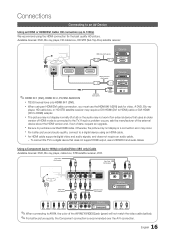
... quality, connect to a digital device using an HDMI cable.
xx An HDMI cable supports digital video and audio signals, and does not require an audio cable.
-- To connect the TV to a digital device that does not support HDMI output, use an HDMI/DVI and audio cables.
Using a Component (up to 1080p) or Audio/Video (480i only) Cable Available devices: DVD, Blu-ray player, cable box, STB satellite...
User Manual Ver.02 (English) - Page 18
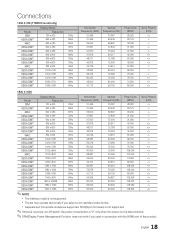
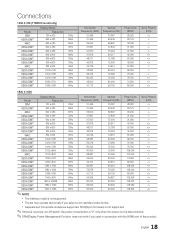
...VESA DMT
1152 x 864
75Hz
67.500
75.000
108.000
+/+
MAC
1152 x 870
75Hz
68.681
75.062
100.000
-/-
VESA DMT...supported. SOG(Sync On Green) is not supported.
✎✎If there is no power cut-off switch, the power consumption is "0" only when the power cord is disconnected. ✎✎DPM(Display Power Management) Function does not work if you used in connection with the HDMI port...
User Manual Ver.02 (English) - Page 28
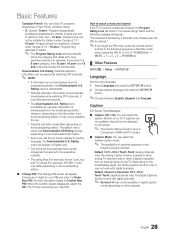
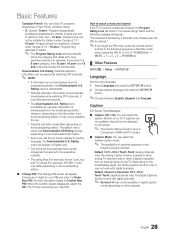
...."
✎✎If you forget the PIN code, press the remote control
buttons in the following sequence in Standby mode, which resets the PIN to "0-0-0-0": POWER (off) → MUTE → 8 → 2 → 4 → POWER(on).
¦¦ Other Features
MENUm → Setup → ENTERE
Language
Set the menu language. 1. Select Language and press the ENTERE button...
User Manual Ver.02 (English) - Page 30


... Upgrade
Samsung may offer upgrades for your TV's firmware in the future. Please visit Samsung.com or contact the Samsung call center at 1-800-SAMSUNG (726-7864) to receive information about downloading upgrades and using a USB drive. Upgrades will be possible by connecting a USB drive to the USB port.
Side Panel
USB Drive
✎✎When software is upgraded, video and audio settings...
User Manual Ver.02 (English) - Page 32


... the illegal copying of contents, as well as managing billings and settlements.
x The power-saving mode of some external hard disk drives may be released automatically when connected to the TV. x If a USB extension cable is used, the USB device may not be recognized or the files on the device may not be read. x If a USB device connected to the TV is not...
User Manual Ver.02 (English) - Page 36
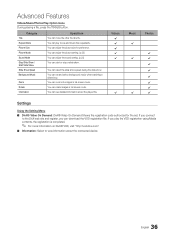
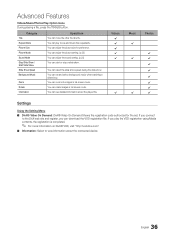
... authorized for the set. If you connect to the DivX web site and register, you can download the VOD registration ...file. If you play the VOD registration using Media contents, the registration is completed.
✎✎ For more information on DivX® VOD, visit "http://vod.divx.com".
■■ Information: Select to view information about the connected device...
User Manual Ver.02 (English) - Page 37
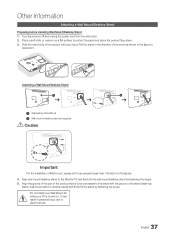
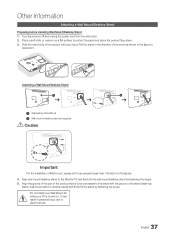
A A
A
Other Information
Attaching a Wall Mount/Desktop Stand Preparing before installing Wall-Mount/Desktop Stand 1. Turn the product off and unplug the power cord from the wall outlet. 2. Place a soft ... screws longer than 14mm(L14) of longitude. 4. Align wall mount/desktop stand to the Monitor/TV and firmly fix the wall mount/desktop stand by fastening the screw. 5. Align the groove of the part...
User Manual Ver.02 (English) - Page 38


... lock attached through the looped end of the Kensington Lock cable.
3. Insert the locking device into the Kensington slot on the product 1.
4. Lock the lock.
✎✎These are general instructions. For exact instructions, see the User manual supplied with the locking device. ✎✎The locking device has to be purchased separately. ✎✎The location...
User Manual Ver.02 (English) - Page 39
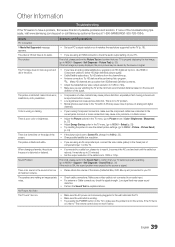
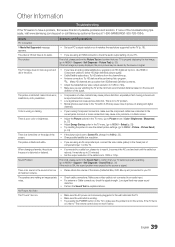
... www.samsung.com/support or call Samsung customer Service at 1-800-SAMSUNG(1-800-726-7864).
Issues PC Connection
A Mode Not Supported message appears.
Solutions and Explanations • Set your PC's output resolution so it matches the resolutions supported by the TV (p. 18).
The video is OK but there is no audio.
• If you are using an HDMI connection, check the audio output setting on...
User Manual Ver.02 (English) - Page 40
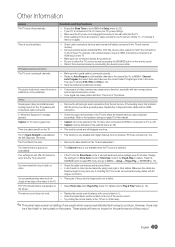
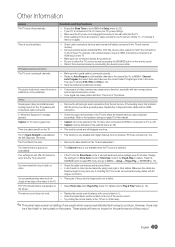
... audio connections from the set-top-box. If the buzzing stops, this indicates that the set-top-box has a grounding issue. Replace the Component video cables with an HDMI connection.
A "Mode Not Supported" message appears.
• Check the supported resolution of the TV, and adjust the external device's output resolution accordingly. Refer to the resolution settings on page 18 of this manual...
User Manual Ver.02 (English) - Page 41
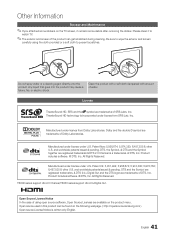
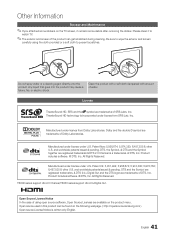
.... All Rights Reserved.
TB300 series support dts 2.0 Channel,TB350 series support dts 2.0+Digital Out.
Open Source License Notice In the case of using open source software, Open Source Licenses are available on the product menu. Open source used in this product can be found on the following webpage. ( http://opensource.samsung.com ) Open source License...

