Samsung UN19D4003BD driver and firmware
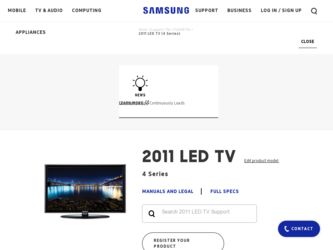
Related Samsung UN19D4003BD Manual Pages
Download the free PDF manual for Samsung UN19D4003BD and other Samsung manuals at ManualOwl.com
User Manual (user Manual) (ver.1.0) (English) - Page 2
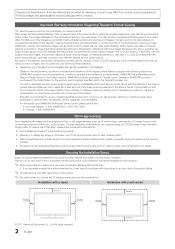
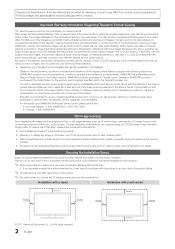
..., exchanges or replacements, accessories, options, upgrades, or consumables.
For the location of a SAMSUNG Authorized Service Center, please call toll-free: -- In the United States : 1-800-SAMSUNG (1-800-726-7864) -- In Canada : 1-800-SAMSUNG
Still image warning
Avoid displaying still images (such as jpeg picture files) or still image elements (such as TV channel logos, panorama or 4:3 image...
User Manual (user Manual) (ver.1.0) (English) - Page 3
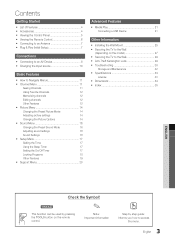
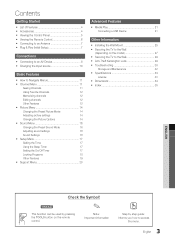
...
Adjusting sound settings
16
Sound Settings
16
yy Setup Menu 17
Setting the Time
17
Using the Sleep Timer
17
Setting the On/Off Timer
17
Locking Programs
18
Other Features
19
yy Support Menu 20
Advanced Features
yy Media Play 21
Connecting a USB Device
21
Other Information
yy Installing the Wall Mount 25
yy Securing the TV to the...
User Manual (user Manual) (ver.1.0) (English) - Page 6
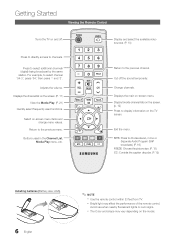
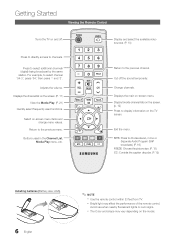
.... (p. 12) Press to display information on the TV screen.
Exit the menu. MTS: Press to choose stereo, mono or
Separate Audio Program (SAP broadcast). (P. 16) P.SIZE: Choose the picture size. (P. 15) CC: Controls the caption decoder. (P. 19)
Installing batteries (Battery size: AAA)
6 English
✎ nOTE
x Use the remote control within 23 feet from TV. x Bright light may affect...
User Manual (user Manual) (ver.1.0) (English) - Page 8
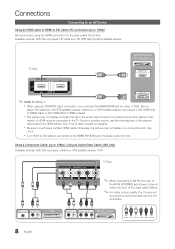
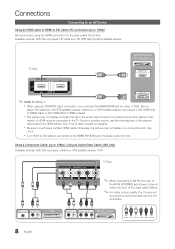
...the HDMI version and, if out of date, request an upgrade.
x Be sure to purchase a certified HDMI cable. Otherwise, the picture may not display or a connection error may
occur.
x If an HDMI to DVI cable is connected to the hDMI In 1(DVI) port, the audio does not work.
Using a Component Cable: (up to 1080p), Using an Audio/Video Cable: (480i only) Available devices: DVD, Blu-ray player, cable box...
User Manual (user Manual) (ver.1.0) (English) - Page 18


... change depending on the downloaded information.
xx Even if you set the on-screen display to another
language, the Downloadable U.S. Rating menu will appear in English only.
xx The rating will automatically block certain
categories that deal with more sensitive material.
xx The rating titles (For example: Humor Level..etc)
and TV ratings (For example...
User Manual (user Manual) (ver.1.0) (English) - Page 20


... device's user manual.
■■ Signal Strength: (digital channels only) An HD channel's reception quality is either perfect or the channels are unavailable. Adjust your antenna to increase signal strength.
Software Upgrade
Software Upgrade can be performed by downloading the latest firmware from samsung.com to a USB memory device.
TV Rear Panel
USB Drive
HD Connection Guide
Refer...
User Manual (user Manual) (ver.1.0) (English) - Page 22


... content providers, the prevention of the illegal copying of contents, as well as managing billingSsUMand settlements.
307.2MB/973.7MB
xx If a USB extension cable is used, the USB device may not be recognized or the files on the device may not be read. xx If a USB device connected to the TV is not recognized, the list of files...
User Manual (user Manual) (ver.1.0) (English) - Page 25
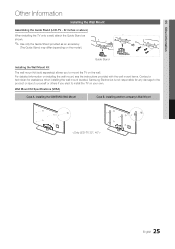
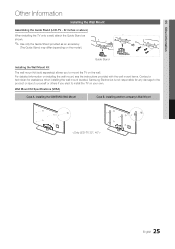
... on the model.)
Guide Stand
Installing the Wall Mount Kit
The wall mount kit (sold separately) allows you to mount the TV on the wall. For detailed information on installing the wall mount, see the instructions provided with the wall mount items. Contact a technician for assistance when installing the wall mount bracket. Samsung Electronics is not responsible...
User Manual (user Manual) (ver.1.0) (English) - Page 26
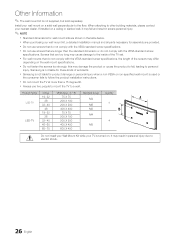
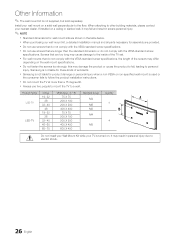
... When purchasing our wall mount kit, a detailed installation manual and all parts necessary for assembly are provided. ...may cause damage to the inside of the TV set.
xx For wall mounts that do not...Samsung is not liable for product damage or personal injury when a non-VESA or non-specified wall mount is used or
the consumer fails to follow the product installation instructions.
xx Do not mount the TV...
User Manual (user Manual) (ver.1.0) (English) - Page 27


... install the anti fall device as described below.
Parts included in the Kit:
TV-Holder
Screw 1 (M8 X L28)
PDP / LED / LCD (46 inches or larger)
Screw 2 (M6 X L16)
LCD (32 - 40 inches models only)
Screw 3 (M4 X L12)
UN**C9000 model only
Screw 4 (M4 X L16)
LED / LCD Plastic Cover only
Installing the TV-Holder
4
1. Read these instructions...
User Manual (user Manual) (ver.1.0) (English) - Page 28
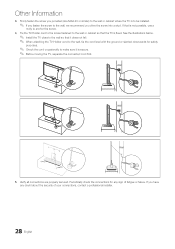
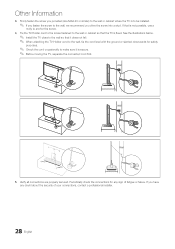
...
3. Firmly fasten the screw you provided (size M4xL20 or similar) to the wall or cabinet where the TV is to be installed.
✎✎ If you fasten the screw to the wall, we recommend you drive the screw into a stud. If that is not possible, use a
molly to anchor the screw. 4. Tie the...
User Manual (user Manual) (ver.1.0) (English) - Page 29
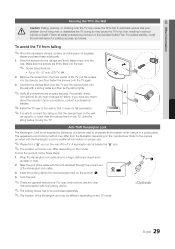
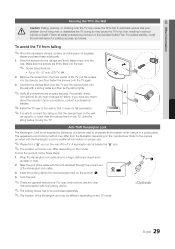
... lock attached through the looped end of the Kensington lock cable.
3. Insert the locking device into the Kensington slot on the product (1).
4. Lock the lock.
✎✎These are general instructions. For exact instructions, see the User
manual supplied with the locking device.
✎✎The locking device has to be purchased separately.
✎✎The location...
User Manual (user Manual) (ver.1.0) (English) - Page 30


...If you are using an external device, check the device's audio output option (ex. you may need to change your cable box's audio option to HDMI when you have a HDMI connected to your TV).
• If you are using a DVI to HDMI cable, a separate audio cable is required. • Reboot the connected device by reconnecting the device's power cable. • Check the cable connections. Make sure a video...
User Manual (user Manual) (ver.1.0) (English) - Page 31
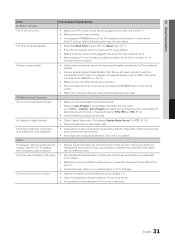
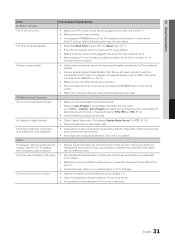
..., if an external device's output is HDMI, it should be connected to an HDMI input on the TV.
• Make sure your connected devices are powered on.
• Be sure to select the TV's correct source by pressing the SOURCE button on the remote control.
• Reboot the connected device by reconnecting the device's power cable.
RF(Cable/Antenna) Connection
The TV is not receiving...
User Manual (user Manual) (ver.1.0) (English) - Page 33
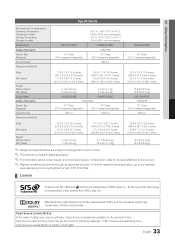
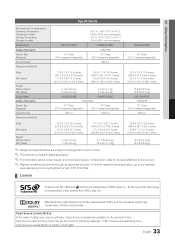
...Operating Humidity Storage Temperature Storage Humidity
Model Name
Display Resolution
Screen Size (Diagonal)
Sound Output
Dimensions (WxDxH)
UN19D4003BD
19" ...9998;✎This device is a Class B digital apparatus. ✎✎For information about power supply, and more about power consumption, refer to...In the case of using open source software, Open Source Licenses are available on the...
User Manual (user Manual) (ver.1.0) (English) - Page 34
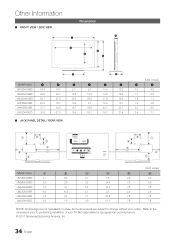
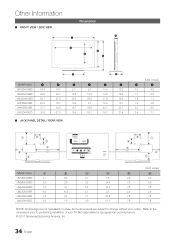
...; FRONT VIEW / SIDE VIEW
Dimensions
7 1
2
5 3
6
4
Model name
1
2
3
UN19D4003BD
16.4
16.1
9.1
UN26D4003BD
24.5
22.7
12.8
UN32D4003BD
29.7
27.5
15.5
UN22D5003BF
20.3
18.7... change without prior notice. Refer to the dimensions prior to performing installation of your TV. Not responsible for typographical or printed errors. © 2011 Samsung Electronics America, Inc
34 English
User Manual (user Manual) (ver.1.0) (English) - Page 35
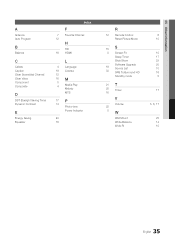
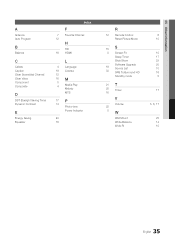
...
C
Cables Caption Clear Scrambled Channel Clear Voice Component Composite
D
DST (Daylight Saving Time) Dynamic Contrast
E
Energy Saving Equalizer
Index
F
7 Favorite Channel 12
H
HD 16 HDMI
L
4 Language 19 License 12
16 M
8 4 Media Play
Melody MTS
17 P
14 Photo view Power Indicator
20 16
R
12 Remote Control Reset Picture Mode
15 S
8 Screen Fit Sleep Timer Slide Show Software Upgrade...

