Samsung UN46C9000ZF driver and firmware
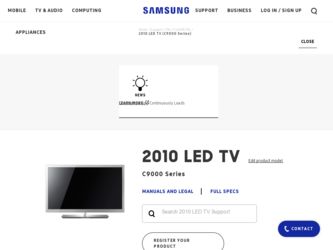
Related Samsung UN46C9000ZF Manual Pages
Download the free PDF manual for Samsung UN46C9000ZF and other Samsung manuals at ManualOwl.com
User Manual (user Manual) (ver.1.0) (English, French, Spanish) - Page 2
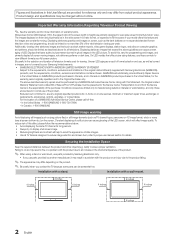
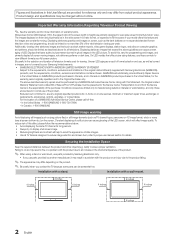
..., exchanges or replacements, accessories, options, upgrades, or consumables. For the location of a SAMSUNG Authorized Service Center, please call toll-free: - In the United States : 1-800-SAMSUNG (1-800-726-7864) - In Canada : 1-800-SAMSUNG
Still image warning
Avoid displaying still images (such as jpeg picture files) or still image elements (such as TV channel logos, panorama or 4:3 image...
User Manual (user Manual) (ver.1.0) (English, French, Spanish) - Page 9
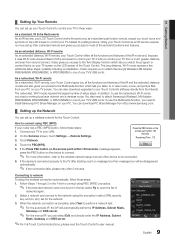
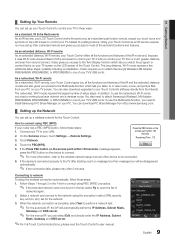
...and a wireless router. You also need to attach Samsung's Wireless LAN Adapter (WIS09ABGN, WIS09ABGN2, or WIS10ABGN) to one of your TV's USB ports. To use the Multimedia function, you need to install Samsung's PC Share Manager on your PC. You can download PC Share Manager from http://www.samsung.com.
¦¦ Setting up the Network
You can set up a wireless network for the Touch Control.
How...
User Manual (user Manual) (ver.1.0) (English, French, Spanish) - Page 24


... settings.
Using Your TV as a Computer (PC) Display Setting Up Your PC Software (Based on Windows XP) Depending on the version of Windows and the video card, the actual screens on your PC will probably look different, but the same basic set-up information will apply in most cases. (If not, contact your computer manufacturer or Samsung Dealer.) 1. Click on "Control Panel" on the Windows...
User Manual (user Manual) (ver.1.0) (English, French, Spanish) - Page 30


...tips apply, contact
the Samsung customer service center.
Software Upgrade
Software Upgrade can be performed by network connection or downloading the latest firmware from "www. samsung.com." to a USB memory device.
Current Version - the software already installed in the TV.
✎✎Software is represented as "Year/Month/Day_Version."
Software Upgrade
Current Version
2010/01/18_000001
By...
User Manual (user Manual) (ver.1.0) (English, French, Spanish) - Page 31


.... If the problem persists, download by USB and upgrade. ■■ Alternative Software: Displays the software version downloaded through By Online. During the software upgrading, When the Upgrade will discontinue from last step, this function be activated.
HD Connection Guide
Refer to this information when connecting external devices to the TV.
Contact Samsung
View this information when your...
User Manual (user Manual) (ver.1.0) (English, French, Spanish) - Page 35
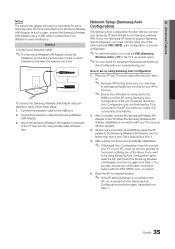
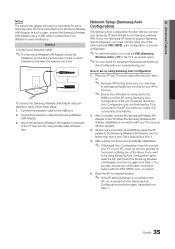
...cable to the USB port. 2. Connect the extension cable and Samsung Wireless
LAN Adapter. 3. Attach the Samsung Wireless LAN Adapter to the back
of the TV near the top, using double-sided adhesive tape.
Network Setup (Samsung Auto Configuration)
The Samsung Auto Configuration function lets you connect your Samsung TV automatically to non-Samsung wireless APs. If your non-Samsung AP does not support...
User Manual (user Manual) (ver.1.0) (English, French, Spanish) - Page 39
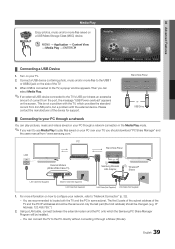
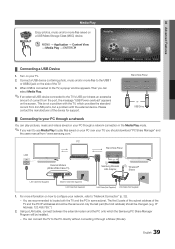
...over your TV, you should download "PC Share Manager" and
the users manual from "www.samsung.com."
PC
LAN External Modem
(ADSL/VDSL/Cable TV)
Stand Side Panel
or
Samsung Wireless LAN Adapter
Wireless IP Sharer
LAN Cable (Not Supplied)
Modem Cable (Not Supplied) LAN Cable (Not Supplied)
LAN Cable (Not Supplied) LAN Cable (Not Supplied)
1. For more information on how to configure your network...
User Manual (user Manual) (ver.1.0) (English, French, Spanish) - Page 50


...able to add or delete a service in this list.
Downloaded Applications: Displays the downloaded applications through the Samsung Apps.
Application service: You can experience
Samsung Apps Settings
various service by provided
samsung.
Internet@TV Settings:
Edit and configure applications
and Internet@TV settings.
Login B Mark as Favorite Sort by R Return
Controls: • Red (Login): To log...
User Manual (user Manual) (ver.1.0) (English, French, Spanish) - Page 51


... account OSD window will appear.
3. After selecting User account, enter the Password using the number button on the remote control.
✎✎ When login succeeds, User account will be
displayed on the screen.
¦¦ Setting up Internet@TV
■■ System Setup
Ticker Autorun (Off / On): You can set Ticker Autorun to come on when powering on the TV.
✎✎...
User Manual (user Manual) (ver.1.0) (English, French, Spanish) - Page 52


... the account.
■■ Service Manager: Delete and lock applications installed to Internet@TV.
Lock: Lock the application.
✎✎ Accessing a locked application requires the
password.
Delete: Delete the application.
■■ Properties: Display information about Internet@TV. Use the Check the speed of your internet connection option to test your network connection.
52 English
User Manual (user Manual) (ver.1.0) (English, French, Spanish) - Page 55


...-- Replay the tutorial that was shown during guided setup.
-- Restore Factory Settings resets all widget settings and information.
✎✎ When you cannot run Restore Factory
Settings normally or you can not install/run the specific widgets normally, press the remote control buttons in the following sequence, which resets the Yahoo Service: POWER (on) → MUTE → 9 → 4 →...
User Manual (user Manual) (ver.1.0) (English, French, Spanish) - Page 57
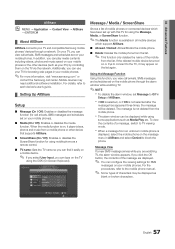
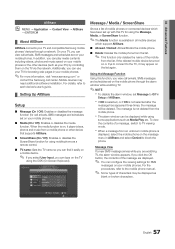
... phones or the other devices (such as your PC) by controlling them on the TV via the network. Additionally, you can use your TV for browsing web pages in your mobile phones.
✎✎For more information, visit "www.samsung.com" or
contact the Samsung call center. Mobile devices may need additional software installation. For details, refer to each device's user's guide.
¦¦ Setting...
User Manual (user Manual) (ver.1.0) (English, French, Spanish) - Page 58


... mobile phone, set Media to Off in the AllShare setup.
xx Contents may not be played on your TV depending
on their resolution and format.
xx The ENTERE and ◄ / ► buttons may not work
depending on the type of media content.
xx Using the mobile device, you can control the media
playing. For details, refer to each mobile's user's guide...
User Manual (user Manual) (ver.1.0) (English, French, Spanish) - Page 63
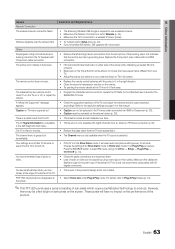
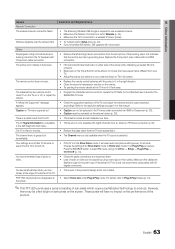
... window on the remote. • Try pointing the remote directly at the TV from 5~6 feet away.
The cable/set top box remote control doesn't turn the TV on or off, or adjust the volume.
• Program the Cable/Set remote control to operate the TV. Refer to the Cable/Set user manual for the SAMSUNG TV code.
A "Mode Not Supported" message appears.
• Check the supported resolution of the TV...
User Manual (user Manual) (ver.1.0) (English, French, Spanish) - Page 68
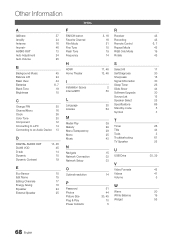
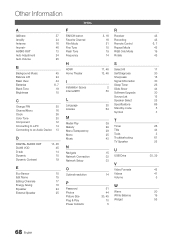
... Channel Film Mode Fine Tune Flesh Tone Frequency
H
HDMI Home Theater
I
Installation Space Internet@TV
L
Language License
M
Media Play Melody Menu Transparency Mono Music
N
Navigate Network Connection Network Setup
O
Optimal resolution
P
Password Photos Picture Size Plug & Play Power Indicator
8, 16 16 21 18 19 14
R
Receiver Recording Remote Control Repeat Mode RGB Only Mode Rotate
11, 46 13...
User Manual (user Manual) (ver.1.0) (English, French, Spanish) - Page 6
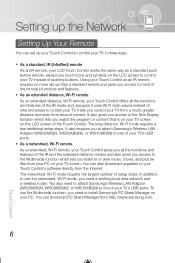
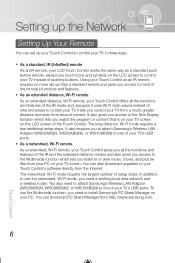
...You can also download upgrades to your Touch Control's software directly from the Internet. The networked, Wi-Fi mode requires the largest number of setup steps. In addition, to use the networked, Wi-Fi mode, you need a working local area network and a wireless router. You also need to attach Samsung's Wireless LAN Adaptor (WIS09ABGN, WIS09ABGN2, or WIS10ABGN) to one of your TV's USB ports. To use...
User Manual (user Manual) (ver.1.0) (English, French, Spanish) - Page 14


... contents.
Touch Control
NOTE • You must install Samsung PC Share Manger (ver 4.0 or higher) on your PC and allow access to your TV and the Touch Control to play contents from your PC on your TV using the remote. • The PC, TV and Touch Control should be connected to the same sub-network. • You can download PC Share...
User Manual (user Manual) (ver.1.0) (English, French, Spanish) - Page 23


Connect TV
For configuring settings, see page 8.
S/W Upgrade
Upgrade the software of the remote control to the latest version. The charger must be connected before you perform an upgrade.
Initialization
Reset the remote control to initial settings. The user settings will be deleted and manufacturer's default settings restored.
Self Diagnosis
Test the current state of network and the video and ...
User Manual (user Manual) (ver.1.0) (English, French, Spanish) - Page 24


... changed by selecting Settings, Remote Settings, General Settings and Backlight Duration. The time can be extended to a maximum of 3 minutes. (You can select 1 minute, 2 minutes or 3 minutes.)
Upgraded software has been added on Samsung.
The arrow on the top right does com. Access Settings and perform a software
not disappear.
upgrade to upgrade the software to the latest
version.
The touch...
User Manual - Page 3


Step2. How to upgrade the firmware
[Step 1] Turn the TV on
[Step 5] The message below is displayed. Select "OK", then press the ENTER button.
[Step 2] Insert the USB Memory Drive containing the Software into the USB1 or 2 port on the side of the TV
And then software is upgraded automatically.
[Step 3] Press the ▲ or ▼ button on Remote to select "Software Upgrade", then press the...

