Samsung UN50EH6000F driver and firmware
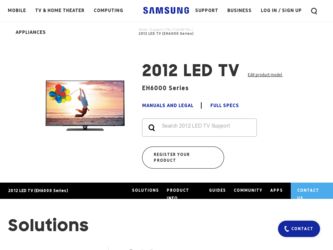
Related Samsung UN50EH6000F Manual Pages
Download the free PDF manual for Samsung UN50EH6000F and other Samsung manuals at ManualOwl.com
User Manual Ver.1.0 (English) - Page 1
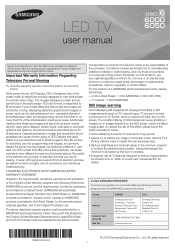
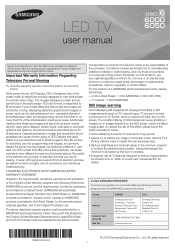
... use all TV features designed to reduce image retention and screen burn-in. Refer to proper user manual section for details.
Contact SAMSUNG WORLDWIDE If you have any questions or comments relating to Samsung products, please contact the SAMSUNG customer care center.
Country
Address
Customer Care Center Web Site
CANADA
Samsung Electronics Canada Inc., Customer Service 55 Standish...
User Manual Ver.1.0 (English) - Page 6


... features of the TV.
✎✎ If you disconnect the power cord, you have to set the
clock again.
To set the clock, follow these steps:
1. Select Setup >Time > Clock.
2. Press ENTERE and select Auto or Manual, and then press ENTERE again.
If you selected Auto:
The TV will automatically download the correct time from a digital channel.
• Select...
User Manual Ver.1.0 (English) - Page 7


...digits in Confirm New PIN fields. When the Change PIN screen disappears, press the OK button. The TV has memorized your new PIN.
❑❑ Other Features
✎✎ If you forget the PIN, press the remote-control... disconnect the game console and connect another
external device, set Game Mode to Off in the setup menu.
xxIf you display the TV menu in Game Mode, the screen shakes
slightly...
User Manual Ver.1.0 (English) - Page 8


....
■■Reset: Reset all settings to the factory defaults.
✎✎ The PIN input screen appears before the setup screen. ✎✎ Enter your 4-digit PIN. Change the PIN using the Change
PIN option.
Software Upgrade
Software Upgrade can be performed by downloading the latest firmware from samsung.com to a USB memory device.
HD Connection Guide
Refer to this information when...
User Manual Ver.1.0 (English) - Page 9
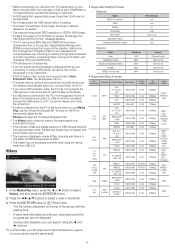
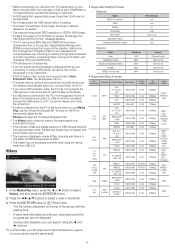
... settlements.
xxPTP devices are not supported. xxIf an over-power warning message is displayed while you are
connecting or using a USB device, the device may not be
recognized or may malfunction.
xxIf the TV has no input during the time period set in Auto
Protection Time, the Screensaver will run.
xxThe power-saving mode of some external hard disk drives may
be...
User Manual Ver.1.0 (English) - Page 11


... injury due to electric shock.
Securing the TV to the Wall
Settings
Using the Setup Menu
■■DivX® Video On Demand : Shows the registration code authorized for the TV. If you connect to the DivX web site and register with the 10-digit registration code, you can download the VOD activation file. Once you...
User Manual Ver.1.0 (English) - Page 13
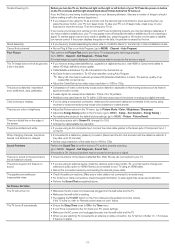
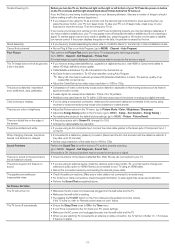
... output of your cable or satellite box, press the guide or info button on the cable or satellite box remote control. If the screen displays the guide or info data, the problem is caused by the box.
• If you have any trouble assembling the stand, refer to "Install the Stand" in the Start Up or Stand Installation Guide.
• Re...
User Manual Ver.1.0 (English) - Page 14
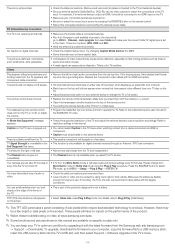
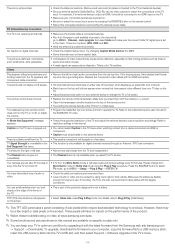
... only.
✎✎ You can keep your TV in optimum condition by upgrading it with the latest firmware from the Samsung web site (samsung.com
→ Support → Downloads). To upgrade, download the firmware to your computer, copy the firmware file to a USB memory stick, insert the USB memory stick into the TV's USB slot, and then select Support > Software Upgrade in the TV's menu.
- 14 -
User Manual Ver.1.0 (English) - Page 15
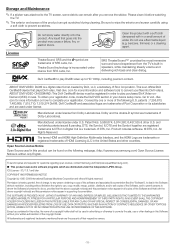
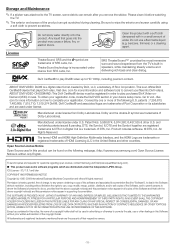
...Digital Out is a trademark of DTS, Inc. Product includes software. © DTS, Inc. All Rights Reserved.
The terms HDMI and HDMI High-Definition Multimedia Interface, and the HDMI Logo are trademarks or registered trademarks of HDMI... in all copies of the Software and that both the above copyright notice(s) and this permission notice appear in supporting documentation.
THE SOFTWARE IS PROVIDED ...
User Manual Ver.1.0 (English) - Page 16
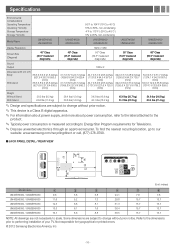
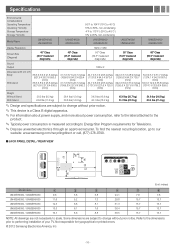
... to change without prior notice. ✎✎ This device is a Class B digital apparatus. ✎✎ For information about power supply, and more about power consumption, refer to the label attached to the
product.
✎✎ Typical power consumption is measured according to Energy Star Program requirements for Televisions. ✎✎ Dispose unwanted electronics through an approved...
User Manual Ver.1.0 (English) - Page 1
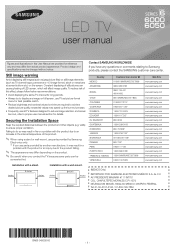
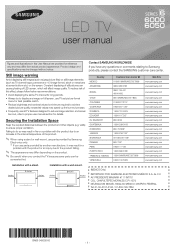
LED TV
user manual
Figures and illustrations in this User Manual are provided for reference only and may differ from actual product appearance. Product design and specifications may be changed without notice.
Contact SAMSUNG WORLDWIDE If you have any questions or comments relating to Samsung products, please contact the SAMSUNG customer care center.
Still image warning
Avoid displaying still...
User Manual Ver.1.0 (English) - Page 2
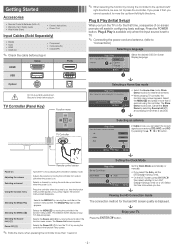
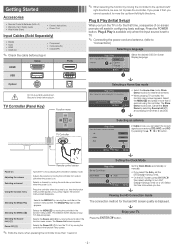
... Guide • Wire-Holder Stand
• Owner's Instructions • Power Cord
Input Cables (Sold Separately)
• RS232 • Audio • HDMI • HDMI-DVI
• Component • Composite (AV) • Coaxial (RF)
✎✎ Check the cable before plug-in
Cable
Ports
HDMI
USB
Optical
Do not plug cable upside down. Be sure to check before plug-in.
TV Controller...
User Manual Ver.1.0 (English) - Page 3
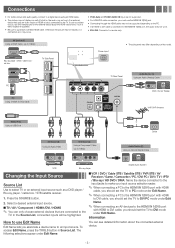
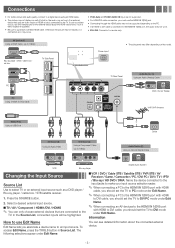
... through the HDMI cable may not be supported depending on the PC. yy If an HDMI to DVI cable is connected to the HDMI IN 1(DVI) port, the audio does not work. yy EX-LINK: Connector for service only.
AV Device (1) Using a HDMI Cable (up to 1080p)
HDMI OUT
Blu-ray player / DVD / cable box / sat box
DVI OUT
HDMI OUT
PC
TV Side Panel
PC Using a HDMI (to DVI) Cable
Power Input
yy...
User Manual Ver.1.0 (English) - Page 9


... before the setup screen.
✎✎ Enter your 4-digit PIN. Change the PIN using the Change
PIN option.
Software Upgrade
Software Upgrade can be performed by downloading the latest firmware from samsung.com to a USB memory device.
HD Connection Guide
Refer to this information when connecting external devices to the TV.
Contact Samsung
POWER
P View this information when your TV does not...
User Manual Ver.1.0 (English) - Page 13
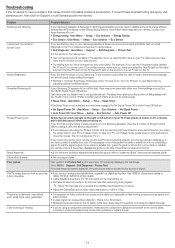
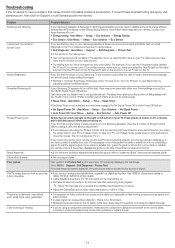
... the signal output of your cable or satellite box, press the guide or info button on the cable or satellite box remote control. If the screen displays the guide or info data, the problem is caused by the box.
• If you have any trouble to assemble the stand though you refer to "Install the Stand" mentioned at separate...
User Manual Ver.1.0 (English) - Page 15
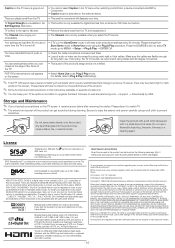
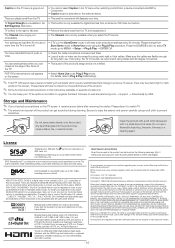
... the performance of the product.
✎✎ Some functions and pictures shown in this manual are available on specific models only. ✎✎ You can keep your TV as optimum condition to upgrade the latest firmware on web site (samsung.com → Support → Downloads) by USB.
Storage and Maintenance
✎✎ If you attached some stickers on the...
User Manual Ver.1.0 (English) - Page 1
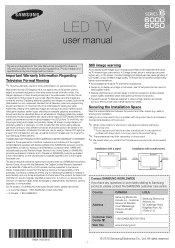
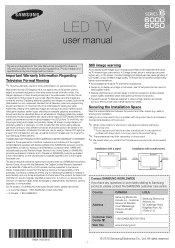
...the TV because some parts can be somewhat
hot.
Installation with a stand.
Installation with a wall-mount.
4inches
4inches
4inches
4inches
4inches
4inches
4inches
Contact SAMSUNG WORLDWIDE
If you have any questions or comments relating to Samsung products, please contact the SAMSUNG customer care center.
Country Address
CANADA
U.S.A
Samsung Electronics Canada Inc., Customer Service 55...
User Manual Ver.1.0 (English) - Page 9


... before the setup screen. ✎✎ Enter your 4-digit PIN. Change the PIN using the Change
PIN option.
Software Upgrade
Software Upgrade can be performed by downloading the latest firmware from samsung.com to a USB memory device.
HD Connection Guide
Refer to this information when connecting external devices to the TV.
Contact Samsung
POWER
P View this information when your TV does not...
User Manual Ver.1.0 (English) - Page 13
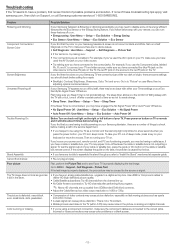
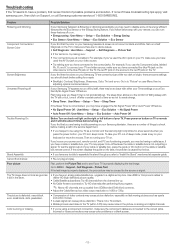
... the signal output of your cable or satellite box, press the guide or info button on the cable or satellite box remote control. If the screen displays the guide or info data, the problem is caused by the box.
• If you have any trouble to assemble the stand though you refer to "Install the Stand" mentioned at separate...
User Manual Ver.1.0 (English) - Page 15


...; Watch these troubleshooting on video at www.samsung.com/spsn. ✎✎ Some functions and pictures shown in this manual are available on specific models only. ✎✎ You can keep your TV as optimum condition to upgrade the latest firmware on web site (samsung.com → Support → Downloads) by USB.
Storage and Maintenance
✎✎ If you attached...

