Samsung UN55F8000BF driver and firmware

Related Samsung UN55F8000BF Manual Pages
Download the free PDF manual for Samsung UN55F8000BF and other Samsung manuals at ManualOwl.com
Skype Guide Ver.1.0 (English) - Page 2
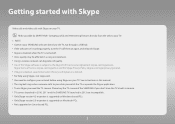
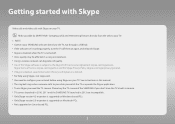
... you need the TV camera. Please buy the TV camera of the SAMSUNG if you don't have the TV a built-in camera. xx TV camera launched in 2010, 2011 and the SAMSUNG TV launched in 2013 are incompatible. xx Only Skype version 4.2 or greater is supported on Windows-based PCs. xx Only Skype version 5.0 or greater is supported on Macintosh PCs. xx Not supported on Linux-based...
User Manual Ver.1.0 (English) - Page 2
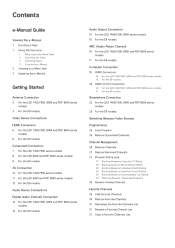
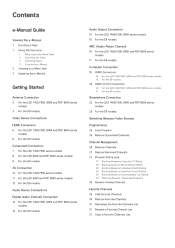
Contents
e-Manual Guide
Viewing the e-Manual 1 Scrolling a Page 1 Using the Top Icons
1 Returning to the Home Page 2 Searching the Index 2 Searching Pages 2 Closing the e-Manual 2 Jumping to a Menu Item 2 Updating the e-Manual
Getting Started
Antenna Connection 3 For the LED 7450/7500, 8000 and PDP 8500 series
models 3 For the S9 models
Video Device Connections
HDMI Connection 5 For the LED...
User Manual Ver.1.0 (English) - Page 5
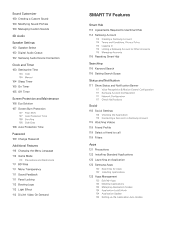
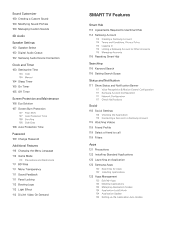
... Digital Audio Output 102 Samsung Audio Device Connection
Clock and Timer 103 Setting the Time
104 Auto 104 Manual 104 Sleep Timer 105 On Timer 105 Off Timer
Screen Protection and Maintenance 106 Eco Solution 107 Screen Burn Protection
107 Pixel Shift 107 Auto Protection Time 108 Scrolling 108 Side Gray 108 Auto Protection Time
Password 109 Change Password...
User Manual Ver.1.0 (English) - Page 7
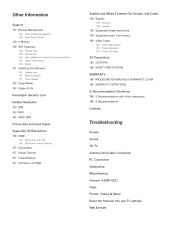
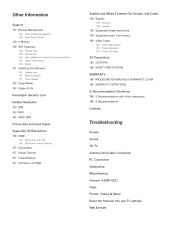
...150 Reset 151 Updating the Software 151 Update now 151 Manual Update 151 Auto Update 152 Usage Mode 152 Support Info
Kensington Security Lock
Display Resolution 153 IBM 153 MAC 154 VESA DMT
Picture Size and Input Signal
Supported 3D Resolutions 156 HDMI
156 3D Format: L/R, T/B 156 3D Format: Frame Packing 157 Component 157 Digital Channel 157 Videos/Photos 157 Computer via HDMI
Subtitle and Media...
User Manual Ver.1.0 (English) - Page 39


Network Configuration
Connecting the TV to a network gives you access to online services such as the Smart Hub as well as software updates.
Wired Network
For the LED 7450/7500, 8000 and PDP 8500 series models
There are three ways to connect the TV to a Local Area Network (LAN). ●● External Modem
●● ① IP Router + ② External Modem
●● Wall...
User Manual Ver.1.0 (English) - Page 124
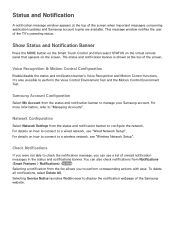
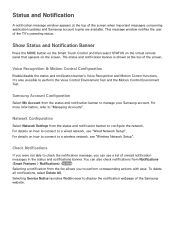
... of the screen when important messages concerning application updates and Samsung account logins are available. This message window notifies the user of the TV's operating status.
Show Status and Notification Banner
Press the MORE button on the Smart Touch Control and then select STATUS on the virtual remote panel that appears on the screen. The status...
User Manual Ver.1.0 (English) - Page 128
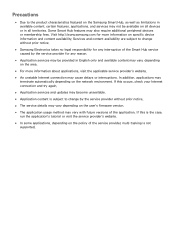
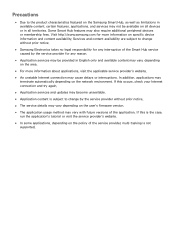
... automatically depending on the network environment. If this occurs, check your Internet connection and try again.
●● Application services and updates may become unavailable.
●● Application content is subject to change by the service provider without prior notice.
●● The service details may vary depending on the user's firmware version.
●● The...
User Manual Ver.1.0 (English) - Page 129
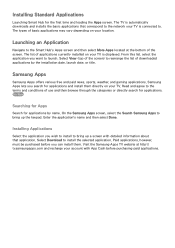
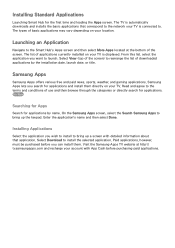
... time and loading the Apps screen. The TV is automatically downloads and installs the basic applications that correspond to the network your TV is connected...installed on your TV is displayed. From this list, select the application you want to launch. Select View (top of the screen) to rearrange the list of downloaded applications by the installation date, launch date, or title.
Samsung Apps
Samsung...
User Manual Ver.1.0 (English) - Page 130
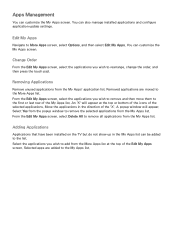
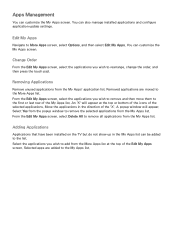
...can customize the My Apps screen. You can also manage installed applications and configure application update settings.
Edit My Apps
Navigate to More Apps screen, select...window to remove the selected applications from the My Apps list. From the Edit My Apps screen, select Delete All to remove all applications from the My Apps list.
Adding Applications
Applications that have been installed on the TV...
User Manual Ver.1.0 (English) - Page 131
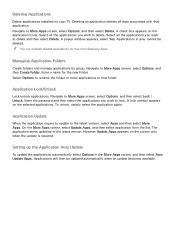
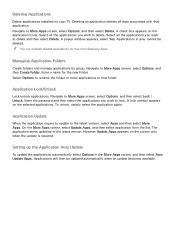
...installed on your TV... popup window appears. select Yes. Applications in gray cannot be deleted. "" You can reinstall deleted applications for free from Samsung Apps....Update Apps, and then select application from the list. The application starts updating to the latest version. However, Update Apps appears on the screen only when the update is required.
Setting up the Application Auto Update
To update...
User Manual Ver.1.0 (English) - Page 132
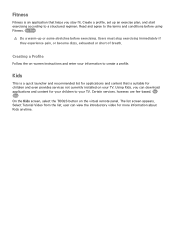
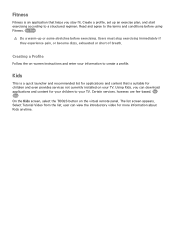
...is an application that helps you stay fit. Create a profile, set up an exercise plan, and start exercising according to a structured ...instructions and enter your information to create a profile.
Kids
This is a quick launcher and recommended list for applications and content that is suitable for children and even provides services not currently installed on your TV. Using Kids, you can download...
User Manual Ver.1.0 (English) - Page 134
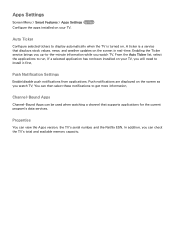
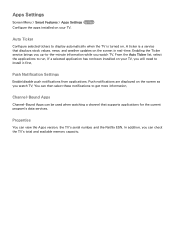
... Features > Apps Settings Try Now Configure the apps installed on your TV.
Auto Ticker
Configure selected tickers to display automatically when the TV is turned on. A ticker is a service that displays stock values, news, and weather updates on the screen in real-time. Enabling the Ticker service brings you up-to-the-minute information while you watch TV. From the...
User Manual Ver.1.0 (English) - Page 153
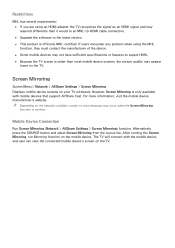
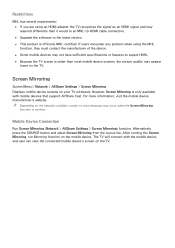
... is wider than most mobile device screens, the picture quality may appear
lower on the TV.
Screen Mirroring
Screen Menu > Network > AllShare Settings > Screen Mirroring Displays mobile device screens on your TV wirelessly. However, Screen Mirroring is only available with mobile devices that support AllShare Cast. For more information, visit the mobile device manufacturer's website. "" Depending on...
User Manual Ver.1.0 (English) - Page 154
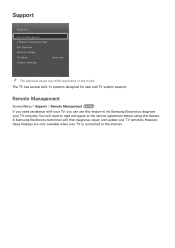
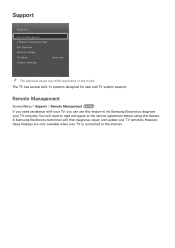
...Support
Remote Management e-Manual (Troubleshooting) Self Diagnosis Software Update Use Mode Contact Samsung
Home Use
"" The displayed image may differ depending on the model. The TV has several built-in systems designed for user and TV system support.
Remote Management
Screen Menu > Support > Remote Management Try Now If you need assistance with your TV, you can use this feature to let Samsung...
User Manual Ver.1.0 (English) - Page 155


... Remote Support?
Samsung Remote Support service offers you one-on-one support with a Samsung Technician who can remotely.
●● Diagnose your TV ●● Adjust the TV settings for you ●● Perform a factory reset your TV ●● Install recommended firmware updates
How Does it Work?
Having a Samsung Tech remotely service your TV is really pretty simple Call Samsung...
User Manual Ver.1.0 (English) - Page 158
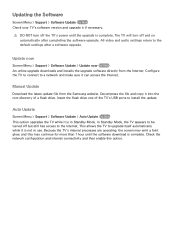
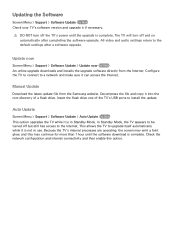
... the TV to connect to a network and make sure it can access the Internet.
Manual Update
Download the latest update file from the Samsung website. Decompress the file and copy it into the root directory of a flash drive. Insert the flash drive one of the TV's USB ports to install the update.
Auto Update
Screen Menu > Support > Software Update > Auto Update Try Now This option upgrades the TV while...
User Manual Ver.1.0 (English) - Page 159
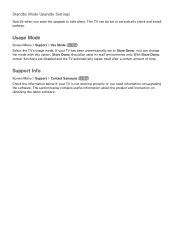
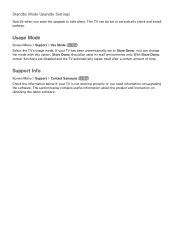
Standby Mode Upgrade Settings
Specify when you want the upgrade to take place. This TV can be set to periodically check and install updates.
Usage Mode
Screen Menu > Support > Use Mode Try Now Select the TV's usage mode. If your TV has been unintentionally set to Store Demo, you can change the mode with this option. Store Demo should be used in...
User Manual Ver.1.0 (English) - Page 178
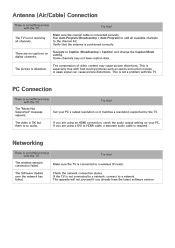
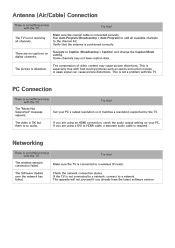
... resolution supported by the TV.
The video is OK but there is no audio.
If you are using an HDMI connection, check the audio output setting on your PC. If you are using a DVI to HDMI cable, a separate audio cable is required.
Networking
There is something wrong with the TV.
Try this!
The wireless network connection failed.
Make sure the TV is connected to a wireless IP router.
The Software...
Quick Guide Ver.1.0 (English) - Page 21


... is Remote Support?
Samsung Remote Support service offers you one-on-one support with a Samsung Technician who can remotely: •• Diagnose your TV •• Adjust the TV settings for you •• Perform a factory reset on your TV •• Install recommended firmware updates
How Does it Work? Having a Samsung Tech remotely service your TV is easy.
1. Call the Samsung...
Quick Guide Ver.1.0 (English) - Page 23
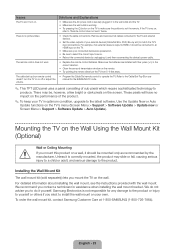
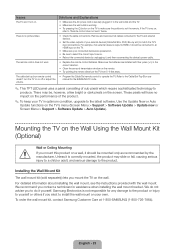
... the device's power cable.
• Replace the remote control batteries. Make sure the batteries are installed with their poles (+/-) in the correct direction.
• Clean the sensor's transmission window on the remote. • Try pointing the remote directly at the TV from 5~6 feet away.
• Program the Cable/Set remote control to operate the TV. Refer to the Cable/Set-Top-Box user manual...

