Samsung UN60D8000YF driver and firmware

Related Samsung UN60D8000YF Manual Pages
Download the free PDF manual for Samsung UN60D8000YF and other Samsung manuals at ManualOwl.com
User Manual (user Manual) (ver.1.0) (English) - Page 76


■■ Network Settings OO MENUm → Network → Network Settings → ENTERE Set the network connection to use various Internet services such as Smart Hub, AllShare™ and perform software upgrades.
■■ Network Status
OO MENUm → Network → Network Status → ENTERE
You can check the current network and Internet status.
◀
▶
English
User Manual (user Manual) (ver.1.0) (English) - Page 158
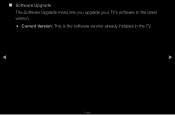
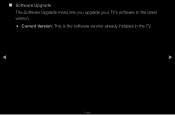
■■ Software Upgrade The Software Upgrade menu lets you upgrade your TV's software to the latest version.
●● Current Version: This is the software version already installed in the TV.
◀
▶
English
User Manual (user Manual) (ver.1.0) (English) - Page 159


... USB ●● By Online ●● Alternative Software ●● Standby Mode Upgrade The four methods are explained in the following pages.
◀ NN Be careful not to turn off the power until the upgrade is complete. The TV will ▶
turn off and on automatically after completing the software upgrade. When you upgrade software, all video and audio settings you...
User Manual (user Manual) (ver.1.0) (English) - Page 160
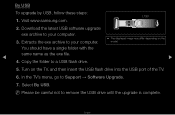
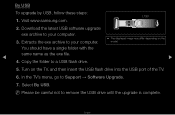
...www.samsung.com.
2. Download the latest USB software upgrade
exe archive to your computer. 3. Extracts the exe archive to your computer.
●● The displayed image may differ depending on the model.
You should have a single folder with the
same name as the exe file.
◀
▶
4. Copy the folder to a USB flash drive.
5. Turn on the TV, and then insert the USB flash drive into...
User Manual (user Manual) (ver.1.0) (English) - Page 161
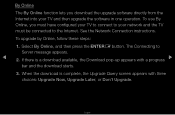
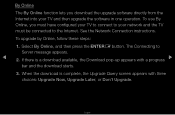
By Online
The By Online function lets you download the upgrade software directly from the Internet into your TV and then upgrade the software in one operation. To use By Online, you must have configured your TV to connect to your network and the TV must be connected to the Internet. See the Network Connection instructions.
To upgrade by Online, follow these steps:
1. Select By...
User Manual (user Manual) (ver.1.0) (English) - Page 162
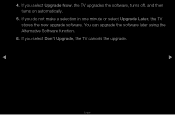
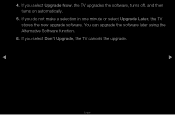
4. If you select Upgrade Now, the TV upgrades the software, turns off, and then turns on automatically.
5. If you do not make a selection in one minute or select Upgrade Later, the TV stores the new upgrade software. You can upgrade the software later using the Alternative Software function.
6. If you select Don't Upgrade, the TV cancels the upgrade.
◀
▶
English
User Manual (user Manual) (ver.1.0) (English) - Page 163
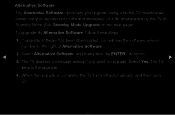
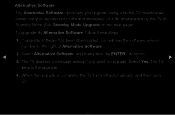
... install immediately, or a file downloaded by the TV in Standby Mode (See Standby Mode Upgrade on the next page).
To upgrade By Alternative Software, follow these steps:
1. If upgrade software has been downloaded, you will see the software version number to the right of Alternative Software.
◀
2. Select Alternative Software, and then press the ENTERE button.
▶
3. The TV displays...
User Manual (user Manual) (ver.1.0) (English) - Page 164
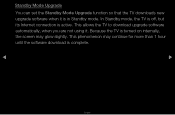
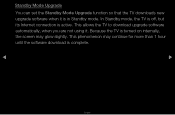
Standby Mode Upgrade
You can set the Standby Mode Upgrade function so that the TV downloads new upgrade software when it is in Standby mode. In Standby mode, the TV is off, but its Internet connection is active. This allows the TV to download upgrade software automatically, when you are not using it. Because the TV is turned on internally, the screen may glow slightly...
User Manual (user Manual) (ver.1.0) (English) - Page 165
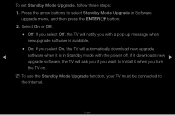
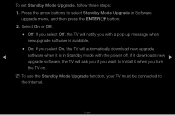
...: If you select On, the TV will automatically download new upgrade
◀
software when it is in Standby mode with the power off. If it downloads new ▶
upgrade software, the TV will ask you if you want to install it when you turn
the TV on.
NN To use the Standby Mode Upgrade function, your TV must be connected to the Internet.
English
User Manual (user Manual) (ver.1.0) (English) - Page 166
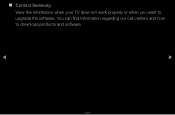
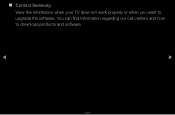
■■ Contact Samsung
View this information when your TV does not work properly or when you want to upgrade the software. You can find information regarding our call centers and how to download products and software.
◀
▶
English
User Manual (user Manual) (ver.1.0) (English) - Page 186
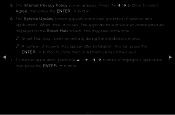
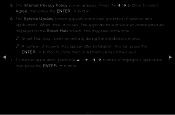
5. The Internet Privacy Policy screen appears. Press the l / r buttons to select Agree, then press the ENTERE button.
6. The Service Update screen appears and installs a number of services and applications. When done, it closes. The applications and services downloaded are displayed on the Smart Hub screen. This may take some time. NN Smart Hub may close momentarily during the installation process...
User Manual (user Manual) (ver.1.0) (English) - Page 219


... Mode } Settings
●● The displayed image may differ depending on the
ENTERE button.
model.
◀
NN To view content on a USB device, you must
▶
plug the device into a USB jack on the TV.
NN To view content located on your PC, you must have connected your TV and your PC to your LAN and downloaded and installed PC Share...
User Manual (user Manual) (ver.1.0) (English) - Page 225
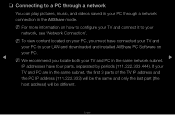
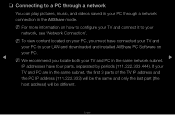
... view content located on your PC, you must have connected your TV and
your PC to your LAN and downloaded and installed AllShare PC Software on
your PC.
◀
NN We recommend you locate both your TV and PC in the same network subnet. ▶
IP addresses have four parts, separated by periods (111.222.333.444). If...
User Manual (user Manual) (ver.1.0) (English) - Page 271
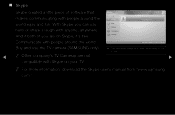
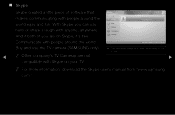
...'s free.
Settings
Communicate with people around the world!
a Sign Out { Add a Contact R Return
Buy and use the TV camera (SAMSUNG only). ●● The displayed image may differ depending on the
model.
◀ NN Other company's TV Cameras are not
▶
compatible with Skype on your TV.
NN For more information, download the Skype user's manual from "www.samsung. com."
English
User Manual (user Manual) (ver.1.0) (English) - Page 283
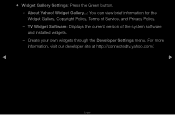
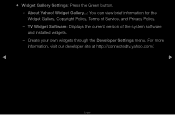
... Yahoo! Widget Gallery...: You can view brief information for the Widget Gallery, Copyright Policy, Terms of Service, and Privacy Policy.
-- TV Widget Software: Displays the current version of the system software and installed widgets.
-- Create your own widgets through the Developer Settings menu. For more information, visit our developer site at http://connectedtv.yahoo.com/.
◀
▶...
User Manual (user Manual) (ver.1.0) (English) - Page 291
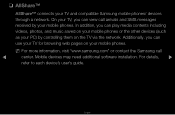
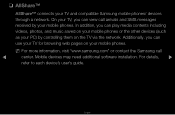
... on your mobile phones or the other devices (such as your PC) by controlling them on the TV via the network. Additionally, you can use your TV for browsing web pages on your mobile phones.
NN For more information, visit "www.samsung.com" or contact the Samsung call
◀
center. Mobile devices may need additional software installation. For details, ▶
refer to each device's user's guide...
User Manual (user Manual) (ver.1.0) (English) - Page 317
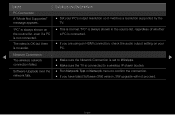
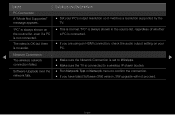
... using an HDMI connection, check the audio output setting on your
PC.
◀
Network Connection
The wireless network
•• Make sure the Network Connection is set to Wireless.
▶
connection failed.
•• Make sure the TV is connected to a wireless IP sharer (router).
Software Upgrade over the network fails.
•• Run Network Test in Network menu to confirm...
Skype Guide (user Manual) (ver.1.0) (English) - Page 2
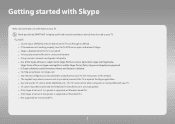
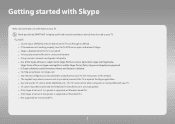
.... xx Buy and use the TV camera of the SAMSUNG only. The TV Camera of the other companies is incompatible with your TV. xx TV camera launched in 2010 and the SAMSUNG TV launched in 2011 are incompatible. xx Only Skype of version 4.2 or greater is supported on Windows-based PCs. xx Only Skype of version 5.0 or greater is supported on Macintosh PCs. xx Not...
User Manual - Page 2
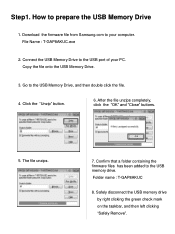
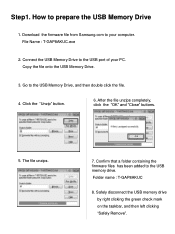
Step1. How to prepare the USB Memory Drive
1. Download the firmware file from Samsung.com to your computer. File Name : T-GAP8AKUC.exe
2. Connect the USB Memory Drive to the USB port of your PC. Copy the file onto the USB Memory Drive.
3. Go to the USB Memory Drive, and then double click the file.
4. Click the "Unzip" button.
6. After the file unzips completely, click the "OK" and "Close" ...
User Manual - Page 3
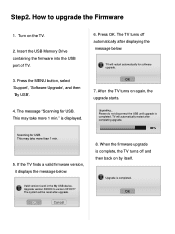
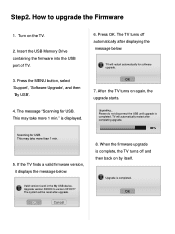
...to upgrade the Firmware
1. Turn on the TV.
2. Insert the USB Memory Drive containing the firmware into the USB port of TV.
3. Press the MENU button, select „Support‟, „Software Upgrade‟, and then „By USB‟.
6. Press OK. The TV turns off automatically after displaying the message below.
TV will restart automatically for software upgrade.
OK
7. After the TV turns...

