Samsung UN65F6350AF driver and firmware
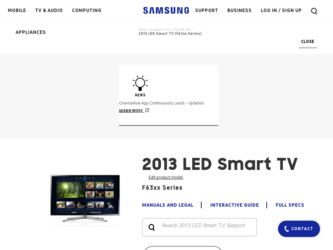
Related Samsung UN65F6350AF Manual Pages
Download the free PDF manual for Samsung UN65F6350AF and other Samsung manuals at ManualOwl.com
Skype Guide Ver.1.0 (English) - Page 2
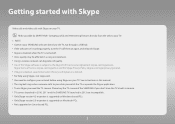
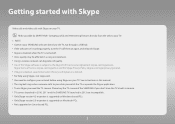
... you need the TV camera. Please buy the TV camera of the SAMSUNG if you don't have the TV a built-in camera. xx TV camera launched in 2010, 2011 and the SAMSUNG TV launched in 2013 are incompatible. xx Only Skype version 4.2 or greater is supported on Windows-based PCs. xx Only Skype version 5.0 or greater is supported on Macintosh PCs. xx Not supported on Linux-based...
User Manual Ver.1.0 (English) - Page 2


... Pages 2 Closing the e-Manual 2 Jumping to a Menu Item 2 Updating the e-Manual
Getting Started
Antenna Connection Video Device Connections 4 HDMI Connection 5 Component Connection 5 AV Connection Audio Device Connections 6 Digital Audio (Optical) Connection 7 Audio Output Connection 7 ARC (Audio Return Channel) Computer Connection 8 HDMI Connection 9 HDMI-to-DVI Connection Switching Between Video...
User Manual Ver.1.0 (English) - Page 5
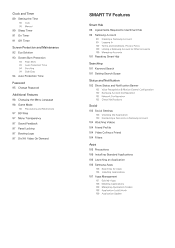
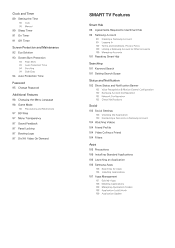
... Search Scope
Status and Notification 102 Show Status and Notification Banner
102 Voice Recognition & Motion Control Configuration 102 Samsung Account Configuration 102 Network Configuration 102 Check Notifications
Social 103 Social Settings
103 Checking the Application 103 Connecting a Service to a Samsung Account 104 Watching Videos 104 Friend Profile 104 Video Calling a Friend 104 Filters
Apps...
User Manual Ver.1.0 (English) - Page 7
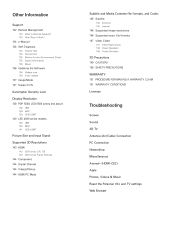
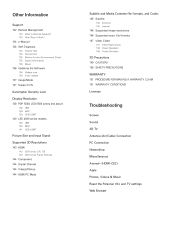
... is Remote Support? 133 How Does it Work? 134 e-Manual 134 Self Diagnosis 134 Picture Test 135 Sound Test 135 Motion Control Environment Check 135 Signal Information 135 Reset 136 Updating the Software 136 Update now 136 Auto Update 137 Usage Mode 137 Support Info
Kensington Security Lock
Display Resolution 138 PDP 5500, LED 5500 series and above
138 IBM 138 MAC...
User Manual Ver.1.0 (English) - Page 26


Network Configuration
Connecting the TV to a network gives you access to online services such as the Smart Hub as well as software updates.
Wired Network
There are three ways to connect the TV to a Local Area Network (LAN). ●● External Modem
●● ① IP Router + ② External Modem
●● Wall-mounted LAN Outlet
User Manual Ver.1.0 (English) - Page 53
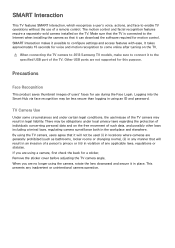
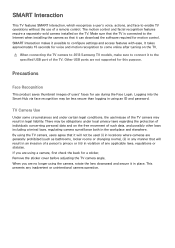
... face to enable TV operations without the use of a remote control. The motion control and facial recognition features require a separately-sold camera installed on the TV. Make sure that the TV is connected to the Internet when installing the camera so that it can download the software required for motion control. SMART Interaction makes it possible to configure settings and access features with...
User Manual Ver.1.0 (English) - Page 58
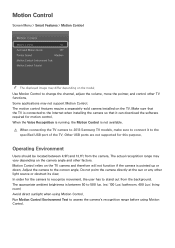
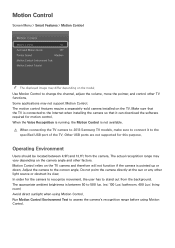
... installed on the TV. Make sure that the TV is connected to the Internet when installing the camera so that it can download the software required for motion control. When the Voice Recognition is running, the Motion Control is not available.
[[ When connecting the TV camera to 2013 Samsung TV models, make sure to connect it to the specified USB port of the TV. Other USB ports are not supported...
User Manual Ver.1.0 (English) - Page 64
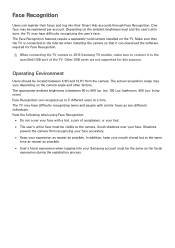
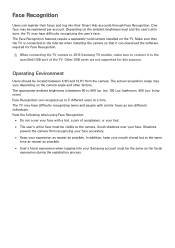
... features require a separately-sold camera installed on the TV. Make sure that the TV is connected to the Internet when installing the camera so that it can download the software required for Face Recognition.
[[ When connecting the TV camera to 2013 Samsung TV models, make sure to connect it to the specified USB port of the TV. Other USB ports are not supported for this purpose.
Operating...
User Manual Ver.1.0 (English) - Page 109
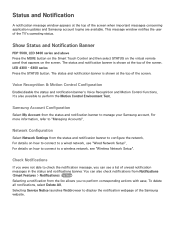
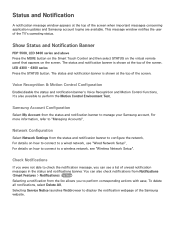
... top of the screen when important messages concerning application updates and Samsung account logins are available. This message window notifies the user of the TV's operating status.
Show Status and Notification Banner
PDP 5500, LED 6400 series and above Press the MORE button on the Smart Touch Control and then select STATUS on the virtual...
User Manual Ver.1.0 (English) - Page 112


Apps
"" The displayed image may differ depending on the model. Samsung Apps offers an extensive collection of free and paid news, sports, weather, and gaming content you can directly download to and enjoy on your TV. First, check the network and make sure the TV is connected to the Internet. Your TV needs to be connected to the Internet in...
User Manual Ver.1.0 (English) - Page 113
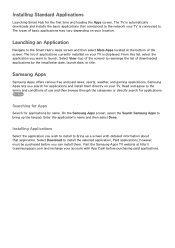
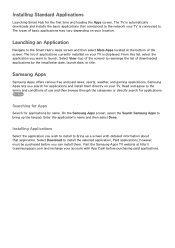
... time and loading the Apps screen. The TV is automatically downloads and installs the basic applications that correspond to the network your TV is connected...installed on your TV is displayed. From this list, select the application you want to launch. Select View (top of the screen) to rearrange the list of downloaded applications by the installation date, launch date, or title.
Samsung Apps
Samsung...
User Manual Ver.1.0 (English) - Page 114
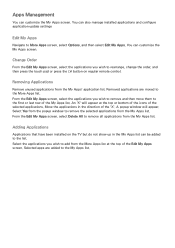
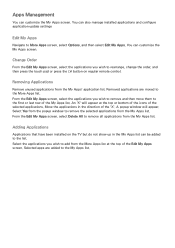
...installed applications and configure application update settings
...or press the E button on regular remote control.
Removing Applications
Remove unused applications from ...window to remove the selected applications from the My Apps list. From the Edit My Apps screen, select Delete All to remove all applications from the My Apps list.
Adding Applications
Applications that have been installed on the TV...
User Manual Ver.1.0 (English) - Page 115
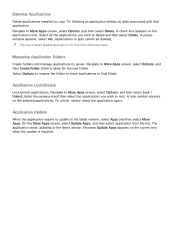
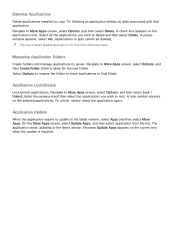
..., select Options, and then select Lock / Unlock. Enter the password and then select the applications you wish to lock. A lock symbol appears on the selected applications. To unlock, simply select the application again.
Application Update
When the application require to update to the latest version, select Apps and then select More Apps. On the...
User Manual Ver.1.0 (English) - Page 116
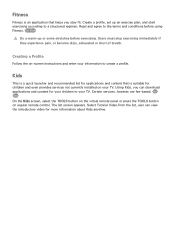
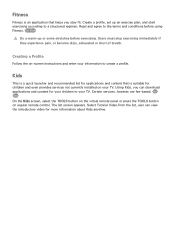
...that helps you stay fit. Create a profile, set up an exercise plan, and start exercising according...services not currently installed on your TV. Using Kids, you can download applications and content for your children to your TV. Certain services, however, are fee-based. Try Now On the Kids screen, select the TOOLS button on the virtual remote panel or press the TOOLS button on regular remote control...
User Manual Ver.1.0 (English) - Page 140


... Remote Support?
Samsung Remote Support service offers you one-on-one support with a Samsung Technician who can remotely.
●● Diagnose your TV ●● Adjust the TV settings for you ●● Perform a factory reset your TV ●● Install recommended firmware updates
How Does it Work?
Having a Samsung Tech remotely service your TV is really pretty simple Call Samsung...
User Manual Ver.1.0 (English) - Page 143
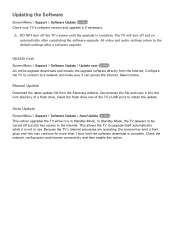
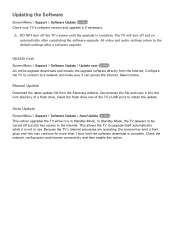
... to a network and make sure it can access the Internet. Select Online.
Manual Update
Download the latest update file from the Samsung website. Decompress the file and copy it into the root directory of a flash drive. Insert the flash drive one of the TV's USB ports to install the update.
Auto Update
Screen Menu > Support > Software Update > Auto Update Try Now This option upgrades the TV while it...
User Manual Ver.1.0 (English) - Page 144
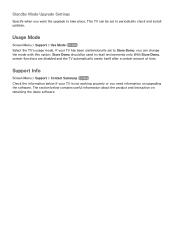
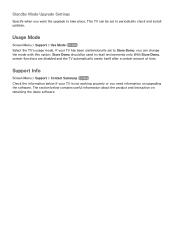
Standby Mode Upgrade Settings
Specify when you want the upgrade to take place. This TV can be set to periodically check and install updates.
Usage Mode
Screen Menu > Support > Use Mode Try Now Select the TV's usage mode. If your TV has been unintentionally set to Store Demo, you can change the mode with this option. Store Demo should be used in...
User Manual Ver.1.0 (English) - Page 165
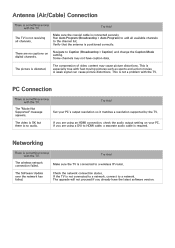
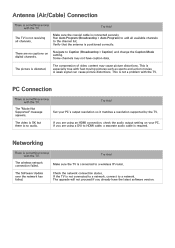
... resolution supported by the TV.
The video is OK but there is no audio.
If you are using an HDMI connection, check the audio output setting on your PC. If you are using a DVI to HDMI cable, a separate audio cable is required.
Networking
There is something wrong with the TV.
Try this!
The wireless network connection failed.
Make sure the TV is connected to a wireless IP router.
The Software...
Quick Guide Ver.1.0 (English) - Page 14


... is Remote Support?
Samsung Remote Support service offers you one-on-one support with a Samsung Technician who can remotely. •• Diagnose your TV •• Adjust the TV settings for you •• Perform a factory reset on your TV •• Install recommended firmware updates
How Does it Work? Having a Samsung Tech remotely service your TV is easy.
1. Call the Samsung...
Quick Guide Ver.1.0 (English) - Page 16


... the device's power cable.
• Replace the remote control batteries. Make sure the batteries are installed with their poles (+/-) in the correct direction.
• Clean the sensor's transmission window on the remote. • Try pointing the remote directly at the TV from 5~6 feet away.
• Program the Cable/Set remote control to operate the TV. Refer to the Cable/Set-Top-Box user manual...

