Seagate Backup Plus Desktop driver and firmware
Drivers and firmware downloads for this Seagate item

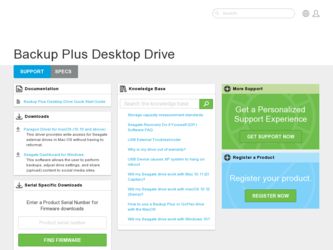
Related Seagate Backup Plus Desktop Manual Pages
Download the free PDF manual for Seagate Backup Plus Desktop and other Seagate manuals at ManualOwl.com
Seagate Dashboard User Guide - Page 2


... hard drive capacity. In addition, some of the listed capacity is used for formatting and other functions, and thus will not be available for data storage. Quantitative usage examples for various applications are for illustrative purposes. Actual quantities will vary based on various factors including file size, file format, features, and application software. Seagate...
Seagate Dashboard User Guide - Page 3


...and Videos 6 Downloading and Saving Your Pictures 6 Controlling Settings for Your Seagate Drive 6 Getting Started With Seagate Dashboard 6 About the Seagate Dashboard Icon 7 System Requirements for Seagate Dashboard 8 Windows Requirements 8 Mac Requirements 8 Cloud Storage Requirements 8
2. Protecting Your Data 9 Activating the Default Backup Plan 9 Creating a Customized Backup Plan 10...
Seagate Dashboard User Guide - Page 4


... Your Drive 29 Adjusting Drive Settings 30 Getting Technical Support for Your Seagate Drive 31
7. Managing the Seagate Dashboard Software 33 Configuring Seagate Dashboard Settings 33 Setting Up Your Seagate Drives for Seagate Dashboard 33 Configuring Seagate Dashboard Features 34 Viewing the Seagate Dashboard Log 36 Updating the Seagate Dashboard Software 37
Seagate Dashboard User Guide...
Seagate Dashboard User Guide - Page 5
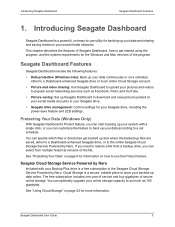
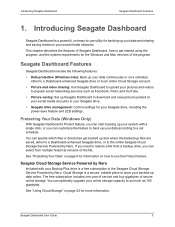
... Seagate Cloud Storage Service Powered by Nero. If you need to restore a file from a backup drive, you can select from multiple historical versions of the file.
See "Protecting Your Data" on page 9 for information on how to use the Protect feature.
Seagate Cloud Storage Service Powered by Nero
Included with your Backup Plus drive is a free subscription to the Seagate Cloud Storage Service Powered...
Seagate Dashboard User Guide - Page 6
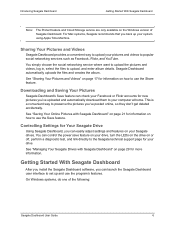
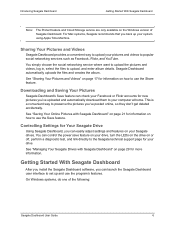
... settings and features on your Seagate drives. You can control the power save feature on your drive, turn the LEDs on the drive on or off, perform a diagnostic test, and link directly to the Seagate technical support page for your drive.
See "Managing Your Seagate Drives with Seagate Dashboard" on page 29 for more information.
Getting Started With Seagate Dashboard
After you install the Seagate...
Seagate Dashboard User Guide - Page 7
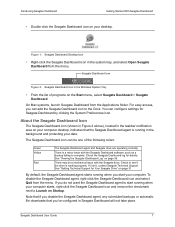
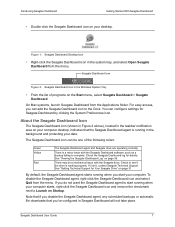
... issue with the Seagate Dashboard software, such as a backup failing to complete. Check the Seagate Dashboard log for details. See "Viewing the Seagate Dashboard Log" on page 36.
There may be a mechanical issue with the Seagate drive. Check to see if the drive is working properly. If it isn't, contact Seagate Technical Support. See "Getting Technical Support for Your Seagate Drive" on page...
Seagate Dashboard User Guide - Page 8


...Requirements
To set up and use a Cloud Storage account, you need the following: • Internet connection. For best results, the connection speed should be broadband DSL or
faster. • Dashboard-enhanced Seagate drive, such as one of the Backup Plus family. The Cloud
Storage service is not compatible with non-Dashboard-enhanced drives. • Windows computer. The Cloud Storage service does...
Seagate Dashboard User Guide - Page 9
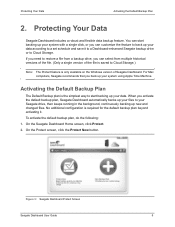
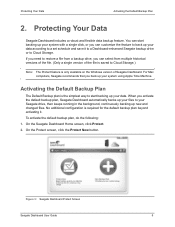
... to a set schedule and save it to a Dashboard-enhanced Seagate backup drive or to Cloud Storage. If you need to restore a file from a backup drive, you can select from multiple historical versions of the file. (Only a single version of the file is saved to Cloud Storage.)
Note: The Protect feature is only available on the Windows version of Seagate Dashboard. For Mac computers, Seagate recommends...
Seagate Dashboard User Guide - Page 10
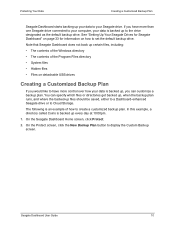
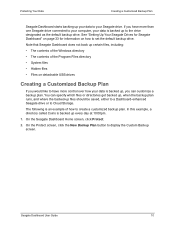
... how to set the default backup drive.
Note that Seagate Dashboard does not back up certain files, including:
• The contents of the Windows directory
• The contents of the Program Files directory
• System files
• Hidden files
• Files on detachable USB drives
Creating a Customized Backup Plan
If you would like to have more control over how...
Seagate Dashboard User Guide - Page 21
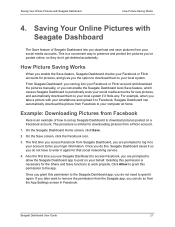
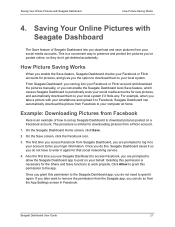
...Facebook, Seagate Dashboard can automatically download the picture from Facebook to your computer at home.
Example: Downloading Pictures from Facebook
Here is an example of how to set up Seagate Dashboard to download pictures ...again for that social networking service.
4. Also the first time you use Seagate Dashboard to access Facebook, you are prompted to allow the Seagate Dashboard app to post ...
Seagate Dashboard User Guide - Page 26


... view and download files you've backed up, modify account settings, and upgrade your storage capacity. To open the Cloud Storage Web Portal, do one of the following: • Click the Cloud Storage icon at the top of the Seagate Dashboard screen, then click the
Open Web Portal link on the Info tab. or
Seagate Dashboard User Guide
26
Seagate Dashboard User Guide - Page 27


...to view, open, or download it. You can also select one or more files and delete them.
• Search: Locates files stored in your Cloud Storage account. Enter text in... information and password for your Cloud Storage account.
• Upgrade: Provides details about how to increase the amount of storage in your account and extend your subscription to the service.
Seagate Dashboard User Guide
27
Seagate Dashboard User Guide - Page 29
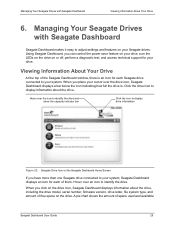
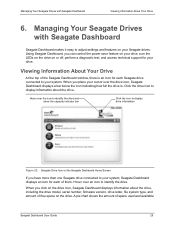
... displays an icon for each of them. Hover over an icon to identify the drive.
When you click on the drive icon, Seagate Dashboard displays information about the drive, including the drive model, serial number, firmware version, drive letter, file system type, and amount of free space on the drive. A pie chart shows the amount of space used and available
Seagate Dashboard User Guide...
Seagate Dashboard User Guide - Page 31
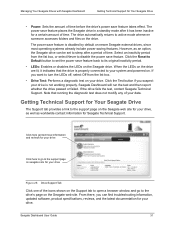
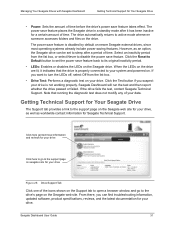
... to the support page on seagate.com for your drive
Figure 25: Drive Support Tab
Click one of the icons shown on the Support tab to open a browser window and go to the drive's page on the Seagate web site. From there, you can find troubleshooting information, updated software, product specifications, reviews, and the latest documentation for your drive.
Seagate Dashboard User Guide
31
Seagate Dashboard User Guide - Page 33


..., and update the Seagate Dashboard software to the latest version.
Configuring Seagate Dashboard Settings
Click the Settings button on the Seagate Dashboard Home screen to display the Settings screen.
Click the Settings button to configure Seagate Dashboard settings
Figure 26: Settings Button on the Seagate Dashboard Home Screen
Setting Up Your Seagate Drives for Seagate Dashboard
The Drives tab...
Seagate Dashboard User Guide - Page 35
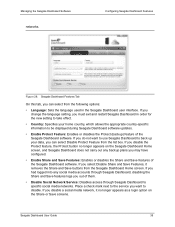
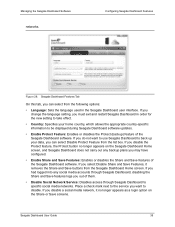
... in order for the new setting to take effect.
• Country: Specifies your home country, which allows the appropriate country-specific information to be displayed during Seagate Dashboard software updates.
• Enable Protect Feature: Enables or disables the Protect (backup) feature of the Seagate Dashboard software. If you do not want to use Seagate Dashboard to back up your...
Seagate Dashboard User Guide - Page 37
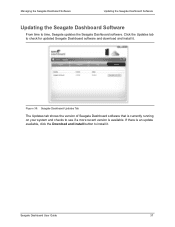
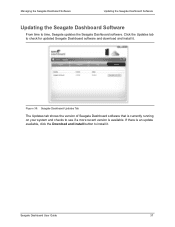
...to check for updated Seagate Dashboard software and download and install it.
Figure 30: Seagate Dashboard Updates Tab
The Updates tab shows the version of Seagate Dashboard software that is currently running on your system and checks to see if a more recent version is available. If there is an update available, click the Download and install button to install it.
Seagate Dashboard User Guide
37
Seagate Dashboard User Guide - Page 38
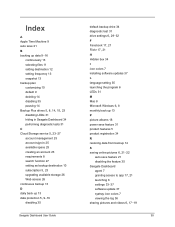
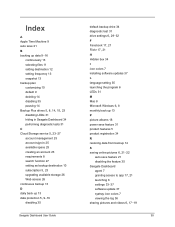
... 5, 23
upgrading available storage 26 Web access 26 continuous backup 13 D daily back up 13
data protection 5, 9-16
disabling 35
Seagate Dashboard User Guide
default backup drive 34 diagnostic test 31
drive settings 6, 29-32
F
Facebook 17, 21 Flickr 17, 21
H Hidden box 34 I icon colors 7 installing software updates 37 L language setting 35 launching the program 6 LEDs 31 M Mac 8
Microsoft Windows...
Backup Plus Desktop Drive Data Sheet - Page 1
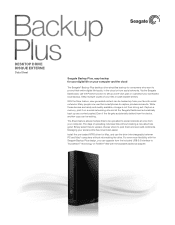
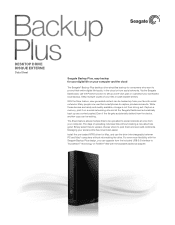
... your social profile has never been easier.
Install the pre-loaded NTFS driver for Mac, and use the drive interchangeably between PC and Mac® computers without reformatting the drive. For even more flexibility, with the Seagate Backup Plus design, you can upgrade from the included USB 3.0 interface to Thunderbolt™ technology or FireWire® 800 with the available additional adapter.
Backup Plus Desktop Drive Data Sheet - Page 2
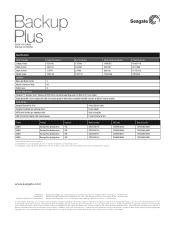
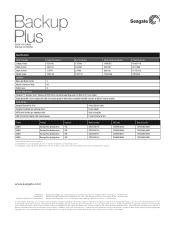
... 2.0 ports at USB 2.0 transfer speeds)2
Inside the Box
Seagate Backup Plus drive
4-foot USB 3.0 cable
Seagate Dashboard pre-loaded on drive
Power adapter
NTFS driver for Mac pre-loaded on drive1
Quick start guide
USB 3.0 interface adapter with capacity gauge
2-year limited warranty
Region
Product
Capacity3
Model Number
AMER AMER AMER AMER
Backup Plus desktop drive
1TB
Backup Plus...
