Seagate Enterprise Capacity 3.5 HDD/Constellation ES driver and firmware
Drivers and firmware downloads for this Seagate item

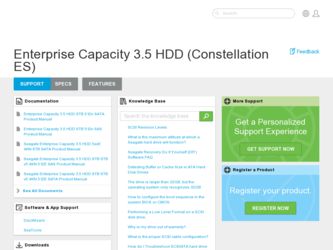
Related Seagate Enterprise Capacity 3.5 HDD/Constellation ES Manual Pages
Download the free PDF manual for Seagate Enterprise Capacity 3.5 HDD/Constellation ES and other Seagate manuals at ManualOwl.com
Constellation ES.2 SAS Product Manual - Page 4


... 11.3 Drive mounting 44 11.4 Grounding 44
12.0 Interface requirements 45
12.1 SAS features 45 12.1.1 task management functions 45 12.1.2 task management responses 45
12.2 Dual port support 46 12.3 SCSI commands supported 47
12.3.1 Inquiry data 51 12.3.2 Mode Sense data 51 12.4 Miscellaneous operating features and conditions 54
ii
Constellation ES.2 SAS Product Manual, Rev...
Constellation ES.2 SAS Product Manual - Page 16


... features
Constellation ES.2 drives have the following standard features: • Perpendicular recording technology • 1.5 / 3.0 / 6.0 Gb Serial Attached SCSI (SAS) interface • Integrated dual port SAS controller supporting the SCSI protocol • Support for SAS expanders and fanout adapters • Firmware downloadable using the SAS interface • 128 - deep task set (queue...
Constellation ES.2 SAS Product Manual - Page 42


...the requirements and standards for cryptography modules that include both hardware and software components.
Federal Information Processing Standard (FIPS) 140-2 Level 2 Certification requires drives to go through government agencies certifications to add requirements for physical ... FIPS tamper evidence labels. Note. Does not represent actual drive.
34
Constellation ES.2 SAS Product Manual, Rev. C
Constellation ES.2 SAS Product Manual - Page 43


... and security services for the protection of stored data, commonly known as "protection of data at rest." These drives are compliant with the Trusted Computing Group (TCG) Enterprise Storage Specifications as detailed in Section 3.2.
The Trusted Computing Group (TCG) is an organization sponsored and operated by companies in the computer, storage and digital communications industry. Seagate's SED...
Constellation ES.2 SAS Product Manual - Page 44


... using a different key. Since the drive overwrites the old key with the new one, and keeps no history of key changes, the user data can never be recovered. This is tantamount to an instantaneous data erase and is very useful if the drive is to be scrapped or redispositioned.
36
Constellation ES.2 SAS Product Manual, Rev. C
Constellation ES.2 SAS Product Manual - Page 45


... in Table 6:
• Security Protocol Out (B5h) • Security Protocol In (A2h)
9.10
RevertSP
The SED models will support RevertSP feature where it erases all data in all bands on the device and returns the contents of all SPs (Security Providers) on the device to their Original Factory State.
Constellation ES.2 SAS Product Manual, Rev. C
37
Constellation ES.2 SAS Product Manual - Page 58


... to 512, 520 or 528 bytes per logical block. [2] Warning. Power loss during flash programming can result in firmware corruption. This usually makes the
drive inoperable. [3] Reference Mode Sense command 1Ah for mode pages supported. [4] Y = Yes. Command is supported.
N = No. Command is not supported. A = Support is available on special request.
50
Constellation ES.2 SAS Product Manual, Rev. C
Constellation ES.2 SAS Product Manual - Page 60


... used by the drive to control its operation. A Mode Select command can be used to change the values identified as changeable values. Originally, current values are installed from saved or default values after a power on reset, hard reset, or Bus Device Reset message.
4. Changeable values
Changeable values form a bit mask, stored in nonvolatile memory, that dictates which...
Constellation ES.2 SAS Product Manual - Page 70


... 51 installation 42
guide 6 interface
commands supported 47 error rate 14 errors 15 illustrated 55 physical 55 requirements 45 interleave minimum 11 intermediate/condition met/good status 54 intermediate/good status 54 internal data rate 10 internal defects/errors 38 internal drive characteristics 10 IRAW 40
J
jumpers 42
K
KCC 4 Korean Communications Commission 4 Korean KCC 4
62
Constellation ES...
Constellation ES SAS Product Manual - Page 4


...Authenticated firmware download 44 9.8 Power requirements 44 9.9 Supported commands 44
10.0 Defect and error management 45
10.1 Drive internal defects/errors 45 10.2 Drive error recovery procedures 45 10.3 SAS system errors 46 10.4 Background Media Scan 47 10.5 Media Pre-Scan 47 10.6 Deferred Auto-Reallocation 47 10.7 Idle Read After Write 48
11.0 Installation 49
11.1 Drive orientation...
Constellation ES SAS Product Manual - Page 51


... ending at LBA (x) and the next beginning at LBA (x+1).
Each data band has its own drive-generated encryption key and its own user-supplied password. The host may change the Encryption Key (see Section 9.6) or the password when required. The bands should be aligned to 4K LBA boundaries.
Constellation ES Series SAS Product Manual, Rev. F
43
Constellation ES SAS Product Manual - Page 67


... used by the drive to control its operation. A Mode Select command can be used to change the values identified as changeable values. Originally, current values are installed from saved or default values after a power on reset, hard reset, or Bus Device Reset message.
4. Changeable values
Changeable values form a bit mask, stored in nonvolatile memory, that dictates which...
Constellation ES SAS Product Manual - Page 80


... 58 installation 49
guide 5 interface
commands supported 54 error rate 14 errors 15 illustrated 64 physical 64 requirements 52 interleave minimum 11 intermediate/condition met/good status 63 intermediate/good status 63 internal data rate 10 internal defects/errors 45 internal drive characteristics 10 IRAW 48
J
jumpers 49
K
KCC 4 Korean Communications Commission 4 Korean KCC 4
72
Constellation ES...
Constellation ES SATA Product Manual - Page 9


... environment to host software where two devices on separate Serial ATA ports are represented to host software as a Device 0 (master) and Device 1 (slave) accessed at the same set of host bus addresses. A host adapter that emulates a master/slave environment manages two sets of shadow registers. This is not a typical Serial ATA environment.
The Serial ATA host adapter and drive share the function...
Constellation ES (.1) SAS Product Manual - Page 4


... Identifying a Protection Information drive 40
10.0 Installation 41
10.1 Drive orientation 41 10.2 Cooling 41 10.3 Drive mounting 42 10.4 Grounding 42
11.0 Interface requirements 43
11.1 SAS features 43 11.1.1 task management functions 43 11.1.2 task management responses 43
11.2 Dual port support 43 11.3 SCSI commands supported 44
ii
Constellation ES.1 SAS Product Manual, Rev. G
Constellation ES (.1) SAS Product Manual - Page 42
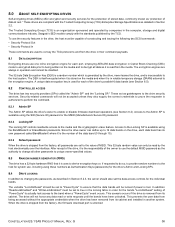
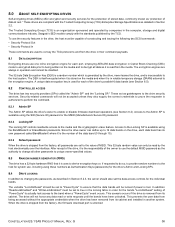
... data read or write requests until the bands have been unlocked. This prevents the user data from being accessed without the appropriate credentials when the drive has been removed from its cabinet and installed in another system. When the drive is shipped from the factory, the firmware download port is unlocked
CONSTELLATION ES.1 SAS PRODUCT MANUAL, REV. G
36
Constellation ES (.1) SAS Product Manual - Page 55
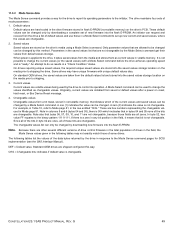
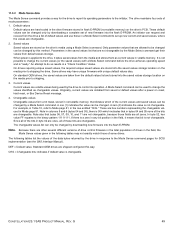
... used by the drive to control its operation. A Mode Select command can be used to change the values identified as changeable values. Originally, current values are installed from saved or default values after a power on reset, hard reset, or Bus Device Reset message.
4. Changeable values Changeable values form a bit mask, stored in nonvolatile memory, that dictates which...
Constellation ES (.1) SAS Product Manual - Page 66
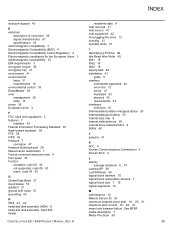
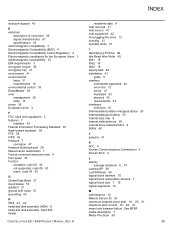
... and disk assembly. See HDA heads
read/write data 9 heat removal 41 heat source 41 host equipment 42 hot plugging the drive 13 humidity 31 humidity limits 31
I Identifying a PI drive 40 Idle Read After Write 40 Idle1 18 Idle2 18 Idle3 18 inquiry data 48 installation 41
guide 5 interface
commands supported 44 error rate 12 errors 12...
Constellation ES (.1) SATA Product Manual - Page 8
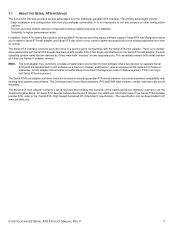
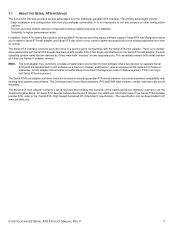
... environment to host software where two devices on separate Serial ATA ports are represented to host software as a Device 0 (master) and Device 1 (slave) accessed at the same set of host bus addresses. A host adapter that emulates a master/slave environment manages two sets of shadow registers. This is not a typical Serial ATA environment.
The Serial ATA host adapter and drive share the function...
Constellation ES (.1) SATA Product Manual - Page 33
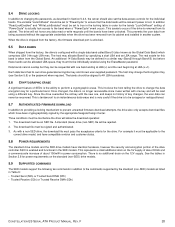
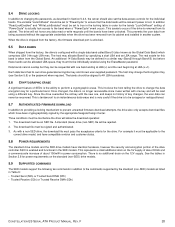
... power requirements on the standard (non-SED) drive models.
5.9 SUPPORTED COMMANDS
The SED models support the following two commands in addition to the commands supported by the standard (non-SED) models as listed in Table 9: • Trusted Send (5Eh) or Trusted Send DMA (5Fh) • Trusted Receive (5Ch) or Trusted Receive DMA (5Dh)
CONSTELLATION ES SERIAL ATA PRODUCT MANUAL, REV...
