Seagate Momentus Thin driver and firmware
Drivers and firmware downloads for this Seagate item

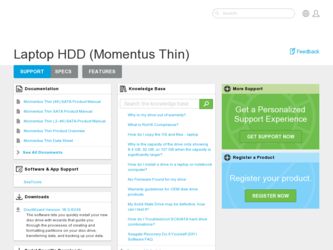
Related Seagate Momentus Thin Manual Pages
Download the free PDF manual for Seagate Momentus Thin and other Seagate manuals at ManualOwl.com
Momentus Thin (.2-4K) SATA Product Manual - Page 8


... self-test that eliminates unnecessary drive returns. • The 3D Defense System™, which includes Drive Defense, Data Defense and Diagnostic Defense, offers the
industry's most comprehensive protection for disk drives. • Support for S.M.A.R.T. drive monitoring and reporting. • Support for Read Multiple and Write Multiple commands.
2
Momentus Thin Product Manual, Gen-2 Rev. D
Momentus Thin (.2-4K) SATA Product Manual - Page 9


... legacy software support. Serial ATA was designed to allow you to install a Serial ATA host adapter and Serial ATA disk drive in your current system and expect all of your existing applications to work as normal.
The Serial ATA interface connects each disk drive in a point-to-point configuration with the Serial ATA host adapter. There is no master/slave relationship with Serial ATA devices like...
Momentus Thin (.2-4K) SATA Product Manual - Page 11


...Drive acoustics, sound power (bels)
Idle**
Seek
Nonrecoverable read errors Annualized Failure Rate (AFR) Load/...Supports Hotplug operation per Serial ATA Revision 2.6 specification
600,000 software-controlled power on/off cycles 20,000 hard power on/off cycles
To determine the warranty for a specific drive, use a web browser to access the following web page: http://www.seagate.com/www/en-us/support...
Momentus Thin (.2-4K) SATA Product Manual - Page 20


...computation of tone ratios according to Annex D of the ECMA-74 standards.
*Defined as the median curve given by ISO 389-7 (Tf curve) minus 10dB at all frequencies.
3.12
Electromagnetic immunity
When properly installed in a representative host system, the drive operates without errors... for 250 cycles >95%, 0.5 cycles
C
EN 61000-4-11: 94
C
B
14
Momentus Thin Product Manual, Gen-2 Rev. D
Momentus Thin (.2-4K) SATA Product Manual - Page 21


3.13
Reliability
Measurement type Nonrecoverable read errors Annualized Failure Rate (AFR) Load/Unload (U/UL)
25°C, 50% relative humidity
32°C, 80% relative humidity 5°C, 80% relative humidity 5°C, 10% relative humidity 55°C, 16% relative humidity Warranty
Specification 1 per 1014 bits read, max
Momentus Thin (.2-4K) SATA Product Manual - Page 22


... required.
Seagate Technology LLC has tested this device in enclosures as described above to ensure that the total assembly (enclosure, disk drive, motherboard, power supply, etc.) does comply with the limits for a Class B computing device, pursuant to Subpart J, Part 15 of the FCC rules. Operation with noncertified assemblies is likely to result in interference to radio and television reception...
Momentus Thin (.2-4K) SATA Product Manual - Page 23


.... The following table contains information mandated by China's "Marking Requirements for Control of Pollution Caused by Electronic Information Products" Standard.
"O" indicates the hazardous... as electronic drive component reliability can be affected by the installation environment. The silver, copper, nickel and gold films used in Seagate products are ...Momentus Thin Product Manual, Gen-2 Rev. D
17
Momentus Thin (.2-4K) SATA Product Manual - Page 24


... one Serial ATA host adapter, the host operating system views the two devices as if they were both "masters" on two separate ports. This means both drives behave as if they are Device 0 (master) devices.
Serial ATA drives are designed for easy installation. It is normally not necessary to set any jumpers on this drive for proper operation. If the host system does not support SATA...
Momentus Thin (.2-4K) SATA Product Manual - Page 25


... to be hot pluggable and blind mateable.
For installations which require cables, you can connect the drive as illustrated in Figure 3.
SATA interface connector Power connector
SATA interface cable
Power cable
Figure 3. Attaching SATA cabling Each connector is keyed to ensure correct orientation.
4.4
Drive mounting
You can mount the drive using four screws in the side-mounting holes or...
Momentus Thin (.2-4K) SATA Product Manual - Page 28


...updated December 3, 2002.
Purpose
The National Institute of Standards and Technology (NIST) issued the FIPS 140 Publication Series to coordinate the requirements and standards for cryptography modules that include both hardware and software components.
Federal Information Processing Standard (FIPS) 140-2 Level 2 Certification requires drives... labels. 22
Momentus Thin Product Manual, Gen-2 Rev. D
Momentus Thin (.2-4K) SATA Product Manual - Page 30


... detailed information about the Serial ATA interface, refer to the "Serial ATA: High Speed Serialized AT Attachment" specification.
6.1
Hot-Plug compatibility
Momentus Thin drives incorporate connectors which enable you to hot plug these drives in accordance with the Serial ATA: High Speed Serialized AT Attachment specification revision 2.0. This specification can be downloaded from http://www...
Momentus Thin (.2-4K) SATA Product Manual - Page 31


...-charge power pins and the other ground pins. • the signal pins and the rest of the power pins.
3. There are three power pins for each voltage. One pin from each voltage is used for pre-charge when installed in a blind-mate backplane configuration.
4. All used voltage pins (Vx) must be terminated.
Momentus Thin Product Manual, Gen...
Momentus Thin (.2-4K) SATA Product Manual - Page 32


...
70h
Set Features
EFh
Set Max Address
F9h
Note: Individual Set Max commands are identi- Address:
00H
fied by the value placed in the Set Max Fea-
Password:
01H
tures register as defined to the right.
Lock:
02H
Unlock:
03H
Freeze Lock:
04H
Set Multiple Mode
C6h
S.M.A.R.T. Disable Operations
B0h/D9h
S.M.A.R.T. Enable/Disable Autosave
B0h/D2h
26
Momentus Thin Product Manual...
Momentus Thin (.2-4K) SATA Product Manual - Page 34


... table on
page 27. All reserved bits or words should be set to zero. Parameters listed with an "x" are drive-specific or
vary with the state of the drive.
The following commands contain drive-specific features that may not be included in the Serial ATA specification.
Word
0 1 2 3 4 5 6 7-9 10-19 20 21 22 23-26
27-46...
Momentus Thin (.2-4K) SATA Product Manual - Page 38


... cache) feature (default).
C1H Disable the Free Fall Protection feature (41H above enables the Free Fall Protection feature)
F1H
Report full capacity available
Note. At power-on, or after a hardware or software reset, the default values of the features are as indicated above.
32
Momentus Thin Product Manual, Gen-2 Rev. D
Momentus Thin (.2-4K) SATA Product Manual - Page 39


... ATA-8 Standard.
SeaTools diagnostic software activates a built-in drive self-test (DST S.M.A.R.T. command for D4H) that eliminates unnecessary drive returns. The diagnostic software ships with all new drives and is also available at:
http://seatools.seagate.com.
This drive is shipped with S.M.A.R.T. features disabled. You must have a recent BIOS or software package that supports S.M.A.R.T. to...
Momentus Thin (.2-4K) SATA Product Manual - Page 41


... China RoHS directive 17 Class B computing device 16 compatibility 15 Conducted noise 10 Conducted RF immunity 14 Configuring the drive 18 connectors 19 CSA60950-1 15 current 4 cycles 15 Cylinders 6
D
data-transfer rates 2 DC power 8 Default logical geometry 6 density 4 Device Configuration Freeze Lock 26 Device Configuration Restore 26 Device Configuration Set 26 Diagnostics 26
dimensions 20, 21...
Momentus Thin SATA Product Manual - Page 9


... legacy software support. Serial ATA was designed to allow you to install a Serial ATA host adapter and Serial ATA disk drive in your current system and expect all of your existing applications to work as normal.
The Serial ATA interface connects each disk drive in a point-to-point configuration with the Serial ATA host adapter. There is no master/slave relationship with Serial ATA devices like...
Momentus Thin (4K) SATA Product Manual - Page 9


... legacy software support. Serial ATA was designed to allow you to install a Serial ATA host adapter and Serial ATA disk drive in your current system and expect all of your existing applications to work as normal.
The Serial ATA interface connects each disk drive in a point-to-point configuration with the Serial ATA host adapter. There is no master/slave relationship with Serial ATA devices like...
Momentus Thin SATA Product Manual - Page 8


... legacy software support. Serial ATA was designed to allow you to install a Serial ATA host adapter and Serial ATA disk drive in your current system and expect all of your existing applications to work as normal.
The Serial ATA interface connects each disk drive in a point-to-point configuration with the Serial ATA host adapter. There is no master/slave relationship with Serial ATA devices like...
