Seagate ST1000LM014 driver and firmware
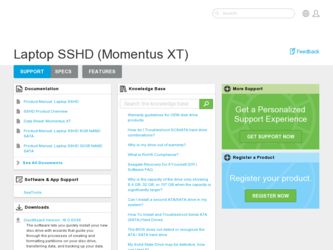
Related Seagate ST1000LM014 Manual Pages
Download the free PDF manual for Seagate ST1000LM014 and other Seagate manuals at ManualOwl.com
Momentus XT Product Manual - Page 7
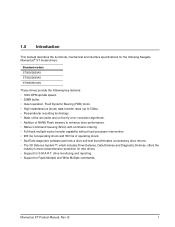
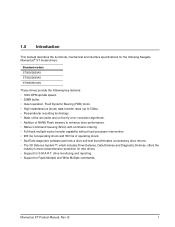
... rates (up to 3Gbs). • Perpendicular recording technology. • State-of-the-art cache and on-the-fly error-correction algorithms. • Addition of NAND Flash memory to enhance drive performance. • Native Command Queuing (NCQ) with command ordering. • Full-track multiple-sector transfer capability without local processor intervention. • 900 Gs nonoperating shock and...
Momentus XT Product Manual - Page 8
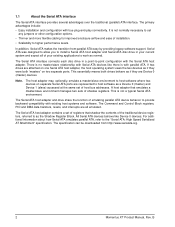
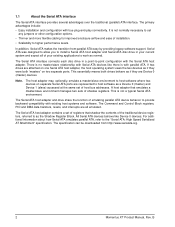
... environment to host software where two devices on separate Serial ATA ports are represented to host software as a Device 0 (master) and Device 1 (slave) accessed at the same set of host bus addresses. A host adapter that emulates a master/slave environment manages two sets of shadow registers. This is not a typical Serial ATA environment.
The Serial ATA host adapter and drive share the function...
Momentus XT Product Manual - Page 10
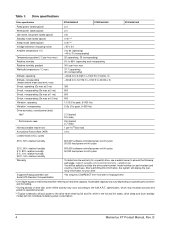
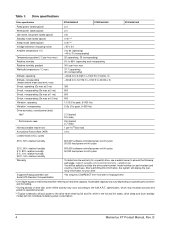
... Drive acoustics, sound power (bels)
Idle**
Performance seek
Nonrecoverable read errors Annualized Failure Rate (AFR) Load/Unload...Supports Hotplug operation per Serial ATA Revision 2.6 specification
600,000 software-controlled power on/off cycles 50,000 hard power on/off cycles
To determine the warranty for a specific drive, use a web browser to access the following web page: support.seagate...
Momentus XT Product Manual - Page 11


... contained in the drive firmware and functions independent of the host hardware or operating system. There are no special host system requirements. Momentus XT can be installed in any standard SATA environment and will automatically optimize.
Specifics of the Solid State Hybrid Feature: • Powerful ECC correction on data read from the NAND Flash. • Maintains...
Momentus XT Product Manual - Page 20
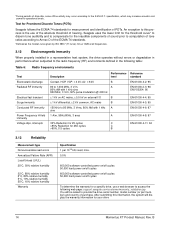
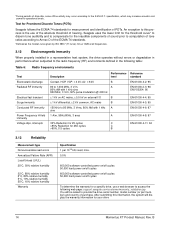
... 1 per 1014 bits read, max. 0.5%
600,000 software-controlled power on/off cycles 50,000 hard power on/off cycles 600,000 software-controlled power on/off cycles 50,000 hard power on/off cycles
To determine the warranty for a specific drive, use a web browser to access the following web page: support.seagate.com/customer/warranty_validation.jsp You will be asked...
Momentus XT Product Manual - Page 21
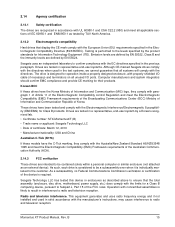
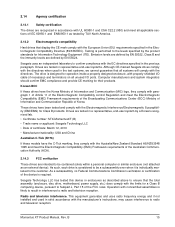
... (enclosure, disc drive, motherboard, power supply, etc.) does comply with the limits for a Class B computing device, pursuant to Subpart J, Part 15 of the FCC rules. Operation with noncertified assemblies is likely to result in interference to radio and television reception.
Radio and television interference. This equipment generates and uses radio frequency energy and if not installed and used...
Momentus XT Product Manual - Page 22
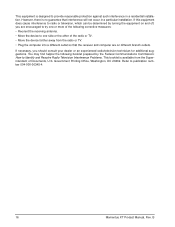
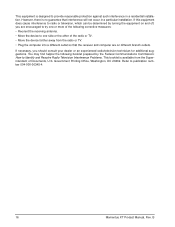
... or the other of the radio or TV.
• Move the device farther away from the radio or TV.
• Plug the computer into a different outlet so that the receiver and computer are on different branch outlets.
If necessary, you should consult your dealer or an experienced radio/television technician for additional suggestions. You may find...
Momentus XT Product Manual - Page 24


....
Users should use caution exposing any electronic components to uncontrolled chemical pollutants and corrosive chemicals as electronic drive component reliability can be affected by the installation environment. The silver, copper, nickel and gold films used in Seagate products are especially sensitive to the presence of sulfide, chloride, and nitrate contaminants. Sulfur is found...
Momentus XT Product Manual - Page 25


... until you mount it in the computer.
• Do not touch the connector pins or the printed circuit board.
• Do not remove the factory-installed labels from the drive or cover them with additional labels. Removal voids the warranty. Some factory-installed labels contain information needed to service the drive. Other labels are used to seal...
Momentus XT Product Manual - Page 26
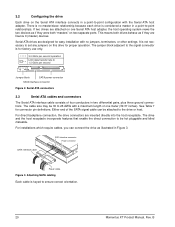
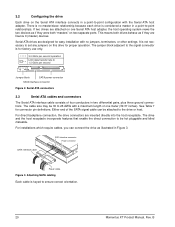
...-to-point relationships. If two drives are attached on one Serial ATA host adapter, the host operating system views the two devices as if they were both "masters" on two separate ports. This means both drives behave as if they are Device 0 (master) devices.
Serial ATA drives are designed for easy installation with no jumpers, terminators, or other settings. It is not necessary to...
Momentus XT Product Manual - Page 28
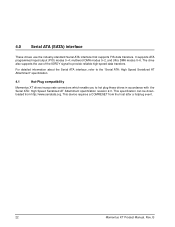
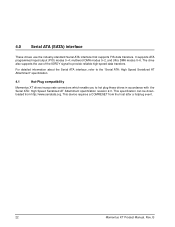
... the Serial ATA interface, refer to the "Serial ATA: High Speed Serialized AT Attachment" specification.
4.1
Hot-Plug compatibility
Momentus XT drives incorporate connectors which enable you to hot plug these drives in accordance with the Serial ATA: High Speed Serialized AT Attachment specification revision 2.0. This specification can be downloaded from http://www.serialata.org. This device...
Momentus XT Product Manual - Page 29


4.2
Serial ATA device plug connector pin definitions
Table 7 summarizes the signals on the Serial ATA interface and power connectors..
Table 7: Serial ATA connector pin definitions
Segment Pin
... mated with P11 in the power cable receptacle connector shall always be grounded
P12 Ground 1st mate.
P13 V12 P14 V12 P15 V12
12V power, pre-charge, 2nd mate 12V power 12V power
1. All pins are in ...
Momentus XT Product Manual - Page 30
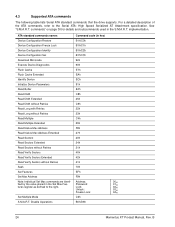
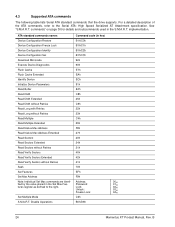
... the Serial ATA: High Speed Serialized AT Attachment specification. See "S.M.A.R.T. commands" on page 30.for details and subcommands used in the S.M.A.R.T. implementation.
ATA-standard commands names
Command code (in hex)
Device Configuration Restore
B1h/C0h
Device Configuration Freeze Lock
B1h/C1h
Device Configuration Identify
B1h/C2h
Device Configuration Set
B1h/C3h
Download Microcode...
Momentus XT Product Manual - Page 32
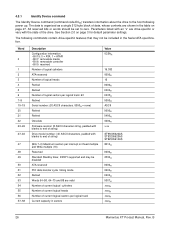
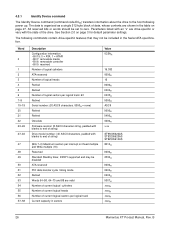
... settings.
The following commands contain drive-specific features that may not be included in the Serial ATA specification.
Word
0
1 2 3 4 5 6 7-9 10-19 20 21 22 23-26
27-46
47
48 49
50 51 52 53 54 55 56 57-58
Description Configuration information: • Bit 15: 0 = ATA; 1 = ATAPI • Bit 7: removable media • Bit 6: removable controller...
Momentus XT Product Manual - Page 35
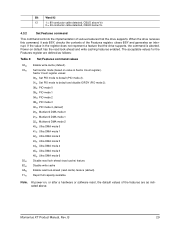
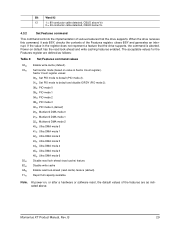
... cable detected, CBLID above VIH
0 = 40-conductor cable detected, CBLID below VIL
4.3.2
Set Features command
This command controls the implementation of various features that the drive supports. When the drive receives this command, it sets ...full capacity available
Note. At power-on, or after a hardware or software reset, the default values of the features are as indicated above.
...
Momentus XT Product Manual - Page 36
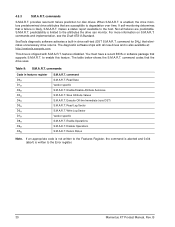
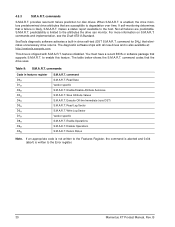
... ATA-8 Standard.
SeaTools diagnostic software activates a built-in drive self-test (DST S.M.A.R.T. command for D4H) that eliminates unnecessary drive returns. The diagnostic software ships with all new drives and is also available at:
http://seatools.seagate.com.
This drive is shipped with S.M.A.R.T. features disabled. You must have a recent BIOS or software package that supports S.M.A.R.T. to...
Momentus XT Product Manual - Page 39
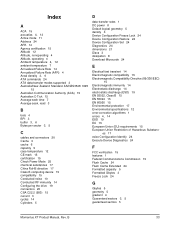
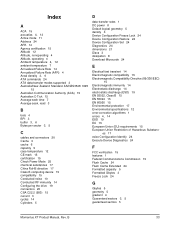
... computing device 15 compatibility 15 Conducted noise 10 Conducted RF immunity 14 Configuring the drive 19 connectors 20 CSA C22.2 (950) 15 current 3 cycles 14 Cylinders 5
D
data-transfer rates 1 DC power 8 Default logical geometry 5 density 3 Device Configuration Freeze Lock 24 Device Configuration Restore 24 Device Configuration Set 24 Diagnostics 24 dimensions 21 Discs 3 dissipation 8 Download...
Momentus XT (Gen2) Product Manual - Page 9


... environment to host software where two devices on separate Serial ATA ports are represented to host software as a Device 0 (master) and Device 1 (slave) accessed at the same set of host bus addresses. A host adapter that emulates a master/slave environment manages two sets of shadow registers. This is not a typical Serial ATA environment.
The Serial ATA host adapter and drive share the function...
Momentus XT (Gen2) Product Manual - Page 12


... contained in the drive firmware and functions independent of the host hardware or operating system. There are no special host system requirements. Momentus XT can be installed in any standard SATA environment and will automatically optimize.
Specifics of the Solid State Hybrid Feature: • Powerful ECC correction on data read from the NAND Flash. • Maintains...
Momentus XT (Gen2) Product Manual - Page 20


... read, max.
0.5%
600,000 software-controlled power on/off cycles 50,000 hard power on/off cycles
600,000 software-controlled power on/off cycles 50,000 hard power on/off cycles
To determine the warranty for a specific drive, use a web browser to access the following web page: http://www.seagate.com/www/en-us/support/warranty_&_returns_assistance From this page...

