Seagate ST1000VX000 driver and firmware
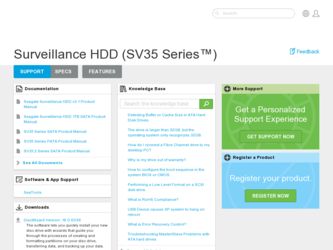
Related Seagate ST1000VX000 Manual Pages
Download the free PDF manual for Seagate ST1000VX000 and other Seagate manuals at ManualOwl.com
SV35.4 Series SATA Product Manual - Page 7


... without local processor intervention. • Quiet operation. • SeaTools diagnostic software performs a drive self-test that eliminates unnecessary drive returns. • Support for S.M.A.R.T. drive monitoring and reporting. • Supports latching SATA cables and connectors. • Worldwide Name (WWN) capability uniquely identifies the drive.
SV35.4 Series SATA Product Manual, Rev...
SV35.4 Series SATA Product Manual - Page 8


... environment to host software where two devices on separate Serial ATA ports are represented to host software as a Device 0 (master) and Device 1 (slave) accessed at the same set of host bus addresses. A host adapter that emulates a master/slave environment manages two sets of shadow registers. This is not a typical Serial ATA environment.
The Serial ATA host adapter and drive share the function...
SV35.4 Series SATA Product Manual - Page 19


... inaudible components of sound prior to computation of tone ratios according to Annex D of the ECMA-74 standards. * Defined as the median curve given by ISO 389-7 (Tf curve) minus 10dB at all frequencies.
2.11
Electromagnetic immunity
When properly installed in a representative host system, the drive operates without errors or degradation in performance when...
SV35.4 Series SATA Product Manual - Page 21


... (enclosure, disc drive, motherboard, power supply, etc.) does comply with the limits for a Class B computing device, pursuant to Subpart J, Part 15 of the FCC rules. Operation with noncertified assemblies is likely to result in interference to radio and television reception.
Radio and television interference. This equipment generates and uses radio frequency energy and if not installed and used...
SV35.4 Series SATA Product Manual - Page 22


...years. The following table contains information mandated by China's "Marking Requirements for Control of Pollution Caused by Electronic Information Products" Standard.
"O" indicates the hazardous ...chemicals as electronic drive component reliability can be affected by the installation environment. The silver, copper, nickel and gold films used in Seagate products are ...SATA Product Manual, Rev. B
SV35.4 Series SATA Product Manual - Page 23


... until you mount it in the computer.
• Do not touch the connector pins or the printed circuit board.
• Do not remove the factory-installed labels from the drive or cover them with additional labels. Removal voids the warranty. Some factory-installed labels contain information needed to service the drive. Other labels are used to seal...
SV35.4 Series SATA Product Manual - Page 24


..." on two separate ports. Both drives behave as if they are Device 0 (master) devices.
Serial ATA drives are designed for easy installation. It is usually not necessary to set any jumpers on the drive for proper operation; however, if you connect the drive and receive a "drive not detected" error, your SATAequipped motherboard or host adapter may use a chipset that does not support SATA speed...
SV35.4 Series SATA Product Manual - Page 27


...about the Serial ATA interface, refer to the "Serial ATA: High Speed Serialized AT Attachment" specification.
4.1
Hot-Plug compatibility
SV35.4 Series SATA drives incorporate connectors which enable you to hot plug these drives in accordance with the Serial ATA Revision 2.5 specification. This specification can be downloaded from www.serialata.org.
SV35.4 Series SATA Product Manual, Rev. B
21
SV35.4 Series SATA Product Manual - Page 28


4.2
Serial ATA device plug connector pin definitions
Table 5 summarizes the signals on the Serial ATA interface and power connectors.
Table 5: Serial ATA connector pin definitions
Segment Pin
S1
S2
S3
S4
S5
S6
Signal
S7
Function Ground A+ AGround BB+ Ground
Definition 2nd mate Differential signal pair A from ...
SV35.4 Series SATA Product Manual - Page 29


...and Serial ATA International Organization: Serial ATA Revision 2.6 (http:// www.sata-io.org). See "S.M.A.R.T. commands" on page 30.for details and subcommands used in the S.M.A.R.T. implementation.
Table 6: Supported ATA commands
Command name Check Power Mode Device Configuration Freeze Lock Device Configuration Identify Device Configuration Restore Device Configuration Set Device Reset Download...
SV35.4 Series SATA Product Manual - Page 31


... • Bit 6: removable controller • Bit 0: reserved
Number of logical cylinders
ATA-reserved
Number of logical heads
Retired
Retired
Number of logical sectors per logical track: 63
Retired
Serial number: (20 ASCII characters, 0000H = none) Retired
Retired
Obsolete
Firmware revision (8 ASCII character string, padded with blanks to end of string)
Drive model number: (40 ASCII...
SV35.4 Series SATA Product Manual - Page 35


...
This command controls the implementation of various features that the drive supports. When the drive receives this command, it sets BSY, checks the contents of the Features register, clears BSY and generates an interrupt. If the value in the register does not represent a feature that the drive supports, the command is aborted. Power-on default has the read...
SV35.5 Series SATA Product Manual - Page 7
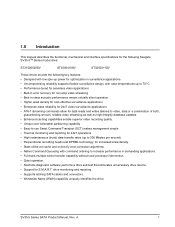
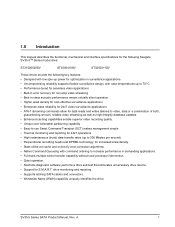
... without local processor intervention. • Quiet operation. • SeaTools diagnostic software performs a drive self-test that eliminates unnecessary drive returns. • Support for S.M.A.R.T. drive monitoring and reporting. • Supports latching SATA cables and connectors. • Worldwide Name (WWN) capability uniquely identifies the drive.
SV35.5 Series SATA Product Manual, Rev...
SV35.5 Series SATA Product Manual - Page 8
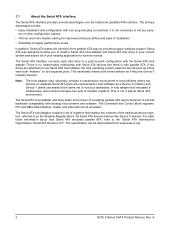
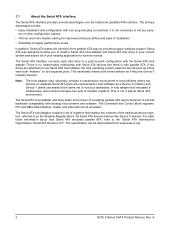
... environment to host software where two devices on separate Serial ATA ports are represented to host software as a Device 0 (master) and Device 1 (slave) accessed at the same set of host bus addresses. A host adapter that emulates a master/slave environment manages two sets of shadow registers. This is not a typical Serial ATA environment.
The Serial ATA host adapter and drive share the function...
SV35.3 Series SATA Product Manual - Page 8
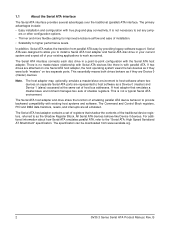
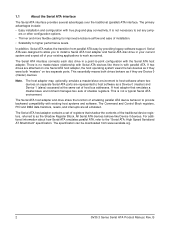
... environment to host software where two devices on separate Serial ATA ports are represented to host software as a Device 0 (master) and Device 1 (slave) accessed at the same set of host bus addresses. A host adapter that emulates a master/slave environment manages two sets of shadow registers. This is not a typical Serial ATA environment.
The Serial ATA host adapter and drive share the function...
SV35.2 Series PATA Product Manual - Page 43
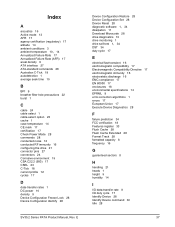
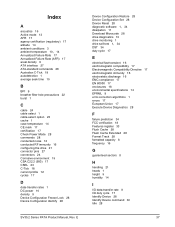
...profile 12 cycles 17
D
data-transfer rates 1 DC power 10 density 9 Device Configuration Freeze Lock 28 Device Configuration Identify 28
SV35.2 Series PATA Product Manual, Rev. E
Device Configuration Restore 28 Device Configuration Set 28 Device Reset 28
diagnostic software 1, 34
dissipation 11 Download Microcode 28 drive diagnostics 10 drive monitoring 1
drive self-test 1, 34
DST 34 duty cycle 17...
SV35.2 Series SATA Product Manual - Page 8
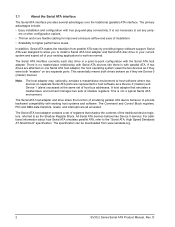
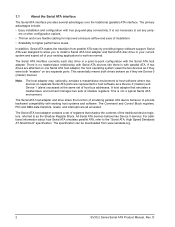
... environment to host software where two devices on separate Serial ATA ports are represented to host software as a Device 0 (master) and Device 1 (slave) accessed at the same set of host bus addresses. A host adapter that emulates a master/slave environment manages two sets of shadow registers. This is not a typical Serial ATA environment.
The Serial ATA host adapter and drive share the function...
SV35 Series PATA Product Manual - Page 31


...on the interface bus. Master and slave drives are determined by their physical position on the cable. To enable cable select, set a jumper on pins 5 and 6 as shown in Figure 4. Refer to your computer manual to determine whether your computer supports this option.
3.3.3
Alternate capacity jumper
Some older computers may "hang" at startup if their BIOS detects a disc drive with a capacity greater...
SV35 Series PATA Product Manual - Page 59


... Product Manual, Rev. B
D
Data Defense 1 data-transfer rates 1 DC power 13 Default logical geometry 10 density 11 Device Configuration Freeze Lock 30 Device Configuration Identify 30 Device Configuration Restore 30 Device Configuration Set 30 Device Reset 30 Diagnostic Defense 1
diagnostic software 1, 38
DiscWizard 25 Disk Manager 25 dissipation 13 Download Microcode 30 Drive Defense 1 drive...
SV35 Series SATA Product Manual - Page 8
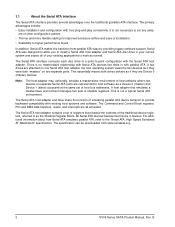
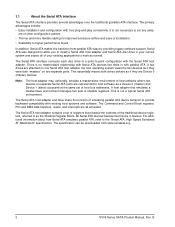
... environment to host software where two devices on separate Serial ATA ports are represented to host software as a Device 0 (master) and Device 1 (slave) accessed at the same set of host bus addresses. A host adapter that emulates a master/slave environment manages two sets of shadow registers. This is not a typical Serial ATA environment.
The Serial ATA host adapter and drive share the function...

