Seagate ST200FX0002 driver and firmware
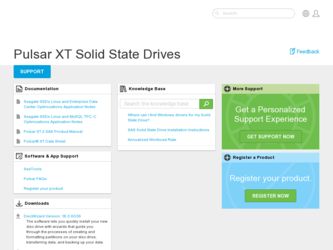
Related Seagate ST200FX0002 Manual Pages
Download the free PDF manual for Seagate ST200FX0002 and other Seagate manuals at ManualOwl.com
Pulsar XT.2 SAS Product Manual - Page 3


... Seagate Technology support services ...drive characteristics 11 5.2 Performance characteristics 11
5.2.1 Access time 11 5.2.2 FORMAT UNIT command execution time for 512-byte LBA's (minutes 12 5.2.3 Performance 12 5.3 Start/stop time 13 5.4 Cache control 13 5.4.1 Caching write data 13
6.0 Reliability specifications 14
6.1 Error rates 14 6.1.1 Unrecoverable Errors 15 6.1.2 Interface errors...
Pulsar XT.2 SAS Product Manual - Page 4


... 37 8.7 Authenticated firmware download 37 8.8 Power requirements 37 8.9 Supported commands 37 8.10 RevertSP 37
9.0 Defect and error management 38
9.1 Drive internal defects/errors 38 9.2 Drive error recovery procedures 39 9.3 SAS system errors 39 9.4 Background Media Scan 39 9.5 Auto-Reallocation 39 9.6 Protection Information (PI 40
9.6.1 Levels of PI 40 9.6.2 Setting and determining...
Pulsar XT.2 SAS Product Manual - Page 11
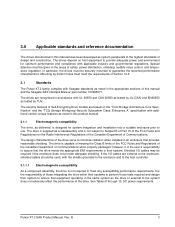
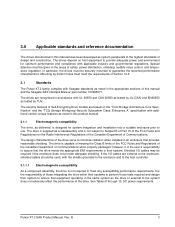
..., power distribution, shielding, audible noise control, and temperature regulation. In particular, the drives must be securely mounted to guarantee the specified performance characteristics. Mounting by bottom holes must meet the requirements of Section 10.3.
3.1
Standards
The Pulsar XT.2 family complies with Seagate standards as noted in the appropriate sections of this manual and the Seagate...
Pulsar XT.2 SAS Product Manual - Page 14
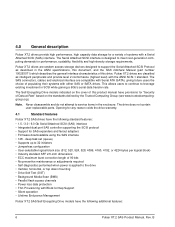
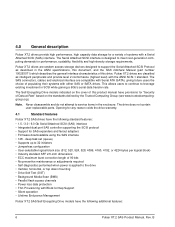
... features
Pulsar XT.2 SAS drives have the following standard features:
• 1.5 / 3.0 / 6.0 Gb Serial Attached SCSI (SAS) interface • Integrated dual port SAS controller supporting the SCSI protocol • Support for SAS expanders and fanout adapters • Firmware downloadable using the SAS interface • 128 - deep task set (queue) • Supports up to 32 initiators •...
Pulsar XT.2 SAS Product Manual - Page 15
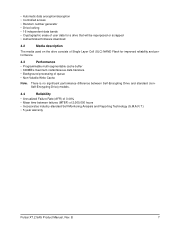
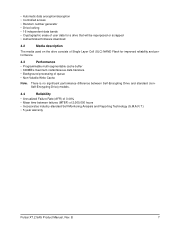
... data encryption/decryption • Controlled access • Random number generator • Drive locking • 16 independent data bands • Cryptographic erase of user data for a drive that will be repurposed or scrapped • Authenticated firmware download
4.2
Media description
The media used on the drive consists of Single Layer Cell (SLC) NAND Flash for improved reliability and...
Pulsar XT.2 SAS Product Manual - Page 16


...they choose, Seagate recommends product planning in one of two modes:
Seagate designs specify capacity points at certain block sizes that Seagate guarantees current ...of LBAs is rounded down to the maximum capacity.
4.7
Factory-installed options
OEMs may order the following items which are incorporated at ...drive shipped, but extra copies may be ordered.
8
Pulsar XT.2 SAS Product Manual, Rev. B
Pulsar XT.2 SAS Product Manual - Page 18
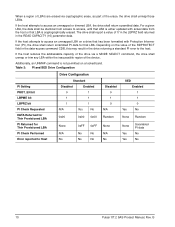
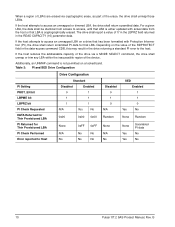
... in the drive returning a standard PI error to the host.
If the host reduces the addressable capacity of the drive via a MODE SELECT command, the drive shall unmap or trim any LBA within the inaccessible region of the device.
Additionally, an UNMAP command is not permitted on a locked band. Table 3: PI and SED Drive Configuration
PI Setting PROT_EN...
Pulsar XT.2 SAS Product Manual - Page 21
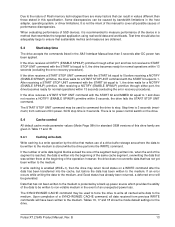
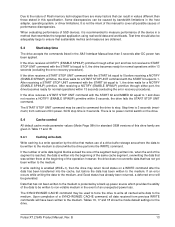
... DC power. SCSI stop time is 3 seconds. There is no power control switch on the drive.
5.4
Cache control
All default cache mode parameter values (Mode Page 08h) for standard OEM versions of this drive family are given in Table 17 and 18.
5.4.1
Caching write data
Write caching is a write operation by the drive that makes use of a drive buffer storage area...
Pulsar XT.2 SAS Product Manual - Page 22
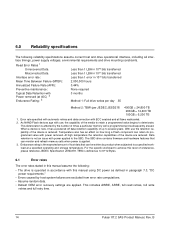
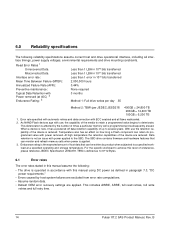
...^12 Bytes.
6.1
Error rates
The error rates stated in this manual assume the following:
• The drive is operated in accordance with this manual using DC power as defined in paragraph 7.3, "DC power requirements."
• Errors caused by host system failures are excluded from error rate computations. • Assume random data. • Default OEM error recovery settings are applied. This...
Pulsar XT.2 SAS Product Manual - Page 25
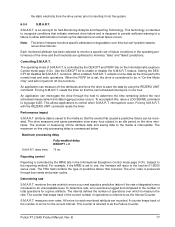
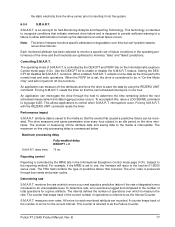
... can interrogate the drive through the host ... This allows applications to control when S.M.A.R.T. interruptions occur. ...Control mode page (1Ch). Subject to the reporting method. For example, if the MRIE is set to one, the firmware will issue to the host an 01-5D00 sense code. The FRU field contains the type of predictive failure that occurred. The error code is preserved through bus resets and power...
Pulsar XT.2 SAS Product Manual - Page 26
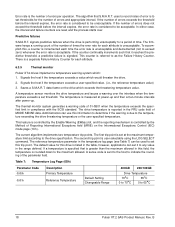
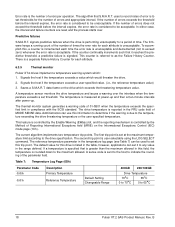
... the interface when the temperature exceeds a set threshold. The temperature is measured at power-up and then at ten-minute intervals after power-up.
The thermal monitor system generates a warning code of 01-0B01 when the temperature exceeds the specified limit in compliance with the SCSI standard. The drive temperature is reported in the FRU...
Pulsar XT.2 SAS Product Manual - Page 28
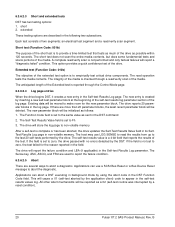
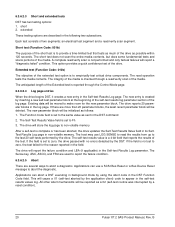
... value as sent in the DST command
2. The Self-Test Results Value field is set to Fh
3. The drive will store the log page to non-volatile memory
After a self-test is complete or has been aborted, the drive updates the Self-Test Results Value field in its SelfTest Results Log page in non-volatile...
Pulsar XT.2 SAS Product Manual - Page 38
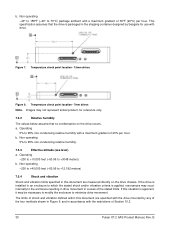
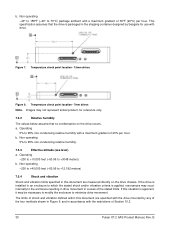
...drive is packaged in the shipping container designed by Seagate for use with drive.
Figure 7. Temperature check point location - 15mm drives
Figure 8. Temperature check point location - 7mm drives...are measured directly on the drive chassis. If the drive is installed in an enclosure to which...drive movement.
The limits of shock and vibration defined within this document are specified with the drive...
Pulsar XT.2 SAS Product Manual - Page 43
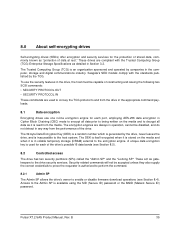
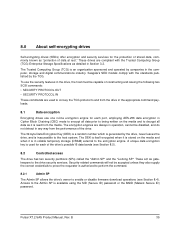
... and security services for the protection of stored data, commonly known as "protection of data at rest." These drives are compliant with the Trusted Computing Group (TCG) Enterprise Storage Specifications as detailed in Section 3.2.
The Trusted Computing Group (TCG) is an organization sponsored and operated by companies in the computer, storage and digital communications industry. Seagate's SED...
Pulsar XT.2 SAS Product Manual - Page 44


... the appropriate credentials when the drive has been removed from its cabinet and installed in another system.
When the drive is shipped from the factory, the firmware download port is unlocked allowing the drive to accept any attempt to download new firmware. The drive owner must use the SID credential to lock the firmware download port before firmware updates will be rejected.
8.5
Data bands...
Pulsar XT.2 SAS Product Manual - Page 45
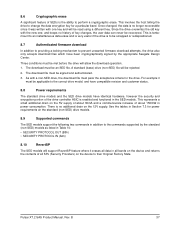
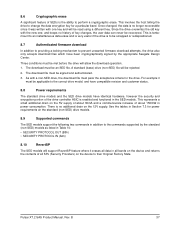
...can never be recovered. This is tantamount to an instantaneous data erase and is very useful if the drive is to be scrapped or redispositioned.
8.7
Authenticated firmware download
In addition to providing a locking mechanism to prevent unwanted firmware download attempts, the drive also only accepts download files which have been cryptographically signed by the appropriate Seagate Design Center...
Pulsar XT.2 SAS Product Manual - Page 57
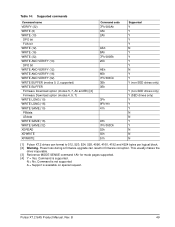
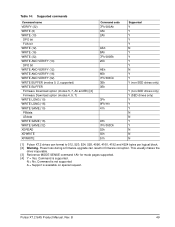
..., 4096, 4160, 4192 and 4224 bytes per logical block. [2] Warning. Power loss during a firmware upgrade can result in firmware corruption. This usually makes the
drive inoperable. [3] Reference MODE SENSE command 1Ah for mode pages supported. [4] Y = Yes. Command is supported.
N = No. Command is not supported. A = Support is available on special request.
Pulsar XT.2 SAS Product Manual, Rev. B
49
Pulsar XT.2 SAS Product Manual - Page 58


... report its operating parameters to the initiator. The drive maintains four sets of mode parameters:
1. Default values
Default values are hard-coded in the drive firmware stored in flash E-PROM (nonvolatile memory) on the drive's PCB. These default values can be changed only by downloading a complete set of new firmware into the flash E-PROM. An initiator can request and receive from...
Pulsar XT.2 SAS Product Manual - Page 59
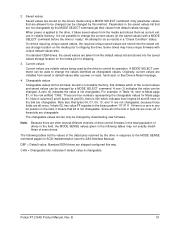
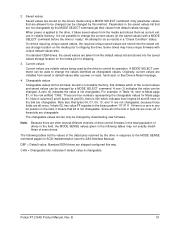
... used by the drive to control its operation. A MODE SELECT command can be used to change the values identified as changeable values. Originally, current values are installed from saved or default values after a power on reset, hard reset, or Bus Device Reset message.
4. Changeable values
Changeable values form a bit mask, stored in nonvolatile memory, that dictates which...
Pulsar XT.2 SAS Product Manual - Page 70
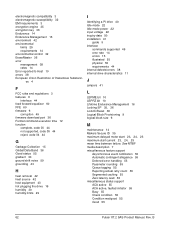
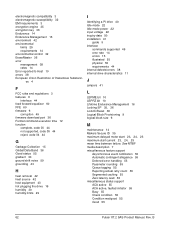
... 14 environmental control 32 EraseMaster 36 error management 38 rates 14 Error reported to Host 10 errors 38 European Union Restriction of Hazardous Substanc-
es 4
F
FCC rules and regulations 3 features 6
interface 44 feed forward equalizer 60 FFE 60 firmware 6
corruption 49 firmware download port 36 Format command execution time 12 function
complete, code 00 44 not supported, code 05...

