Seagate ST9250410ASG driver and firmware
Drivers and firmware downloads for this Seagate item

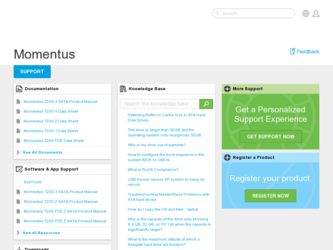
Related Seagate ST9250410ASG Manual Pages
Download the free PDF manual for Seagate ST9250410ASG and other Seagate manuals at ManualOwl.com
Momentus 7200 FDE.2 SATA Product Manual - Page 3


... 3.2 Configuring the drive 20 3.3 Serial ATA cables and connectors 20 3.4 Drive mounting 21 3.5 Drive integration 22
3.5.1 Drive installation 23 3.5.2 Consumer usage 23 3.6 Security Erase--ATA security commands 23 3.6.1 Secure Erase procedure 23 3.6.2 Drive State after Secure Erase 24
4.0 Serial ATA interface 25
4.1 Hot-Plug compatibility 25
Momentus 7200 FDE.2 SATA Product Manual, Rev...
Momentus 7200 FDE.2 SATA Product Manual - Page 8
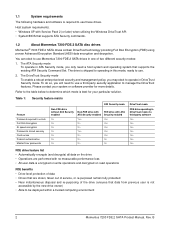
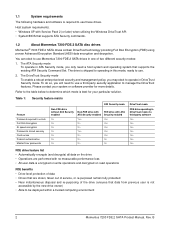
...System requirements
The following hardware and software is required to use these drives.
Host system requirements: • Windows XP with Service Pack 2 (or later) when utilizing the Windows DriveTrust API. • System/BIOS that supports ATA Security commands.
1.2
About Momentus 7200 FDE.2 SATA disc drives
Momentus® 7200 FDE.2 SATA drives contain DriveTrust technology providing Full...
Momentus 7200 FDE.2 SATA Product Manual - Page 25
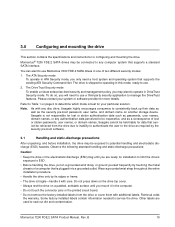
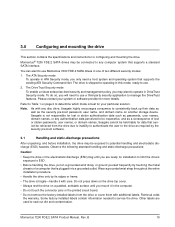
... drive.
Momentus® 7200 FDE.2 SATA drives may be connected to any computer system that supports a standard SATA interface.
You can elect to use Momentus 7200 FDE.2 SATA drives in one of two different security modes:
1. The ATA Security mode To operate in ATA Security mode, you only need a host system and operating system that supports the existing ATA Security Command Set. The drive...
Momentus 7200 FDE.2 SATA Product Manual - Page 28
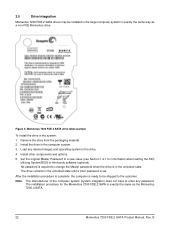
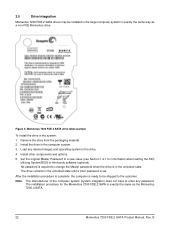
... FDE.2 SATA drive label example
To install the drive in the system: 1. Remove the drive from the packaging material. 2. Install the drive in the computer system. 3. Load any desired images and operating system to the drive. 4. Install other components and options. 5. Set the original Master Password to a new value (see Section 1.2.1 for information about setting the SID)
utilizing System/BIOS or...
Momentus 7200 FDE.2 SATA Product Manual - Page 29
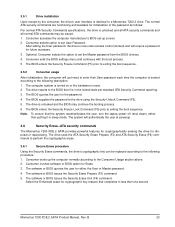
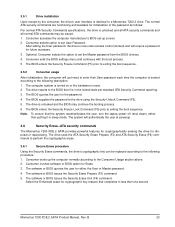
... follows:
Per normal ATA Security Commands specifications, the drive is unlocked and all ATA security commands and all normal ATA commands may be issued.
1. Consumer accesses the computer manufacturer's BIOS set-up screen.
2. Consumer selects option to set User Password. After setting the User password, the drive is now under access control (locked) and will require a password for future accesses...
Momentus 7200 FDE.2 SATA Product Manual - Page 45


... some mobile computers. In some cases, opening the case may void your warranty. Consult your system documentation. Seagate recommends taking your system to an authorized service technician to replace your hard drive.
5.2
System Compatibility using WIndows XP SP2
Seagate Product Assurance has tested Momentus drives in systems using ATA Security mode. Testing included multiple BIOS versions and...
Momentus 7200 FDE.2 SATA Product Manual - Page 48
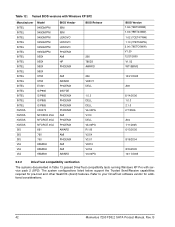
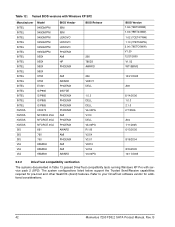
...R1.00 V2.54 V3.01 V0210 V2.54 V6.00PG
BIOS Version 1.02 (79ET56WW) 1.04 (7BET44WW) 1.02 (7CET47WW) ...Windows XP Pro with service pack 2 (SP2). The system configurations listed below support the Trusted Send/Receive capabilities required for pre-boot and other SeaCOS (dcard) features. Refer to your DriveTrust software vendor for additional considerations.
42
Momentus 7200 FDE.2 SATA Product Manual...
Momentus 7200 FDE.2 SATA Product Manual - Page 52


... of Operating Systems Seagate tested during the compatibility testing process. Several variations of these operating systems have been tested.
Table 14: Supported operating systems
Manufacturer Microsoft Microsoft Microsoft
Version/Release
Windows Server 2003 (Compatibility evaluated, but not tested)
Windows XP, XP Pro, XP Home (Service Pack 2) (multiple languages)
Windows Vista. Note: Some...
Momentus 7200.4 SATA Product Manual - Page 8


... environment to host software where two devices on separate Serial ATA ports are represented to host software as a Device 0 (master) and Device 1 (slave) accessed at the same set of host bus addresses. A host adapter that emulates a master/slave environment manages two sets of shadow registers. This is not a typical Serial ATA environment.
The Serial ATA host adapter and drive share the function...
Momentus 7200.4 SATA Product Manual - Page 20


...
Warranty
Specification 1 per 1014 bits read, max. 0.5%
600,000 software-controlled power on/off cycles 50,000 hard power on/off cycles 600,000 software-controlled power on/off cycles 50,000 hard power on/off cycles
For information regarding Warranty Support, visit http://www.seagate.com/www/en-us/support/warranty_&_returns_assistance
2.13.1
Free Fall Protection feature
The Free Fall...
Momentus 7200.3 SATA Product Manual - Page 8


... environment to host software where two devices on separate Serial ATA ports are represented to host software as a Device 0 (master) and Device 1 (slave) accessed at the same set of host bus addresses. A host adapter that emulates a master/slave environment manages two sets of shadow registers. This is not a typical Serial ATA environment.
The Serial ATA host adapter and drive share the function...
Momentus 7200.3 SATA Product Manual - Page 19


... immunity
When properly installed in a representative host system, the drive operates without errors or degradation in performance when subjected to the radio frequency (RF) environments defined in the following table:
Table 6: Radio frequency environments
Test Electrostatic discharge Radiated RF immunity
Electrical fast transient Surge immunity Conducted RF immunity
Power Frequency H-field...
Momentus 7200.2 SATA Product Manual - Page 8


... environment to host software where two devices on separate Serial ATA ports are represented to host software as a Device 0 (master) and Device 1 (slave) accessed at the same set of host bus addresses. A host adapter that emulates a master/slave environment manages two sets of shadow registers. This is not a typical Serial ATA environment.
The Serial ATA host adapter and drive share the function...
Momentus 7200 FDE.1 SATA Product Manual - Page 7


... drive returns. • Support for S.M.A.R.T. drive monitoring and reporting. • Support for Read Multiple and Write Multiple commands.
1.1
System requirements
The following hardware and software is required to use these drives.
Host system requirements: • Windows XP with Service Pack 2 (or later) when utilizing the Windows DriveTrust API. • System/BIOS that supports ATA...
Momentus 7200 FDE.1 SATA Product Manual - Page 27


... drive.
Momentus® 7200 FDE.1 SATA drives may be connected to any computer system that supports a standard SATA interface.
You can elect to use Momentus 7200 FDE.1 SATA drives in one of two different security modes:
1. The ATA Security mode To operate in ATA Security mode, you only need a host system and operating system that supports the existing ATA Security Command Set. The drive...
Momentus 7200 FDE.1 SATA Product Manual - Page 30


... FDE.1 SATA drive label example
To install the drive in the system: 1. Remove the drive from the packaging material. 2. Install the drive in the computer system. 3. Load any desired images and operating system to the drive. 4. Install other components and options. 5. Set the original Master Password to a new value (see Section 1.2.1 for information about setting the SID)
utilizing System/BIOS or...
Momentus 7200 FDE.1 SATA Product Manual - Page 31


... follows:
Per normal ATA Security Commands specifications, the drive is unlocked and all ATA security commands and all normal ATA commands may be issued.
1. Consumer accesses the computer manufacturer's BIOS set-up screen.
2. Consumer selects option to set User Password. After setting the User password, the drive is now under access control (locked) and will require a password for future accesses...
Momentus 7200 FDE.1 SATA Product Manual - Page 49


... some mobile computers. In some cases, opening the case may void your warranty. Consult your system documentation. Seagate recommends taking your system to an authorized service technician to replace your hard drive.
5.2
System Compatibility using WIndows XP SP2
Seagate Product Assurance has tested Momentus drives in systems using ATA Security mode. Testing included multiple BIOS versions and...
Momentus 7200 FDE.1 SATA Product Manual - Page 52


...R1.00 V2.54 V3.01 V0210 V2.54 V6.00PG
BIOS Version 1.02 (79ET56WW) 1.04 (7BET44WW) 1.02 (7CET47WW) ...Windows XP Pro with service pack 2 (SP2). The system configurations listed below support the Trusted Send/Receive capabilities required for pre-boot and other SeaCOS (dcard) features. Refer to your DriveTrust software vendor for additional considerations.
46
Momentus 7200 FDE.1 SATA Product Manual...
Momentus 7200 FDE.1 SATA Product Manual - Page 56


... Microsoft Microsoft
Version/Release
Windows Server 2003 (Compatibility evaluated, but not tested)
Windows XP, XP Pro, XP Home (Service Pack 2) (multiple languages)
Windows Vista. Note: Some systems will require a "hotfix" from Microsoft. Refer to www.miocrosoft.com and search for knowledgebase (KB) article number 943170 for important information about obtaining and installing the necessary...
