Sony BDP-BX1 - Blu-ray Disc™ Player driver and firmware
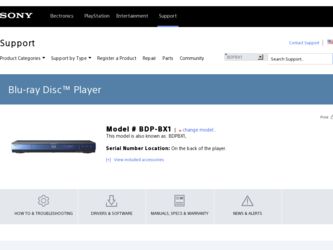
Related Sony BDP-BX1 Manual Pages
Download the free PDF manual for Sony BDP-BX1 and other Sony manuals at ManualOwl.com
Limited Warranty - Page 1
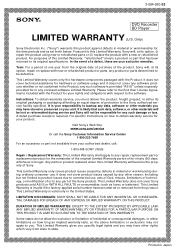
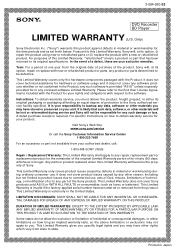
... that such data, softwar e, or other materials will be lost or reformatted during service and Sony will not be responsible for any such damage or loss. A dated purchase receipt is required. For specific instructions on how to obtain warranty service for your product,
Visit Sony's Web Site: www.sony.com/service
Or call the Sony Customer Information Service Center 1-800...
Operating Instructions - Page 2


... open the cabinet. Refer servicing to qualified personnel only.
Batteries or batteries installed apparatus shall not be exposed to excessive heat such as sunshine, fire or the like.
CAUTION The use of optical instruments with this product will increase eye hazard. As the laser beam used in this Blu-ray Disc/DVD player is harmful to eyes...
Operating Instructions - Page 3


... the object.
• When you move the player, take out any discs. If you don't, the disc may be damaged.
• When you move the player, disconnect the AC power cord and all other cables from the player.
On power sources
• The player is not disconnected from the AC power source as long as it is connected to the...
Operating Instructions - Page 4


... display image displayed on your TV for an extended period of time you risk permanent damage to your television screen. Plasma display panel televisions and projection televisions are susceptible to this.
If you have any questions or problems concerning your player, please consult your nearest Sony dealer.
Important Safety Instructions
1) Read these instructions. 2) Keep these instructions...
Operating Instructions - Page 11


... CD Elapsed time of the current track r Remaining time of the current track r Elapsed time of the current disc r Remaining time of the current disc
z "T" (Title or Track), "C" (Chapter), or "D" (Disc) may be displayed depending on the disc.
F Network connection indicator Lights up when downloading the player's software. For details on downloading the player's software, see page 41.
,continued 11
Operating Instructions - Page 24


... wireless LAN router.
2 Make the appropriate settings in
"Internet Settings" under the "Network Settings" setup (page 51).
To update the player's software using the network See "Network Update" (page 41) and "Software Update Notification" (page 50).
b
Do not connect a phone line to the LAN (100) terminal, as it may cause a malfunction.
When connecting to a broadband router directly
Blu-ray Disc...
Operating Instructions - Page 41


...the player-related settings.
Network Settings (page 51) Makes detailed settings for Internet and network.
Easy Setup (page 53) Re-runs the Easy Setup to make the basic settings.
Resetting (page 53) Resets the player to the factory settings.
Network Update
You can update and improve the functions of the player. For information about update functions, refer to the following website; http://www.sony...
Operating Instructions - Page 42


... software version by selecting "System Information" in the "System Settings" setup (page 50). • The "Setup" settings remain after updating. • For information about other software update methods, refer to the following website or consult your nearest Sony dealer or local authorized Sony Service facility; http://www.sony.net/
b
• Do not disconnect the AC power cord while updating...
Operating Instructions - Page 50


...surrounding temperature.
Software Update Notification
Informs you of newer software version information. Network connections and settings are required when using this function (page 51).
On
Sets the player to inform you
of newer software version
information (page 41).
Off
Turns off the function.
System Information
Displays the player's software version information and the MAC address.
50
Operating Instructions - Page 54


... your nearest Sony dealer.
Power
The power does not turn on.
, Check that the AC power cord is connected securely.
, It takes a short while before the player turns on.
The message "A new software version has been found on the network." appears on the screen when turning the player on.
, See "Network Update" (page 41) to update the player to a newer software version.
Disc
The disc does not...
Operating Instructions - Page 66


... End User
License Agreement
The Sony Blu-ray Disc player ("Product") and associated software ("Software") are provided and maintained by Sony Electronics Inc. and its affiliates ("Sony"). Sony also provides and maintains associated service (the "Service"), including any subsite accessible through the Service's Internet homepage (the "Site"). The Software includes software embedded in the Product...
Operating Instructions - Page 67


..., upgrade or modify the Service, Site and/or Software without notice. You may, at Sony's discretion, receive messages regarding these changes and new features/functionality. Any new text, content, file, data, product, services, information, software, software tool or other feature provided by Sony (through the network or by CD-ROM or other means) (including, but not limited to, any update to...
Operating Instructions - Page 68


... available on the Web. To download, please access the following URL: http://www.sony.net/Products/Linux Please note that Sony cannot answer or respond to any inquiries regarding the content of this source code.
GNU GENERAL PUBLIC LICENSE
Version 2, June 1991
Copyright (C) 1989, 1991 Free Software Foundation, Inc.
51 Franklin Street, Fifth Floor, Boston...
Operating Instructions - Page 69


... no warranty for this free software. If the software is modified by someone else ..."modification".) Each licensee is addressed as "you".
Activities other than copying, distribution and modification are...the most ordinary way, to print or display an announcement including an appropriate copyright notice ...files, plus the scripts used to control compilation and installation of the executable. However, as ...
Operating Instructions - Page 72


...to control compilation and installation of the library.
Activities other than copying, ... a function in a library to compute square roots has a purpose that ...Library) on a volume of a storage or distribution medium does not bring ...version 2, instead of to this License. (If a newer version than version 2 of the ordinary GNU General Public License has appeared, then you can specify that version...
Operating Instructions - Page 73


... that (1) uses at run time a copy of the library already present on the user's computer system, rather than copying library functions into the executable, and (2) will operate properly with a modified version of the library, if the user installs one, as long as the modified version is interface-compatible with the version that the work was made with...
Operating Instructions - Page 75


...) ARISING IN ANY WAY OUT OF THE USE OF THIS SOFTWARE, EVEN IF ADVISED OF THE POSSIBILITY OF SUCH DAMAGE.
The licence and distribution terms for any publically available version or derivative of this code cannot be changed. i.e. this code cannot simply be copied and put under another distribution licence [including the GNU...
Operating Instructions - Page 79


... Settings" 47
BD-R 59, 77 BD-RE 59, 77
Bitstream 63
Blu-ray Disc 59, 77 BonusView 23, 33 BRAVIA Sync 16, 56
C
CD 59 Chapter 34
Child Lock 10, 57
Color buttons 9 Connecting
AV amplifier (receiver) 19
TV 14
"Control for HDMI" 16, 32, 50, 56
D
"Dimmer" 50 Disc information 35 Disc Lock 32 DISPLAY 8
Dolby Digital 21, 46 Dolby Digital...
Planned Firmware update for BD-LIVE - Page 1
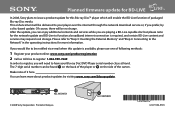
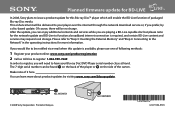
Planned firmware update for BD-LIVE
In 2008, Sony plans to issue a product update for this Blu-ray Disc™ player which will enable the BD-Live function of packaged Blu-ray Disc media. This enhancement will be delivered to your player over the internet through the network download service or, if you prefer, by a disc-based update. Of course, there will be no charge. After the update, you can...
Marketing Specifications - Page 1
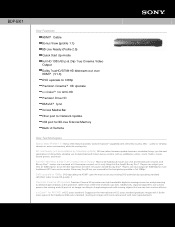
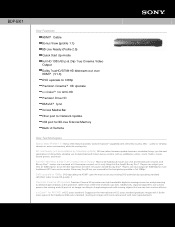
...
Precision Drive HD
BRAVIA™ Sync
Xcross Media Bar
Ether port for Network Update
USB port for BD-Live External Memory
Back Lit Remote
Key Technologies
Bonus View (Profile 1.1) Bonus View feature provides "picture-in-picture" capability with select Blu-ray Disc titles -- useful for viewing director or actor commentary while the movie plays.
BD-Live Ready (will be available by firmware update...

