Sony BDP-BX18 driver and firmware
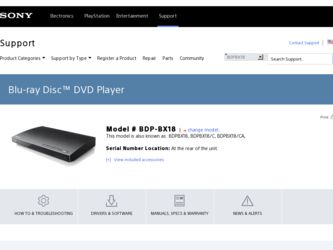
Related Sony BDP-BX18 Manual Pages
Download the free PDF manual for Sony BDP-BX18 and other Sony manuals at ManualOwl.com
Operating Instructions - Page 2
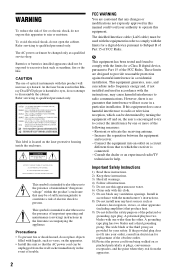
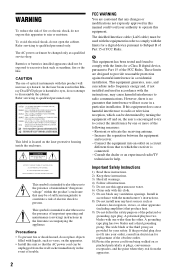
... immediately in the event of trouble.
FCC WARNING
You are cautioned that any changes or modifications not expressly approved in this manual could void your authority to operate this equipment.
The shielded Interface cable (LAN cable) must be used with the equipment in order to comply with the limits for a digital device pursuant to Subpart B of Part...
Operating Instructions - Page 3
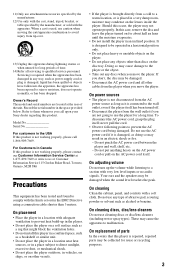
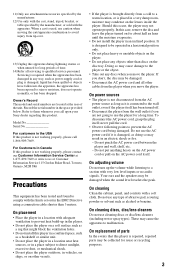
... limits set out in the EMC Directive using a connection cable shorter than 3 metres.
On placement
• Place the player in a location with adequate ventilation to prevent heat build-up in the player.
• Do not place the player on a soft surface such as a rug that might block the ventilation holes.
• Do not install this player in...
Operating Instructions - Page 4
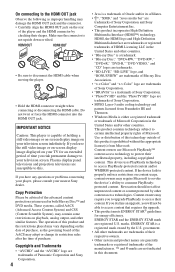
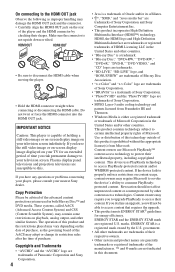
... the still video image or on-screen display image displayed on your TV for an extended period of time you risk permanent damage to your television screen. Plasma display panel televisions and projection televisions are susceptible to this.
If you have any questions or problems concerning your player, please consult your nearest Sony dealer.
Copy Protection
Please be advised of the...
Operating Instructions - Page 5
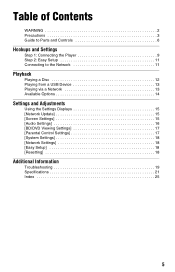
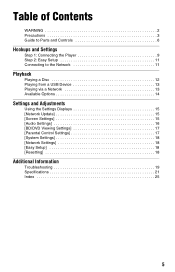
... 3 Guide to Parts and Controls 6
Hookups and Settings
Step 1: Connecting the Player 9 Step 2: Easy Setup 11 Connecting to the Network 11
Playback
Playing a Disc 12 Playing from a USB Device 13 Playing via a Network 13 Available Options 14
Settings and Adjustments
Using the Settings Displays 15 [Network Update 15 [Screen Settings 15 [Audio Settings 16 [BD/DVD Viewing Settings 17...
Operating Instructions - Page 12
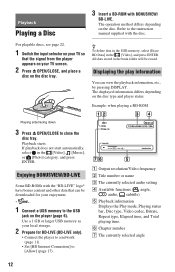
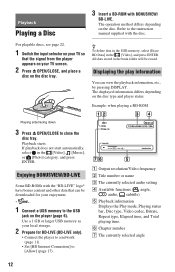
...be downloaded for your enjoyment.
*
1 Connect a USB memory to the USB
jack on the player (page 6). Use a 1 GB or larger USB memory as your local storage.
2 Prepare for BD-LIVE (BD-LIVE only).
• Connect the player to a network (page 11).
• Set [BD Internet Connection] to [Allow] (page 17).
A Output resolution/Video frequency B Title number or name C The currently selected audio setting...
Operating Instructions - Page 15
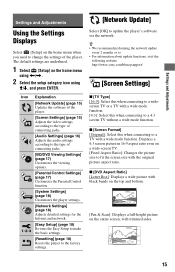
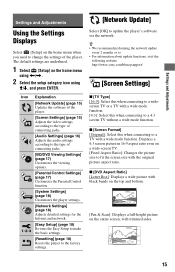
Settings and Adjustments
Settings and Adjustments
Using the Settings Displays
Select [Setup] on the home menu when you need to change the settings of the player. The default settings are underlined.
1 Select [Setup] on the home menu
using
Operating Instructions - Page 18


...x [Control for HDMI] [On]: The following BRAVIA Sync features are available: - One-Touch Play - System Power-Off - Language Follow [Off]: Turns off the function.
z For details, refer to the instruction manual supplied with the TV or components.
x [System Information] Displays the player's software version information and the MAC address.
[Network Settings]
x [Internet Settings] Connect the player...
Operating Instructions - Page 20
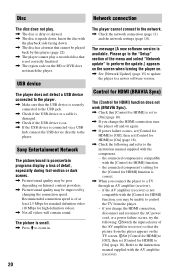
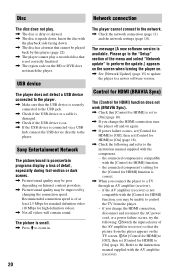
... software version.
Control for HDMI (BRAVIA Sync)
The [Control for HDMI] function does not work (BRAVIA Sync).
, Check that [Control for HDMI] is set to [On] (page 18).
, If you change the HDMI connection, turn the player off and on again.
, If power failure occurs, set [Control for HDMI] to [Off], then set [Control for HDMI] to [On] (page 18).
, Check the following and refer to the instruction...
Operating Instructions - Page 22


..., and selected audio settings.
*2 BD-RE: Ver.2.1 BD-R: Ver.1.1, 1.2, 1.3 including organic pigment type BD-R (LTH type) The BD-Rs recorded on a PC cannot be played if postscripts are recordable.
*3 A CD or DVD disc will not play if it has not been correctly finalized. For more information, refer to the instruction manual supplied with the recording device.
Discs that...
Operating Instructions - Page 25
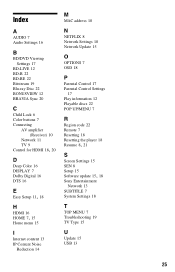
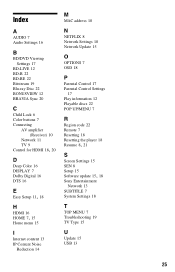
... 15
I
Internet content 13 IP Content Noise
Reduction 14
M
MAC address 18
N
NETFLIX 8 Network Settings 18 Network Update 15
O
OPTIONS 7 OSD 18
P
Parental Control 17 Parental Control Settings
17 Play information 12 Playable discs 22 POP UP/MENU 7
R
Region code 22 Remote 7 Resetting 18 Resetting the player 18
Resume 8, 21
S
Screen Settings 15 SEN 8 Setup 15
Software update 15, 18
Sony Entertainment...
Operating Instructions - Page 28
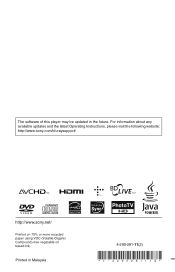
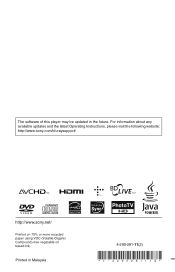
The software of this player may be updated in the future. For information about any available updates and the latest Operating Instructions, please visit the following website: http://www.sony.com/bluraysupport/
Printed in Malaysia
4-290-281-11(2)
Marketing Specifications - Page 3


... 2.5 Mbps recommended (10 Mbps for HD). Content subject to change and may require fees. 2. Requires devices connected to the same wireless home network. 3. Requires compatible HDTV and HDMI® cable sold separately. 4. Requires HDMI® cable and LPCM capable receiver. © 2011 Sony Electronics Inc. All rights reserved. Reproduction in whole or in part without written permission is...
Limited Warranty (U.S. Only) - Page 1
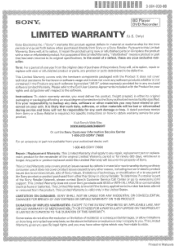
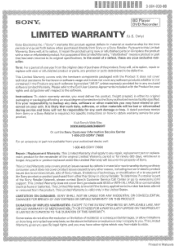
... is part of the Sony Retailer Network, please contact Sony's Customer Service Call Center or go to www.sony.com/ support. This Limited Warranty does not cover Sony products sold AS IS or WITH ALL FAULTS or consumables (such as fuses or batteries). This Limited Warranty is invalid if the factory-applied serial number has been altered or...

