Sony BDP-BX38 driver and firmware
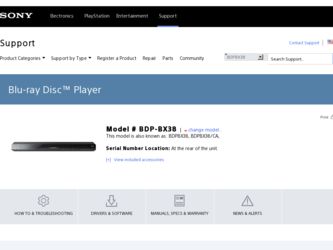
Related Sony BDP-BX38 Manual Pages
Download the free PDF manual for Sony BDP-BX38 and other Sony manuals at ManualOwl.com
Operating Instructions - Page 1
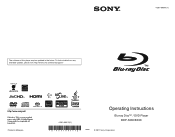
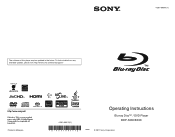
4-261-090-11(1)
The software of this player may be updated in the future. To find out details on any available updates, please visit: http://www.sony.com/bluraysupport/
Printed in Malaysia
4-261-090-11(1)
Operating Instructions
Blu-ray Disc™ / DVD Player BDP-S380/BX38
© 2011 Sony Corporation
Operating Instructions - Page 2


... immediately in the event of trouble.
FCC WARNING
You are cautioned that any changes or modifications not expressly approved in this manual could void your authority to operate this equipment.
The shielded Interface cable (LAN cable) must be used with the equipment in order to comply with the limits for a digital device pursuant to Subpart B of Part...
Operating Instructions - Page 3


....
• Take out any discs when you move the player. If you don't, the disc may be damaged.
• Disconnect the AC power cord and all other cables from the player when you move the player.
On power sources
• The player is not disconnected from the AC power source as long as it is connected to the...
Operating Instructions - Page 4


... the still video image or on-screen display image displayed on your TV for an extended period of time you risk permanent damage to your television screen. Plasma display panel televisions and projection televisions are susceptible to this. If you have any questions or problems concerning your player, please consult your nearest Sony dealer.
Copy Protection
Please be advised of the...
Operating Instructions - Page 5


... 3 Guide to Parts and Controls 7
Hookups and Settings
Step 1: Connecting the Player 10 Step 2: Easy Setup 12 Connecting to the Network 12
Playback
Playing a Disc 13 Playing from a USB Device 14 Playing via a Network 14 Available Options 15
Settings and Adjustments
Using the Settings Displays 16 [Network Update 16 [Screen Settings 16 [Audio Settings 17 [BD/DVD Viewing Settings 18...
Operating Instructions - Page 6


... © 2000-present Gracenote. Gracenote Software, copyright © 2000-present Gracenote. One or more patents owned by Gracenote apply to this product and service. See the Gracenote website for a nonexhaustive... list of applicable Gracenote patents. Gracenote, CDDB, MusicID, MediaVOCS, the Gracenote logo and logotype, and the "Powered by ...
Operating Instructions - Page 11


...settings in the [Audio Settings] setup (page 17).
Hookups and Settings
HDMI cable*1 HDMI cable (not supplied)
t Set [BD Audio MIX Setting] (page 17). Coaxial digital cable (not supplied)
t Set [Dolby Digital*2] (page 18) and [DTS*3] (page 18).
Audio/video cable... DTS-HD Master Audio, and the DTS logos are trademarks of DTS, Inc. Product includes software. © DTS, Inc. All Rights Reserved.
11
Operating Instructions - Page 13


...be downloaded for enjoyment.
*
1 Connect a USB memory to the USB
jack on the rear of the player (page 7). As your local storage, use a 1 GB or larger USB memory.
2 Prepare for BD-LIVE (BD-LIVE only).
• Connect the player to a network (page 12).
• Set [BD Internet Connection] to [Allow] (page 18).
A Output resolution/Video frequency B Title number or name C The currently selected audio...
Operating Instructions - Page 16


Settings and Adjustments
Using the Settings Displays
Select [Setup] on the home menu when you need to change the settings of the player. The default settings are underlined.
1 Select [Setup] on the home menu
using
Operating Instructions - Page 19


...Parental Control] Playback of some Internet videos can be limited according to the age of the users. Scenes may be blocked or replaced with different scenes. Follow the on-screen instructions and enter your four-digit password.
x [Internet Video Unrated] [Allow]: Allows the playback of unrated Internet videos. [Block]: Blocks the playback of unrated Internet videos.
[Music Settings]
x [Super Audio...
Operating Instructions - Page 20


... stored in the player.
[Network Settings]
x [Internet Settings] Connect the player to the network beforehand. For details, see "Connecting to the Network" (page 12). [View Network Status]: Displays the current network status. [Wired Setup]: Select this when you connect to a broadband router using a LAN cable. [USB Wireless Setup]: Select this when you use a USB Wireless LAN Adapter.
z For further...
Operating Instructions - Page 22


... software version.
Control for HDMI (BRAVIA Sync)
The [Control for HDMI] function does not work (BRAVIA Sync).
, Check that [Control for HDMI] is set to [On] (page 19).
, If you change the HDMI connection, turn the player off and on again.
, If power failure occurs, set [Control for HDMI] to [Off], then set [Control for HDMI] to [On] (page 19).
, Check the following and refer to the instruction...
Operating Instructions - Page 25


...such files using DATA DVDs.
About wireless LAN security
Since communication via the wireless LAN function is established by radio waves, the wireless signal may be susceptible to interception. To protect wireless communication, this player supports various security functions. Be sure to correctly configure the security settings in accordance with your network environment.
No Security Although you...
Operating Instructions - Page 28


...19
M
MAC address 20 Music Settings 19
N
Network Settings 20 Network Update 16
O
One-Touch Play 19 OPTIONS 8 OSD 19
P
Parental Control 18 Parental Control Settings
18 Play information 13 Playable discs 24 POP UP/MENU 8
Q
Quick Start Mode 19
R
Region code 25 Remote 8 Resetting 20 Resetting the player 20
Resume 9, 23
S
Screen Settings 16 Setup 16
Software update 16, 19
SUBTITLE 8 System Power-Off 19...

