Sony BDP-N460 - Blu-Ray Disc Player driver and firmware
Drivers and firmware downloads for this Sony item

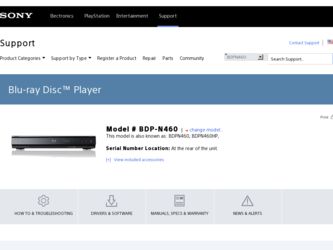
Related Sony BDP-N460 Manual Pages
Download the free PDF manual for Sony BDP-N460 and other Sony manuals at ManualOwl.com
Operating Instructions - Page 1


4-151-461-12(1)
The software of this player may be updated in the future. To find out details on any available updates, please visit: http://www.sony.com/blurayupdate/
Printed in Malaysia
4-151-461-12(1)
Operating Instructions
Blu-ray Disc™ / DVD Player BDP-N460
© 2009 Sony Corporation
Operating Instructions - Page 2


... open the cabinet. Refer servicing to qualified personnel only.
Batteries or batteries installed apparatus shall not be exposed to excessive heat such as sunshine, fire or the like.
CAUTION The use of optical instruments with this product will increase eye hazard. As the laser beam used in this Blu-ray Disc/DVD player is harmful to eyes...
Operating Instructions - Page 3


... any objects other than discs on the disc tray. Doing so may cause damage to the player or the object.
• Take out any discs when you move the player. If you don't, the disc may be damaged.
• Disconnect the AC power cord and all other cables from the player when you move the player.
On power sources
• This...
Operating Instructions - Page 4


... display image displayed on your TV for an extended period of time you risk permanent damage to your television screen. Plasma display panel televisions and projection televisions are susceptible to this.
If you have any questions or problems concerning your player, please consult your nearest Sony dealer.
Important Safety Instructions
1) Read these instructions. 2) Keep these instructions...
Operating Instructions - Page 7


...
Using the Settings Displays 41 Network Update 42 Screen Settings 43 Audio Settings 46 BD/DVD Viewing Settings 48 Parental Control Settings 49 Photo Settings 51 Internet Video Settings 52 System Settings 52 Network Settings 54 Easy Setup 56 Resetting 56
Additional Information
Troubleshooting 57 Self-Diagnosis Function 61 Playable Discs 62 Video Output Resolution 64 Specifications...
Operating Instructions - Page 11


... of the current track r Elapsed time of the current disc* r Remaining time of the current disc*
* Except MP3 audio tracks
z "T" (Title or Track), "C" (Chapter), or "D" (Disc) may be displayed depending on the disc.
F Network connection indicator Lights up when accessing the network and downloading the player's software. For details on downloading the player's software, see page 42.
,continued 11
Operating Instructions - Page 24


... and the wireless LAN router (access point).
2 Make the appropriate settings in
"Internet Settings" under the "Network Settings" setup (page 54).
When connecting to a broadband router directly
Blu-ray Disc/DVD player
LAN cable (not supplied)
Broadband router
To PC LAN cable (not supplied)
ADSL modem/ Cable modem
To update the player's software using the network See "Network Update" (page 42...
Operating Instructions - Page 32


...
ENTER. The available items differ depending on the disc type or player situation.
Items
Details
Audio Settings Adjusts settings for sound (page 34).
Picture Quality Adjusts settings for
Mode
picture (page 34).
Title List Play...page 33).
Using the BD's or DVD's menu
BD DVD
To display Top Menu When you play a BD or DVD, you can display the Top Menu.
1 Press TOP MENU during playback.
The Top...
Operating Instructions - Page 35


Playback
Playing Video Files via a Network (BRAVIA Internet Video)
3 Select an Internet content provider
icon using M/m, and press ENTER.
BRAVIA Internet Video serves as a gateway delivering the selected Internet content and a variety of on-demand entertainment straight to your player.
z To enjoy the BRAVIA Internet Video service, we recommend the following connection speeds: - Standard ...
Operating Instructions - Page 42


...You can setup the following options.
Icon
Explanation
Network Update (page 42) Updates the software of the player.
Screen Settings (page 43) Makes the video settings according to the type of connecting jacks.
Audio Settings (page 46) Makes the audio settings according to the type of connecting jacks.
BD/DVD Viewing Settings (page 48) Makes detailed settings for BD/ DVD playback.
Parental Control...
Operating Instructions - Page 43


... player on.
The player starts up with the updated software.
z • You can check the current software version by
selecting "System Information" in the "System Settings" setup (page 53). • The "Setup" settings remain after updating. • For information about other software update methods, visit the following website or consult your nearest Sony dealer or local authorized Sony Service...
Operating Instructions - Page 53


...
Sets the player to inform you
of newer software version
information (page 42).
Off
Turns off the function.
Auto Display
On
Automatically displays
information on the screen
when changing the viewing
titles, picture modes, audio
signals, etc.
Off
Displays information only
when you press DISPLAY.
System Information
Displays the following information: - Software Version - MAC Address...
Operating Instructions - Page 57


... Sony dealer.
Power
The power does not turn on.
, Check that the AC power cord is connected securely.
, It takes a short while before the player turns on.
The message "A new software version has been found on the network. Perform update under "Network Update."" appears on the screen when turning the player on.
, See "Network Update" (page 42) to update the player to a newer software version.
Disc...
Operating Instructions - Page 60


... 40).
, Check if the USB device or a cable is damaged.
, Check if the USB device is on. , The USB device is connected via a USB
hub. Connect the USB device directly to the player.
The file name is not correctly displayed.
, The player can only display ISO 8859-1compliant character formats. Other character formats may be displayed differently.
, Depending on the writing software used, the input...
Operating Instructions - Page 63


... operations of BDs/DVDs may be intentionally set by software producers. Since this player plays BDs/ DVDs according to the disc content the software producers designed, some playback features may not be available. Refer to the instruction manual supplied with the BDs/ DVDs.
Region code (BD-ROM/DVD VIDEO only) Your player has a region code printed on the rear...
Operating Instructions - Page 70


... Setup 27, 56
Enter characters 55
External memory 23, 32,
60
F
Freeze frame 9 Front panel display 11
H
HD Audio 58
HDMI 15, 20, 28, 44, 45, 46, 59, 69 HOME 9, 30, 41
Home menu 41
I
"Internet Video Settings" 52
L
Language Follow 16
Local storage 23, 32, 60
LTH 69
M
MAC address 53
MP3 audio tracks 37, 62
"Music" 37
N
"Network Settings" 54
"Network Update" 24...

