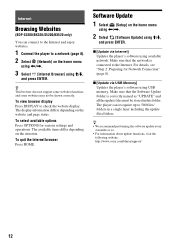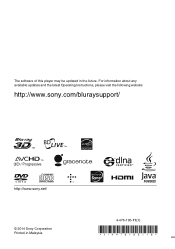Sony BDP-S1200 driver and firmware
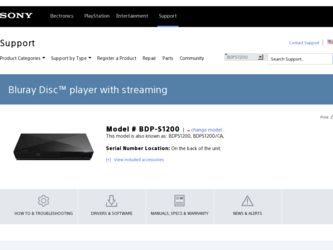
Related Sony BDP-S1200 Manual Pages
Download the free PDF manual for Sony BDP-S1200 and other Sony manuals at ManualOwl.com
Operating Instructions - Page 2
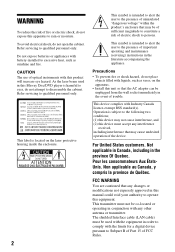
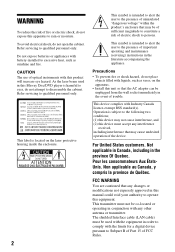
... expressly approved in this manual could void your authority to operate this equipment. This transmitter must not be co-located or operating in conjunction with any other antenna or transmitter. The shielded Interface cable (LAN cable) must be used with the equipment in order to comply with the limits for a digital device pursuant to Subpart B of...
Operating Instructions - Page 3
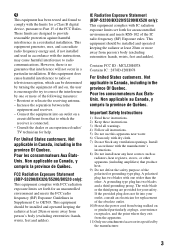
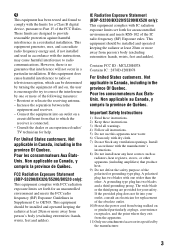
... with the limits for a Class B digital device, pursuant to Part 15 of the FCC Rules. These limits are designed to provide reasonable protection against harmful interference in a residential installation. This equipment generates, uses, and can radiate radio frequency energy and, if not installed and used in accordance with the instructions, may cause harmful interference to...
Operating Instructions - Page 4
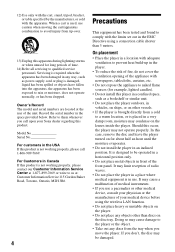
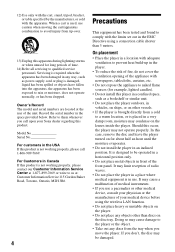
...Record The model and serial numbers are located at the rear of the unit. Record the serial number in the space provided below. Refer to them whenever you call upon your Sony dealer regarding this product. Model No Serial... device, consult your physician or the manufacturer of your medical device before using the wireless LAN function.
• Do not place heavy or unstable objects on the player....
Operating Instructions - Page 7
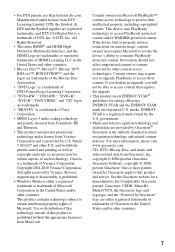
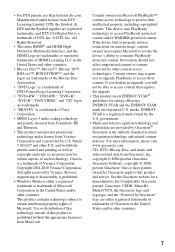
...Digital Out is a trademark of DTS, Inc. © DTS, Inc. All Rights Reserved.
• The terms HDMI® and HDMI HighDefinition Multimedia Interface, and the HDMI Logo are trademarks or registered trademarks of HDMI... of Sony Corporation.
• MPEG Layer-3 audio coding ...Software, copyright © 2000present Gracenote. One or more patents owned by Gracenote apply to this product and service...
Operating Instructions - Page 8
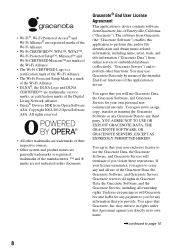
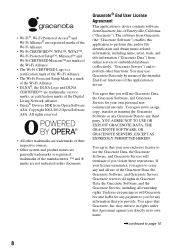
... CERTIFIED™ are trademarks, service marks, or certification marks of the Digital Living Network Alliance.
• Opera® Devices SDK from Opera Software ASA. Copyright 2002-2012 Opera Software ASA. All rights reserved.
..., copy, transfer or transmit the Gracenote Software or any Gracenote Data to any third party. YOU AGREE NOT TO USE OR EXPLOIT GRACENOTE DATA, THE GRACENOTE SOFTWARE, OR...
Operating Instructions - Page 9
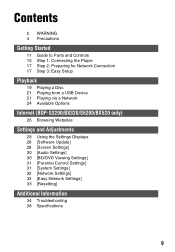
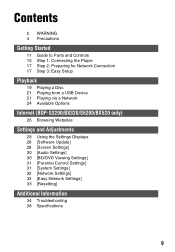
... and Controls 15 Step 1: Connecting the Player 17 Step 2: Preparing for Network Connection 17 Step 3: Easy Setup
Playback
19 Playing a Disc 21 Playing from a USB Device 21 Playing via a Network 24 Available Options
Internet (BDP-S3200/BX320/S5200/BX520 only)
26 Browsing Websites
Settings and Adjustments
28 Using the Settings Displays 28 [Software Update] 28 [Screen Settings] 30 [Audio Settings] 30...
Operating Instructions - Page 10


... Gracenote Servers are error-free or that functioning of Gracenote Software or Gracenote Servers will be uninterrupted. Gracenote is not obligated to provide you with new enhanced or additional data types or categories that Gracenote may provide in the future and is free to discontinue its services at any time.
GRACENOTE DISCLAIMS ALL...
Operating Instructions - Page 19
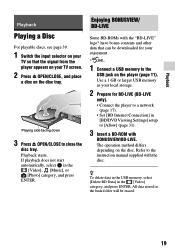
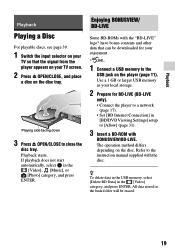
... a 1 GB or larger USB memory as your local storage.
2 Prepare for BD-LIVE (BD-LIVE
only). • Connect the player to a network
(page 17). • Set [BD Internet Connection] in
[BD/DVD Viewing Settings] setup to [Allow] (page 31).
3 Insert a BD-ROM with
BONUSVIEW/BD-LIVE. The operation method differs depending on the disc. Refer to the instruction manual supplied with the...
Operating Instructions - Page 23
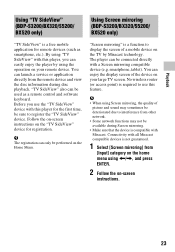
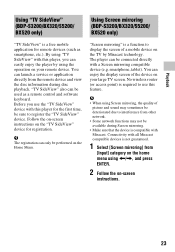
... remote device. You can launch a service or application directly from the remote device and view the disc information during disc playback. "TV SideView" also can be used as a remote control and software keyboard. Before you use the "TV SideView" device with this player for the first time, be sure to register the "TV SideView" device. Follow the on-screen instructions on the "TV SideView" device...
Operating Instructions - Page 26


Internet (BDP-S3200/BX320/ S5200/BX520 only)
Browsing Websites
You can connect to the Internet and enjoy websites.
1 Prepare the Internet Browser.
Connect the player to a network (page 17).
2 Select [Network] on the home
menu using
Operating Instructions - Page 27


... differ depending on the situation. x [Browser Setup]: Displays the
Internet Browser settings. - [Zoom]: Increases or decreases the
size of the displayed contents. - [JavaScript Setup]: Enables or
disables JavaScript. - [Cookie Setup]: Sets whether or not
to accept cookies. - [SSL Alarm Display]: Enables or
disables SSL. x [Input]: Displays the software
keyboard to enter characters while browsing...
Operating Instructions - Page 28
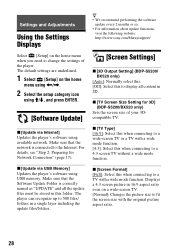
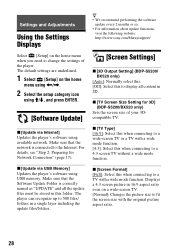
... and Adjustments
Using the Settings Displays
z
• We recommend performing the software update every 2 months or so.
• For information about update functions, visit the following website: http://www.sony.com/bluraysupport/
Select [Setup] on the home menu when you need to change the settings of the player. The default settings are underlined.
1 Select [Setup] on the home
menu using...
Operating Instructions - Page 32


... the MAC address.
x [Software License Information] Displays information about the Software License.
[Network Settings]
x [Internet Settings] Connect the player to the network beforehand. For details, see "Step 2: Preparing for Network Connection" (page 17). [Wired Setup] (BDP-S3200/BX320/ S5200/BX520 only): Select this when you connect to a broadband router using a LAN cable. [Wireless Setup(built...
Operating Instructions - Page 36
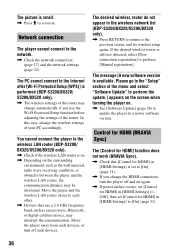
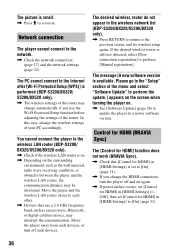
... to the Internet after [Wi-Fi Protected Setup (WPS)] is performed (BDP-S3200/BX320/ S5200/BX520 only).
, The wireless settings of the router may change automatically if you use the Wi-Fi Protected Setup function before adjusting the settings of the router. In this case, change the wireless settings of your PC accordingly.
You cannot connect the player to the wireless LAN router (BDP-S3200/ BX320...
Operating Instructions - Page 39


..., and selected audio settings.
*2 BD-RE: Ver.2.1 BD-R: Ver.1.1, 1.2, 1.3 including organic pigment type BD-R (LTH type) The BD-Rs recorded on a PC cannot be played if postscripts are recordable.
*3 A CD or DVD disc will not play if it has not been correctly finalized. For more information, refer to the instruction manual supplied with the recording device.
Discs that...
Operating Instructions - Page 48
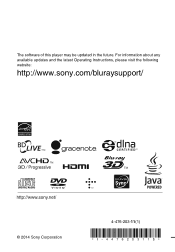
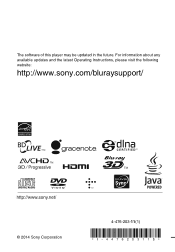
The software of this player may be updated in the future. For information about any available updates and the latest Operating Instructions, please visit the following website:
http://www.sony.com/bluraysupport/
© 2014 Sony Corporation
4-476-203-11(1)
Simple Manual - Page 1
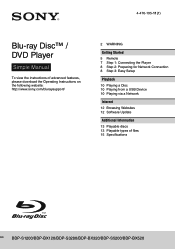
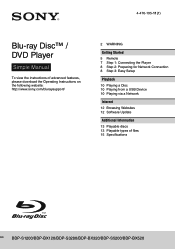
...www.sony.com/bluraysupport/
2 WARNING
Getting Started 5 Remote 7 Step 1: Connecting the Player 8 Step 2: Preparing for Network Connection 8 Step 3: Easy Setup
Playback 10 Playing a Disc 10 Playing from a USB Device 10 Playing via a Network
Internet 12 Browsing Websites 12 Software Update
Additional Information 13 Playable discs 13 Playable types of files 15 Specifications
BDP-S1200/BDP-BX120/BDP...
Simple Manual - Page 4
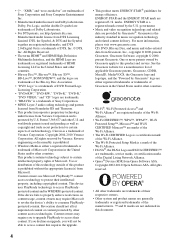
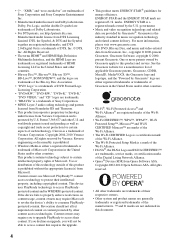
... trademark of Sony Corporation. • MPEG Layer-3 audio coding technology ...8226; Windows Media...upgrade PlayReady to access their content. If you decline an upgrade, you will not be able to access content that requires the upgrade...service marks, or certification marks of the Digital Living Network Alliance.
• Opera® Devices SDK from Opera Software ASA. Copyright 2002-2012 Opera Software...