Sony BDP-S300 - Blu-Ray Disc Player driver and firmware
Drivers and firmware downloads for this Sony item

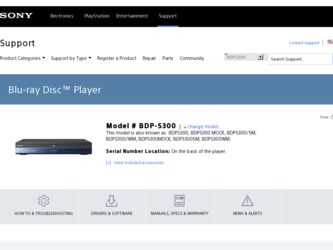
Related Sony BDP-S300 Manual Pages
Download the free PDF manual for Sony BDP-S300 and other Sony manuals at ManualOwl.com
Operating Instructions - Page 2


... electrical shock, do not open the cabinet. Refer servicing to qualified personnel only. The AC power cord must be changed only at a qualified service shop.
CAUTION
The use of optical instruments with this product will increase eye hazard. As the laser beam used in this Blu-ray Disc player is harmful to eyes, do not attempt to disassemble...
Operating Instructions - Page 3


... large loudspeakers.
• Do not place heavy objects on the player.
• Do not install this player in a confined space, such as a bookshelf or similar unit.
• Install this player so that the power cord can be unplugged from the wall socket immediately in the event of trouble.
• Do not expose the battery to excessive heat...
Operating Instructions - Page 6
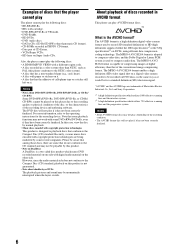
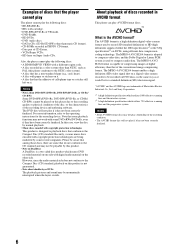
.../ CD-RWs cannot be played on this player due to the recording quality or physical condition of the disc, or the characteristics of the recording device and authoring software. The DVD disc will not play if it has not been correctly finalized. For more information, refer to the operating instructions for the recording device. Note that some playback functions may...
Operating Instructions - Page 7


... Macrovision. Reverse engineering or disassembly is prohibited.
Main Features
Experience the high definition (HD) quality audio/video output and the library function of this Blu-ray Disc Player.
BD-ROM playback
BD-ROM is a next generation optical disc format in the HD era. Featuring massive storage capacity of 25 to 50 GB (five times larger than a DVD) and a high-speed...
Operating Instructions - Page 37


... content. • Main area: Displays the track names. • Sub area: Displays the total playback time of each track.
About unplayable audio track files
The player does not play the file if: - The DATA DVD is not recorded in an MP3 format that
conforms to UDF (Universal Disk Format). - The audio track file does not have the...
Operating Instructions - Page 41
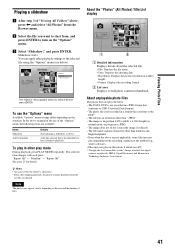
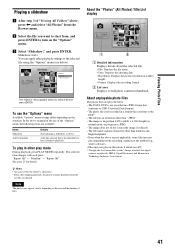
.... • Date: Displays the shooting date. • Resolution: Displays the picture resolution in width × height. • Format: Displays the recording format.
2 List area Displays overall photo content in thumbnail.
About unplayable photo files
The player does not play the file if: - The DATA DVD is not recorded in a JPEG format that
conforms to UDF (Universal Disk Format). - The photo...
Operating Instructions - Page 55


... in Slow-motion Play mode. , The player is in scan mode. , If the audio signal does not come through the DIGITAL
OUT (OPTICAL or COAXIAL)/HDMI OUT jack, check the audio settings (page 47). , The equipment connected to the HDMI OUT jack does not conform to the audio signal format, in this case set "Audio (HDMI)" in "Audio Setup" to "PCM" (page 47).
The sound...
Operating Instructions - Page 60


...download: http://www.sony.net/Products/Linux Please refrain from making inquiries about the source code content. Details of the GNU General Public License can be found at the GNU website (http://www.gnu.org).
GNU General Public License
Version 2, June 1991 Copyright (C) 1989, 1991 Free Software...addressed as "you". Activities other than copying... or display an ... control compilation and installation ...
Operating Instructions - Page 61


...from the original licensor to copy, distribute or modify the...Software Foundation may publish revised and/or new versions of the General Public License from time to time. Such new versions will be similar in spirit to the present version, but may differ in detail to address new problems or concerns. Each version is given a distinguishing version...COST OF ALL NECESSARY SERVICING, REPAIROR CORRECTION.
...
Operating Instructions - Page 62


...a modified version of the Library. The precise terms and conditions for copying, distribution ... is addressed as "you". A "library" means a collection of software functions...to control compilation and installation of the library. Activities other than copying, ... a function in a library to compute square roots has a purpose that ...Library) on a volume of a storage or distribution medium does not bring ...
Operating Instructions - Page 63
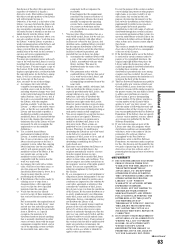
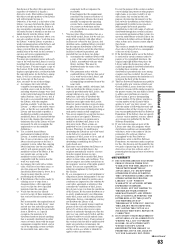
... one that (1) uses at run time a copy of the library already present on the user's computer system, rather than copying library functions into the executable, and (2) will operate properly with a modified version of the library, if the user installs one, as long as the modified version is interfacecompatible with the version that the work was made with...
Operating Instructions - Page 64


... LOSSES SUSTAINED BY YOU OR THIRD PARTIES OR A FAILURE OFTHE LIBRARY TO OPERATE WITH ANY OTHER SOFTWARE), EVEN IF SUCH HOLDER OR OTHER PARTY HAS BEEN ADVISED OF THE POSSIBILITY OF SUCH DAMAGES.
...you want it to be of the greatest possible use to the public, we recommend making it free software that everyone can redistribute and change. You can do so by permitting redistribution under these terms (or...
Operating Instructions - Page 65


..., PROCUREMENT OF SUBSTITUTE GOODS OR SERVICES; LOSS OF USE, DATA, ...is defined as the following set of individuals:
Andreas Dilger Dave...hereby granted to use, copy, modify, and distribute this...source code as a component to supporting the PNG file format in ...instruction code copyright (c) 2001 by URW++ GmbH. All Rights Reserved. Luxi is a registered trademark of Bigelow & Holmes Inc.
THE FONT SOFTWARE...
Operating Instructions - Page 67


... video software, or the entire album in audio software.
Specifications
System Laser: Semiconductor laser
Outputs (Jack name: Jack type/Output level/ Load impedance) AUDIO OUT L/R:
Phono jack/2 Vrms/10 kilohms DIGITAL OUT (OPTICAL):
Optical output jack/-18 dBm (wave length 660 nm) DIGITAL OUT (COAXIAL): Phono jack/0.5 Vp-p/75 ohms 5.1CH OUTPUT: Phono jack/2 Vrms/10 kilohms HDMI OUT: HDMI 19...
Operating Instructions - Page 70
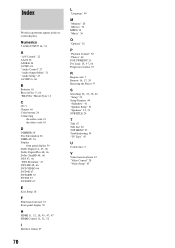
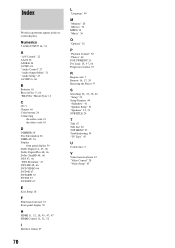
... AACS 66 ANGLE 24 AUDIO 24 "Audio Control" 27 "Audio Output Mode" 51 "Audio Setup" 47
AVCHD 6, 66
B
Batteries 16
Blu-ray Disc 5, 66
'BRAVIA' Theatre Sync 11
C
CD 5 Chapter 66 Color buttons 24 Connecting
the audio cords 12 the video cords 10
D
DIMMER 24 Disc Information 26 DISPLAY 24 Display
front panel display 59
Dolby Digital 14, 47, 66 Dolby Digital Plus 48, 66 Dolby...
