Sony BDP-S570 - Blu-ray Disc™ Player driver and firmware
Drivers and firmware downloads for this Sony item

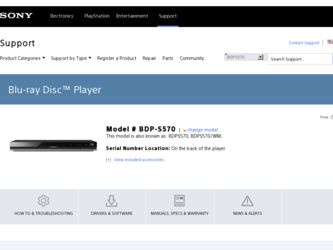
Related Sony BDP-S570 Manual Pages
Download the free PDF manual for Sony BDP-S570 and other Sony manuals at ManualOwl.com
Limited Warranty - Page 1
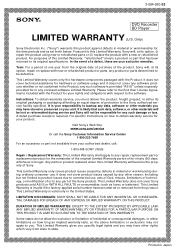
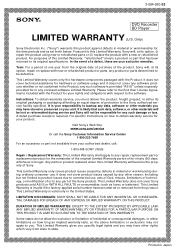
... that such data, softwar e, or other materials will be lost or reformatted during service and Sony will not be responsible for any such damage or loss. A dated purchase receipt is required. For specific instructions on how to obtain warranty service for your product,
Visit Sony's Web Site: www.sony.com/service
Or call the Sony Customer Information Service Center 1-800...
Planned software update for 3D - Page 1
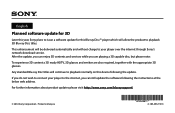
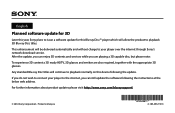
English
Planned software update for 3D
Later this year, Sony plans to issue a software update for this Blu-ray Disc™ player which will allow the product to playback 3D Blu-ray Disc titles.
This enhancement will be delivered automatically and without charge to your player over the internet through Sony's network download service. After the update, you can enjoy 3D contents and services while ...
Operating Instructions - Page 1
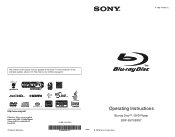
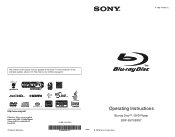
4-169-144-11(1)
The software of this player may be updated in the future. To find out details on any available updates, please visit: http://www.sony.com/bluraysupport/
Printed in Malaysia
4-169-144-11(1)
Operating Instructions
Blu-ray Disc™ / DVD Player BDP-S570/BX57
© 2010 Sony Corporation
Operating Instructions - Page 2


....
The AC power cord must be changed only at a qualified service shop.
Batteries or batteries installed apparatus shall not be exposed to excessive heat such as sunshine, fire or the like.
CAUTION The use of optical instruments with this product will increase eye hazard. As the laser beam used in this Blu-ray Disc/DVD player is harmful...
Operating Instructions - Page 3
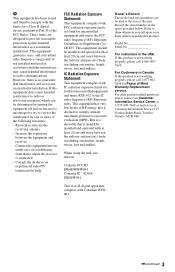
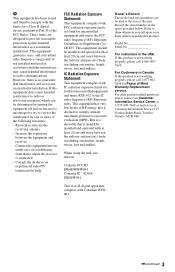
... with the limits for a Class B digital device, pursuant to Part 15 of the FCC Rules. These limits are designed to provide reasonable protection against harmful interference in a residential installation. This equipment generates, uses, and can radiate radio frequency energy and, if not installed and used in accordance with the instructions, may cause harmful interference to...
Operating Instructions - Page 4
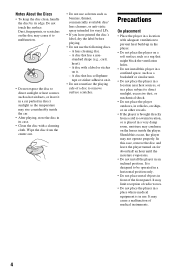
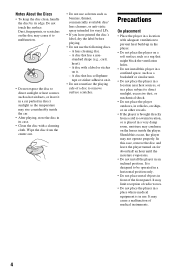
... damp room, moisture may condense on the lenses inside the player. Should this occur, the player may not operate properly. In this case, remove the disc and leave the player turned on for about half an hour until the moisture evaporates.
• Do not install the player in an inclined position. It is designed to be...
Operating Instructions - Page 6
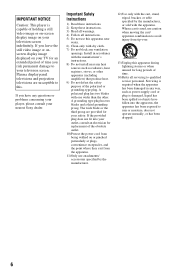
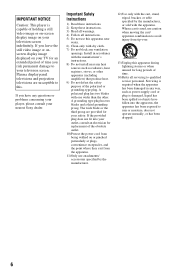
... display image displayed on your TV for an extended period of time you risk permanent damage to your television screen. Plasma display panel televisions and projection televisions are susceptible to this.
If you have any questions or problems concerning your player, please consult your nearest Sony dealer.
Important Safety
Instructions
1) Read these instructions. 2) Keep these instructions...
Operating Instructions - Page 7


... Player 12 Step 3: Easy Setup 14 Connecting to the Network 15
Playback
Playing a Disc 16 Playing from a USB Device 17 Playing via a Network 18 Available Options 18
Settings and Adjustments
Using the Settings Displays 20 Network Update 21 Screen Settings 21 Audio Settings 23 BD/DVD Viewing Settings 24 Parental Control Settings 24 Music Settings 25 System Settings 25 Network Settings...
Operating Instructions - Page 16
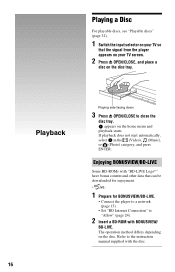
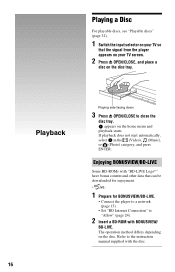
...-LIVE Logo*" have bonus content and other data that can be downloaded for enjoyment.
*
1 Prepare for BONUSVIEW/BD-LIVE.
• Connect the player to a network (page 15).
• Set "BD Internet Connection" to "Allow" (page 24).
2 Insert a BD-ROM with BONUSVIEW/
BD-LIVE. The operation method differs depending on the disc. Refer to the instruction manual supplied with the...
Operating Instructions - Page 20


Settings and Adjustments
20
Using the Settings Displays
Select (Setup) on the home menu when you need to change the settings of the player. The default settings are underlined.
1 Select (Setup) on the home menu
using
Operating Instructions - Page 21


... and Adjustments
Network Update
Screen Settings
Select "OK" to update the player's software via the network.
z • We recommend the network update every 2
months or so. • For information about update functions, visit the
following website: http://www.sony.com/bluraysupport/
TV Type
16:9
4:3
Select this when connecting to a wide-screen TV or a TV with a wide mode function.
Select...
Operating Instructions - Page 26
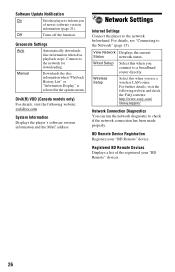
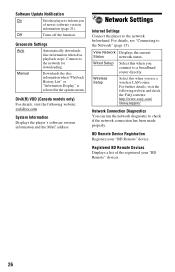
...the player's software version information and the MAC address.
Network Settings
Internet Settings Connect the player to the network beforehand. For details, see "Connecting to the Network" (page 15).
View Network Displays the current
Status
network status.
Wired Setup
Select this when you connect to a broadband router directly.
Wireless Setup
Select this when you use a wireless LAN router...
Operating Instructions - Page 30
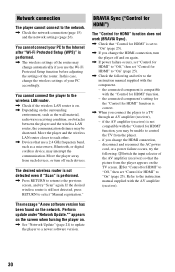
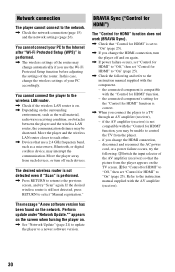
... TV screen. 2Set "Control for HDMI" to "Off," then set "Control for HDMI" to "On" (page 25). Refer to the instruction manual supplied with the AV amplifier (receiver).
The message "A new software version has been found on the network. Perform update under "Network Update."" appears on the screen when turning the player on.
, See "Network Update" (page 21) to update the player to a newer software...
Operating Instructions - Page 33
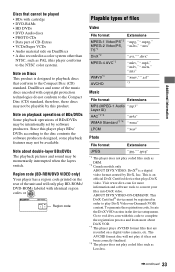
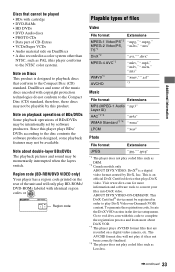
...BDs/DVDs may be intentionally set by software producers. Since this player plays BDs/ DVDs according to the disc contents the software producers designed, some playback ...device setup menu. Go to vod.divx.com with this code to complete the registration process and learn more about DivX VOD.
*3 The player plays AVCHD format files that are recorded on a digital video camera, etc. The AVCHD format disc...
Operating Instructions - Page 36
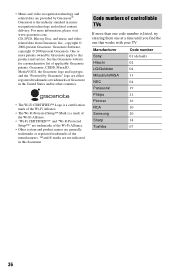
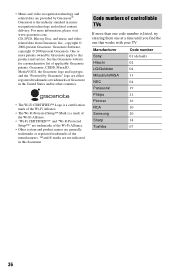
...Blu-ray Disc, and music and videorelated data from Gracenote, Inc., copyright © 2000-present Gracenote. Gracenote Software, copyright © 2000-present Gracenote. One or more patents owned by Gracenote apply to this product and service... controllable TVs
If more than one code number is listed, try entering them one at a time until you find the one that works with your TV.
Manufacturer Sony ...
Operating Instructions - Page 38
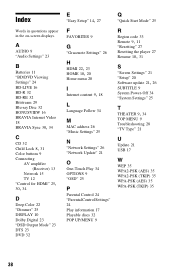
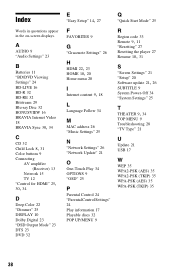
... Blu-ray Disc 32 BONUSVIEW 16 BRAVIA Internet Video 18
BRAVIA Sync 30, 34
C
CD 32
Child Lock 8, 31
Color buttons 9 Connecting
AV amplifier (Receiver) 13
Network 15 TV 12
"Control for HDMI" 25, 30, 34
D
Deep Color 22 "Dimmer" 25 DISPLAY 10 Dolby Digital 23 "DSD Output Mode" 23 DTS 23 DVD 32
E "Easy Setup" 14, 27
F
FAVORITES 9
G
"Gracenote Settings" 26
H HDMI...
Marketing Specifications - Page 2
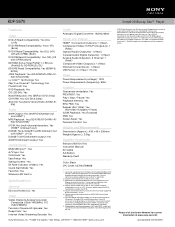
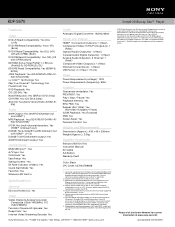
...Blu-ray Disc™ Player and the iPhone® or iPod touch® be connected to the same wireless network. 4. Requires home network with an 802.11 access point and DLNA enabled device (such as a PC). Firmware update required for DLNA functionality (available July 2010) 5. Requires internet connectivity. Some disc titles may not be supported by the Gracenote™ service. 6. Requires internet...
