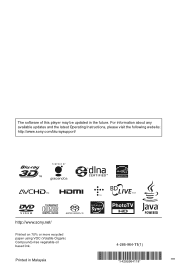Sony BDP-S780 driver and firmware
Drivers and firmware downloads for this Sony item

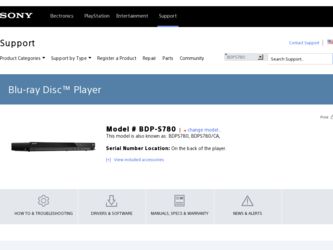
Related Sony BDP-S780 Manual Pages
Download the free PDF manual for Sony BDP-S780 and other Sony manuals at ManualOwl.com
Operating Instructions - Page 2


... expressly approved in this manual could void your authority to operate this equipment.
This transmitter must not be co-located or operating in conjunction with any other antenna or transmitter.
The shielded Interface cable (LAN cable) must be used with the equipment in order to comply with the limits for a digital device pursuant to Subpart B of...
Operating Instructions - Page 3
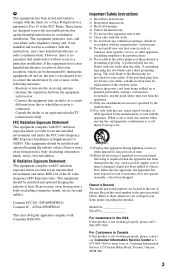
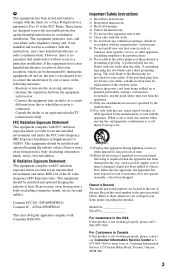
... with the limits for a Class B digital device, pursuant to Part 15 of the FCC Rules. These limits are designed to provide reasonable protection against harmful interference in a residential installation. This equipment generates, uses, and can radiate radio frequency energy and, if not installed and used in accordance with the instructions, may cause harmful interference to...
Operating Instructions - Page 4
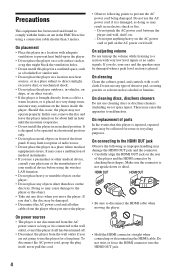
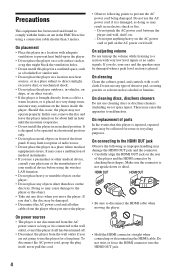
... cause a malfunction of medical instruments.
• If you use a pacemaker or other medical device, consult your physician or the manufacturer of your medical device before using the wireless LAN function.
• Do not place heavy or unstable objects on the player.
• Do not place any objects other than discs on the disc tray. Doing...
Operating Instructions - Page 5
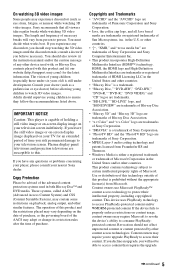
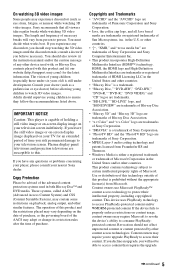
... the still video image or on-screen display image displayed on your TV for an extended period of time you risk permanent damage to your television screen. Plasma display panel televisions and projection televisions are susceptible to this.
If you have any questions or problems concerning your player, please consult your nearest Sony dealer.
Copy Protection
Please be advised of the...
Operating Instructions - Page 6
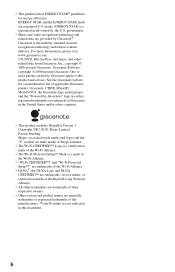
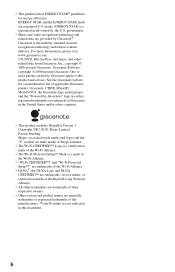
...Software, copyright © 2000-present Gracenote. One or more patents owned by Gracenote apply to this product and service.... See the Gracenote website for a nonexhaustive list of applicable Gracenote patents. Gracenote, CDDB, MusicID, MediaVOCS, the Gracenote logo and logotype, and the "Powered...are trademarks, service marks, or certification marks of the Digital Living Network Alliance.
&#...
Operating Instructions - Page 7


... 4 Guide to Parts and Controls 8
Hookups and Settings
Step 1: Connecting the Player 12 Step 2: Easy Setup 14 Connecting to the Network 14
Playback
Playing a Disc 16 Playing from a USB Device 17 Playing via a Network 17 Available Options 20
Internet
Browsing Websites 22 Enjoying Skype 24
Settings and Adjustments
Using the Settings Displays 26 Network Update 26 Screen Settings 26 Audio...
Operating Instructions - Page 16


... player to your 3Dcompatible devices using a High Speed HDMI cable.
• Set "3D Output Setting" and "TV Screen Size Setting for 3D" in the "Screen Settings" setup (page 26).
2 Insert a Blu-ray 3D Disc.
The operation method differs depending on the disc. Refer to the instruction manual supplied with the disc.
z Refer also to the instruction manuals supplied with your TV and the connected device...
Operating Instructions - Page 22
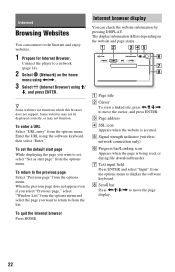
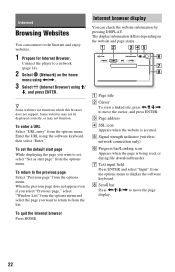
Internet
Browsing Websites
You can connect to the Internet and enjoy websites.
1 Prepare for Internet Browser.
Connect the player to a network (page 14).
2 Select (Network) on the home
menu using
Operating Instructions - Page 23
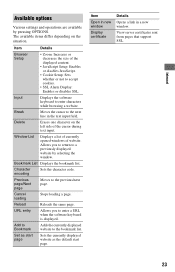
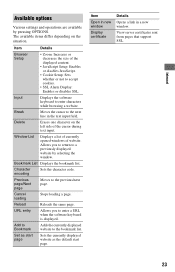
.../next page.
Cancel loading
Stops loading a page.
Reload
Reloads the same page.
URL entry
Allows you to enter a URL when the software keyboard is displayed.
Add to Bookmark
Adds the currently displayed website to the bookmark list.
Set as start page
Sets the currently displayed website as the default start page.
Item
Open in new window
Display certificate
Details
Opens...
Operating Instructions - Page 24
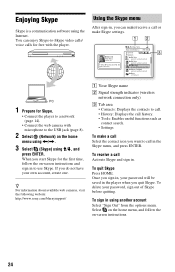
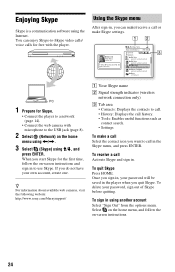
... software using the Internet. You can enjoy Skype-to-Skype video calls/ voice calls for free with the player.
Using the Skype menu
After sign-in, you can make/receive a call or make Skype settings.
PC
1 Prepare for Skype.
• Connect the player to a network (page 14).
• Connect the web camera with microphone to the USB jack...
Operating Instructions - Page 25


Internet
Skype display
Available options
A Contact name
B Video of the contact (for video calls only)
C Signal strength indicator/Network transmission speed (wireless network connection only)
D Video of yourself (for video calls only)
E Available buttons The available buttons differ depending on the situation. • Full screen/Window screen: Changes the display mode. • Hang Up • ...
Operating Instructions - Page 26
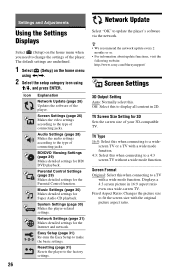
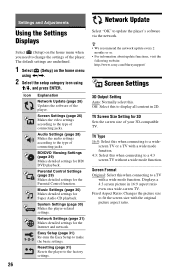
Settings and Adjustments
Using the Settings Displays
Select (Setup) on the home menu when you need to change the settings of the player. The default settings are underlined.
1 Select (Setup) on the home menu
using
Operating Instructions - Page 30


...: Downloads the disc information when "Video Search" or "Music Search" is selected.
Control for HDMI
On: The following BRAVIA Sync features are available: - One-Touch Play - System Power-Off - Language Follow
Off: Turns off the function.
System Information Displays the player's software version information and the MAC address.
z For details, refer to the instruction manual supplied with the TV...
Operating Instructions - Page 34


... screen when turning the player on.
, See "Network Update" (page 26) to update the player to a newer software version.
You cannot start the PARTY STREAMING function.
, Check that "Party Auto Start" is set to "On" in "Network Settings" (page 31).
The System Power-Off function does not work (BRAVIA Sync).
, Check that "Control for HDMI" and "HDMI: Linked to TV-off" are set to "On" (page...
Operating Instructions - Page 36
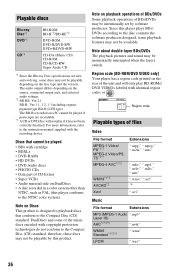
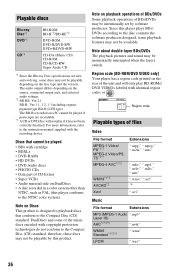
..., and selected audio settings.
*2 BD-RE: Ver.2.1 BD-R: Ver.1.1, 1.2, 1.3 including organic pigment type BD-R (LTH type) The BD-Rs recorded on a PC cannot be played if postscripts are recordable.
*3 A CD or DVD disc will not play if it has not been correctly finalized. For more information, refer to the instruction manual supplied with the recording device.
Discs that...
Operating Instructions - Page 40
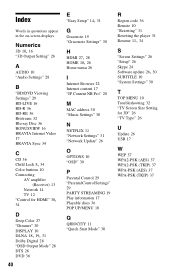
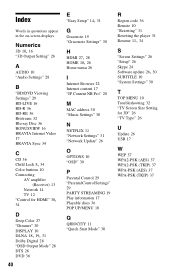
...
Network 14 TV 12
"Control for HDMI" 30,
34
D
Deep Color 27 "Dimmer" 30 DISPLAY 10
DLNA 18, 19, 31
Dolby Digital 28 "DSD Output Mode" 28 DTS 28 DVD 36
40
E "Easy Setup" 14, 31
G
Gracenote 19 "Gracenote Settings" 30
H HDMI 27, 28 HOME 10, 26
Home menu 26
I
Internet Browser 22 Internet content 17 "IP Content NR Pro" 20
M
MAC address...