Sony CMT-HPZ9 - Micro Hi Fi Component System driver and firmware
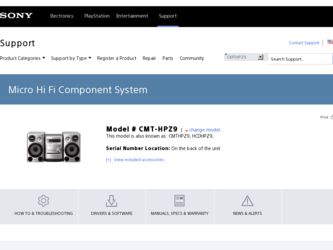
Related Sony CMT-HPZ9 Manual Pages
Download the free PDF manual for Sony CMT-HPZ9 and other Sony manuals at ManualOwl.com
SonicStage Ver. 2.3 - Page 2
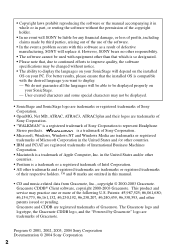
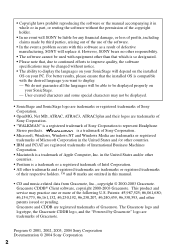
..., SONY bears no other responsibility.
• The software cannot be used with equipment other than that which is so designated. • Please note that, due to continued efforts to improve quality, the software
specifications may be changed without notice. • The ability to display the languages on your SonicStage will depend on the installed
OS...
SonicStage Ver. 2.3 - Page 3
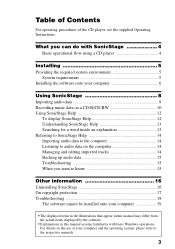
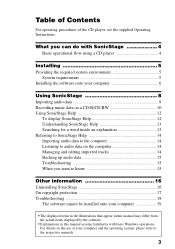
Table of Contents
For operating procedures of the CD player, see the supplied Operating Instructions.
What you can do with SonicStage 4 Basic operational flow using a CD player 4
Installing 5 Providing the required system environment 5
System requirements 5 Installing the software onto your computer 6
Using SonicStage 8 Importing audio data 8 Recording music data on a CD-R/CD-RW 10 Using ...
SonicStage Ver. 2.3 - Page 4


... CD (ATRAC CD or audio CD)
Basic operational flow using a CD player Providing the required system environment (page 5)
Installing the software onto your computer (page 6)
Importing audio data (page 8)
Recording music data on a CD-R/CD-RW (page 10)
Inserting the CD-R/CD-RW* you burnt into a device and listening to it. (See the Operating Instructions of the device.)
* You can listen...
SonicStage Ver. 2.3 - Page 5
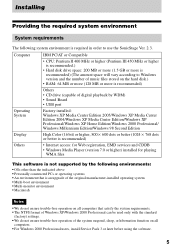
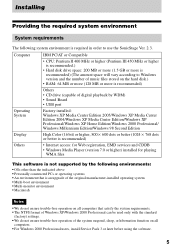
... to Windows version and the number of music files stored on the hard disk.)
• RAM: 64 MB or more (128 MB or more is recommended)
Others • CD drive (capable of digital playback by WDM) • Sound Board • USB port
Factory installed: Windows XP Media Center Edition 2005/Windows XP Media Center Edition 2004/Windows XP Media Center Edition/Windows XP Professional/Windows...
SonicStage Ver. 2.3 - Page 6


... software version even after SonicStage has been installed. As a precaution, we recommend that you back up your music data. To back up the data, refer to [Backing Up My Library] - [Backing Up Data to a Disk] on SonicStage Help.
1 Turn on your computer and start up Windows. 2 Insert the supplied CD-ROM into the CD drive of your computer.
The setup...
SonicStage Ver. 2.3 - Page 7
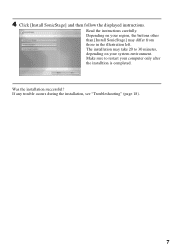
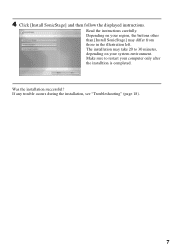
... follow the displayed instructions.
Read the instructions carefully. Depending on your region, the buttons other than [Install SonicStage] may differ from those in the illustration left. The installation may take 20 to 30 minutes, depending on your system environment. Make sure to restart your computer only after the installtion is completed.
Was the installation successful? If any trouble occurs...
SonicStage Ver. 2.3 - Page 8
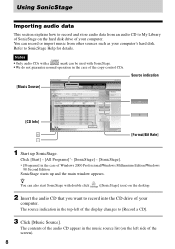
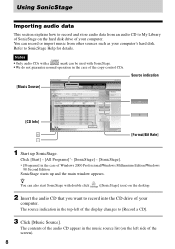
... Edition
SonicStage starts up and the main window appears.
z You can also start SonicStage with double click
([SonicStage] icon) on the desktop.
2 Insert the audio CD that you want to record into the CD drive of your
computer.
The source indication in the top-left of the display changes to [Record a CD].
3 Click [Music Source].
The contents of...
SonicStage Ver. 2.3 - Page 12
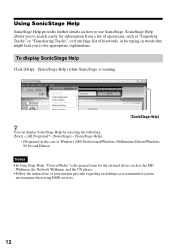
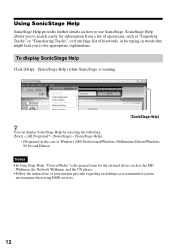
...] in the case of Windows 2000 Professional/Windows Millennium Edition/Windows 98 Second Edition
Notes • In SonicStage Help, "Device/Media" is the general term for the external device such as the MD
Walkman, the Network Walkman, and the CD player. • Follow the instructions of your internet provider regarding such things as recommended system
environment when using EMD services.
12
SonicStage Ver. 2.3 - Page 13
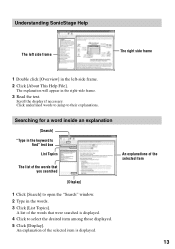
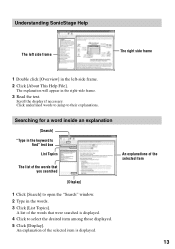
...File].
The explanation will appear in the right-side frame.
3 Read the text.
Scroll the display if necessary. Click underlined words to jump to their explanations.
Searching for a word inside an ...box List Topics
The list of the words that you searched
[Display]
An explanations of the selected item
1 Click [Search] to open the "Search" window. 2 Type in the words. 3 Click [List Topics]....
SonicStage Ver. 2.3 - Page 14
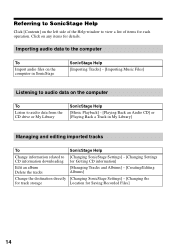
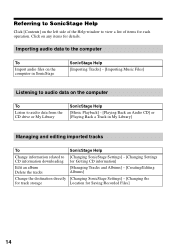
...]
Listening to audio data on the computer
To
Listen to audio data from the CD drive or My Library
SonicStage Help
[Music Playback] - [Playing Back an Audio CD] or [Playing Back a Track in My Library]
Managing and editing imported tracks
To
SonicStage Help
Change information related to [Changing SonicStage Settings] - [Changing Settings CD information downloading for Getting CD...
SonicStage Ver. 2.3 - Page 15
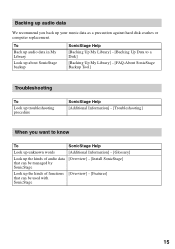
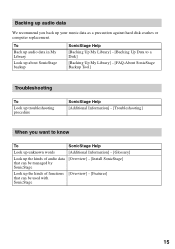
...
We recommend you back up your music data as a precaution against hard disk crashes or computer replacement.
To
Back up audio data in My Library
Look up about SonicStage backup
SonicStage Help
[Backing Up My Library] - [Backing Up Data to a Disk]
[Backing Up My Library] - [FAQ-About SonicStage Backup Tool]
Troubleshooting
To Look up...
SonicStage Ver. 2.3 - Page 16


... below.
1 Click [Start]-[Control Panel]*.
∗ [Settings]-[Control Panel] in the case of Windows 2000 Professional/Windows Millennium Edition/Windows 98 Second Edition
2 Double-click [Add/Remove Programs]. 3 Click [SonicStage 2.3.xx] in the "Currently Installed Programs" list, and then
click [Change and Remove]*.
Follow the displayed instruction and restart your computer. The uninstallation is...
SonicStage Ver. 2.3 - Page 18
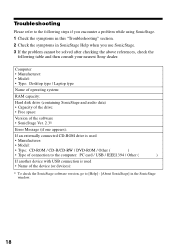
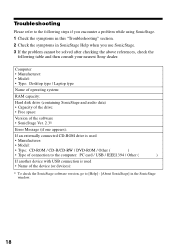
... your nearest Sony dealer.
Computer • Manufacturer: • Model: • Type: Desktop type / Laptop type
Name of operating system:
RAM capacity:
Hard disk drive (containing SonicStage and audio data) • Capacity of the drive: • Free space:
Version of the software • SonicStage Ver. 2.31)
Error Message (if one appears):
If an externally connected CD-ROM drive is used...
SonicStage Ver. 2.3 - Page 19
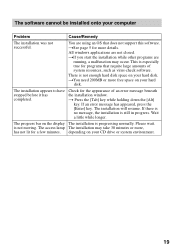
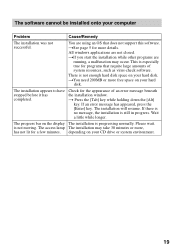
... require large amounts of system resources, such as virus-check software.
There is not enough hard disk space on your hard disk. tYou need 200MB or more free space on your hard
disk.
The installation appears to have stopped before it has completed.
Check for the appearance of an error message beneath the installation window.
t Press the [Tab] key...
Limited Warranty - Page 1
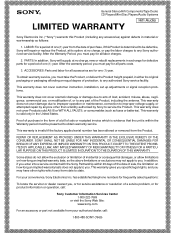
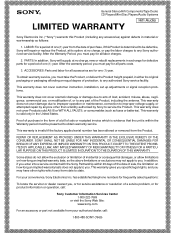
..., or deliver the Product freight prepaid, in either its original packaging or packaging affording an equal degree of protection, to any authorized Sony service facility.
This warranty does not cover customer instruction, installation, set up adjustments or signal reception problems.
This warranty does not cover cosmetic damage or damage due to acts of God, accident...
Operating Instructions - Page 2
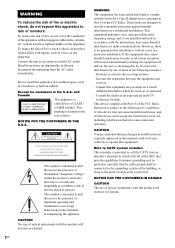
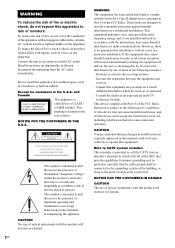
... user to the presence of important operating and maintenance (servicing) instructions in the literature accompanying the appliance. CAUTION The use of optical instruments with this product will increase eye hazard.
WARNING This equipment has been tested and found to comply with the limits for a Class B digital device, pursuant to Part 15 of the FCC Rules...
Operating Instructions - Page 3


... to use this manual
• This manual mainly explains operations using the remote, but the same operations can also be performed using the buttons on the unit having the same or similar names.
• This manual describes how to use this system. For details on the supplied software SonicStage, refer to the supplied SonicStage instruction manual "Installation/Operating Guide."
3GB
Operating Instructions - Page 5


... listen to music on your ATRAC CD.
Install SonicStage on your computer. SonicStage is software that takes music downloaded from audio CDs on your computer and creates original CDs. It can be installed from the supplied CD-ROM.
Create an ATRAC CD.
After selecting your favorite songs from music stored on your computer, record them on a CD-R/ CD-RW using...
Operating Instructions - Page 7
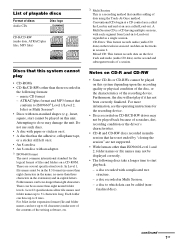
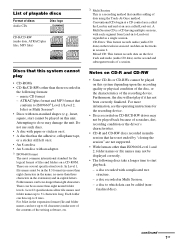
.... For more information, see the operating instructions for the recording device.
• Discs recorded on CD-R/CD-RW drives may not be played back because of scratches, dirt, recording condition or the driver's characteristics.
• CD-R and CD-RW discs recorded in multisession that have not ended by "closing the session" are not supported.
• With formats other than...
Marketing Specifications - Page 2


CMT-HPZ9
Micro System
features
v 170 Watts Total: 85 Watts per Channel x 2 (RMS 10% THD) Plenty of power for small to large size rooms or offices.
v PC/Audio In for Digital Music Players or PC Input An exciting new feature that takes music playback beyond tape and CD. It allows simple plug-and-play integration with a digital music device or PC...

