Sony DAV-HDX267W - 5 Disc Dvd/cd Player Home Theater System driver and firmware
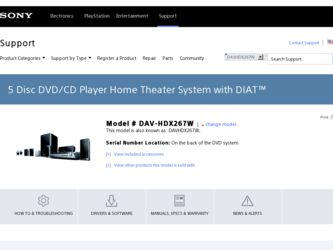
Related Sony DAV-HDX267W Manual Pages
Download the free PDF manual for Sony DAV-HDX267W and other Sony manuals at ManualOwl.com
Limited Warranty (US Only) - Page 1
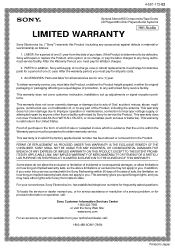
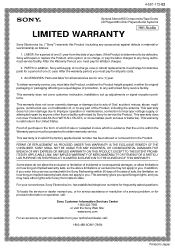
.../Hifi Components/Tape Decks
®
CD Players/Mini Disc Players/Audio Systems
Hifi Audio
LIMITED WARRANTY
Sony Electronics Inc. ("Sony") warrants this Product (including any accessories) against defects in material or workmanship as follows:
1. LABOR: For a period of one (1) year from the date of purchase, if this Product is determined to be defective, Sony will repair or replace the Product...
Operating Instructions - Page 2
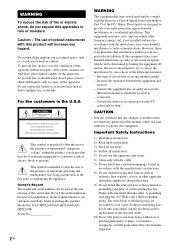
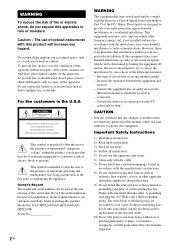
... operating and maintenance (servicing) instructions in the literature accompanying the appliance. Owner's Record The model and serial numbers are located at the rear exterior of the control unit. Record the serial number in the space provided below. Refer to them whenever you call upon your Sony dealer regarding this product. Model No. DAV-HDX265/DAV-HDX266/DAVHDX267W Serial No
2GB
WARNING...
Operating Instructions - Page 3
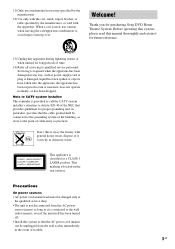
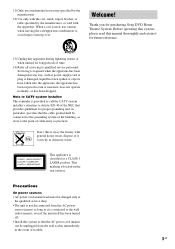
... purchasing Sony DVD Home Theatre System. Before operating this system, please read this manual thoroughly and retain it for future reference.
13) Unplug this apparatus during lightning storms or when unused for long periods of time.
14) Refer all servicing to qualified service personnel. Servicing is required when the apparatus has been damaged in any way, such as power-supply...
Operating Instructions - Page 4


...of Contents
Welcome 3 About This Manual 6 This System Can Play the Following
Discs 7
Getting Started - BASIC -
Step 1: Connecting the System and TV 10
Step 2: Positioning the System ...14 Step 3: Performing the Quick
Setup 15
Getting Started - ADVANCED -
Turning off the Demonstration 18 Installing the Speakers on a Wall.......... 19 Connecting the TV (Advanced 20 Connecting Other Components...
Operating Instructions - Page 7


... discs: • CD-ROMs/CD-Rs/CD-RWs other than those
recorded in the formats listed on page 7 • CD-ROMs recorded in PHOTO CD format • Data part of CD-Extras • DVD Audios • Super Audio CD • DATA DVDs that do not contain MP3 audio
tracks, JPEG image files, or DivX video files* * Except for United Kingdom and North American
models. • DVD-RAMs
Also, the system...
Operating Instructions - Page 8


... about playback operations of DVDs and VIDEO CDs
Some playback operations of DVDs and VIDEO CDs may be intentionally set by software producers. Since this system plays DVDs and VIDEO CDs according to the disc contents the software producers designed, some playback features may not be available. Be sure to read the operating instructions supplied with the DVDs or VIDEO CDs.
Copyrights
This product...
Operating Instructions - Page 11
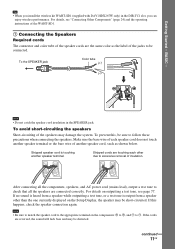
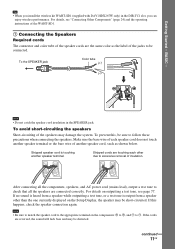
...install the wireless kit WAHT-SD1 (supplied with DAV-HDX267W only) in the DIR-TC1 slot, you can enjoy wireless performance. For details, see "Connecting Other Components" (page 24) and the operating instructions... may damage the system. To prevent this... components, speakers, and AC power cord (mains lead), output ... other than the one currently displayed on the Setup Display, the speaker may be short...
Operating Instructions - Page 16
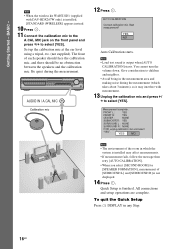
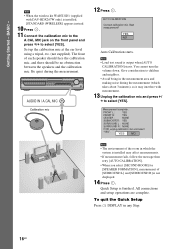
Getting Started - BASIC -
Note
• When the wireless kit WAHT-SD1 (supplied with DAV-HDX267W only) is installed, [STANDARD (WIRELESS)] appears instead.
10 Press . 11 Connect the calibration mic to the
A.CAL MIC jack on the front panel and press X/x to select [YES]. Set up the calibration mic at the ear level using a tripod, etc. (not supplied...
Operating Instructions - Page 19
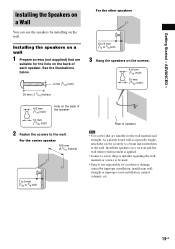
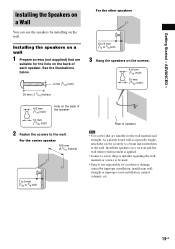
... the wall material and strength. As a plaster board wall is especially fragile, attach the screws securely to a beam and fasten them to the wall. Install the speakers on a vertical and flat wall where... reinforcement is applied.
• Contact a screw shop or installer regarding the wall material or screws to be used.
• Sony is not...
Operating Instructions - Page 23
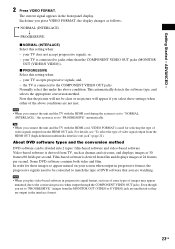
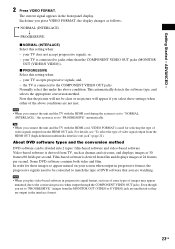
... the software type, and selects the appropriate conversion method. Note that the picture will not be clear or no picture will appear if you select these settings when either of the above conditions are not met.
Note
• When you connect the unit and the TV with the HDMI cord during the system is set to...
Operating Instructions - Page 24
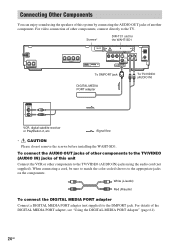
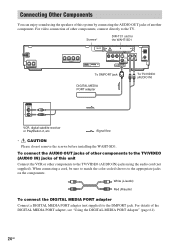
...)
Y
PB/CB
PR/CR
R AUDIO IN L
(DVD ONLY) COMPONENT VIDEO OUT
S VIDEO (DVD ONLY)
VIDEO MONITOR OUT
DMPORT
TV/VIDEO
AM
FM 75
COAXIAL ANTENNA
To DMPORT jack
To TV/VIDEO (AUDIO IN)
DIGITAL MEDIA PORT adapter
AUDIO OUT
L
R
VCR, digital satellite receiver or PlayStation 2, etc.
:Signal flow
* CAUTION Please do not remove the screws before installing the WAHT-SD1.
To connect...
Operating Instructions - Page 25
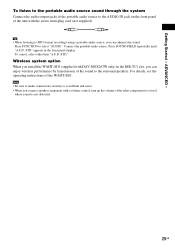
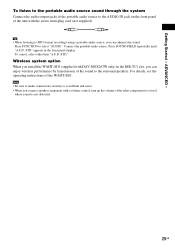
...; When listening to MP3 format recordings using a portable audio source, you can enhance the sound. Press FUNCTION to select "AUDIO." Connect the portable audio source. Press SOUND FIELD repeatedly until "A.F.D. STD" appears in the front panel display. To cancel, select other than "A.F.D. STD."
Wireless system option When you install the WAHT-SD1 (supplied with DAV-HDX267W only) in the DIR...
Operating Instructions - Page 46


... Joliet format and DATA DVDs of Universal Disk Format (UDF) for the system to recognize the tracks (or files). You can also play discs recorded in Multi Session. See the operating instructions supplied with the CD-R/CD-RW or DVD-R/DVD-RW drives and the recording software (not supplied) for details on the recording format.
About the Multi-Session disc If MP3 audio tracks or JPEG...
Operating Instructions - Page 47
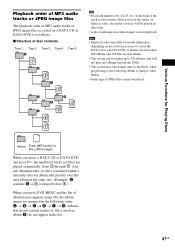
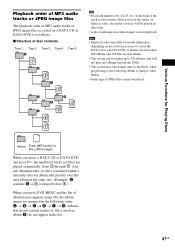
... files
The playback order of MP3 audio tracks or JPEG image files recorded on a DATA CD or DATA DVD is as follows: x Structure of disc contents
Tree 1 Tree 2 Tree ...software you use to create the DATA CD or DATA DVD, or if there are more than 200 albums and 300 files in each album.
• The system can recognize up to 200 albums, and will not play any albums beyond the 200th.
• The system...
Operating Instructions - Page 52


... system only plays DATA CDs whose logical format is ISO 9660 Level 1/Level 2 or Joliet, and DATA DVDs of Universal Disk Format (UDF). Refer to the operating instructions supplied with the disc drives and the recording software (not supplied) for details on the recording format.
About playback order of data on DATA CDs or DATA DVDs
See "Playback order of MP3 audio tracks...
Operating Instructions - Page 59


...) 1 1.5 2 3 4 5 6
Note
• This function is only for Sony TVs. (This function may not work on some Sony TVs.)
• If distance between TV and this unit is too far, this function may not work. Install the unit near the TV.
• Keep the remote pointed in the direction of the TV and this unit while entering the code.
Using...
Operating Instructions - Page 66
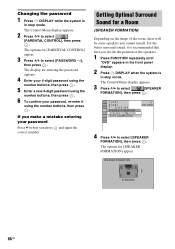
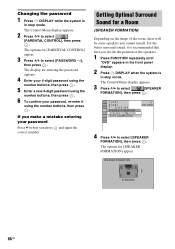
... the password
1 Press DISPLAY while the system is
in stop mode.
The Control Menu display appears.
2 Press X/x to select
[PARENTAL CONTROL], then press .
The options for [PARENTAL CONTROL] appear.
3 Press X/x to select [PASSWORD t],
then press .
The display for entering the password appears.
4 Enter your 4-digit password using the
number buttons, then press .
5 Enter a new 4-digit password using...
Operating Instructions - Page 67
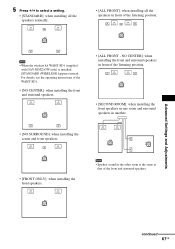
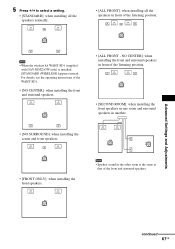
5 Press C/c to select a setting.
• [STANDARD]: when installing all the speakers normally.
• [ALL FRONT]: when installing all the speakers in front of the listening position.
Note
• When the wireless kit WAHT-SD1 (supplied with DAV-HDX267W only) is installed, [STANDARD (WIRELESS)] appears instead. For details, see the operating instructions of the WAHT-SD1.
• [NO CENTER]: ...
Operating Instructions - Page 68
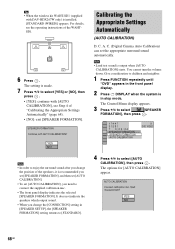
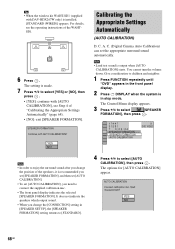
Tip
• When the wireless kit WAHT-SD1 (supplied with DAV-HDX267W only) is installed, [STANDARD (WIRED)] appears. For details, see the operating instructions of the WAHTSD1.
6 Press .
The setting is made.
7 Press X/x to select [YES] or [NO], then
press . • [YES]: continue with [AUTO
CALIBRATION], see Step 4 of "Calibrating the Appropriate Settings Automatically" (page 68). • [NO...
Operating Instructions - Page 100


... 78 COLOR SYSTEM (VIDEO
CD) 73 COMPONENT VIDEO OUT
22 Continuous play 26 Control Menu Display 95 Controlling the TV 58 CUSTOM 70 CUSTOM PARENTAL
CONTROL 63 CUSTOM SETUP 74
D
D. C. A. C. 68, 87 DATA CD 48, 52 DATA DVD 48, 52 DEMO 18 Demonstration 18 Digital Cinema Auto
Calibration 68, 87
Digital Direct Twin Drive Subwoofer 87
DIGITAL MEDIA PORT 61 DIMMER 60 DISC SKIP 27 DISPLAY 57...

