Sony DCRSR42 - Handycam DCR SR42 Camcorder driver and firmware
Drivers and firmware downloads for this Sony item

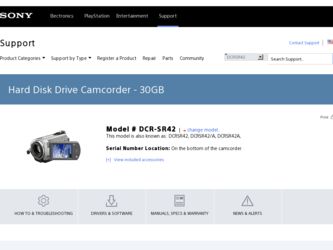
Related Sony DCRSR42 Manual Pages
Download the free PDF manual for Sony DCRSR42 and other Sony manuals at ManualOwl.com
Operating Guide - Page 2
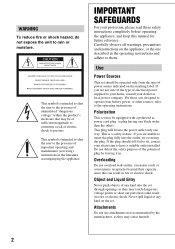
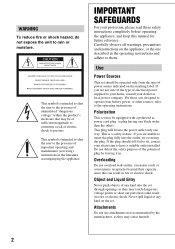
... SAFEGUARDS
For your protection, please read these safety instructions completely before operating the appliance, and keep this manual for future reference. Carefully observe all warnings, precautions and instructions on the appliance, or the one described in the operating instructions and adhere to them.
Use
Power Sources
This set should be operated only from the type of...
Operating Guide - Page 3
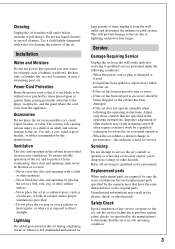
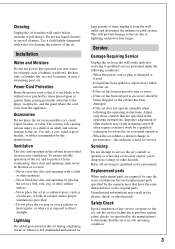
... from the wall outlet and disconnect the antenna or cable system. This will prevent damage to the set due to lightning and power-line surges.
Service
Damage Requiring Service
Unplug the set from the wall outlet and refer servicing to qualified service personnel under the following conditions: - When the power cord or plug is damaged or
frayed. - If liquid...
Operating Guide - Page 5


... device must accept any interference received, including interference that may cause undesired operation.
Notes
DCR-SR42, DCR-SR62, DCR-SR82, DCR-SR200 and DCR-SR300 are to be used with the Handycam Station Model DCRA-C171 and AC Adaptor Model AC-L200/L200B.
CAUTION
You are cautioned that any changes or modifications not expressly approved in this manual could...
Operating Guide - Page 7
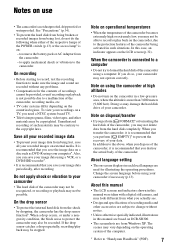
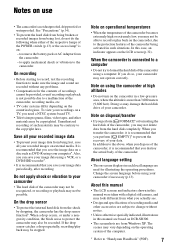
... actual body of the camcorder.
About language setting
• The on-screen displays in each local language are used for illustrating the operating procedures. Change the screen language before using your camcorder if necessary (p.13).
About this manual
• The LCD screens and indicators shown in this manual were taken with a digital still camera, and may look different...
Operating Guide - Page 9
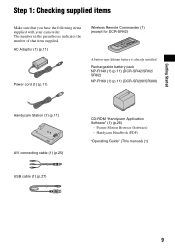
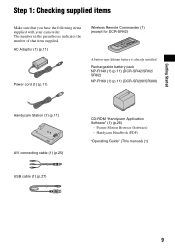
.... AC Adaptor (1) (p.11)
Power cord (1) (p.11)
Wireless Remote Commander (1) (except for DCR-SR42)
A button-type lithium battery is already installed. Rechargeable battery pack NP-FH40 (1) (p.11) (DCR-SR42/SR62/ SR82) NP-FH60 (1) (p.11) (DCR-SR200/SR300)
Handycam Station (1) (p.11)
A/V connecting cable (1) (p.25) USB cable (1) (p.27)
CD-ROM "Handycam Application Software" (1) (p.26)
- Picture...
Operating Guide - Page 24


...computer. You can save the images recorded on the camcorder as described below.
Saving images using a computer
By using the software on the supplied CD-ROM, you can save images on a DVD or the hard disk of a computer. For details, see "Handycam...[ DELETE ALL] t [YES] t [YES] t .
To delete the still images in the "Memory Stick Duo"
1 In step 2, touch [ DELETE]. 2 Touch [ DELETE], then touch the still...
Operating Guide - Page 26


...Creating a DVD Install the above on a computer by following the steps below.
Viewing "Handycam Handbook" (PDF)
To view "Handycam Handbook," you need to install Adobe Reader on your computer.
x For Windows user
1 Turn on the computer. 2 Place the CD-ROM (supplied) in the disc
drive of your computer. The select screen for installation appears.
3 Click [Handycam Handbook]. The installation screen for...
Operating Guide - Page 27
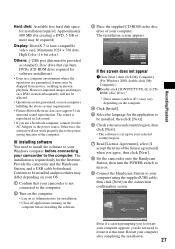
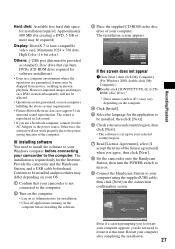
Recording/Playback
Hard disk: Available free hard disk space for installation required: Approximately 600 MB (for creating a DVD, 5 GB or more may be required)
Display: DirectX 7 or later-compatible video card, Minimum 1024 × 768 dots, High Color (16 bit color)
Others: USB port (this must be provided as standard), Disc drive that can burn DVDs (CD-ROM drive required for software installation...
Operating Guide - Page 28
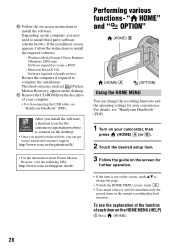
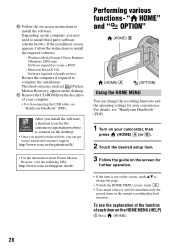
... on the desktop.
qa Remove the CD-ROM from the disc drive of your computer. • For disconnecting the USB cable, see "Handycam Handbook" (PDF).
After you install the software, a shortcut icon for the customers registration website is created on the desktop. • Once you register on the website, you can get secure and useful customer support. http://www.sony.net/registration...
Operating Guide - Page 29
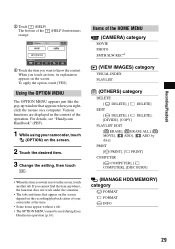
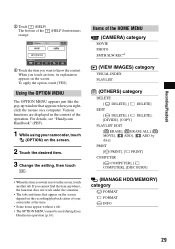
... MENU appears just like the pop-up window that appears when you rightclick the mouse on a computer. Various functions are displayed in the context of the operation. For details, see "Handycam Handbook" (PDF).
1 While using your camcorder, touch
(OPTION) on the screen.
2 Touch the desired item.
3 Change the setting, then touch
.
• When the item you...
Operating Guide - Page 34
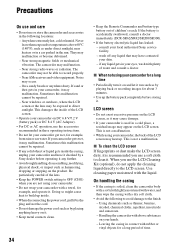
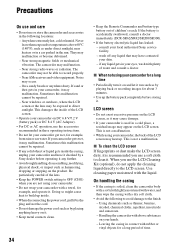
... inside the casing, unplug your camcorder and have it checked by a Sony dealer before operating it any further.
• Avoid rough handling,disassembling,modifying, physical shock, or impact such as hammering, dropping or stepping on the product. Be particularly careful of the lens.
• Keep the POWER switch setting to OFF (CHG) when you...
Operating Guide - Page 35


... not recording the date.
x Procedures Connect your camcorder to a wall outlet using the supplied AC Adaptor, and leave it with the POWER switch set to OFF (CHG) for more than 24 hours.
System
Video compression format MPEG2/JPEG (Still images)
Audio compression format
DCR-SR42/SR62/SR82 Dolby Digital 2ch Dolby Digital Stereo Creator
DCR-SR200/SR300 Dolby Digital 2/5.1ch Dolby Digital...
Operating Guide - Page 39


...-D symbol are trademarks of Dolby Laboratories.
• Dolby Digital 5.1 Creator is a trademark of Dolby
Laboratories.
• Microsoft, Windows, and Windows Media are
trademarks or registered trademarks of U.S.
Microsoft Corporation in the U.S. and other
countries.
• Macintosh and Mac OS are registered trademarks
of Apple Computer, Inc. in the U.S. and other
countries.
•...
