Sony DPP FP97 driver and firmware
Drivers and firmware downloads for this Sony item

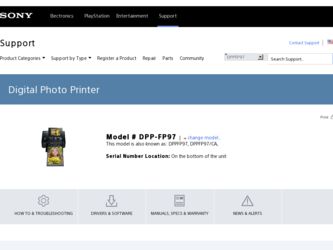
Related Sony DPP FP97 Manual Pages
Download the free PDF manual for Sony DPP FP97 and other Sony manuals at ManualOwl.com
Operating Instructions - Page 2
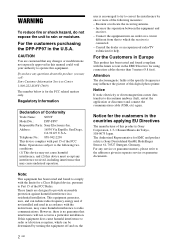
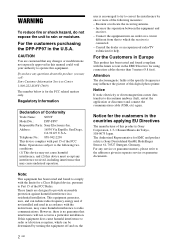
... in this manual could void your authority to operate this equipment.
If you have any questions about this product, you may call: Sony Customer Information Services Center 1-800-222-SONY (7669)
The number below is for the FCC related matters only.
Regulatory Information
Declaration of Conformity
Trade Name:
SONY
Model No.:
DPP-FP97
Responsible Party: Sony Electronics Inc.
Address:
16530...
Operating Instructions - Page 4
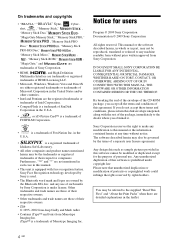
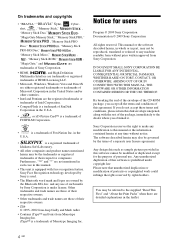
..."Memory Stick Duo,"
,
"MagicGate Memory Stick," "Memory Stick PRO,"
, "Memory Stick PRO
Duo,"
, "Memory Stick
PRO-HG Duo,"
,
"Memory Stick Micro,"
,
, "Memory Stick-ROM,"
,
"MagicGate," and
are
trademarks of Sony Corporation.
• HDMI,
, and High-Definition
Multimedia Interface are trademarks or registered
trademarks of HDMI Licensing LLC.
• Microsoft, Windows, Windows...
Operating Instructions - Page 6
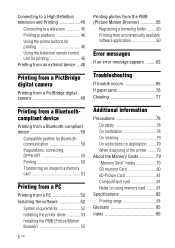
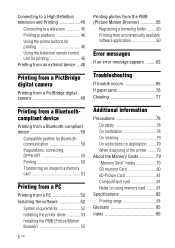
...the printer buttons for printing 46 Using the television remote control unit for printing 46 Printing from an external device ...48
Printing from a PictBridge digital camera
Printing from a PictBridge digital camera 49
Printing photos from the PMB (Picture Motion Browser 56
Registering a browsing folder .........60 Printing from a commercially available software application 60
Error messages...
Operating Instructions - Page 9
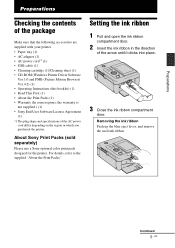
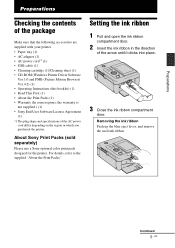
...; AC power cord*1 (1) • USB cable (1) • Cleaning cartridge (1)/Cleaning sheet (1) • CD-ROM (Windows Printer Driver Software
Ver.1.0 and PMB (Picture Motion Browser) Ver.4.2) (1) • Operating Instructions (this booklet) (1) • Read This First (1) • About the Print Packs (1) • Warranty (In some regions, the warranty is not supplied.) (1) • Sony End User...
Operating Instructions - Page 23


... taken with a fish-eye lens.
3 Press ENTER.
The filter takes effect. When you have selected "Cross Filter," "Painting," or "Single Color," the setting window is displayed. Move to the next step.
4 Set the level and range.
x Cross Filter 1Select "Level" with f/F and press
ENTER, adjust the level with f/F, and then press ENTER. The higher...
Operating Instructions - Page 26
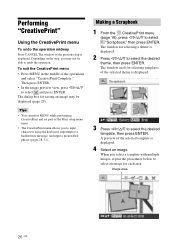
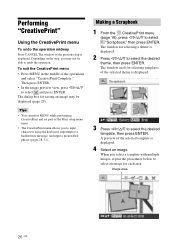
... and set part of the Print setup menu items. • The CreativePrint menu allows you to input characters using the keyboard, superimpose a handwritten message, and input a preinstalled phrase (pages 28, 31).
Making a Scrapbook
1 From the CreativePrint menu
(page 19), press g/G/f/F to select "Scrapbook," then press ENTER.
The window for selecting a theme is displayed.
2 Press...
Operating Instructions - Page 27


... press ENTER. The index view is displayed.
2Press g/G/f/F to select the desired image, then press ENTER. The window used for adjusting the image is displayed.
5 Adjust the image size, position...press ENTER to superimpose it on an image.
Saves the edited image on a memory card, external device, or in internal memory.
Prints an edited image.
Completes the creation operation.
7 Superimpose stamps or ...
Operating Instructions - Page 28


...then press ENTER. The selected stamp is displayed in the center of the preview screen. 3Press g/G/f/F to adjust the position of the stamp. 4Press / on the printer to adjust the size of the stamp. ... f/F to select [Keyboard], and
then press ENTER. The keyboard is displayed.
Character input box
Keyboard
3Input characters. Press g/G/f/F to select the desired character and then press ENTER. The ...
Operating Instructions - Page 29


...
press ENTER.
The input characters display are fixed in
place.
Pressing ENTER saves the input
characters in the printer's memory. You
can register a maximum ...window used for selecting the calendar template, is displayed.
2 Press g/G/f/F to select the desired
template, and then press ENTER. The preview of the selected template is displayed.
Image area Calendar area
Tip You can select and set...
Operating Instructions - Page 30
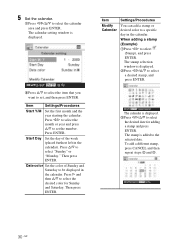
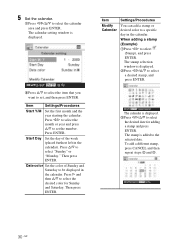
... press ENTER. The calendar setting window is displayed.
2Press f/F to select the item that you want to set, and then press ENTER.
Item
Settings/Procedures
Start Y/M
Set the first month and the year starting the calendar. Press g/G to select the month or year and press f/F to set the number. Press ENTER.
Start Day
Set the day of the...
Operating Instructions - Page 52


... the PC.
Installation of the software is necessary only when you connect the printer to your PC for the first time.
On the supplied CD-ROM
The supplied CD-ROM contains the following software: • Printer driver for the DPP-FP97: The
software describes the printer's requirements and enables printing from the PC. • PMB (Picture Motion Browser): Sony's original software application that...
Operating Instructions - Page 53


... adjustment, the PMB also offers more powerful editorial features. You can also use the software to write data onto an external memory card.
Installing the printer driver
Follow the procedures below to install the driver.
Notes • Do not connect the printer to the PC before
installing the driver. • Please log on to Windows using a "Computer
administrator" user account. • Be sure...
Operating Instructions - Page 54
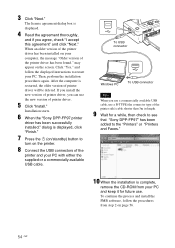
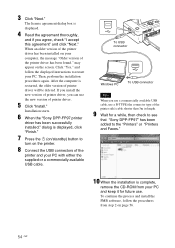
..., the older version of printer driver will be deleted. If you install the new version of printer driver, you can use the new version of printer driver.
5 Click "Install."
Installation starts.
6 When the "Sony DPP-FP97 printer
driver has been successfully installed." dialog is displayed, click "Finish."
7 Press the 1 (on/standby) button to
turn on the printer.
8 Connect the USB connectors of the...
Operating Instructions - Page 55
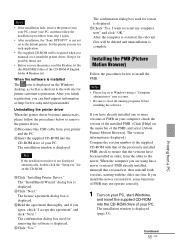
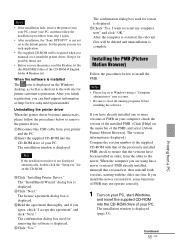
... find support information at: http://www.sony.net/registration/di/
Uninstalling the printer driver When the printer driver becomes unnecessary, please follow the procedures below to remove the printer driver: 1Disconnect the USB cable from your printer
and the PC. 2Insert the supplied CD-ROM into the
CD-ROM drive of your PC. The installation window is displayed.
Note
If the installation window is...
Operating Instructions - Page 56
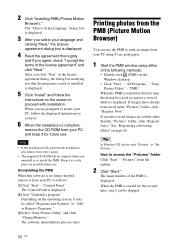
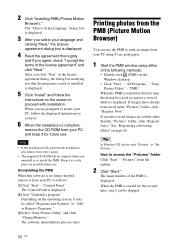
... 2 again.
• The supplied CD-ROM will be required when you uninstall or re-install the PMB. Keep it in a safe place for possible future use.
Uninstalling the PMB
When this software is no longer needed, remove it from your PC as follows:
1Click "Start" - "Control Panel." The Control Panel is displayed.
2Click "Uninstall a program." Depending...
Operating Instructions - Page 59
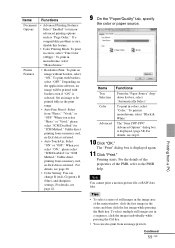
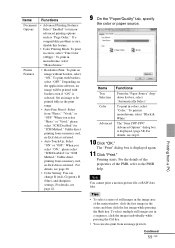
...), and sharpness settings. For details, see page 42.
9 On the "Paper/Quality" tab, specify
the color or paper source.
Items Functions
Tray Selection Color
Advanced
From the "Paper Source" dropdown list box, select "Automatically Select."
To print in colors, select "Color." To print in monochrome, select "Black & White."
The "Sony DPP-FP97 Advanced Options...
Operating Instructions - Page 61


... you change portrait or landscape setting. With the Borders/Borderless setting of the printer driver When the software application you use has Borders/Borderless setting, we suggest you select "ON" for "Borderless Print" in "Printer Features" of the "Sony DPP-FP97 Advanced Options" dialog box as the printer driver setting. Print quantity setting Depending on the software application you are using...
Operating Instructions - Page 73


... function
for viewing the memory card or an
external device images from the
computer.
You lost the supplied CD-ROM and want to obtain a new one.
-
c Please download the printer driver from
the Customer support home page. Or
contact your Sony dealer.
The printer driver • Are you sure that you have
cannot be
followed the installation
installed.
procedures correctly?
c Follow the...
Operating Instructions - Page 74
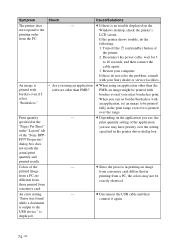
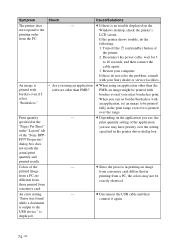
... setting
specified in the printer driver dialog box.
Colors of the printed image from a PC are different from those printed from a memory card.
-
c Since the process in printing an image
from a memory card differs that in
printing from a PC, the colors may not be
exactly identical.
An error stating "Error was found while a document is output to the USB device." is displayed...
Operating Instructions - Page 86


... Borders/Borderless 41, 59 Brightness 22
C Calendar 29 Canceling printing 60 Cleaning 77 Color Setting 42 CompactFlash card
Inserting 16 Types 81 Connecting AC power source 12 Bluetooth device 50 Digital camera 49 External device 48 High Definition TV 45 PC 54 CONTROL FOR HDMI 44 Copying an image 37 Correcting a failed photo automatically 20 CreativePrint 26
Cross Filter 22
D Date...
