Sony DSC-G1 - Cyber-shot Digital Camera driver and firmware
Drivers and firmware downloads for this Sony item

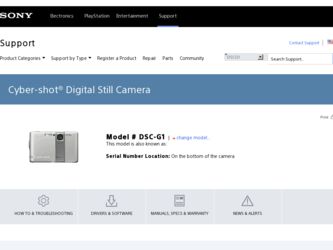
Related Sony DSC-G1 Manual Pages
Download the free PDF manual for Sony DSC-G1 and other Sony manuals at ManualOwl.com
Instruction Manual - Page 2
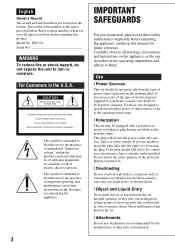
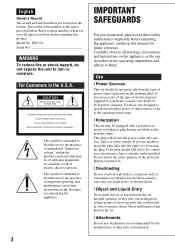
English
Owner's Record The model and serial numbers are located on the bottom. Record the serial number in the space provided below. Refer to these numbers whenever you call upon your Sony dealer regarding this product. Model No. DSC-G1 Serial No
WARNING
To reduce fire or shock hazard, do not expose the unit to rain or moisture.
For...
Instruction Manual - Page 3
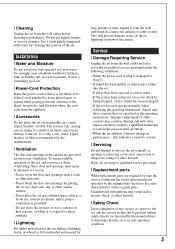
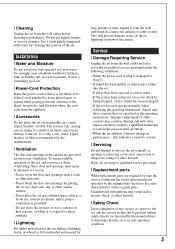
... from the wall outlet and disconnect the antenna or cable system. This will prevent damage to the set due to lightning and power-line surges.
Service
[ Damage Requiring Service
Unplug the set from the wall outlet and refer servicing to qualified service personnel under the following conditions: - When the power cord or plug is damaged or
frayed. - If liquid...
Instruction Manual - Page 4
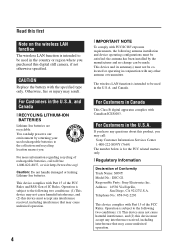
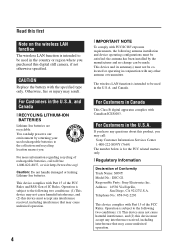
... any questions about this product, you may call:
Sony Customer Information Services Center 1-800-222-SONY (7669) The number below is for the FCC related matters only.
[ Regulatory Information
Declaration of Conformity Trade Name: SONY Model No.: DSC-G1 Responsible Party: Sony Electronics Inc. Address: 16530 Via Esprillo,
San Diego, CA 92127U.S.A. Telephone No.: 858-942-2230
This device complies...
Instruction Manual - Page 5


... contains perchlorate
For Customers in Europe
GB
Hereby, Sony Corporation, declares that this DSC-G1 Digital Still Camera is in compliance with the essential requirements and other relevant provisions of the Directive 1999/5/EC. For details, please access the following URL:http:// www.compliance.sony.de/
The wireless LAN function is intended to be used in the following...
Instruction Manual - Page 8


... supplied 10 1 Inserting the battery pack 11 2 Charging the battery pack 13 3 Turning the camera on/setting the clock 15 4 Connecting the camera with your computer 16 Viewing "Cyber-shot Handbook 16 Installing the software 17
Shooting images easily (Auto adjustment mode 18
Zoom/Flash/Macro/Self-timer/Image size
Viewing/deleting images 20 How to operate - home/menu...
Instruction Manual - Page 10


...
• Cyber-shot Station (1)
• USB cable (1)
• AC Adaptor AC-LS5 (1)
• A/V cable (1)
• Power cord (mains lead) (1)
• Wrist strap (1)
• CD-ROM (Cyber-shot application software/ "Cyber-shot Handbook") (1)
• Instruction Manual (this manual) (1)
• Rechargeable battery pack NP-FR1 (1)/Battery case (1)
Attach the strap to prevent the camera from...
Instruction Manual - Page 16
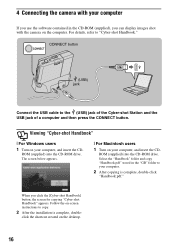
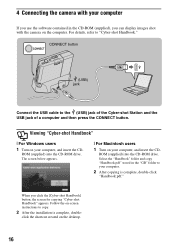
... camera with your computer
If you use the software contained in the CD-ROM (supplied), you can display images shot with the camera on the computer. For details, refer to "Cyber-shot Handbook."
CONNECT button
(USB) jack
Connect the USB cable to the (USB) jack of the Cyber-shot Station and the USB jack of a computer and then press the CONNECT button.
Viewing "Cyber-shot Handbook"
[ For Windows...
Instruction Manual - Page 17
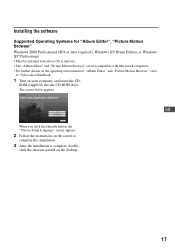
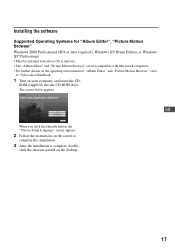
... Browser," refer
to "Cyber-shot Handbook."
1 Turn on your computer, and insert the CD-
ROM (supplied) into the CD-ROM drive. The screen below appears.
GB
When you click the [Install] button, the "Choose Setup Language" screen appears.
2 Follow the instructions on the screen to
complete the installation.
3 After the installation is complete, double-
click the shortcut created on the desktop.
17
Instruction Manual - Page 28


...software, refer to the "Cyber-shot Handbook", or Help for the software.
"Album Editor"
With the supplied "Album Editor", you can use a computer to easily search for images or to edit the settings of the album and the properties of the images stored in the camera...) icon on the desktop. Or, from the Start menu: Click [Start] t [All Programs] (in Windows 2000, [Programs]) t [Sony Picture Utility] t ...
Instruction Manual - Page 30
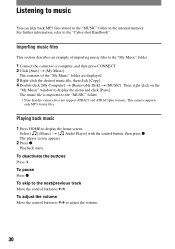
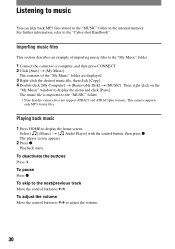
... the "Cyber-shot Handbook".
Importing music files
This section describes an example of importing music files to the "My Music" folder.
1 Connect the camera to a computer, and then press CONNECT. 2 Click [Start] t [My Music].
The contents of the "My Music" folder are displayed.
3 Right-click the desired music file, then click [Copy]. 4 Double-click [My Computer] t [Removable Disk...
Instruction Manual - Page 35
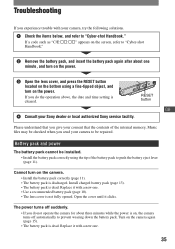
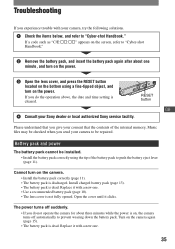
... and time setting is cleared.
RESET button
GB 4 Consult your Sony dealer or local authorized Sony service facility.
Please understand that you give your consent that the contents of the internal memory, Music files may be checked when you send your camera to be repaired.
Battery pack and power
The battery pack cannot be installed. • Install the battery...
Instruction Manual - Page 36


... is because the camera records an Album Image to the internal memory at the same time. Delete unnecessay images. • You are using the "Memory Stick Duo" with the write-protect switch, and the switch is set to the LOCK position. Set the switch to the recording position. • You cannot record images while charging the flash. • The...
Instruction Manual - Page 38


... Movies: MPEG-4 compliant (Stereo) Recording media: Internal Memory (approx. 2 GB), "Memory Stick Duo" Flash range (ISO (Recommended exposure index) set to Auto): approx. 0.1 to ...Cyber-shot Station UC-GA
[Input and Output connectors] A/V OUT (STEREO) jack (Stereo): Minijack
Video out, audio out (stereo) USB jack: mini-B USB connection: Hi-Speed USB (USB 2.0 Hi-
Speed compatible) DC IN jack Camera...
Instruction Manual - Page 39


...MPEGLA.COM
"C Library," "Expat," "zlib," "libjpeg," and "Wireless software" software are provided in your camera. We provide this software based on license agreements with their owners of copyright. Based on requests...
CD-ROM. You will find licenses (in English) of "GPL," and "LGPL" software.
To view the PDF, Adobe Reader is needed. If it is not installed on your computer, you can download it ...
