Sony DSC-H200 driver and firmware
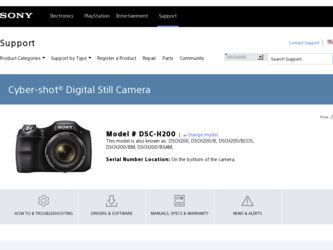
Related Sony DSC-H200 Manual Pages
Download the free PDF manual for Sony DSC-H200 and other Sony manuals at ManualOwl.com
Limited Warranty (U.S. Only) - Page 1
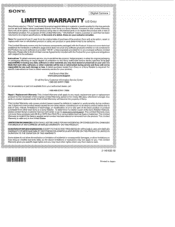
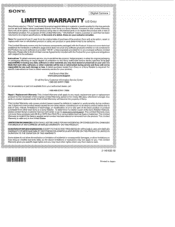
... data, software, or other materials will be lost or reformatted during service and Sony will not be responsible for any such damage or loss. A dated purchase receipt from Sony or a Sony Retailer is required. For specific instructions on how to obtain warranty service for your product,
Visit Sony's Web Site: www.sony.com/support
Or call the Sony Customer Information Service Center...
Instruction Manual - Page 4
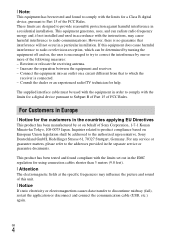
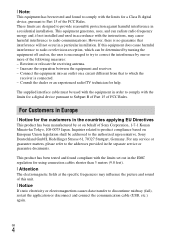
... shall be addressed to the authorized representative, Sony Deutschland GmbH, Hedelfinger Strasse 61, 70327 Stuttgart, Germany. For any service or guarantee matters, please refer to the addresses provided in the separate service or guarantee documents.
This product has been tested and found compliant with the limits set out in the EMC regulation for using connection cables shorter...
Instruction Manual - Page 16
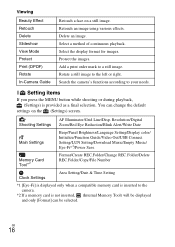
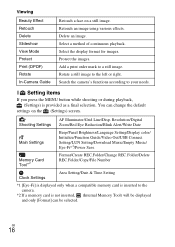
... Setting/Display color/
Initialize/Function Guide/Video Out/USB Connect
Setting/LUN Setting/Download Music/Empty Music/ Eye-Fi*1/Power Save
Memory Card Tool*2
Format/Create REC.Folder/Change REC.Folder/Delete REC.Folder/Copy/File Number
Clock Settings
Area Setting/Date & Time Setting
*1 [Eye-Fi] is displayed only when a compatible memory card is inserted to the camera.
*2 If a memory card...
Instruction Manual - Page 17
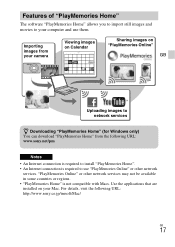
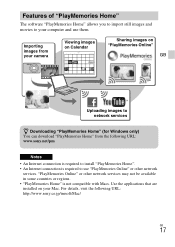
...movies to your computer and use them.
Importing images from your camera
Viewing images on Calendar
Sharing images on "PlayMemories Online"
GB
Uploading images to network services
z Downloading "PlayMemories Home" (for Windows only)
You can download "PlayMemories Home" from the following URL: www.sony.net/pm
Notes • An Internet connection is required to install "PlayMemories Home". •...
Instruction Manual - Page 18
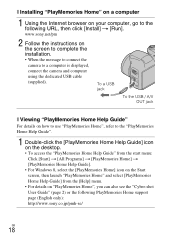
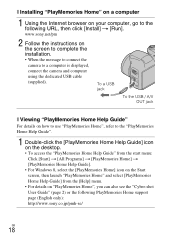
...Home" on a computer
1 Using the Internet browser on your computer, go to the following URL, then click [Install] t [Run]. www.sony.net/pm
2 Follow the instructions on the screen to complete the installation. • When the message to connect the camera to a computer is displayed, connect the camera and computer using the dedicated USB cable (supplied).
To a USB jack
To the USB / A/V OUT jack...
Instruction Manual - Page 23


...Sony Corporation.
, "Cyber-shot,"
"Memory Stick PRO Duo,"
"Memory Stick PRO-HG Duo,"
"Memory Stick Duo," "Memory
Stick Micro"
• Windows is registered trademark of Microsoft Corporation in the United
GB
States and/or other countries.
• Mac and Mac... manual.
Additional information on this product and answers to frequently asked questions can be found at our Customer Support ...
Marketing Specifications - Page 1


...
In 720p MP4 movie mode the camera shoots 1280 x 720 high definition movies at 30 fps.¹ Create high quality movies with full use of optical zoom in files small enough to transfer to compatible PC or Mac® computer. Once transferred to your computer and connected to the internet, you can effortlessly upload your media...
Marketing Specifications - Page 4


1. Records in 29 minute segments © 2013 Sony Electronics Inc. All rights reserved. Reproduction in whole or in part without written permission is prohibited. Sony, Cyber-shot, SteadyShot, Smile Shutter, Sweep Panorama, Super HAD and the Sony make.believe logo are trademarks of Sony. Microsoft, Windows, and Windows Vista are trademarks of Microsoft Corporation. Mac is a trademark of Apple...

