Sony DSC-QX100 driver and firmware
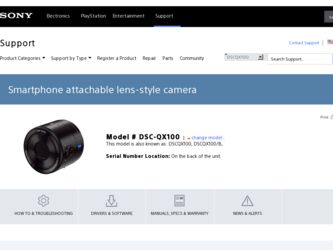
Related Sony DSC-QX100 Manual Pages
Download the free PDF manual for Sony DSC-QX100 and other Sony manuals at ManualOwl.com
Limited Warranty (U.S. Only) - Page 1
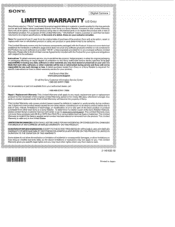
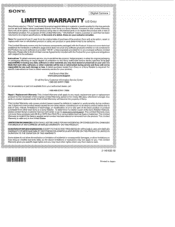
... data, software, or other materials will be lost or reformatted during service and Sony will not be responsible for any such damage or loss. A dated purchase receipt from Sony or a Sony Retailer is required. For specific instructions on how to obtain warranty service for your product,
Visit Sony's Web Site: www.sony.com/support
Or call the Sony Customer Information Service Center...
Help Guide online (Printable PDF) - Page 4
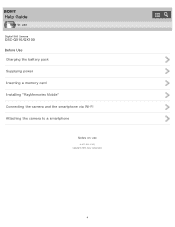
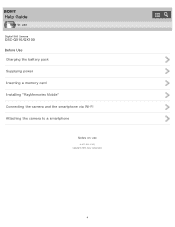
Help Guide
How to use
Digital Still Camera
DSC-QX10/QX100 Before Use Charging the battery pack Supplying power Inserting a memory card Installing "PlayMemories Mobile" Connecting the camera and the smartphone via Wi-Fi Attaching the camera to a smartphone
Notes on use
4 -477-311-12(1) Copyright 2013 Sony Corporation
4
Help Guide online (Printable PDF) - Page 13
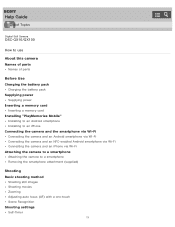
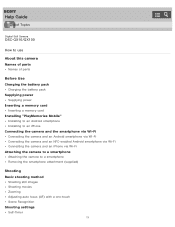
...
List of Topics
Digital Still Camera
DSC-QX10/QX100
How to use
About this camera Names of parts
Names of parts
Before Use Charging the battery pack
Charging the battery pack Supplying power
Supplying power Inserting a memory card
Inserting a memory card Installing "PlayMemories Mobile"
Installing to an Android smartphone Installing to an iPhone Connecting the camera and the smartphone via Wi-Fi...
Help Guide online (Printable PDF) - Page 17
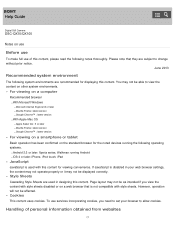
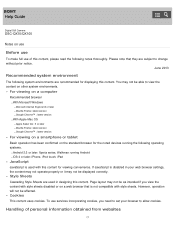
Help Guide
Digital Still Camera
DSC-QX10/QX100
Notes on use
Before use
To make full use of this content, please read the following notes thoroughly. Please note that they are subject to change without prior notice.
June 2013
Recommended system environment
The following system environments are recommended for displaying this content. You may not be able...
Help Guide online (Printable PDF) - Page 23
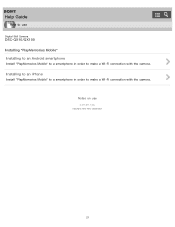
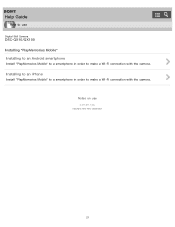
Help Guide
How to use
Digital Still Camera
DSC-QX10/QX100 Installing "PlayMemories Mobile" Installing to an Android smartphone
Install "PlayMemories Mobile" to a smartphone in order to make a Wi-Fi connection with the camera.
Installing to an iPhone
Install "PlayMemories Mobile" to a smartphone in order to make a Wi-Fi connection with the camera. Notes on use
4 -477-311-12(1) Copyright 2013 Sony ...
Help Guide online (Printable PDF) - Page 55
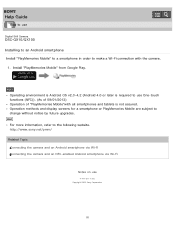
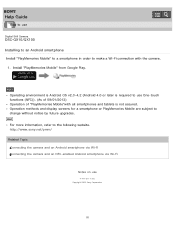
Help Guide
How to use
Digital Still Camera
DSC-QX10/QX100 Installing to an Android smartphone Install "PlayMemories Mobile" to a smartphone in order to make a Wi-Fi connection with the camera.
1. Install "PlayMemories Mobile" from Google Play.
Note
Operating environment is Android OS v2.3-4.2 (Android 4.0 or later is required to use One-touch functions (NFC)). (As of 09/01/2013) Operation of "...
Help Guide online (Printable PDF) - Page 56
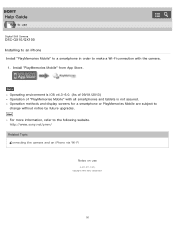
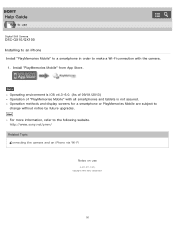
... to use
Digital Still Camera
DSC-QX10/QX100 Installing to an iPhone Install "PlayMemories Mobile" to a smartphone in order to make a Wi-Fi connection with the camera.
1. Install "PlayMemories Mobile" from App Store.
Note
Operating environment is iOS v4.3-6.0. (As of 09/01/2013) Operation of "PlayMemories Mobile" with all smartphones and tablets is not assured. Operation methods and display screens...
Help Guide online (Printable PDF) - Page 58
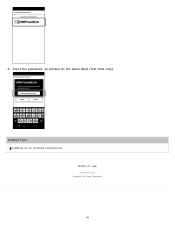
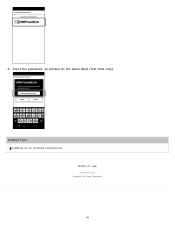
4. Input the password, as printed on the same label (first time only).
Related Topic Installing to an Android smartphone Notes on use
4 -477-311-12(1) Copyright 2013 Sony Corporation
58
Help Guide online (Printable PDF) - Page 60
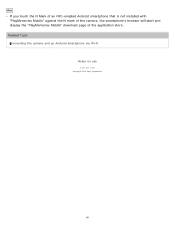
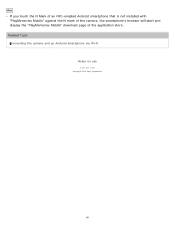
Hint
If you touch the N Mark of an NFC-enabled Android smartphone that is not installed with "PlayMemories Mobile" against the N mark of the camera, the smartphone's browser will start and display the "PlayMemories Mobile" download page of the application store. Related Topic Connecting the camera and an Android smartphone via Wi-Fi
Notes on use
4 -477-311-12(1) Copyright 2013 Sony Corporation
60
Help Guide online (Printable PDF) - Page 63
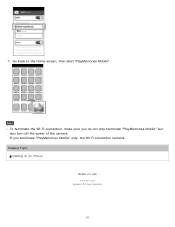
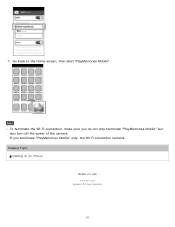
7. Go back to the Home screen, then start "PlayMemories Mobile".
Note
To terminate the Wi-Fi connection, make sure you do not only terminate "PlayMemories Mobile" but also turn off the power of the camera. If you terminate "PlayMemories Mobile" only, the Wi-Fi connection remains. Related Topic Installing to an iPhone
Notes on use
4 -477-311-12(1) Copyright 2013 Sony Corporation
63
Help Guide online (Printable PDF) - Page 93
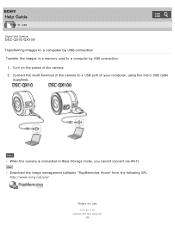
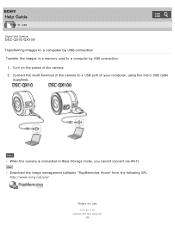
... in a memory card to a computer by USB connection.
1. Turn on the power of the camera. 2. Connect the multi terminal of the camera to a USB port of your computer, using the micro USB cable
(supplied).
Note
When the camera is connected in Mass Storage mode, you cannot connect via Wi-Fi.
Hint
Download the image management software "PlayMemories Home" from the following URL. http://www.sony.net/pm...
Help Guide online (Printable PDF) - Page 99
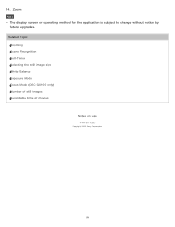
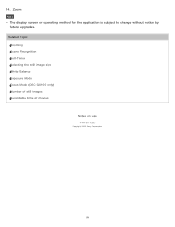
14. Zoom
Note
The display screen or operating method for the application is subject to change without notice by future upgrades. Related Topic Zooming Scene Recognition Self-Timer Selecting the still image size White Balance Exposure Mode Focus Mode (DSC-QX100 only) Number of still images Recordable time of movies
Notes on use
4 -477-311-12(1) Copyright 2013 Sony Corporation
99
Help Guide online (Printable PDF) - Page 117
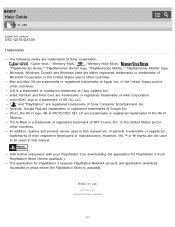
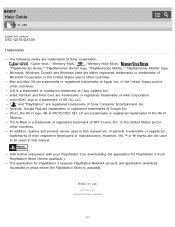
Help Guide
How to use
Digital Still Camera
DSC-QX10/QX100
Trademarks
The following marks are trademarks of Sony Corporation.
, "Cyber-shot," "Memory Stick,"
, "Memory Stick Micro,"
,
"PlayMemories Home," "PlayMemories Home" logo, "PlayMemories Mobile," "PlayMemories Mobile" logo.
Microsoft, Windows, DirectX and Windows Vista are either registered trademarks or trademarks of
Microsoft ...
Help Guide online (Printable PDF) - Page 118
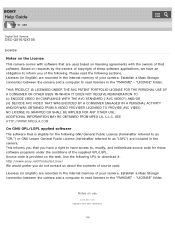
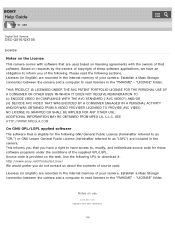
... on the web. Use the following URL to download it. http://www.sony.net/Products/Linux/ We would prefer you do not contact us about the contents of source code.
Licenses (in English) are recorded in the internal memory of your camera. Establish a Mass Storage connection between the camera and a computer to read licenses in the "PMHOME" - "LICENSE...
Help Guide online (Printable PDF) - Page 126
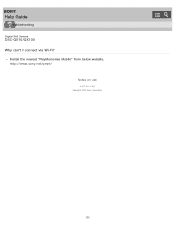
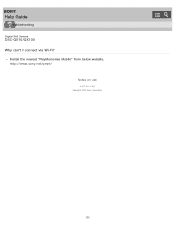
Help Guide
Troubleshooting
Digital Still Camera
DSC-QX10/QX100 Why can't I connect via Wi-Fi?
Install the newest "PlayMemories Mobile" from below website. http://www.sony.net/pmm/
Notes on use
4 -477-311-12(1) Copyright 2013 Sony Corporation
126
Quick Start Guide - Page 1
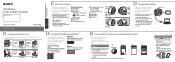
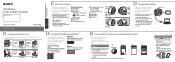
...cable (1) ˎˎ Wrist strap (1) ˎˎ Smartphone attachment (1) ˎˎ Quick Start Guide (this manual) (1) ˎˎ Reference Guide (1)
Name of main parts Power button Microphone Display panel
: Indicates memory card not inserted
: Indicates remaining battery capacity Hook for strap Tripod socket Control ring (DSC-QX100...
Quick Start Guide - Page 2
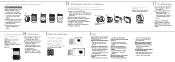
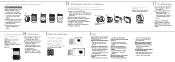
...into the memory card of the camera (default setting).
Refer to the Help Guide
The Help Guide is an online manual. Refer to the Help Guide when you would like to know further details, settings and operations of "PlayMemories Mobile", and precautions.
http://www.sony.net/SonyInfo/ Support/
Q & A
Why doesn't the camera charge? ˎˎ Turn the power off. Why the power lamp flashing red? ˎ...
Reference Guide - Page 1
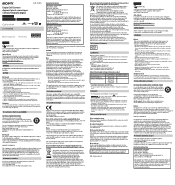
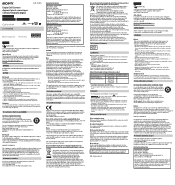
Digital Still Camera Appareil photo numérique Cámara fotografía digital
Reference Guide
Guide de référence Guía de referencia
4-474-752-11(1)
DSC-QX10/QX100
©2013 Sony Corporation
Printed in China
English
You can download the image management software "PlayMemories Home" from the following URL. http://www.sony.net/pm/
Owner's Record The model and serial ...

