Sony DSC-RX1 driver and firmware
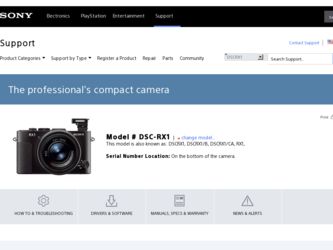
Related Sony DSC-RX1 Manual Pages
Download the free PDF manual for Sony DSC-RX1 and other Sony manuals at ManualOwl.com
Instruction Manual - Page 4
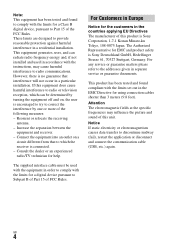
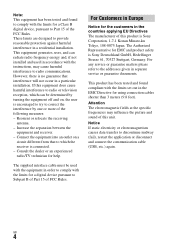
... and product safety is Sony Deutschland GmbH, Hedelfinger Strasse 61, 70327 Stuttgart, Germany. For any service or guarantee matters please refer to the addresses given in separate service or guarantee documents.
This product has been tested and found compliant with the limits set out in the EMC Directive for using connection cables shorter than 3 meters (9.8 feet...
Instruction Manual - Page 8


... images on a computer
Using the software 58 Using "Image Data Converter 58 Using "PlayMemories Home 59 Recommended computer environment (Windows) ... 60 Recommended computer environment (Mac 60 Installing "PlayMemories Home 61 Installing "Image Data Converter 63
Others
Learning more about the camera ("Cyber-shot User Guide 64
Checking the number of images and recordable time of movies...
Instruction Manual - Page 12


... Association). • Playback of images recorded with your camera on other equipment and playback of images recorded or edited with other equipment on your camera are not guaranteed.
Notes on importing AVCHD movies to a computer When importing AVCHD movies to a computer, for Windows, use the built-in software "PlayMemories Home"; for Mac, use the software "iMovie" bundled with Mac.
GB
12
Instruction Manual - Page 34


...a computer using a USB connection. (Multi/Single)
Sets whether to supply power using a USB connection. (On/Off)
Plays back movies recorded with the camera on an NTSC system TV. (PAL/NTSC)
Sets the operating sound of the camera. (On/Off)
* Appears when an Eye-Fi card (sold separately) is inserted into the camera.
Version Language
Demo Mode
Initialize
Displays the camera software version.
Selects...
Instruction Manual - Page 44


... and time, use the menu.
MENU button t 1 t [Date/ Time Setup] or [Area Setting] (page 32)
MENU button
Maintaining the date and time setting
This camera has an internal rechargeable battery for maintaining the date and time and other settings regardless of whether the power is on or off, or the battery is installed or not.
GB
44
Instruction Manual - Page 58


... [Creative
Style], etc. • You can save the images displayed and edited on a computer.
You can either save the image as RAW format or save it in the general file format. • You can display and compare the RAW images and JPEG images recorded by this camera. • You can rank images in 5 grades. •...
Instruction Manual - Page 59


...; "PlayMemories Home" is not compatible with Mac computers. When you play back
images on Mac computers, use the appropriate application software supplied with the Mac computer. • Movies recorded using the [60p 28M(PS)]/[50p 28M(PS)], [60i 24M(FX)]/[50i 24M(FX)] or [24p 24M(FX)]/[25p 24M(FX)] setting in [Record Setting] are converted by "PlayMemories Home" to create...
Instruction Manual - Page 60
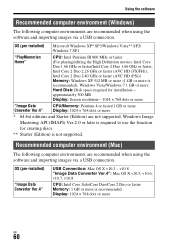
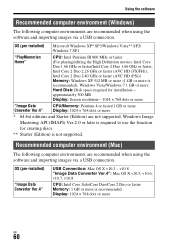
... or more is recommended), Windows Vista/Windows 7 1 GB or more Hard Disk: Disk space required for installation- approximately 500 MB Display: Screen resolution-1024 × 768 dots or more
"Image Data Converter Ver.4"
CPU/Memory: Pentium 4 or faster/1 GB or more Display: 1024 × 768 dots or more
* 64-bit editions and Starter (Edition) are not supported. Windows Image
Mastering API (IMAPI...
Instruction Manual - Page 61
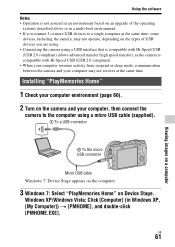
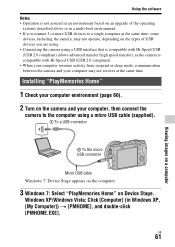
... between the camera and your computer may not recover at the same time.
Installing "PlayMemories Home"
1 Check your computer environment (page 60).
2 Turn on the camera and your computer, then connect the
camera to the computer using a micro USB cable (supplied).
1 To a USB connector
2 To the micro USB connector
Micro USB cable Windows 7: Device Stage appears on the computer.
3 Windows 7: Select...
Instruction Manual - Page 62


... Internet to install the "Expanded Feature." If you start the program without installing these functions, the installation guide will be displayed if you click on a function that can only be used with the "Expanded Feature."
Notes • Log on as Administrator. • Set MENU t 3 t [USB LUN Setting] to [Multi]. • If Device Stage does not activate with Windows 7, click [Computer] t camera...
Instruction Manual - Page 63
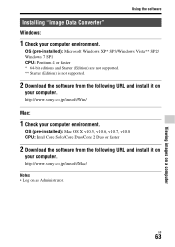
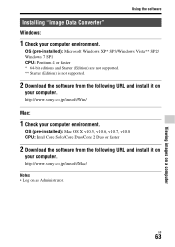
....
OS (pre-installed): Microsoft Windows XP* SP3/Windows Vista** SP2/ Windows 7 SP1 CPU: Pentium 4 or faster * 64-bit editions and Starter (Edition) are not supported. ** Starter (Edition) is not supported.
2 Download the software from the following URL and install it on
your computer.
http://www.sony.co.jp/imsoft/Win/
Mac:
1 Check your computer environment.
OS (pre-installed): Mac OS X v10...
Instruction Manual - Page 71
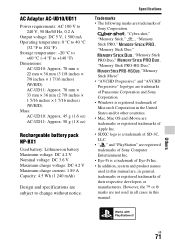
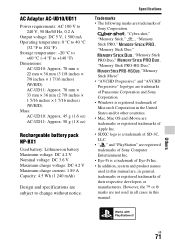
... Stick," , "Memory
Stick PRO,"
,
"Memory Stick Duo,"
, "Memory Stick
PRO Duo,"
,
"Memory Stick PRO-HG Duo,"
, "Memory
Stick Micro"
• "AVCHD Progressive" and "AVCHD
Progressive" logotype are trademarks
of Panasonic Corporation and Sony
Corporation.
• Windows is registered trademark of
Microsoft Corporation in the United
States and/or other countries.
• Mac, Mac OS...
Instruction Manual - Page 72


... PlayStation Store (where available.)
• The application for PlayStation 3 requires PlayStation Network account and application download. Accessible in areas where the PlayStation Store is available.
Additional information on this product and answers to frequently asked questions can be found at our Customer Support Website.
Printed on 70% or more recycled paper using VOC (Volatile...
Instruction Manual - Page 74
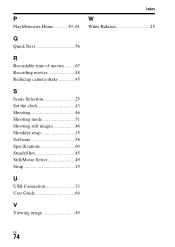
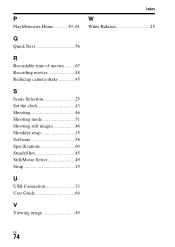
... 25
Q
Quick Navi 56
R
Recordable time of movies .........67 Recording movies 48 Reducing camera shake 45
S
Scene Selection 25 Set the clock 43 Shooting 46 Shooting mode 51 Shooting still images 46 Shoulder strap 15 Software 58 Specifications 69 SteadyShot 45 Still/Movie Select 49 Strap 15
U
USB Connection 33 User Guide 64
V
Viewing image 49
GB...
Marketing Specifications - Page 5
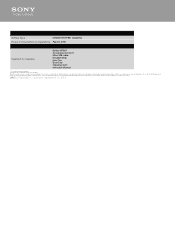
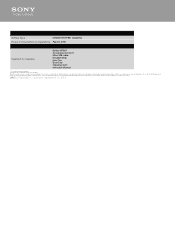
...
Battery Type
LITHIUM ION NP-BX1 (supplied)
Power Consumption (in Operation) Approx. 2.0W
Accessories
Supplied Accessories
Battery NP-BX1 AC Adaptor AC-UD11 Micro USB cable Shoulder Strap Lens Cap Shoe Cap Cleaning Cloth Instruction Manual
1. Records in 29 minute segments 2. Requires HDTV and HDMI cable sold separately © 2012 Sony Electronics Inc. All rights reserved. Reproduction in...
Limited Warranty (U.S. Only) - Page 1
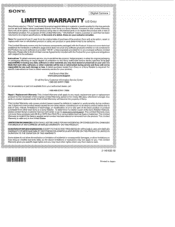
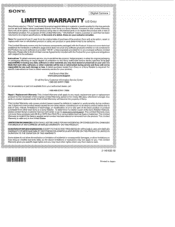
... data, software, or other materials will be lost or reformatted during service and Sony will not be responsible for any such damage or loss. A dated purchase receipt from Sony or a Sony Retailer is required. For specific instructions on how to obtain warranty service for your product,
Visit Sony's Web Site: www.sony.com/support
Or call the Sony Customer Information Service Center...

