Sony DSC-RX10 driver and firmware
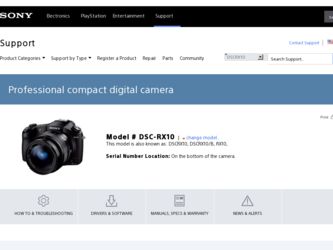
Related Sony DSC-RX10 Manual Pages
Download the free PDF manual for Sony DSC-RX10 and other Sony manuals at ManualOwl.com
Limited Warranty (U.S. Only) - Page 1
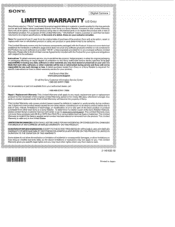
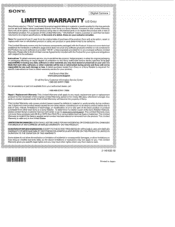
... data, software, or other materials will be lost or reformatted during service and Sony will not be responsible for any such damage or loss. A dated purchase receipt from Sony or a Sony Retailer is required. For specific instructions on how to obtain warranty service for your product,
Visit Sony's Web Site: www.sony.com/support
Or call the Sony Customer Information Service Center...
Instruction Manual - Page 5
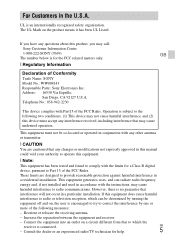
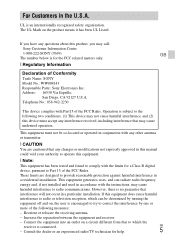
... questions about this product, you may call:
Sony Customer Information Center
1-800-222-SONY (7669)
GB
The number below is for the FCC related matters only.
[ Regulatory Information
Declaration of Conformity Trade Name: SONY Model No.: WW808143 Responsible Party: Sony Electronics Inc. Address: 16530 Via Esprillo,
San Diego, CA 92127 U.S.A. Telephone No.: 858-942-2230
This device...
Instruction Manual - Page 26
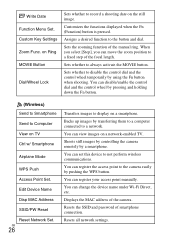
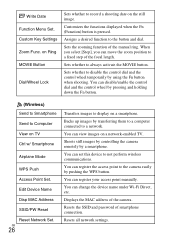
... Access Point Set. Edit Device Name Disp MAC Address SSID/PW Reset Reset Network Set.
GB
26
Transfers images to display on a smartphone.
Backs up images by transferring them to a computer connected to a network.
You can view images on a network-enabled TV.
Shoots still images by controlling the camera remotely by a smartphone.
You can set this device to not perform wireless communications.
You...
Instruction Manual - Page 28
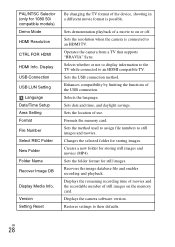
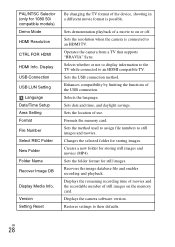
... Select REC Folder New Folder Folder Name Recover Image DB
Display Media Info.
Version Setting Reset
By changing the TV format of the device, shooting in a different movie format is possible.
Sets demonstration playback of a movie to on or off. Sets the resolution when the camera is connected to an HDMI TV. Operates the camera from a TV that supports "BRAVIA" Sync. Selects whether or not...
Instruction Manual - Page 29
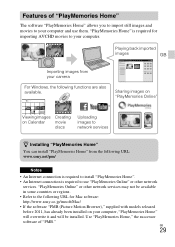
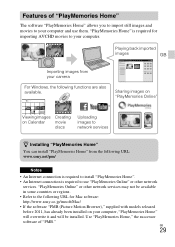
...
• An Internet connection is required to install "PlayMemories Home". • An Internet connection is required to use "PlayMemories Online" or other network
services. "PlayMemories Online" or other network services may not be available in some countries or regions. • Refer to the following URL for Mac software: http://www.sony.co.jp/imsoft/Mac/ • If the software "PMB (Picture...
Instruction Manual - Page 30


... "PlayMemories Home." We recommend that you connect the camera to your computer even if "PlayMemories Home" is already installed on your computer.
To the Multi Terminal
To a USB jack
Notes
• Do not disconnect the micro USB cable (supplied) from the camera while the operating screen or the accessing screen is displayed. Doing so may damage the data.
•...
Instruction Manual - Page 31
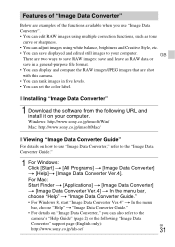
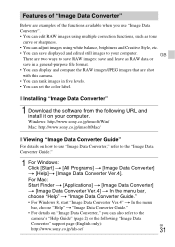
... can save displayed and edited still images to your computer.
GB
There...camera.
• You can rank images in five levels.
• You can set the color label.
x Installing "Image Data Converter"
1 Download the software from the following URL and install it on your computer. Windows: http://www.sony.co.jp/imsoft/Win/ Mac: http://www.sony.co.jp/imsoft/Mac/
x Viewing "Image Data Converter Guide...
Instruction Manual - Page 38
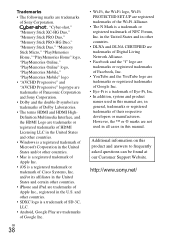
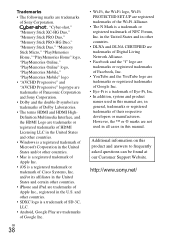
..."Memory Stick Micro," "PlayMemories Home," "PlayMemories Home" logo, "PlayMemories Online," "PlayMemories Online" logo, "PlayMemories Mobile," "PlayMemories Mobile" logo • "AVCHD Progressive" and "AVCHD Progressive" logotype are trademarks of Panasonic Corporation and Sony Corporation. • Dolby and the double-D symbol are trademarks of Dolby Laboratories. • The terms HDMI and HDMI...
Marketing Specifications - Page 2
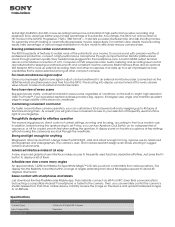
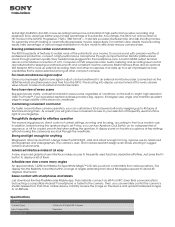
...headphone jack. A built-in HDMI output terminal also accommodates connection of a TV, computer or DVD player/recorder. Audio metering and recording level control are instrumental to keeping soundtracks smooth and consistent. Use the camera's Multi Interface Shoe and an optional XLR Adaptor Kit to hook up external recording, flash and other accessories. It all adds up to a set of professional-class...
Marketing Specifications - Page 6


....)
Weight (Approx.) Weight(Approx) (Main unit only) Power Battery Type Battery Capacity Number of Still Images Power Consumption (in Operation) Software Supplied Software
USB 2.0 Hi-speed (mass-storage, MTP) Yes, via HDMI® with compatible BRAVIA® HDTV (link menu) Yes, with BRAVIA® Sync enabled HDTV and HDMI® cable Yes (3.5 mm Stereo minijack or Multi Interface) Multi...

