Sony DSC S50 - 2MP Cyber-shot Digital Camera driver and firmware
Drivers and firmware downloads for this Sony item

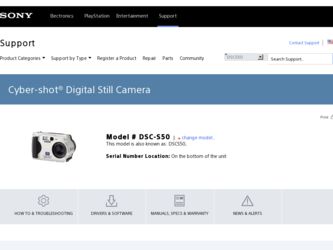
Related Sony DSC S50 Manual Pages
Download the free PDF manual for Sony DSC S50 and other Sony manuals at ManualOwl.com
Operating Instructions - Page 3
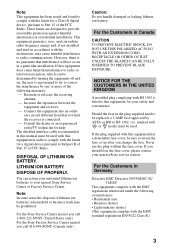
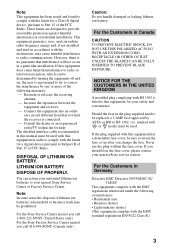
... interface cable recommended in this manual must be used with this equipment in order to comply with the limits for a digital device pursuant to Subpart B of Part 15 of FCC Rules.
DISPOSAL OF LITHIUM ION BATTERY.
LITHIUM ION BATTERY.
DISPOSE OF PROPERLY.
You can return your unwanted lithium ion batteries to your nearest Sony Service Center...
Operating Instructions - Page 4
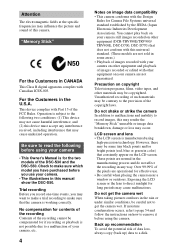
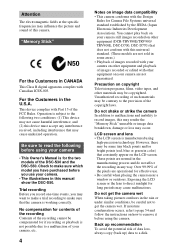
... to read the following before using your camera
• This Owner's Manual is for the two models of the DSC-S30 and the DSC-S50. Check to make sure which model you have purchased before you use your camera.
• The illustrations in this manual show the DSC-S50.
Trial recording Before you record one-time events, you may want to...
Operating Instructions - Page 6
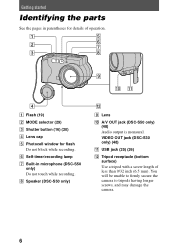
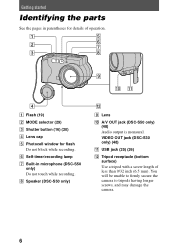
... (29) C Shutter button (16) (20) D Lens cap E Photocell window for flash
Do not block while recording. F Self-timer/recording lamp G Built-in microphone (DSC-S50
only) Do not touch while recording. H Speaker (DSC-S50 only)
qs
I Lens
J A/V OUT jack (DSC-S50 only) (48) Audio output is monaural. VIDEO OUT jack (DSC-S30 only) (48)
K USB jack (25) (26)
L Tripod receptacle (bottom surface) Use a tripod...
Operating Instructions - Page 8
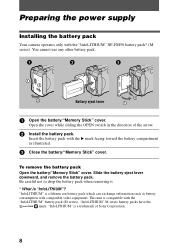
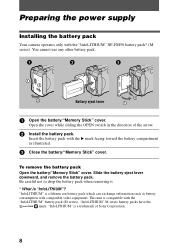
...power supply
Installing the battery pack
Your camera operates only with the "InfoLITHIUM" NP-FM50 battery pack* (M series). You cannot use any other battery pack.
Battery eject lever
1 Open the battery/"Memory Stick" cover.
Open the cover while sliding the OPEN switch in the direction of the arrow.
2 Install..." M series battery packs have the
mark. "InfoLITHIUM" is a trademark of Sony Corporation.
8
Operating Instructions - Page 24
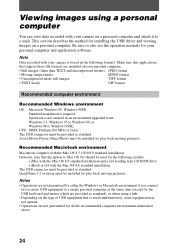
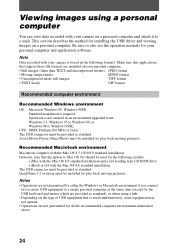
... upgraded from: Windows 3.1, Windows 95 to Windows 98 or Windows 98 to Windows 98SE.
CPU: MMX Pentium 200 MHz or faster The USB connector must be provided as standard. ActiveMovie Player (DirectShow) must be installed (to play back moving pictures).
Recommended Macintosh environment
Macintosh computer with the Mac OS 8.5.1/8.6/9.0 standard installation However, note that the update to Mac...
Operating Instructions - Page 25
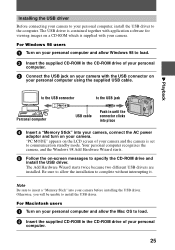
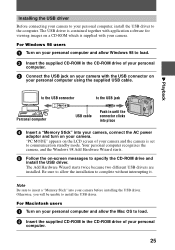
... driver is contained together with application software for viewing images on a CD-ROM which is supplied with your camera.
For Windows 98 users
1 Turn on your personal computer and allow Windows 98 to load.
2 Insert the supplied CD-ROM in the CD-ROM drive of your personal
computer.
3 Connect the USB jack on your camera with the USB connector on
your personal computer using the supplied USB cable...
Operating Instructions - Page 26
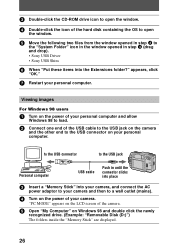
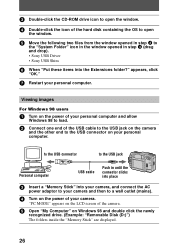
... 4 (drag and drop). • Sony USB Driver • Sony USB Shim
6 When "Put these items into the Extensions folder?" appears, click
"OK."
7 Restart your personal computer.
Viewing images
For Windows 98 users
1 Turn on the power of your personal computer and allow
Windows 98 to load.
2 Connect one end of the USB cable to the USB jack on the camera
and the other end to...
Operating Instructions - Page 27
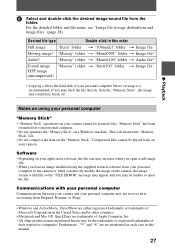
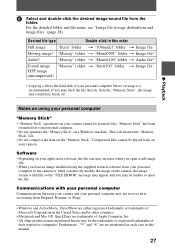
... computer. • Do not optimize the "Memory Stick" on a Windows machine. This will shorten the "Memory
Stick" life. • Do not compress the data on the "Memory Stick." Compressed files cannot be played back on
your camera.
Software • Depending on your application software, the file size may increase when you open a still image
file. • When you load...
Operating Instructions - Page 28
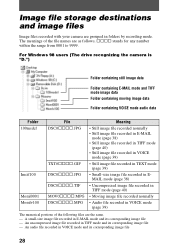
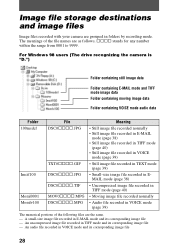
Image file storage destinations and image files
Image files recorded with your camera are grouped in folders by recording mode. The meanings of the file names are as follows. ssss stands for any number within the range from 0001 to 9999.
For Windows 98 users (The drive recognizing the camera is "D.")
Folder containing still image data
Folder containing...
Operating Instructions - Page 47
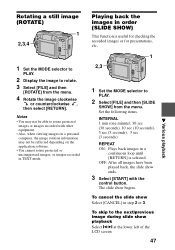
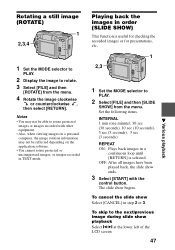
... on a personal computer, the image rotation information may not be reflected depending on the application software. • You cannot rotate protected or uncompressed images, or images recorded in TEXT mode.
Playing back the images in order (SLIDE SHOW)
This function is useful for checking the recorded images or for presentations, etc.
1
2,3
1 Set the MODE selector...
Operating Instructions - Page 55


...) with the AC power adaptor, or install a charged battery pack, and leave the camera for 24 hours or more with the POWER switch set to OFF.
On "Memory Sticks"
"Memory Stick" is a new compact, portable and versatile IC recording medium with a data capacity that exceeds a floppy disk. "Memory Stick" is specially designed for exchanging and sharing digital data among "Memory Stick" compatible...
Operating Instructions - Page 58


... mode (page 42) or set the flash to .
• The MODE selector is set to MOVIE (DSC-S50 only). t Set it to STILL.
• The date and time are not set correctly. t Set the correct date and time (page 13).
• The smear phenomenon is happening. t This is not a malfunction.
• You are recording/playing back images under extremely...
Operating Instructions - Page 59
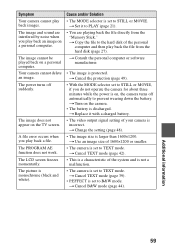
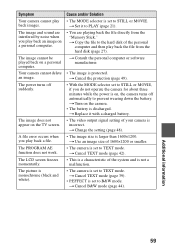
...computer.
The image cannot be played back on a personal computer. Your camera cannot delete an image. The power turns off suddenly.
The image does not appear on the TV screen.
A file error... from the "Memory Stick." t Copy the file to the hard disk of the personal computer and then play back the file from the hard disk (page 27).
t Consult the personal computer or software manufacturer.
•...
Operating Instructions - Page 66
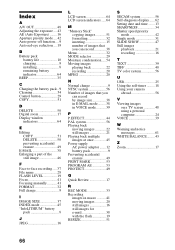
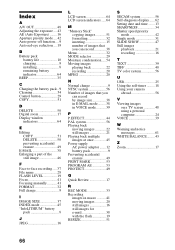
... 9 installing 8 remaining battery indicator 64 BEEP 35
C Charging the battery pack..9 Cleaning 54 Control button 29 COPY 51
D DELETE 50 Digital zoom 17 Display window
indicators 64
E Editing
COPY 51 DELETE 50 preventing accidental erasure 49 E-MAIL 38 Enlarging a part of the still image 46
F Face-to-face recording .....37 File name 28 FLASH LEVEL 19 Focus 41 Focusing manually...
