Sony DSC T2 - Cybershot 8MP Digital Camera driver and firmware
Drivers and firmware downloads for this Sony item

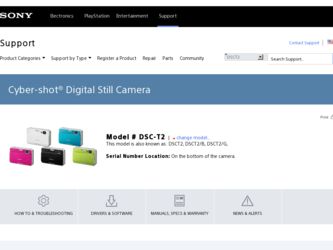
Related Sony DSC T2 Manual Pages
Download the free PDF manual for Sony DSC T2 and other Sony manuals at ManualOwl.com
Instruction Manual - Page 2
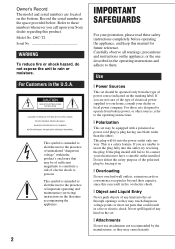
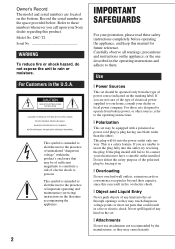
... are located on the bottom. Record the serial number in the space provided below. Refer to these numbers whenever you call upon your Sony dealer regarding this product. Model No. DSC-T2
Serial No
WARNING
To reduce fire or shock hazard, do not expose the unit to rain or moisture.
For Customers in the U.S.A.
This symbol...
Instruction Manual - Page 3
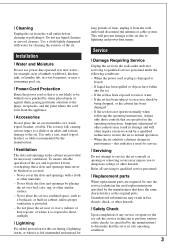
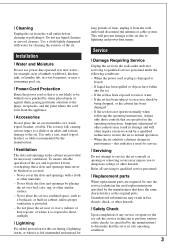
... from the wall outlet and disconnect the antenna or cable system. This will prevent damage to the set due to lightning and power-line surges.
Service
[ Damage Requiring Service
Unplug the set from the wall outlet and refer servicing to qualified service personnel under the following conditions: - When the power cord or plug is damaged or
frayed. - If liquid...
Instruction Manual - Page 4
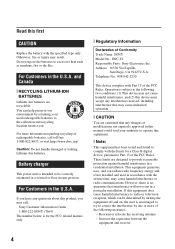
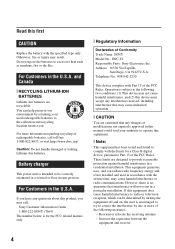
... any questions about this product, you may call:
Sony Customer Information Center 1-800-222-SONY (7669) The number below is for the FCC related matters only.
[ Regulatory Information
Declaration of Conformity Trade Name: SONY Model No.: DSC-T2 Responsible Party: Sony Electronics Inc. Address: 16530 Via Esprillo,
San Diego, CA 92127U.S.A. Telephone No.: 858-942-2230
This device complies...
Instruction Manual - Page 7


... computer 28
Connecting the camera to your computer 28 Viewing "Cyber-shot Handbook 29 Enjoying the supplied software 29
Indicators on the screen 31 Battery life and memory capacity 34
Battery life and number of images that you can record/view 34 Number of still images and recording time of movies 35
Troubleshooting 36
Battery pack and power...
Instruction Manual - Page 9
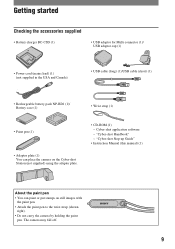
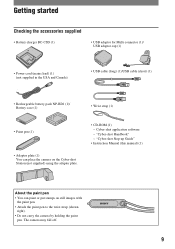
...USB cable (short) (1)
• Rechargeable battery pack NP-BD1 (1)/ Battery case (1)
• Wrist strap (1)
• Paint pen (1)
• Adaptor plate (1) You can place the camera on the Cyber-shot Station (not supplied) using the adaptor plate.
• CD-ROM (1) - Cyber-shot application software - "Cyber-shot Handbook" - "Cyber-shot Step-up Guide"
• Instruction Manual (this manual...
Instruction Manual - Page 21


...To delete images in index mode
1 Touch (Delete) while the index screen is displayed. 2 Touch the center of the image to put a check mark on the image...Tool] t [Download Music] in [Printing, Other]
(page 24).
2 Install the software included in the supplied CD-ROM to your computer. 3 Connect the camera and a computer with USB cable. 4 Start up "Music Transfer" installed to your computer and change the...
Instruction Manual - Page 24
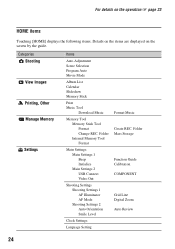
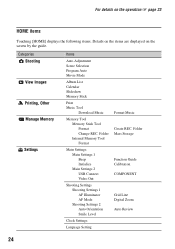
...
Download Music
Memory Tool Memory Stick Tool Format Change REC. Folder Internal Memory Tool Format
Main Settings Main Settings 1 Beep Initialize Main Settings 2 USB Connect Video Out
Shooting Settings Shooting Settings 1 AF Illuminator AF Mode Shooting Settings 2 Auto Orientation Smile Level
Clock Settings
Language Setting
Format Music
Create REC. Folder Mass Storage
Function Guide Calibration...
Instruction Manual - Page 28
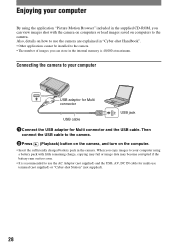
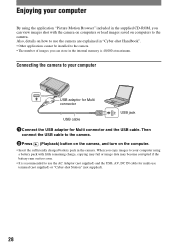
... computers or load images saved on computers to the camera. Also, details on how to use the camera are explained in "Cyber-shot Handbook".
• Other applications cannot be installed to the camera. • The number of images you can store in the internal memory is 40,000 at maximum.
Connecting the camera to your computer
USB adaptor for Multi connector
USB cable
USB...
Instruction Manual - Page 29
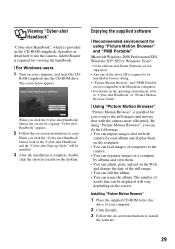
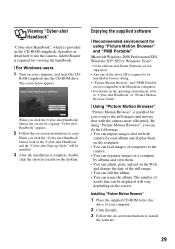
... to use the camera. Adobe Reader is required for viewing the handbook. [ For Windows users
1 Turn on your computer, and insert the CD-
ROM (supplied) into the CD-ROM drive. The screen below appears.
When you click the [Cyber-shot Handbook] button, the screen for copying "Cyber-shot Handbook" appears.
2 Follow the on-screen instructions to copy.
When you click...
Instruction Manual - Page 30
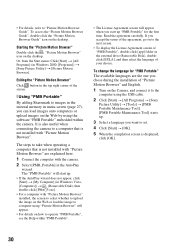
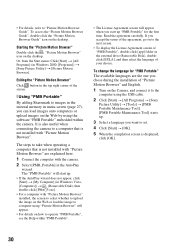
... during the installation of "Picture Motion Browser" and English.
1 Turn on the Camera, and connect it to the
computer using the USB cable.
2 Click [Start] t [All Programs] t [Sony
Picture Utility] t [Tools] t [PMB Portable Maintenance Tool]. [PMB Portable Maintenance Tool] starts up.
3 Select a language you want to set.
4 Click [Start] t [OK].
5 When the completion screen is displayed,
click [OK...
Instruction Manual - Page 40
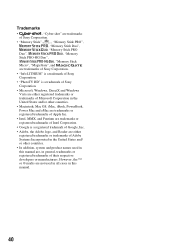
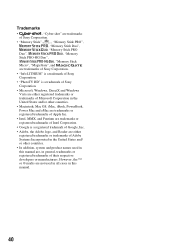
...8226; "Info LITHIUM" is a trademark of Sony Corporation.
• "PhotoTV HD" is a trademark of Sony Corporation.
• Microsoft, Windows, DirectX and Windows Vista are either registered trademarks or trademarks of Microsoft Corporation in the United States and/or other countries.
• Macintosh, Mac OS, iMac, iBook, PowerBook, Power Mac and eMac are trademarks or registered trademarks of...
