Sony DSC-T7 - Cyber-shot Digital Still Camera driver and firmware
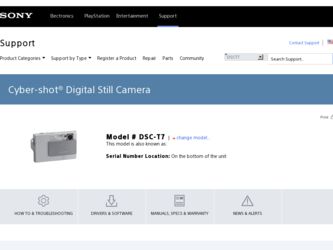
Related Sony DSC-T7 Manual Pages
Download the free PDF manual for Sony DSC-T7 and other Sony manuals at ManualOwl.com
Fall 2005 Product Guide - Page 4


.... That's why the DSC-H1 also incorporates Sony's powerful Super SteadyShot® optical image stabilization. You get clearer pictures under demanding conditions: telephoto and longerduration low-light exposures.
The Great Big Screen
A digital camera's LCD monitor is your window on the world. Sony incorporates big 2.0", 2.5" and even 3.0" LCD screens! Bigger on-screen displays make it easier to...
Fall 2005 Product Guide - Page 6


...® 3x optical zoom lens combines exceptional picture quality and ultra-sleek design.
Incredible battery stamina: up to 110 shots with supplied alkalines; up to 550 shots with optional NiMH rechargeables!*
Sony's own Real Imaging Processor™ LSI for fast startup, fast shot-to-shot times and extended battery stamina.
32 MB internal memory; shoot without a flash memory card.**
Slot for...
Fall 2005 Product Guide - Page 7
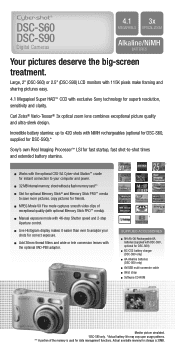
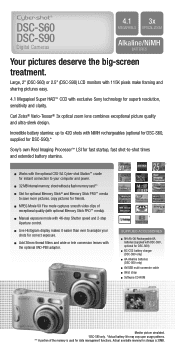
... for DSC-S60, supplied for DSC-S90).*
Sony's own Real Imaging Processor™ LSI for fast startup, fast shot-to-shot times and extended battery stamina.
†
Works with the optional CSS-SA Cyber-shot Station™ cradle for instant connection to your computer and power.
32 MB internal memory; shoot without a flash memory card.**
Slot for optional Memory Stick® and Memory Stick...
Fall 2005 Product Guide - Page 8
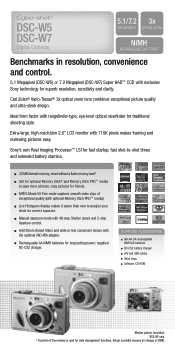
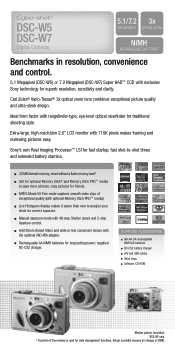
...type, eye-level optical viewfinder for traditional shooting style.
Extra-large, high-resolution 2.5" LCD monitor with 115K pixels makes framing and reviewing pictures easy.
Sony's own Real Imaging Processor™ LSI for fast startup, fast shot-to-shot times and extended battery stamina.
†
32 MB internal memory; shoot without a flash memory card.*
Slot for optional Memory Stick® and...
Fall 2005 Product Guide - Page 9


... it easy to frame shots and review pictures.
Sony's own Real Imaging Processor™ LSI for fast startup, fast shot-to-shot times and extended battery stamina.
Works with the optional CSS-PHB Cyber-shot Station™ cradle for instant connection to your computer and power.
Manual exposure mode with 46-step Shutter speed and 2-step Aperture control.
Multi-Pattern Measuring...
Fall 2005 Product Guide - Page 10
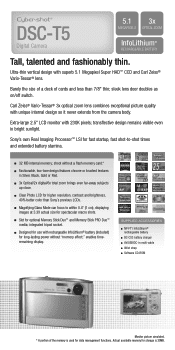
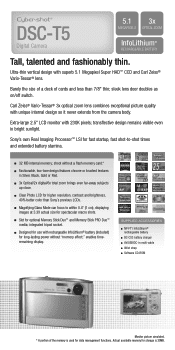
... remains visible even in bright sunlight.
Sony's own Real Imaging Processor™ LSI for fast startup, fast shot-to-shot times and extended battery stamina.
32 MB internal memory; shoot without a flash memory card.*
Fashionable, two-tone design features chrome or brushed textures in Silver, Black, Gold or Red.
3x Optical/2x digital/6x total zoom brings even far-away...
Fall 2005 Product Guide - Page 11


... display.
NP-FE1 InfoLithium® rechargeable battery BC-CS3 battery charger Interface adaptor Camera holder with tripod socket A/V and USB cables Neck strap MSA-M32A Memory Stick Duo™ media (32 MB)* MSAC-M2 Memory Stick Duo™ Adaptor Software CD-ROM
Monitor picture simulated. * A portion of the memory is used for data management functions. Actual available memory for storage...
Fall 2005 Product Guide - Page 13


... sizes: borderless 4 x 6" and borderless 3-1/2 x 5".
Fast: FP50 prints a 4 x 6" image in about 60 seconds from a PC, including processing time (FP30: 90 seconds).
PC printing via USB interface.
Paper tray Software CD ROM Video cable (DPP-FP50 only) Wireless remote control (DPP-FP50 only) 40-sheet print pack (DPP-FP30 only) 10-sheet print pack (DPP-FP50 only) AC Adaptor
Operating Instructions - Page 9
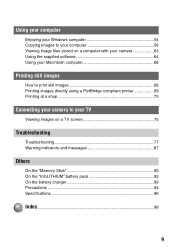
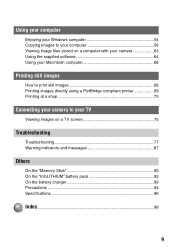
... your computer
Enjoying your Windows computer 54 Copying images to your computer 56 Viewing image files stored on a computer with your camera 63 Using the supplied software 64 Using your Macintosh computer 66
Printing still images
How to print still images 68 Printing images directly using a PictBridge compliant printer 69 Printing at a shop 73
Connecting your camera to your TV
Viewing...
Operating Instructions - Page 54


Using your computer
Enjoying your Windows computer
For details on using a Macintosh computer, refer to "Using your Macintosh computer" (page 66).
Copying images to your computer (page 56)
Preparation
Viewing images on your computer
Installing the USB driver.
• Installation of the USB driver is not needed when using Windows XP.
Enjoying images using "PicturePackage" (page 64)
Viewing ...
Operating Instructions - Page 55


... for using "PicturePackage"/"ImageMixer VCD2"
Software: Macromedia Flash Player 6.0 or later, Windows Media Player 7.0 or later, DirectX 9.0b or later
Sound card: 16-bit stereo sound card with speakers
Memory: 64 MB or more (128 MB or more is recommended.)
Hard Disk: Disk space required for installation-approximately 500 MB
Display: Video card (Direct Draw driver compliant) with 4 MB of VRAM...
Operating Instructions - Page 56
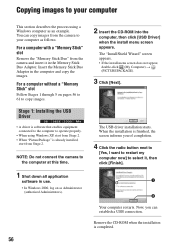
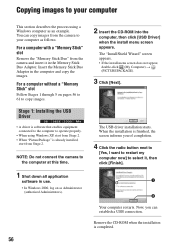
... the camera and insert it in the Memory Stick Duo Adaptor. Insert the Memory Stick Duo Adaptor in the computer and copy the images.
For a computer without a "Memory Stick" slot
Follow Stages 1 through 5 on pages 56 to 61 to copy images.
Stage 1: Installing the USB Driver
• A driver is software that enables equipment connected to the computer to operate properly.
• When using Windows XP...
Operating Instructions - Page 64


... yet installed the USB driver (page 56), do not connect the camera to the computer before you install the "PicturePackage" software (except for Windows XP).
• In Windows 2000/XP, log on as Administrator. • When "PicturePackage" is installed, the USB
driver is installed automatically.
1 Turn on your computer, and insert
the CD-ROM (supplied) into the CD-ROM drive.
The installation menu...
Operating Instructions - Page 65


Using your computer
5 Remove the CD-ROM as the
shortcut icons of "PicturePackage Menu" and "PicturePackage destination Folder" are displayed after the installation.
To start up the software
• Double-click the "PicturePackage Menu" icon on the desktop.
For information on the use of the software
Click [?] at the upper-right corner of each screen to show the...
Operating Instructions - Page 66


...pre-installed): Mac OS 9.1, 9.2, or Mac OS X (v10.0-v10.3)
USB connector: Provided as standard
Recommended computer environment for using "ImageMixer VCD2"
OS (pre-installed): Mac OS X (v10.1.5 or later)
CPU: iMac, eMac, iBook, PowerBook, Power Mac G3/G4 series
Memory: 128 MB or more (256 MB or more is recommended.)
Hard Disk: Disk space required for installation-approximately 250 MB
Display: 1024...
Operating Instructions - Page 67


..., then remove the USB cable, remove the "Memory Stick Duo", or turn off the camera.
• If you are using Mac OS X v10.0, perform the procedure above after you have turned your computer off.
Creating a video CD using "ImageMixer VCD2"
6 After the user information screen appears, enter the desired name and password. The installation of the software starts.
To...
Operating Instructions - Page 82
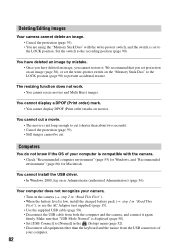
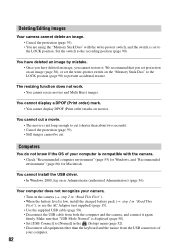
... AC Adaptor (not supplied) (page 15). • Use the supplied USB cable (page 58). • Disconnect the USB cable from both the computer and the camera, and connect it again firmly. Make sure that "USB Mode Normal" is displayed (page 58). • Set [USB Connect] to [Normal] in the (Setup) menu (page 52). • Disconnect all equipment other than the keyboard...
Operating Instructions - Page 83


...[My Computer] to display the menu, then click [Properties]. The "System Properties" screen appears. 2 Click [Hardware] t [Device Manager]. • For Windows 98/98SE/Me, click the [Device Manager] tab. The "Device Manager" appears. 3 Right-click [ Sony DSC], then click [Uninstall] t [OK]. The device is deleted. 4 Install the USB driver (page 56).
You cannot copy images. • Connect the camera...
Operating Instructions - Page 98
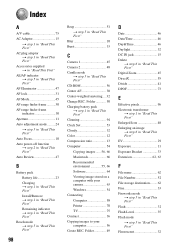
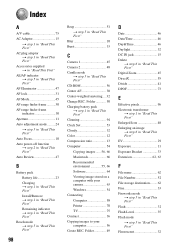
... 1 in "Read This First" Cleaning 94 Clock Set 53 Cloudy 32 Color 12 Compression ratio 13 Computer 54 Copying images ...... 56, 66 Macintosh 66 Recommended environment 55, 66 Software 64 Viewing image stored on a computer with your camera 63 Windows 54 Connecting Computer 58 Printer 70 TV 75 Contrast 36 Copying images to your computer 56 Create REC. Folder 49
D
Date 46...
Operating Instructions - Page 100
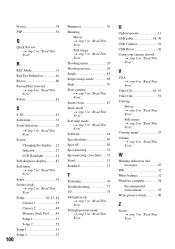
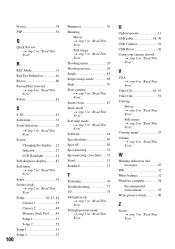
... 17 LCD Backlight 51 Self-diagnosis display...........87 Self-timer t step 5 in "Read This First" Sepia 35 Set the clock t step 2 in "Read This First" Setup 36, 43, 44 Camera 1 45 Camera 2 48 Memory Stick Tool .......49 Setup 1 51 Setup 2 52 Setup 1 51 Setup 2 52
100
Sharpness 36 Shooting
Movie t step 5 in "Read This First" Still image t step 5 in "Read This...

