Sony DSC-T70/W - Cyber-shot Digital Still Camera driver and firmware
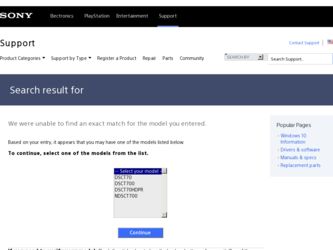
Related Sony DSC-T70/W Manual Pages
Download the free PDF manual for Sony DSC-T70/W and other Sony manuals at ManualOwl.com
Instruction Manual - Page 2
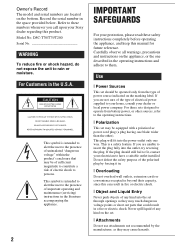
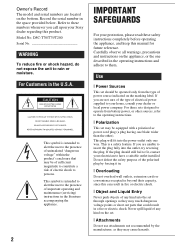
... are located on the bottom. Record the serial number in the space provided below. Refer to these numbers whenever you call upon your Sony dealer regarding this product. Model No. DSC-T70/T75/T200 Serial No
WARNING
To reduce fire or shock hazard, do not expose the unit to rain or moisture.
For Customers in the...
Instruction Manual - Page 3
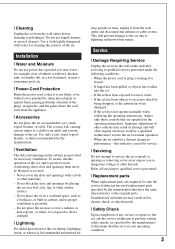
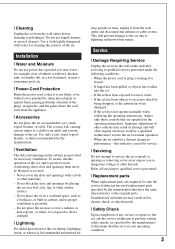
... from the wall outlet and disconnect the antenna or cable system. This will prevent damage to the set due to lightning and power-line surges.
Service
[ Damage Requiring Service
Unplug the set from the wall outlet and refer servicing to qualified service personnel under the following conditions: - When the power cord or plug is damaged or
frayed. - If liquid...
Instruction Manual - Page 26
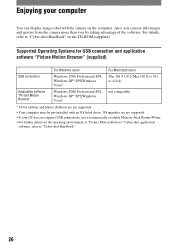
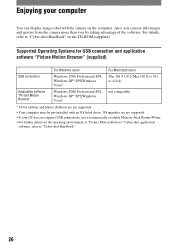
...Starter (Edition) are not supported.
• Your computer must be pre-installed with an OS listed above. OS upgrades are not supported. • If your OS does not support USB connections, use a commercially available Memory Stick Reader/Writer. • For further details on the operating environment of "Picture Motion Browser" Cyber-shot application
software, refer to "Cyber-shot Handbook."
26
Instruction Manual - Page 27
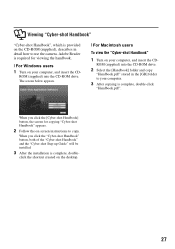
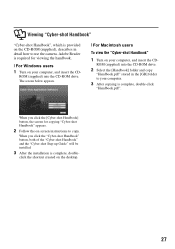
... use the camera. Adobe Reader is required for viewing the handbook.
[ For Windows users 1 Turn on your computer, and insert the CD-
ROM (supplied) into the CD-ROM drive. The screen below appears.
[ For Macintosh users
To view the "Cyber-shot Handbook"
1 Turn on your computer, and insert the CD-
ROM (supplied) into the CD-ROM drive.
2 Select the [Handbook] folder and copy
"Handbook...
Cyber-shot® Handbook (Large File - 10.47 MB) - Page 6
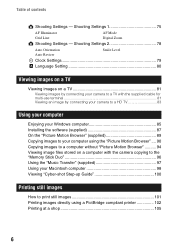
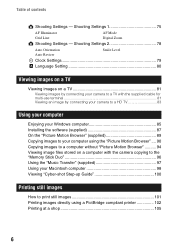
... 90 Copying images to a computer without "Picture Motion Browser 94 Viewing image files stored on a computer with the camera copying to the "Memory Stick Duo 96 Using the "Music Transfer" (supplied 97 Using your Macintosh computer 98 Viewing "Cyber-shot Step-up Guide 100
Printing still images
How to print still images 101 Printing images directly using a PictBridge compliant printer 102...
Cyber-shot® Handbook (Large File - 10.47 MB) - Page 56
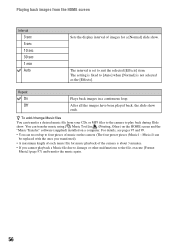
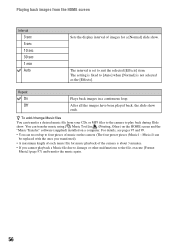
...10 sec 30 sec 1 min Auto
Sets the display interval of images for a [Normal] slide show.
The interval is set to suit the selected [Effects] item. The setting is fixed to [Auto] when [...HOME screen and the "Music Transfer" software (supplied) installed on a computer. For details, see pages 97 and 99.
• You can record up to four pieces of music on the camera (The four preset pieces (Music1 ...
Cyber-shot® Handbook (Large File - 10.47 MB) - Page 85


... this section are based on the English version. • Under Windows Vista, some names and operations may
differ from those described below.
Install the software (supplied) first (page 87)
• Installing the software as follows: - "Picture Motion Browser" - "Music Transfer"
Copying images to your computer (page 90)
• Copying images to your computer using "Picture Motion Browser".
•...
Cyber-shot® Handbook (Large File - 10.47 MB) - Page 86


..." and "Music Transfer"
OS (pre-installed): Microsoft Windows 2000 Professional SP4, Windows XP* SP2/Windows Vista*
CPU/Memory: Pentium III 500 MHz or faster, 256 MB of RAM or more (Recommended: Pentium III 800 MHz or faster and 512 MB of RAM or more)
Hard Disk: Disk space required for installation-approximately 200 MB
Display: Screen resolution: 1024 × 768 dots or more...
Cyber-shot® Handbook (Large File - 10.47 MB) - Page 87


... environment of your computer.
6 Remove the CD-ROM after the
installation is complete.
• Installing software as follows: - Picture Motion Browser - Music Transfer
After you install the software, a shortcut icon for the customers registration website is created on the desktop.
Once you register on the website, you can get secure and useful customer support. http://www.sony.net/registration/di...
Cyber-shot® Handbook (Large File - 10.47 MB) - Page 88


Installing the software (supplied) After you install the software, the short cut icons for "Picture Motion Browser", "Picture Motion Browser Guide", "Music Transfer" are created on the desktop.
• Double-click to start "Picture Motion Browser". • Double-click to start "Picture Motion Browser Guide". • Double-click to start "Music Transfer".
88
Cyber-shot® Handbook (Large File - 10.47 MB) - Page 89


... Browser" (supplied)
You can use still images and movies from the camera more than ever by taking advantage of the software. This section summarizes the "Picture Motion Browser".
"Picture Motion Browser" overview
With the "Picture Motion Browser" you can: • Import images shot with the camera and display
them on the computer. • Organize images on the...
Cyber-shot® Handbook (Large File - 10.47 MB) - Page 94
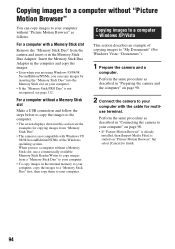
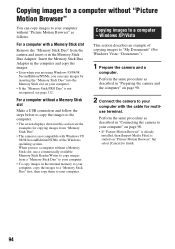
... images to the computer. • The screen displays shown in this section are the
examples for copying images from "Memory Stick Duo". • The camera is not compatible with Windows 95/ 98/98 SecondEdition/NT/Me of the Windows operating system. When you use a computer without a Memory Stick slot, use a commercially available Memory Stick Reader/Writer to copy images from a "Memory Stick Duo...
Cyber-shot® Handbook (Large File - 10.47 MB) - Page 98
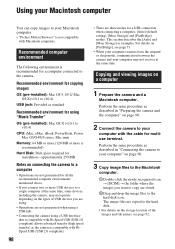
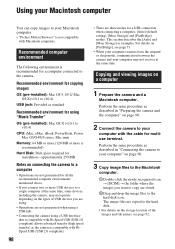
....4)
CPU: iMac, eMac, iBook, PowerBook, Power Mac G3/G4/G5 series, Mac mini
Memory: 64 MB or more (128 MB or more is recommended)
Hard Disk: Disk space required for installation-approximately 250 MB
Notes on connecting the camera to a computer
• Operations are not guaranteed for all the recommended computer environments mentioned above.
• If you connect two or more USB devices...
Cyber-shot® Handbook (Large File - 10.47 MB) - Page 99


...-ROM drive.
2 Double-click (SONYPICTUTIL). 3 Double-click the [MusicTransfer.pkg] file
in [Mac] folder. The installation of the software starts. To add/change Music files See "Adding/Changing Music using "Music Transfer"" on page 97.
Technical Support
Additional information on this product and answers to frequently asked questions can be found at the Sony Customer Support Website. http://www.sony...
Cyber-shot® Handbook (Large File - 10.47 MB) - Page 100
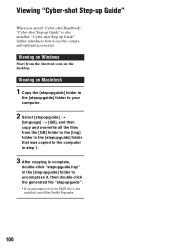
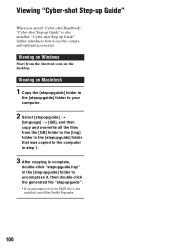
Viewing "Cyber-shot Step-up Guide"
When you install "Cyber-shot Handbook", "Cyber-shot Step-up Guide" is also installed. "Cyber-shot Step up Guide" further introduces how to use the camera and optional accessories.
Viewing on Windows
Start from the shortcut icon on the desktop.
Viewing on Macintosh
1 Copy the [stepupguide] folder in
the [stepupguide] folder to your computer.
2 Select [stepupguide]...
Cyber-shot® Handbook (Large File - 10.47 MB) - Page 127


..., 98 Software 87 Viewing image files stored on a computer with your camera 96 Windows 85 Connecting Computer 90 Printer 102 TV 81, 83 Copy 69 Copying images to your computer 90, 94 Create REC.Folder 68 Cross Filter 58
D
Date 79, 104 Daylight 49 Delete 37, 61
Format 68, 70 Deleting images 37 Digital Zoom 76 DirectX 87 DISP 23 Download Music...
Cyber-shot® Handbook (Large File - 10.47 MB) - Page 129
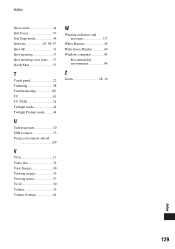
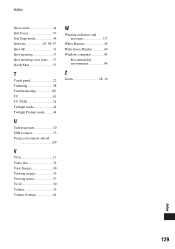
... 44 Twilight Portrait mode..........44
U
Underexposure 10 USB Connect 73 Using your camera abroad
120
V
VGA 13 Video Out 74 View Images 40 Viewing images 35 Viewing menu 57 Vivid 50 Volume 35 Volume Settings 64
W
Warning indicators and messages 117
White Balance 49 Wide Zoom Display 60 Windows computer 85
Recommended environment 86
Z
Zoom 28, 36...
Cyber-shot® Handbook (Large File - 10.47 MB) - Page 130


... of source code. Read "license2.pdf" in the "License" folder on the CD-ROM. You will find licenses (in English) of "GPL", and "LGPL" software. To view the PDF, Adobe Reader is needed. If it is not installed on your computer, you can download it from the Adobe Systems web page: http://www.adobe.com/
130
Marketing Specifications (Camera) (White Model) - Page 1


DSC-T70/W
Cyber-shot® Digital Still Camera
Sony ± (alpha) DSLR-A700P -- Today's Most Exciting DSLR. 12.24 MP captures the power of Sony, Carl Zeiss® and Minolta a-mount lenses, Super SteadyShot® in-camera image stabilization works with every lens -- plus fast 5 fps response, creative style modes, 3.0" 1 photo-quality LCD screen, direct HDMI™ Output2 , Anti-Dust ...
Marketing Specifications (Camera) (White Model) - Page 2


... Quick Charger (BC-TR1) AC Power Adaptor (AC-LS5K) Wide End Conversion Lens (VCL-DE07TB) GPS Unit Kit (GPS-CS1KA)
Color: White UPC Code: 027242713291
Cyber-shot® Digital Still Camera
1 : Viewable area, measured diagonally. 2 : HD Output requires an optional Sony® HD component cable; HDTV sold separately. 3 : Actual results may vary based on product settings, usage patterns, battery and...

