Sony DSC-TX7/R - Cyber-shot Digital Still Camera driver and firmware
Drivers and firmware downloads for this Sony item

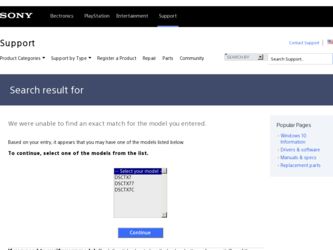
Related Sony DSC-TX7/R Manual Pages
Download the free PDF manual for Sony DSC-TX7/R and other Sony manuals at ManualOwl.com
Cyber-shot® Handbook - Page 4
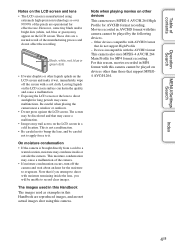
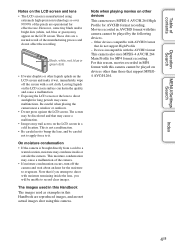
...Settings...Be careful when placing the camera near a window or outdoors.
• ...shot using this camera.
Note when playing movies on other devices
This camera uses MPEG-4 AVC/H.264 High Profile for AVCHD format recording. Movies recorded in AVCHD format with this camera cannot be played by the following devices. - Other devices compatible with AVCHD format
that do not support High Profile - Devices...
Cyber-shot® Handbook - Page 6
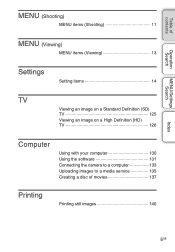
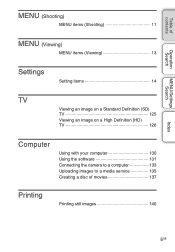
... items (Shooting 11
MENU (Viewing)
MENU items (Viewing 13
Settings
Setting items 14
TV
Viewing an image on a Standard Definition (SD) TV 125
Viewing an image on a High Definition (HD) TV 126
Computer
Using with your computer 130 Using the software 131 Connecting the camera to a computer 133 Uploading images to a media service 135 Creating a disc of movies 137
Printing
Printing...
Cyber-shot® Handbook - Page 14


... desired item t desired setting.
Categories Shooting Settings
Main Settings
Items Movie format AF Illuminator Grid Line Digital Zoom Auto Orientation Scene Recog. Guide Red Eye Reduction Blink Alert Beep LCD Brightness Language Setting Demo Mode Initialize HDMI Resolution CTRL FOR HDMI COMPONENT Housing USB Connect LUN Settings Download Music Format Music Power Save TransferJet Calibration
14GB...
Cyber-shot® Handbook - Page 29
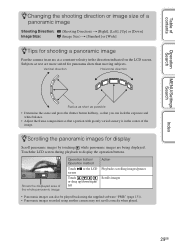
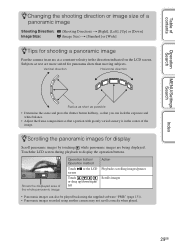
... the displayed area of the whole panoramic image
Operation button/ Operation method
Touch screen
or the LCD
Touch / / / or drag up/down/right/ left
Action Playbacks scrolling images/pauses Scrolls images
• Panoramic images can also be played back using the supplied software "PMB" (page 131). • Panoramic images recorded using another camera may...
Cyber-shot® Handbook - Page 76
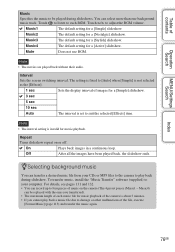
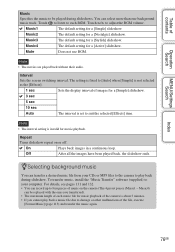
... their audio.
Interval
Sets the screen switching interval. The setting is fixed to [Auto] when [Simple] is not selected as the [Effects].
1 sec
Sets the display interval of...camera to play back during slideshow. To transfer music, install the "Music Transfer" software (supplied) to your computer. For details, see pages 131 and 132. • You can record up to four pieces of music on the camera...
Cyber-shot® Handbook - Page 87
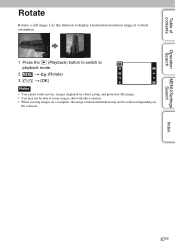
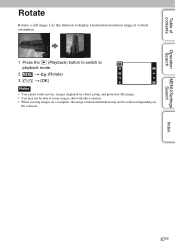
... switch to playback mode.
2
t (Rotate)
3 / t [OK]
Notes
• You cannot rotate movies, images displayed in a burst group, and protected still images. • You may not be able to rotate images shot with other cameras. • When viewing images on a computer, the image rotation information may not be reflected depending on
the software.
MENU/Settings Search
Index
87GB
Cyber-shot® Handbook - Page 99


...
Settings) t [Red Eye Reduction] t desired
mode
Auto
On Off
When the Face Detection function is activated, the flash strobes automatically to reduce the red-eye phenomenon. The flash always strobes to reduce the red-eye phenomenon. Does not use Red Eye Reduction.
Notes
• To avoid blurring of images, hold the camera firmly until...
Cyber-shot® Handbook - Page 109
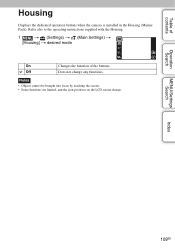
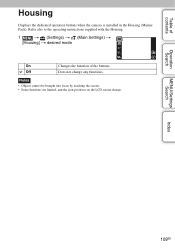
Table of contents
Operation Search
Housing
Displays the dedicated operation buttons when the camera is installed in the Housing (Marine Pack). Refer also to the operating instructions supplied with the Housing.
1
t (Settings) t (Main Settings) t
[Housing] t desired mode
On
Changes the function of the buttons.
Off
Does not change any functions.
Notes
• Objects cannot be brought ...
Cyber-shot® Handbook - Page 110
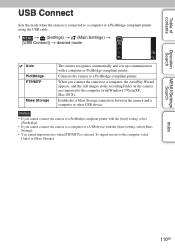
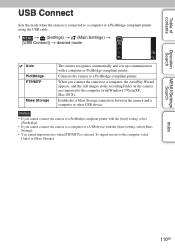
...in the recording folder on the camera are imported to the computer (with Windows 7/Vista/XP, Mac OS X).
Establishes a Mass Storage connection between the camera and a computer or other USB device.
Notes
• If you cannot connect the camera to a PictBridge-compliant printer with the [Auto] setting, select [PictBridge].
• If you cannot connect the camera to a computer or a USB device with...
Cyber-shot® Handbook - Page 130
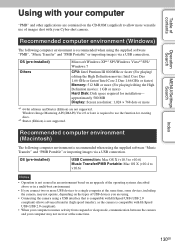
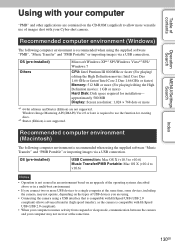
... CD-ROM (supplied) to allow more versatile use of images shot with your Cyber-shot camera.
Recommended computer environment (Windows)
The following computer environment is recommended when using the supplied software "PMB", "Music Transfer" and "PMB Portable" or importing images via a USB connection.
OS (pre-installed) Others
Microsoft Windows XP*1 SP3/Windows Vista*2 SP2/ Windows 7
CPU: Intel...
Cyber-shot® Handbook - Page 131
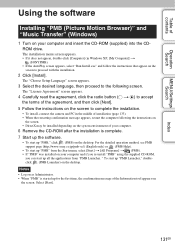
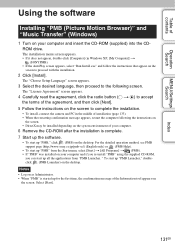
..., restart the computer following the instructions on
the screen. • DirectX may be installed depending on the system environment of your computer.
6 Remove the CD-ROM after the installation is complete. 7 Start up the software.
• To start up "PMB," click (PMB) on the desktop. For the detailed operation method, see PMB support page (http://www.sony.co.jp/pmb...
Cyber-shot® Handbook - Page 132
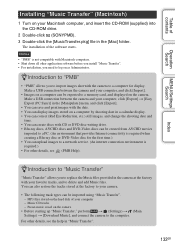
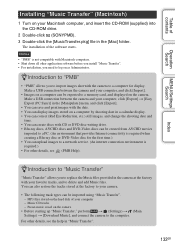
... software before you install "Music Transfer". • For installation, you need to log on as Administrator.
zIntroduction to "PMB"
• "PMB" allows you to import images shot with the camera to a computer for display. Make a USB connection between the camera and your computer, and click [Import].
• Images on a computer can be exported to a memory card, and displayed on the camera...
Cyber-shot® Handbook - Page 136
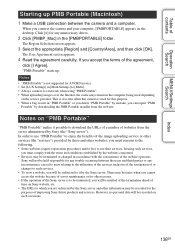
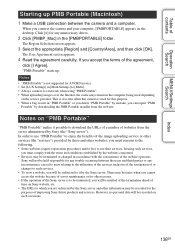
...; "PMB Portable" is not supported for AVCHD movies. • Set [LUN Settings] in [Main Settings] to [Multi]. • Always connect to a network when using "PMB Portable". • When uploading images over the Internet, the cache may remain in the computer being used depending
on the service provider. This is also true when this camera is used for this purpose...
Cyber-shot® Handbook - Page 137
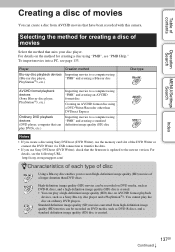
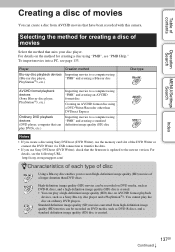
...) disc
Notes
• If you create a disc using Sony DVDirect (DVD Writer), use the memory card slot of the DVD Writer or connect the DVD Writer via USB connection to transfer the data.
• If you use Sony DVDirect (DVD Writer), check that the firmware is updated to the newest version. For details, see the following URL: http...
Cyber-shot® Handbook - Page 138
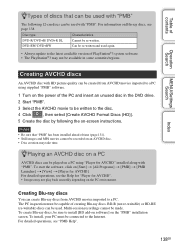
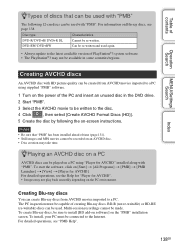
... Always update to the latest available version of PlayStation®3 system software. &#...question must be capable of creating Blu-ray discs. BD-R (not re-writable) or BD-RE (re-writable) discs can be used. Multi-session recordings cannot be made. To create Blu-ray discs, be sure to install [BD add-on software] on the "PMB" installation screen. To install, your PC must be connected to the Internet...
Cyber-shot® Handbook - Page 139
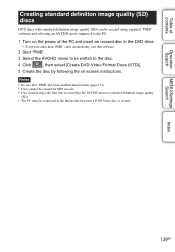
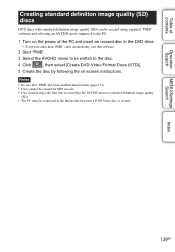
... an unused disc in the DVD drive.
• If software other than "PMB" starts automatically, exit that software.
2 Start "PMB".
3 Select the AVCHD movie to be written to the disc.
4 Click
, then select [Create DVD-Video Format Discs (STD)].
5 Create the disc by following the on-screen instructions.
Notes
• Be sure that "PMB...
Cyber-shot® Handbook - Page 165
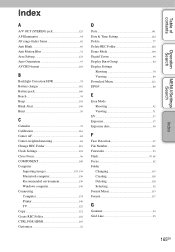
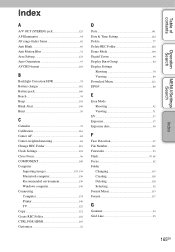
... 133, 134 Macintosh computer 130 Recommended environment 130 Windows computer 130 Connecting Computer 133 Printer 140 TV 125 Copy 121 Create REC.Folder 118 CTRL FOR HDMI 107 Customize 22
D
Date 141 Date & Time Setting 124 Delete 77 Delete REC.Folder 120 Demo Mode 104 Digital Zoom 96 Display Burst Group 84 Display Settings
Shooting 70 Viewing 89 Download Music 112 DPOF 86...
Cyber-shot® Handbook - Page 167
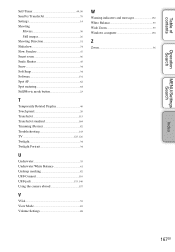
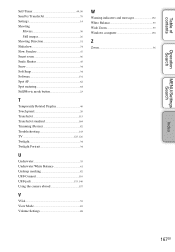
... (Resize 82 Troubleshooting 143 TV 125, 126 Twilight 34 Twilight Portrait 34
U
Underwater 35 Underwater White Balance 61 Unsharp masking 82 USB Connect 110 USB jack 133, 140 Using the camera abroad 157
V
VGA 52 View Mode 83 Volume Settings 88
W
Warning indicators and messages 152 White Balance 59 Wide Zoom 39 Windows computer 130
Z
Zoom 36
Index...
Cyber-shot® Handbook - Page 168


... (in English) of "GPL", and "LGPL" software. To view the PDF, Adobe Reader is needed. If it is not installed on your computer, you can download it from the Adobe Systems web page: http://www.adobe.com/
On the license of "Music Transfer" in the CD-ROM (supplied)
MPEG Layer-3 audio coding technology and patents licensed from...
Marketing Specifications - Page 2
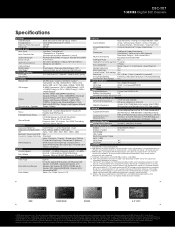
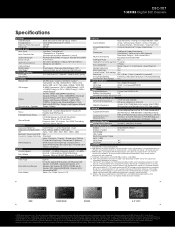
DSC-TX7
T-SERIES Digital Still Camera
Specifications
General Camera Type Image Device Effective Pixels Resolution Processor
Optics & Lens Lens Type Lens Construction Aperture Range Focal Length 35mm Equivalency Optical Zoom Digital Zoom Total Zoom
LCD & Viewfinder LCD Type Viewfinder
Recording Media Slot
Still Images
Video
Microphone / Speaker Focus
Focus Intelligent Auto Focus...
