Sony DSC W180B - Cyber-shot Digital Camera driver and firmware
Drivers and firmware downloads for this Sony item

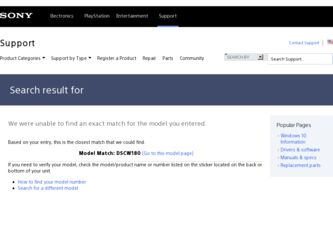
Related Sony DSC W180B Manual Pages
Download the free PDF manual for Sony DSC W180B and other Sony manuals at ManualOwl.com
Operating Instructions - Page 4


... any questions about this product, you may call:
Sony Customer Information Center 1-800-222-SONY (7669) The number below is for the FCC related matters only.
[ Regulatory Information
Declaration of Conformity Trade Name: SONY Model No.: DSC-W180 Responsible Party: Sony Electronics Inc. Address: 16530 Via Esprillo,
San Diego, CA 92127U.S.A. Telephone No.: 858-942-2230
This device...
Operating Instructions - Page 10
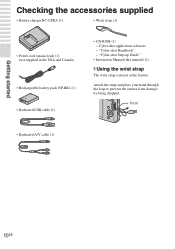
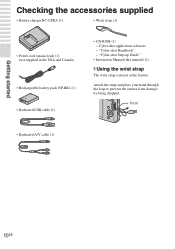
...; Battery charger BC-CSKA (1)
• Wrist strap (1)
• Power cord (mains lead) (1) (not supplied in the USA and Canada)
• Rechargeable battery pack NP-BK1 (1)
• Dedicated USB cable (1)
• CD-ROM (1) - Cyber-shot application software - "Cyber-shot Handbook" - "Cyber-shot Step-up Guide"
• Instruction Manual (this manual) (1)
x Using the wrist strap
The wrist strap is...
Operating Instructions - Page 35


... display the image, then z.
5 Select the desired setting item, then [OK] t z. The image is printed.
Note
• If it was impossible to connect to the printer, be sure to set [USB Connect] under [PictBridge].
(Settings) to
zPrinting at a shop
You cannot print images stored in the internal memory at a print shop directly from the camera. Copy the images to a "Memory...
Operating Instructions - Page 36
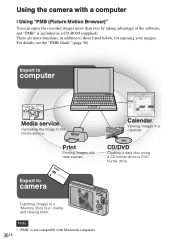
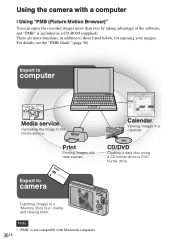
... images. For details, see the "PMB Guide" (page 38).
Import to
computer
Media service
Uploading the image to the media service.
Print
Printing images with date stamps.
Calendar
Viewing images in a calendar.
CD/DVD
Creating a data disc using a CD burner drive or DVD burner drive.
Export to
camera
Exporting images to a "Memory Stick Duo" media and viewing them...
Operating Instructions - Page 37
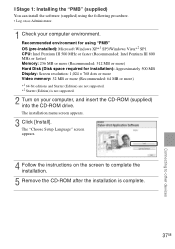
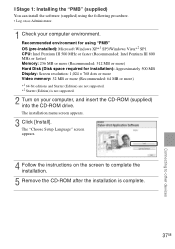
... 500 MB Display: Screen resolution: 1,024 × 768 dots or more Video memory: 32 MB or more (Recommended: 64 MB or more) *1 64-bit editions and Starter (Edition) are not supported. *2 Starter (Edition) is not supported.
2 Turn on your computer, and insert the CD-ROM (supplied) into the CD-ROM drive. The installation menu screen appears.
3 Click [Install]. The "Choose Setup Language...
Operating Instructions - Page 39
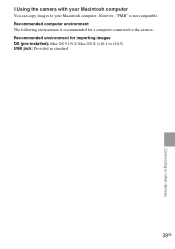
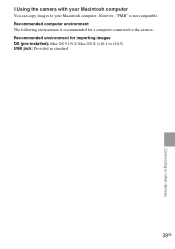
... with your Macintosh computer
You can copy images to your Macintosh computer. However, "PMB" is not compatible. Recommended computer environment The following environment is recommended for a computer connected to the camera. Recommended environment for importing images OS (pre-installed): Mac OS 9.1/9.2/ Mac OS X (v10.1 to v10.5) USB jack: Provided as standard
39GB
Connecting to other devices
Operating Instructions - Page 49
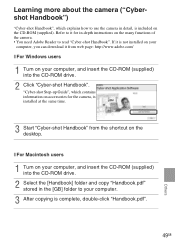
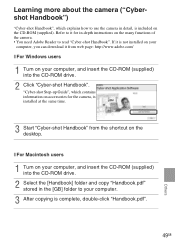
... in-depth instructions on the many functions of the camera. • You need Adobe Reader to read "Cyber-shot Handbook". If it is not installed on your
computer, you can download it from web page: http://www.adobe.com/
x For Windows users
1 Turn on your computer, and insert the CD-ROM (supplied) into the CD-ROM drive.
2 Click "Cyber-shot Handbook". "Cyber-shot Step-up Guide", which contains...
Operating Instructions - Page 51


... the indicator in the following cases: - When you use the camera in an extremely hot or cold location. - When you use the flash and zoom frequently. - When you repeatedly turn the power on and off. - When you set the screen brightness higher using DISP (screen display) settings. • The battery pack is discharged. Insert the charged...
Operating Instructions - Page 54


... without notice.
Trademarks
• The following marks are trademarks of Sony
Corporation.
, "Cyber-shot," "Memory
Stick," , "Memory Stick PRO,"
, "Memory Stick Duo,"
, "Memory Stick PRO
Duo,"
, "Memory
Stick PRO-HG Duo,"
, "Memory Stick
Micro," "MagicGate,"
• Microsoft, Windows, DirectX and Windows
Vista are either registered trademarks or
trademarks of Microsoft Corporation...
