Sony DSC-W220/B - Cyber-shot Digital Still Camera driver and firmware
Drivers and firmware downloads for this Sony item

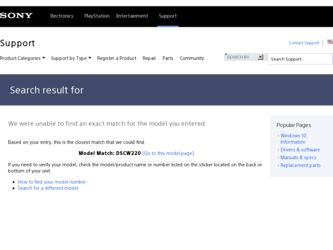
Related Sony DSC-W220/B Manual Pages
Download the free PDF manual for Sony DSC-W220/B and other Sony manuals at ManualOwl.com
Instruction Manual - Page 5


... and product safety is Sony Deutschland GmbH, Hedelfinger Strasse 61, 70327 Stuttgart, Germany. For any service or guarantee matters please refer to the addresses given in separate service or guarantee documents.
This product has been tested and found compliant with the limits set out in the EMC Directive for using connection cables shorter than 3 meters (9.8 feet...
Instruction Manual - Page 7


... items 24 Menu items 25
Enjoying your computer 27
Supported Operating Systems for USB connection and application software (supplied 27 Viewing "Cyber-shot Handbook 27
Indicators on the screen 28 Battery life and memory capacity 30
Battery life and number of images you can record/view 30 Number of still images and recordable time of movies 31
Troubleshooting 32
Battery...
Instruction Manual - Page 9


...8226; Rechargeable battery pack NP-BG1 (1)/ Battery case (1)
• Soft carrying case (1) (DSC-W215 only)
• CD-ROM (1) - Cyber-shot application software - "Cyber-shot Handbook" - "Cyber-shot Step-up Guide"
• Instruction Manual (this manual) (1)
• USB, A/V cable for multi-use terminal (1)
The camera is supplied with a wrist strap. Attach the strap and place your hand through...
Instruction Manual - Page 20


... transfer and change the music, take the following steps.
1 Install the software included in the CD-ROM (supplied) to your computer. 2 Press HOME button. Then select [ Music Tool] t [Download Music] in
23). 3 Connect the camera and a computer with cable for multi-use terminal. 4 Start up "Music Transfer" installed to your computer and change the music.
For details on changing the...
Instruction Manual - Page 23


... on the items are displayed on the screen by the guide.
Categories Shooting View Images Slideshow Print Manage Memory
Settings
* DSC-W220/W230 only.
Items Shooting
Single Image Image Index Slideshow Music Tool
Download Music Print
Memory Tool Memory Stick Tool Format Change REC.Folder Internal Memory Tool Format
Main Settings Main Settings 1 Beep Initialize Main Settings 2 USB Connect Video Out...
Instruction Manual - Page 27


...-installed with an OS listed above. OS upgrades are not supported.
• If your OS does not support USB connections, copy images by inserting the "Memory Stick Duo" media into the "Memory Stick" media slot on your computer, or use a commercially available "Memory Stick" media Reader/Writer.
• For further details on the operating environment of "PMB" Cyber-shot application software, refer...
Cyber-shot® Handbook - Page 6


...84 Installing the software (supplied 86 On the "PMB (Picture Motion Browser)" (supplied 87 Copying images to your computer using the "PMB 88 Copying images to a computer without "PMB 92 Viewing image files stored on a computer with the camera copying to the "Memory Stick Duo" media 94 Using the "Music Transfer" (supplied 95 Using your Macintosh computer 96 Viewing "Cyber-shot Step-up Guide...
Cyber-shot® Handbook - Page 58
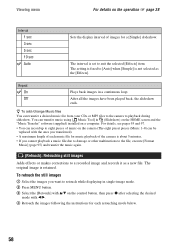
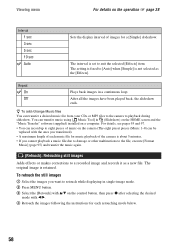
...sec 3 sec 5 sec 10 sec Auto
Sets the display interval of images for a [Simple] slideshow.
The interval is set to suit the selected [Effects] item. The setting is fixed to [Auto] when [Simple... screen and the "Music Transfer" software (supplied) installed on a computer. For details, see pages 95 and 97.
• You can record up to eight pieces of music on the camera (The eight preset pieces (Music ...
Cyber-shot® Handbook - Page 84
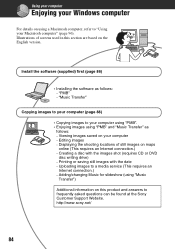
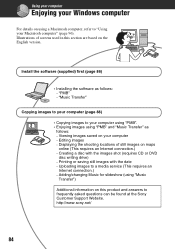
... images shot (requires CD or DVD
disc writing drive) - Printing or saving still images with the date - Uploading images to a media service (This requires an
Internet connection.) - Adding/changing Music for slideshow (using "Music
Transfer")
Additional information on this product and answers to frequently asked questions can be found at the Sony Customer Support Website. http://www.sony.net...
Cyber-shot® Handbook - Page 85
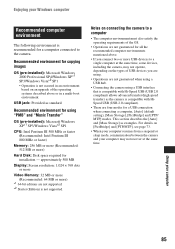
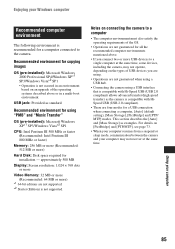
...: 512 MB or more)
Hard Disk: Disk space required for installation - approximately 500 MB
Display: Screen resolution: 1,024 × 768 dots or more
Video Memory: 32 MB or more (Recommended: 64 MB or more)
*1 64-bit editions are not supported. *2 Starter (Edition) is not supported.
Notes on connecting the camera to a computer
• The computer environment must also satisfy the operating...
Cyber-shot® Handbook - Page 86
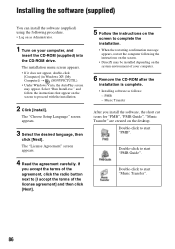
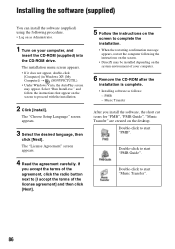
..., restart the computer following the instructions on the screen. • DirectX may be installed depending on the system environment of your computer.
6 Remove the CD-ROM after the
installation is complete. • Installing software as follows:
- PMB - Music Transfer
After you install the software, the short cut icons for "PMB", "PMB Guide", "Music Transfer" are created on the desktop.
Double...
Cyber-shot® Handbook - Page 87


... advantage of the software. This section summarizes the "PMB". For details, see the "PMB Guide".
"PMB" overview
With the "PMB" you can: • Import images shot with the camera and display
them on the computer. • Organize images on the computer on a calendar
by shooting date to view them. • Copy images on the computer to the recording
media. •...
Cyber-shot® Handbook - Page 92
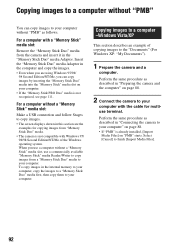
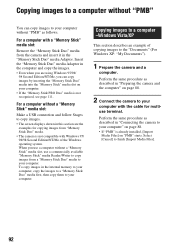
... copy images.
• The screen displays shown in this section are the examples for copying images from "Memory Stick Duo" media.
• The camera is not compatible with Windows 95/ 98/98 Second Edition/NT/Me of the Windows operating system. When you use a computer without a "Memory Stick" media slot, use a commercially available "Memory Stick" media Reader/Writer to copy images from a "Memory...
Cyber-shot® Handbook - Page 96
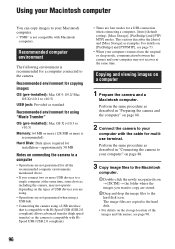
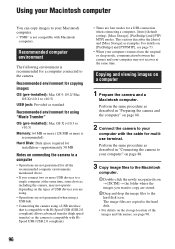
... (pre-installed): Mac OS X (v10.3 to v10.5)
Memory: 64 MB or more (128 MB or more is recommended)
Hard Disk: Disk space required for installation-approximately 50 MB
Notes on connecting the camera to a computer
• Operations are not guaranteed for all the recommended computer environments mentioned above.
• If you connect two or more USB devices to a single computer at the...
Cyber-shot® Handbook - Page 97
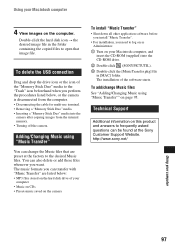
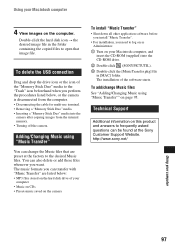
...-ROM drive.
2 Double-click (SONYPICTUTIL). 3 Double-click the [MusicTransfer.pkg] file
in [MAC] folder. The installation of the software starts.
To add/change Music files See "Adding/Changing Music using "Music Transfer"" on page 95.
Technical Support
Additional information on this product and answers to frequently asked questions can be found at the Sony Customer Support Website. http://www.sony...
Cyber-shot® Handbook - Page 98
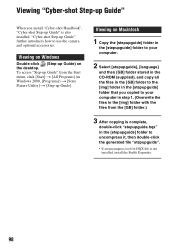
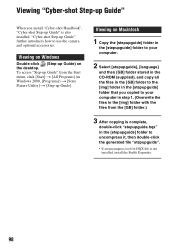
...shot Handbook", "Cyber-shot Step-up Guide" is also installed. "Cyber-shot Step-up Guide" further introduces how to use the camera and optional accessories.
Viewing on Windows
Double-click (Step-up Guide) on the desktop. To access "Step-up Guide" from the Start menu, click [Start] t [All Programs] (in Windows 2000, [Programs]) t [Sony Picture Utility] t [Step-up Guide].
Viewing on Macintosh
1 Copy...
Cyber-shot® Handbook - Page 125
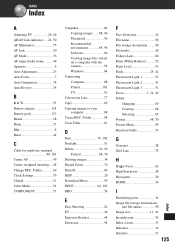
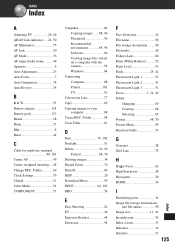
... Software 86 Viewing image files stored on a computer with the camera 94 Windows 84
Connecting Computer 88 Printer 101 TV 81
Conversion Lens 77 Copy 69 Copying images to your
computer 88 Create REC. Folder 68 Cross Filter 61
D
Date 79, 102 Daylight 51 Delete 34, 56
Format 68, 70 Deleting images 34 Digital Zoom 76 DirectX 86 DISP 20 Download Music...
Cyber-shot® Handbook - Page 126
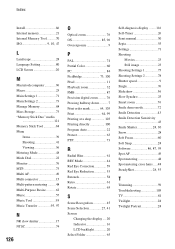
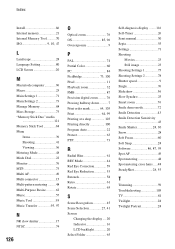
Index
Install 86 Internal memory 21 Internal Memory Tool ..........70 ISO 9, 10, 47
L
Landscape 28 Language Setting 80 LCD Screen 20
M
Macintosh computer 96 Macro 25 Main Settings 1 71 Main Settings 2 73 Manage Memory 68 Mass Storage 73 "Memory Stick Duo" media
121 Memory Stick Tool 68 Menu
Items 39 Shooting 41 Viewing 56 Metering Mode 48 Mode Dial 22 Monitor 76...
Cyber-shot® Handbook - Page 128


... of source code.
Read "license2.pdf" in the "License" folder on the CD-ROM. You will find licenses (in English) of "GPL", and "LGPL" software. To view the PDF, Adobe Reader is needed. If it is not installed on your computer, you can download it from the Adobe Systems web page: http://www.adobe.com/
128
Marketing Specifcations (Black Model) - Page 2


... five minutes when uploading to the Cyber-shot® camera. Requires Microsoft Windows 2000 Professional SP4, Windows XP SP2, or Windows Vista. Not supported by Mac OS.
© 2009 Sony Electronics Inc. All rights reserved. Reproduction inwhole or in part without written permission is prohibited. Sony, Cyber-shot, Xtra Fine LCD, BIONZ, Smile Shutter, Optical Steadyshot, Memory Stick PRO Duo, HDNA...
