Sony DSC-W830 driver and firmware
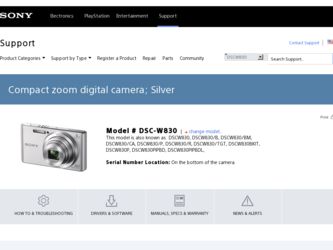
Related Sony DSC-W830 Manual Pages
Download the free PDF manual for Sony DSC-W830 and other Sony manuals at ManualOwl.com
Limited Warranty (U.S. Only) - Page 1
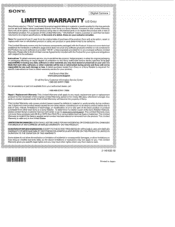
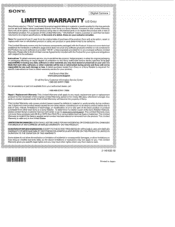
... data, software, or other materials will be lost or reformatted during service and Sony will not be responsible for any such damage or loss. A dated purchase receipt from Sony or a Sony Retailer is required. For specific instructions on how to obtain warranty service for your product,
Visit Sony's Web Site: www.sony.com/support
Or call the Sony Customer Information Service Center...
Help Guide (Printable PDF) - Page 9
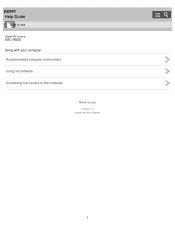
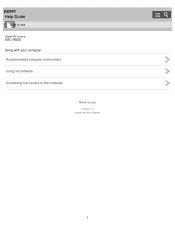
Help Guide
How to use
Digital Still Camera
DSC-W830 Using with your computer Recommended computer environment Using the software Connecting the camera to the computer
Notes on use
4 - 488 - 056 - 11(1) Copyright 2014 Sony Corporation
9
Help Guide (Printable PDF) - Page 17
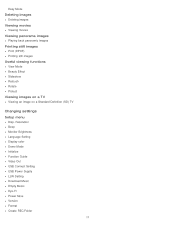
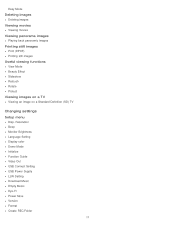
... Beauty Effect Slideshow Retouch Rotate Protect Viewing images on a TV Viewing an image on a Standard Definition (SD) TV
Changing settings Setup menu
Disp. Resolution Beep Monitor Brightness Language Setting Display color Demo Mode Initialize Function Guide Video Out USB Connect Setting USB Power Supply LUN Setting Download Music Empty Music Eye-Fi Power Save Version Format Create REC.Folder
17
Help Guide (Printable PDF) - Page 18
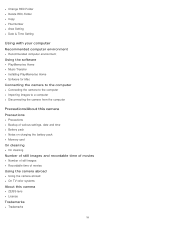
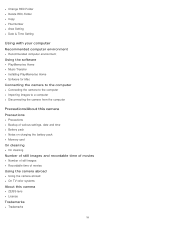
... Home Software for Mac Connecting the camera to the computer Connecting the camera to the computer Importing images to a computer Disconnecting the camera from the computer
Precautions/About this camera Precautions
Precautions Backup of various settings, date and time Battery pack Notes on charging the battery pack Memory card On cleaning On cleaning Number of still images and recordable time...
Help Guide (Printable PDF) - Page 22


Help Guide
Digital Still Camera
DSC-W830
Notes on use
June 2013
Before use
To make full use of this content, please read the following notes thoroughly. Please note that they are subject to change without prior notice.
Recommended system environment
The following system environments are recommended for displaying this content. You may not be able to...
Help Guide (Printable PDF) - Page 46
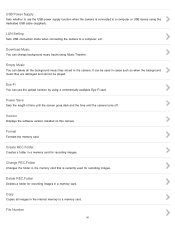
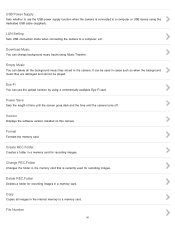
... using a commercially available Eye-Fi card.
Power Save
Sets the length of time until the screen goes dark and the time until the camera turns off.
Version
Displays the software version installed on this camera.
Format
Formats the memory card.
Create REC.Folder
Creates a folder in a memory card for recording images.
Change REC.Folder
Changes the folder in the memory card that is currently used for...
Help Guide (Printable PDF) - Page 49
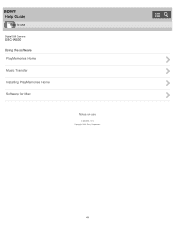
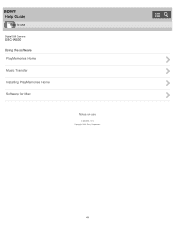
Help Guide
How to use
Digital Still Camera
DSC-W830 Using the software PlayMemories Home
Music Transfer
Installing PlayMemories Home
Software for Mac
Notes on use
4 - 488 - 056 - 11(1) Copyright 2014 Sony Corporation
49
Help Guide (Printable PDF) - Page 151
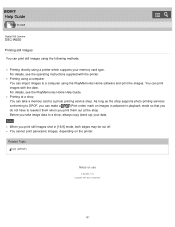
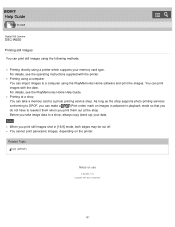
...
How to use
Digital Still Camera
DSC-W830
Printing still images You can print still images using the following methods.
Printing directly using a printer which supports your memory card type.
For details, see the operating instructions supplied with the printer.
Printing using a computer
You can import images to a computer using the PlayMemories Home software and print the images. You can...
Help Guide (Printable PDF) - Page 156
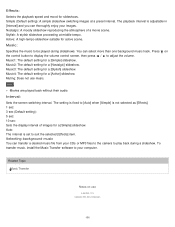
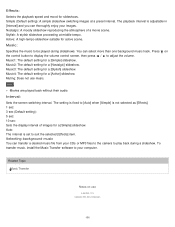
... setting): 5 sec: 10 sec: Sets the display interval of images for a [Simple] slideshow. Auto: The interval is set to suit the selected [Effects] item. Selecting background music You can transfer a desired music file from your CDs or MP3 files to the camera to play back during a slideshow. To transfer music, install the Music Transfer software to your computer...
Help Guide (Printable PDF) - Page 159


...Guide
How to use
Digital Still Camera
DSC-W830 Rotate A still image can be rotated. Use this to display a horizontal orientation image in vertical orientation.
1. Set the camera to playback mode. 2. MENU - (Rotate) - on the control button 3. Press on the control... cameras. When viewing images on a computer, the image rotation information may not be reflected, depending on the software.
Notes ...
Help Guide (Printable PDF) - Page 171
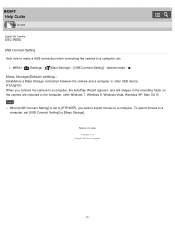
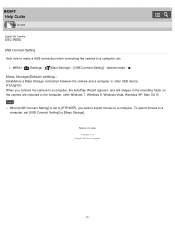
...Guide
How to use
Digital Still Camera
DSC-W830 USB Connect Setting Sets how to make a USB connection when connecting the camera to a computer, etc.
1. MENU - (Settings) - (Main Settings) - [USB Connect Setting] - desired mode Mass Storage(Default setting): Establishes a Mass Storage connection between the camera and a computer or other USB device. PTP/MTP: When you connect the camera to a computer...
Help Guide (Printable PDF) - Page 174
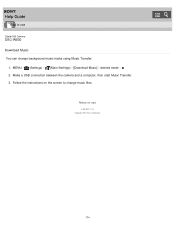
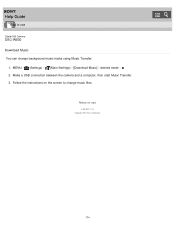
...use
Digital Still Camera
DSC-W830 Download Music You can change background music tracks using Music Transfer.
1. MENU - (Settings) - (Main Settings) - [Download Music] - desired mode 2. Make a USB connection between the camera and a computer, then start Music Transfer. 3. Follow the instructions on the screen to change music files.
Notes on use
4 - 488 - 056 - 11(1) Copyright 2014 Sony Corporation...
Help Guide (Printable PDF) - Page 179
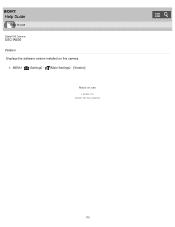
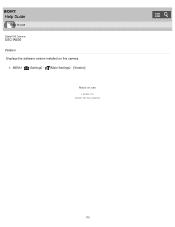
Help Guide
How to use
Digital Still Camera
DSC-W830 Version Displays the software version installed on this camera.
1. MENU - (Settings) - (Main Settings) - [Version] Notes on use
4 - 488 - 056 - 11(1) Copyright 2014 Sony Corporation
179
Help Guide (Printable PDF) - Page 189
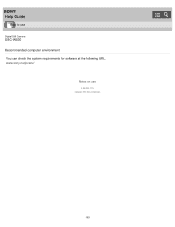
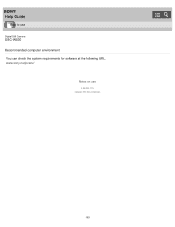
Help Guide
How to use
Digital Still Camera
DSC-W830 Recommended computer environment You can check the system requirements for software at the following URL. www.sony.net/pcenv/
Notes on use
4 - 488 - 056 - 11(1) Copyright 2014 Sony Corporation
189
Help Guide (Printable PDF) - Page 191
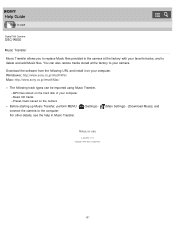
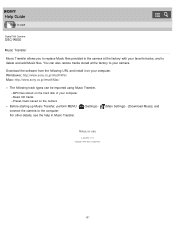
...
Digital Still Camera
DSC-W830
Music Transfer
Music Transfer allows you to replace Music files provided in the camera at the factory with your favorite tracks, and to delete and add Music files. You can also restore tracks stored at the factory to your camera.
Download the software from the following URL and install it on your computer. Windows: http://www.sony...
Help Guide (Printable PDF) - Page 192
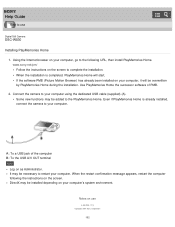
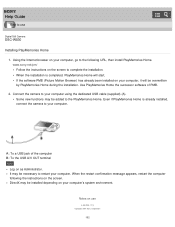
Help Guide
How to use
Digital Still Camera
DSC-W830
Installing PlayMemories Home 1. Using the Internet browser on your computer, go to the following URL, then install PlayMemories Home. www.sony.net/pm/ Follow the instructions on the screen to complete the installation. When the installation is completed, PlayMemories Home will start. If the software PMB (Picture Motion Browser) has already been ...
Instruction Manual - Page 1
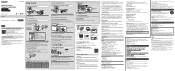
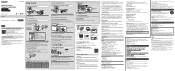
...;mara fotografía digital
Instruction Manual Manual de instrucciones
4-528-795-21(1)
How to use
Inserting the battery pack
DSC-W830
©2014 Sony Corporation Printed in China
English
Learning more about the camera ("Help Guide")
"Help Guide" is an on-line manual. Refer to it for in-depth instructions on the many functions of the camera. Access the Sony support page.
http://www...
Marketing Specifications (Black model) - Page 4
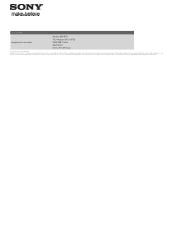
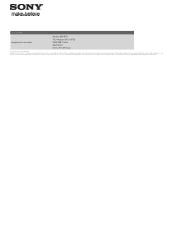
... (AC-UB10) Multi USB Cable Wrist Strap Instruction Manual
1. Records in 29 minute segments © 2014 Sony Electronics Inc. All rights reserved. Reproduction in whole or in part without written permission is prohibited. Sony, Cyber-shot, SteadyShot, Smile Shutter, Sweep Panorama, Super HAD and the Sony make.believe logo are trademarks of Sony. Microsoft, Windows, and Windows Vista are trademarks...
Marketing Specifications (Pink model) - Page 4
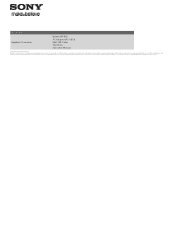
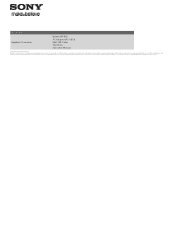
... (AC-UB10) Multi USB Cable Wrist Strap Instruction Manual
1. Records in 29 minute segments © 2014 Sony Electronics Inc. All rights reserved. Reproduction in whole or in part without written permission is prohibited. Sony, Cyber-shot, SteadyShot, Smile Shutter, Sweep Panorama, Super HAD and the Sony make.believe logo are trademarks of Sony. Microsoft, Windows, and Windows Vista are trademarks...
Marketing Specifications (Silver model) - Page 4


... (AC-UB10) Multi USB Cable Wrist Strap Instruction Manual
1. Records in 29 minute segments © 2014 Sony Electronics Inc. All rights reserved. Reproduction in whole or in part without written permission is prohibited. Sony, Cyber-shot, SteadyShot, Smile Shutter, Sweep Panorama, Super HAD and the Sony make.believe logo are trademarks of Sony. Microsoft, Windows, and Windows Vista are trademarks...

