Sony DSC-WX80 driver and firmware
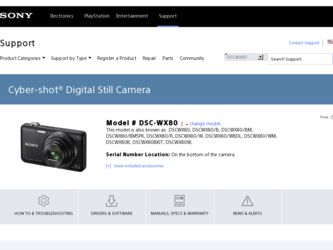
Related Sony DSC-WX80 Manual Pages
Download the free PDF manual for Sony DSC-WX80 and other Sony manuals at ManualOwl.com
Limited Warranty (U.S. Only) - Page 1
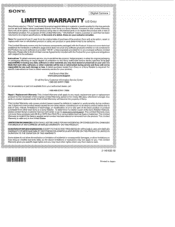
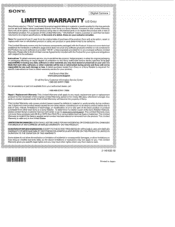
... data, software, or other materials will be lost or reformatted during service and Sony will not be responsible for any such damage or loss. A dated purchase receipt from Sony or a Sony Retailer is required. For specific instructions on how to obtain warranty service for your product,
Visit Sony's Web Site: www.sony.com/support
Or call the Sony Customer Information Service Center...
Instruction Manual - Page 6
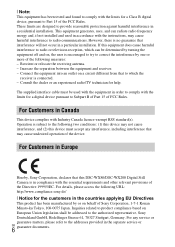
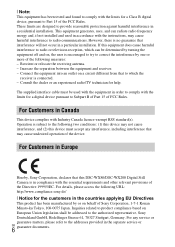
... Operation is subject to the following two conditions: (1) this device may not cause interference, and (2) this device must accept any interference, including interference that may cause undesired operation of the device.
For Customers in Europe
Hereby, Sony Corporation, declares that this DSC-WX80/DSC-WX200 Digital Still Camera is in compliance with the essential requirements and other relevant...
Instruction Manual - Page 24
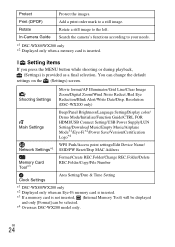
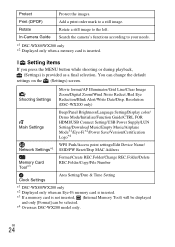
...-Fi*2/Power Save/Version/Certification Logo*4
WPS Push/Access point settings/Edit Device Name/ Network Settings*1 SSID/PW Reset/Disp MAC Address
Memory Card Tool*3
Format/Create REC.Folder/Change REC.Folder/Delete REC.Folder/Copy/File Number
Clock Settings
Area Setting/Date & Time Setting
*1 DSC-WX80/WX200 only *2 Displayed only when an Eye-Fi memory card is inserted. *3 If a memory card is...
Instruction Manual - Page 25
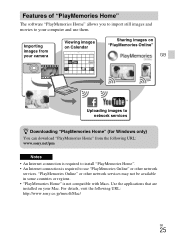
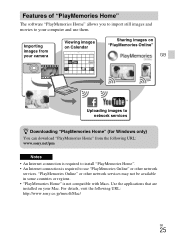
...movies to your computer and use them.
Importing images from your camera
Viewing images on Calendar
Sharing images on "PlayMemories Online"
GB
Uploading images to network services
z Downloading "PlayMemories Home" (for Windows only)
You can download "PlayMemories Home" from the following URL: www.sony.net/pm
Notes • An Internet connection is required to install "PlayMemories Home". •...
Instruction Manual - Page 26


... "PlayMemories Home" on a computer
1 Using the Internet browser on your computer, go to the following URL, then click [Install] t [Run]. www.sony.net/pm
2 Follow the instructions on the screen to complete the
installation.
• When the message to connect the
camera to a computer is
displayed, connect the camera
and computer using the micro
USB cable (supplied).
To a USB jack
To the...
Instruction Manual - Page 28


... more memory is required for recording. The recordable time also varies depending on the shooting conditions, the subject or the image quality/size settings.
Notes on using the camera
Functions built into this camera • This manual describes the functions of 1080 60i-compatible devices and 1080 50i-
compatible devices. To check if your camera is a 1080 60i-compatible device or...
Instruction Manual - Page 34
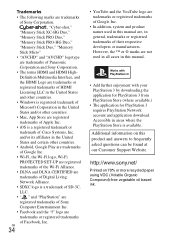
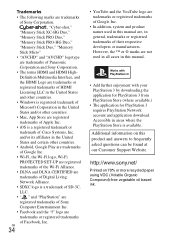
...-Fi, the Wi-Fi logo, Wi-Fi PROTECTED SET-UP are registered trademarks of the Wi-Fi Alliance.
• DLNA and DLNA CERTIFIED are trademarks of Digital Living Network Alliance.
• SDXC logo is a trademark of SD-3C, LLC.
• " " and "PlayStation" are registered trademarks of Sony Computer Entertainment Inc.
• Facebook and the "f" logo...
Marketing Specifciations (Black model) - Page 3
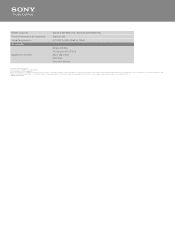
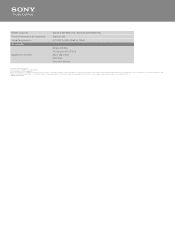
... Power Consumption (in Operation) Power Requirements Accessories
Supplied Accessories
typical:2.3Wh(630mAh), minimum:2.2Wh(600mAh) Approx.1.0W AC 100V to 240V, 50/60 Hz, 70mA
Battery (NP-BN) AC Adaptor (ACUP10C) Micro USB Cable Wrist Strap Instruction Manual
1. Records in 29 minute segments 2. Requires HDTV and HDMI cable sold separately 3. Combined with electronic stabilization © 2013 Sony...
Marketing Specifications (Red model) - Page 3
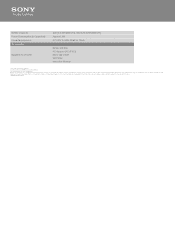
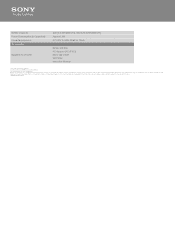
... Power Consumption (in Operation) Power Requirements Accessories
Supplied Accessories
typical:2.3Wh(630mAh), minimum:2.2Wh(600mAh) Approx.1.0W AC 100V to 240V, 50/60 Hz, 70mA
Battery (NP-BN) AC Adaptor (ACUP10C) Micro USB Cable Wrist Strap Instruction Manual
1. Records in 29 minute segments 2. Requires HDTV and HDMI cable sold separately 3. Combined with electronic stabilization © 2013 Sony...
Marketing Specifications (White model) - Page 3
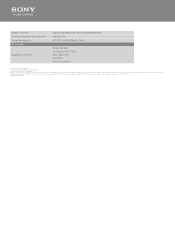
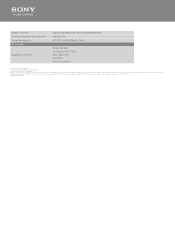
... Power Consumption (in Operation) Power Requirements Accessories
Supplied Accessories
typical:2.3Wh(630mAh), minimum:2.2Wh(600mAh) Approx.1.0W AC 100V to 240V, 50/60 Hz, 70mA
Battery (NP-BN) AC Adaptor (ACUP10C) Micro USB Cable Wrist Strap Instruction Manual
1. Records in 29 minute segments 2. Requires HDTV and HDMI cable sold separately 3. Combined with electronic stabilization © 2013 Sony...

