Sony DVWM2000 driver and firmware

Related Sony DVWM2000 Manual Pages
Download the free PDF manual for Sony DVWM2000 and other Sony manuals at ManualOwl.com
Product Brochure (v2222) - Page 6


... and monitoring of the DVW-2000 Series VTR over an Ethernet network*.
*To connect DVW-2000 Series VTRs to a network, an RS-232C/Ethernet hub is required. For recommended models, please contact the nearest Sony office.
Other Features
BZNW-1000 ISR Proxy Software
* Optional control panel for remote controls
BKDW-101 with BKMW-102 case
* Built-in signal generator...
Product Brochure (v2222) - Page 7
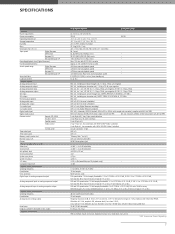
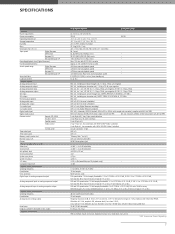
...-SDI output (option)
Analog audio input
Analog audio output
Cue audio input
Cue audio output
Digital audio input
Digital audio output
Remote control
Remote (RS-422A)
RS-232C (ISR*)
Parallel remote
Video control
Control panel Time code input Time code output Memory card insertion slot Monitor output L/R Phones Processor adjustment range Video level Chroma level Set up/black level Chroma...
Product Brochure (v2222) - Page 8


...
Control Panel
RCC-5G
Remote Cable
BKMW-102
Remote Control Unit
BKMW-103
Control Panel Expansion Kit
BKMW-104
HD Upconverter Board
RMM-131
Rack Mount Kit
BVR-50/50P
Video Controller
MLB-1M-100
Tele-File Label
MSA8A/16A/32A/64A/128A
"Memory Stick" Media
BZNW-1000
ISR Proxy Remote Monitoring and Maintenance Software
BCT-D6/D12/D22/D32/D40
Digital...
Product Manual (Operation Manual 1st Edition (Revised 6)) - Page 2


... manual could void your authority to operate this equipment.
All interface cables used to connect peripherals must be shielded in order to comply with the limits for a digital device pursuant to Subpart B of Part 15 of FCC Rules.
This symbol is intended to alert the user to the presence of important operating and maintenance (servicing) instructions...
Product Manual (Operation Manual 1st Edition (Revised 6)) - Page 11


... the audio track. The setting allows you to select fade-in, fade-out, or cut-in.
Tele-File functions
Tele-File enables data writing/reading between cassettes with memory labels and VTRs. It increases the efficiency of operations such as recording, playback and editing, and source data management.
Remote control function
This unit can be controlled from...
Product Manual (Operation Manual 1st Edition (Revised 6)) - Page 13
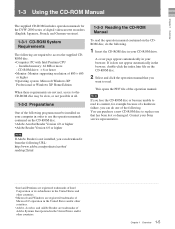
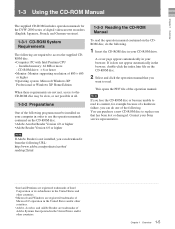
...CD-ROM includes operation manuals for the DVW-2000 series of digital videocassette recorders (English, Japanese, French, and German versions).
1-3-1 CD-ROM System Requirements
The following are required to access the supplied CDROM disc. • Computer: PC with Intel Pentium CPU
- Installed memory: 64 MB or more - CD-ROM drive: × 8 or faster • Monitor: Monitor supporting resolution of...
Product Manual (Operation Manual 1st Edition (Revised 6)) - Page 16
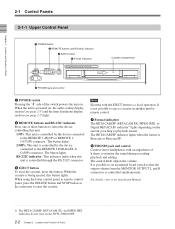
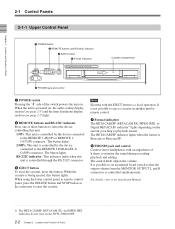
... MPEG IMX Digital BETACAM
Cassette compartment
5 PHONES jack and control
1 POWER switch Pressing the ' ) ' side of the switch powers the unit on. When the unit is powered on, the audio setting display section (see page 2-5) and the time data/menu display section (see page 2-7) light.
2 REMOTE buttons and RS-232C indicator Press one of these buttons to select the device controlling this unit...
Product Manual (Operation Manual 1st Edition (Revised 6)) - Page 28
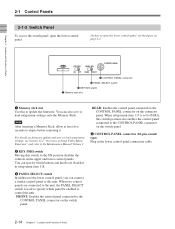
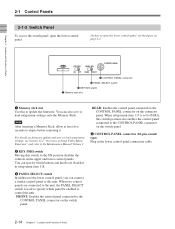
... settings onto the Memory Stick.
Note
After inserting a Memory Stick, allow at least five seconds to elapse before removing it.
For details on firmware update and save or load setup menu settings, see Section 13-1 "Overview of Setup Utility Menu Functions" and refer to the Maintenance Manual Volume 1.
2 KEY INHI switch Moving this switch to the ON position disables the controls...
Product Manual (Operation Manual 1st Edition (Revised 6)) - Page 31
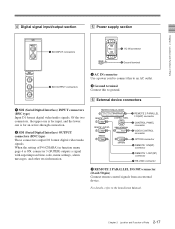
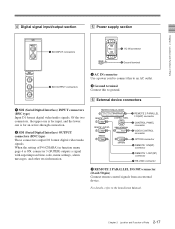
....
2 SDI (Serial Digital Interface) OUTPUT connectors (BNC type) These connectors output D1 format digital video/audio signals. When the setting of F4 (CHARA) in function menu page 4 is ON, connector 3 (SUPER) outputs a signal with superimposed time code, menu settings, alarm messages, and other text information.
REMOTE 2 PARALLEL I/O(50P)
REMOTE 1-IN(9P)
CONTROL PANEL
1 REMOTE 2 PARALLEL...
Product Manual (Operation Manual 1st Edition (Revised 6)) - Page 43
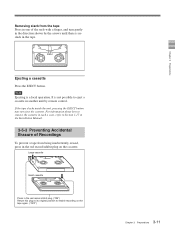
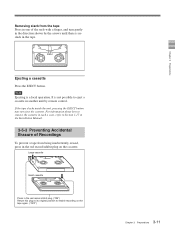
... to eject a cassette in another unit by remote control. If the tape slacks inside the unit, pressing the EJECT button may not eject the cassette. For information about how to remove the cassette in such a case, refer to Section 1-17 in the Installation Manual.
3-5-3 Preventing Accidental Erasure of Recordings
To prevent a tape from being inadvertently...
Product Manual (Operation Manual 1st Edition (Revised 6)) - Page 64
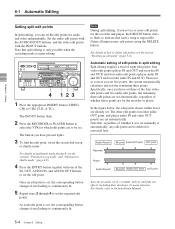
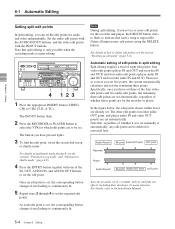
... was set manually or automatically, any edit point can be deleted or corrected later.
Audio IN point IN point Audio OUT point OUT point
Recorder
Player
Audio IN point IN point Audio OUT point OUT point
You can set audio cut in, crossfade, fade in, and fade out effects, including their durations, by menu selection. For details, refer to the Installation Manual...
Product Manual (Operation Manual 1st Edition (Revised 6)) - Page 115
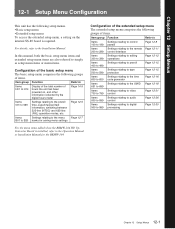
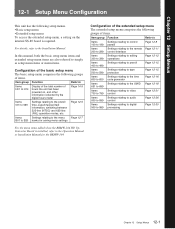
... BKMW-104 HD UpConverter Board is installed, refer to the Operation Manual or Installation Manual for the BKMW-104.
Configuration of the extended setup menu The extended setup menu comprises the following groups of items.
Item group Function
Refer to
Items
Settings relating to control
100 to 199 panels
Page 12-8
Items
Settings relating to the remote Page 12-11
200...
Product Manual (Operation Manual 1st Edition (Revised 6)) - Page 144
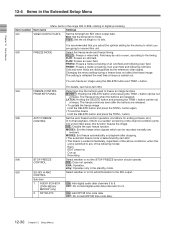
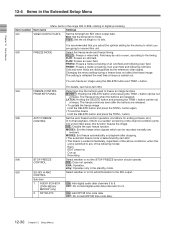
.... stby: Operates only in the standby mode.
920
SD-SDI H-ANC
CONTROL
Select whether or not to add information to the SDI output.
Sub-item
1 AUDIO 5CH-8CH (DVW-M2000/ M2000P only)
ON : Add digital audio data channels 5 to 8. OFF: Do not add digital audio data channels 5 to 8.
2 RP188 ATC
ON : Add RP188 time code data...
Product Manual (Operation Manual 1st Edition (Revised 6)) - Page 145


... to the Maintenance manual Volume 1 for more information about downloading, uploading, and formatting operations.
To download files saved in memory sticks
Proceed as follows.
1 Press the F1 (DNLOAD) button.
The menu display changes, allowing you to execute the download. The name of the currently selected file is flashing on the screen.
SUP DOWNLOAD SETUP - DBMNRXXX.SUP
UTL
SET
EXIT
HOME...
Product Manual (Operation Manual 1st Edition (Revised 6)) - Page 146


...-1 Overview of Setup Utility Menu Functions
5 Press the F5 (SET) button.
The selected file is downloaded.
Note
Do not do any of the following during the download. Doing so can corrupt the ROM software of this unit, making the unit unable to download normally. • Power the unit off. • Remove or insert a memory stick. • Remove or load a cassette...
Product Manual (Operation Manual 1st Edition (Revised 6)) - Page 149


... sound baffle. This job should always be entrusted to a technician who has undergone service training.
For details, refer to Section 1-17 in the Installation Manual.
14-2 Head Cleaning
To clean the video heads and audio heads, always use the special-purpose Sony BCT-HD12CL cleaning cassette. If you insert the cleaning cassette, it is automatically...
Product Manual (Operation Manual 1st Edition (Revised 6)) - Page 160
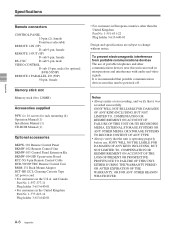
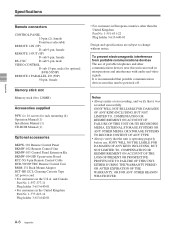
..., female
Memory stick slot Memory stick (8 to 128MB)
Accessories supplied
PSW 4 × 16 screws for rack mounting (4) Operation Manual (1) Installation Manual (1) CD-ROM Manual (1)
Optional accessories
BKDW-101 Remote Control Panel BKMW-102 Remote Control Unit BKMW-103 Control Panel Extension Kit BKMW-104 HD Upconverter Board RCC-5G 9-pin Remote Control Cable BVR-50/50P TBC Remote Control Unit...
Product Manual (dvwm2000 installation manual) - Page 3


...this product is installed in a rack and is supplied power from an outlet...loading.
5. Install the equipment while taking the operating temperature of the equipment into consideration For the operating temperature of the equipment, refer to the specifications of the Operation Manual.
6. When performing the installation... LAN cable: For safety,do not connect to the connector for peripheral device wiring...
Product Manual (dvwm2000 installation manual) - Page 5


... System 1-25
1-14-1. Recorder 1-25 1-14-2. Player 1-25 1-15. Settings and Adjustment when External Equipment is Connected 1-26 1-15-1. Settings for Time Code (Recorder Only 1-26 1-15-2. VTR Constant Values Settings of Editor 1-27 1-15-3. System Phase Alignment 1-28 1-15-4. Setup Menu Settings 1-28 1-15-5. Other Settings 1-28 1-16. Removing/Reattaching Plug-in Board 1-29 1-17. Taking...
Product Manual (dvwm2000 installation manual) - Page 7


...*Initial setup
1-9. Switch Settings on Connector Panel
1-10. Switch Settings on Circuit Boards
1-11. Operation Mode Settings (For DVW-2000/M2000 only)
1-12. Removing/Reattaching Lower Control Panel Unit
1-13. Switching Search Dial Mode 1-14. Reference System 1-15. Settings and Adjustment
when External Equipment is Connected
*Operation check
n If an error message appears on the time data display...

