Sony EVID70/W driver and firmware

Related Sony EVID70/W Manual Pages
Download the free PDF manual for Sony EVID70/W and other Sony manuals at ManualOwl.com
Technical Manual - Page 4
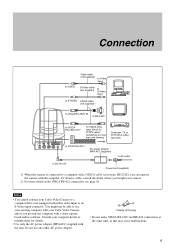
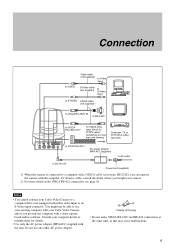
... to more than one camera)
Computer, TV or VCR with a video input jack
to VISCA RS-422 2)
AC power adaptor MPA-AC1 (supplied)
to AC outlet
to DC IN 12V
Power cord (supplied)
1) When the camera is connected to a computer with a VISCA cable (cross type, RS-232C), you can operate the camera with the computer. To obtain a cable, consult the dealer...
Technical Manual - Page 5
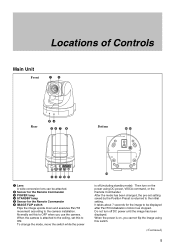
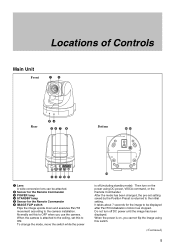
... Controls
Locations of Controls
Main Unit
Front
12
Rear
34 56 7 8
Bottom
qf qg
9 q; qa qs qd
1 Lens A wide conversion lens can be attached.
2 Sensor for the Remote Commander 3 POWER lamp 4 STANDBY lamp 5 Sensor for the Remote Commander 6 IMAGE FLIP switch
Flips the image upside down and executes Pan/Tilt movement according to the camera installation. Normally set...
Technical Manual - Page 9
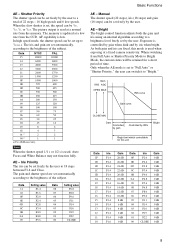
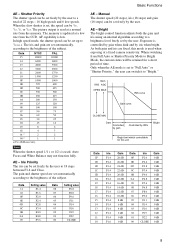
...set, the speed can be 1/30, 1/15, 1/8, or 1/4 s. The picture output is read at a normal rate from the memory. The memory is updated...8
02
4
01 a)
2
00 a)
1
a) For AE-Manual only.
PAL 10000 6000 3500 2500 1750 1250 1000
600 425 ...set by the user. Exposure is controlled by gain when dark and by iris when bright. As both gain and iris are fixed, this mode is used when exposing at a fixed camera...
Technical Manual - Page 11
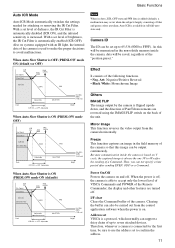
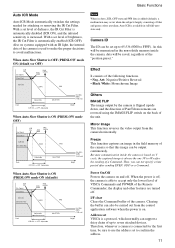
... Commands and POWER of the Remote Commander; the display and other features are turned off.
I/F clear Clears the Command buffer of the camera. Clearing the buffer can also be carried out from the control application software when the power is on.
Address set VISCA is a protocol, which normally can support a daisy chain of up to seven attached devices. Therefore, whenever a camera is...
Technical Manual - Page 16
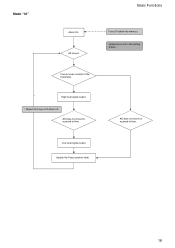
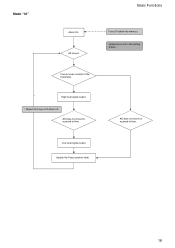
Mode "01"
Alarm On AE moves.
Basic Functions
Focus Position into memory Hysteresis is set to the factory preset.
Focus moves outside of the hysteresis.
*
High level signal output
* Repeat this loop until Alarm off.
AE does not move for a period of time.
AE does not move for a period of time.
Low level signal output Update the Focus position data.
16
Technical Manual - Page 18
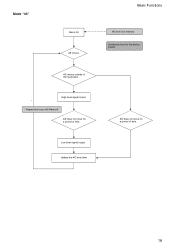
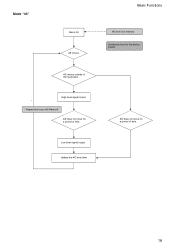
Mode "03"
Alarm On AE moves.
AE moves outside of the hysteresis.
High level signal output * * Repeat this loop until Alarm off.
AE does not move for a period of time.
Low level signal output Update the AE level data
Basic Functions
AE level into memory Hysteresis is set to the factory preset.
AE does not move for a period of time.
18
Technical Manual - Page 31
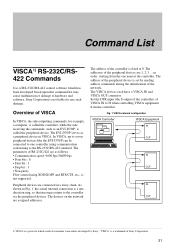
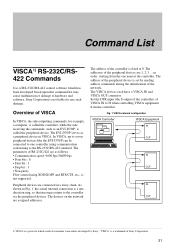
... to the controller via the peripheral devices. The devices on the network are assigned addresses.
The address of the controller is fixed at 0. The addresses of the peripheral devices are 1, 2, 3 ... in order, starting from the one nearest the controller. The address of the peripheral device is set by sending address commands during the initialization of the network. The VISCA devices each have...
Technical Manual - Page 35
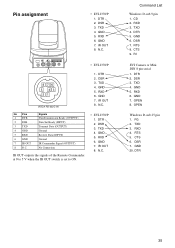
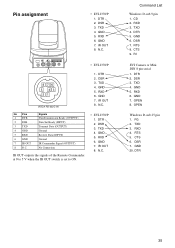
... outputs the signals of the Remote Commander at 0 to 5 V when the IR OUT switch is set to ON.
• EVI-D70/P
1. DTR 2. DSR 3. TXD 4. GND 5. RXD 6. GND 7. IR OUT 8. N.C.
Command List
Windows D-sub 9 pin 1. CD 2. RXD 3. TXD 4. DTR 5. GND 6. DSR 7. RTS 8. CTS 9. RI
EVI Camera or Mini DIN 8 pin serial 1. DTR 2. DSR 3. TXD 4. GND 5. RXD...
Technical Manual - Page 59
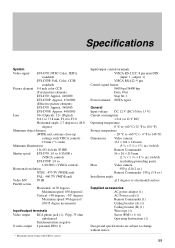
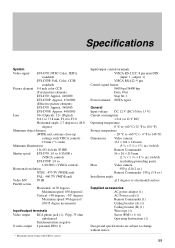
...(2 1/4 × 1 1/16 × 8 3/8 in.) (w/h/d)
EVI-D70P: 1/1 to
(excluding protruding parts)
1/10,000 s (VISCA control)
Mass
Video camera:
Horizontal resolution
950 g (2 lb 2 oz.)
NTSC : 470 TV (WIDE end)
Remote Commander: 190 g (3.8 oz.)
PAL : 460 TV (WIDE end)
Installation angle
Video S/N
50 dB
±15 degrees to a horizontal surface
Pan/tilt action
Horizontal: ±170 degrees...
Technical Manual - Page 61
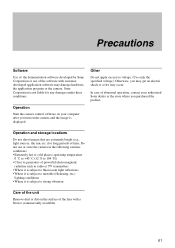
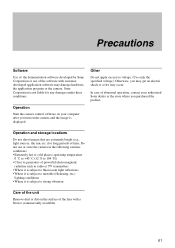
...
Use of the demonstration software developed by Sony Corporation or use of the software with customer developed application software may damage hardware, the application program or the camera. Sony Corporation is not liable for any damages under these conditions.
Operation
Start the camera control software on your computer after you turn on the camera and the image is displayed.
Other
Do not...
Product Brochure (rmbr300) - Page 20


.../TV
technician for help.
If you have any questions about this product, you may call:
Sony's Business Information Center (BIC) at 1-800-686-Sony (7669)
or Write to: Sony Customer Information Services Center
6900-29, Daniels Parkway, PMB 330 Fort Myers, Florida 33912
Declaration of Conformity
Trade Name:
SONY
Model No:
RM-BR300
Responsible Party: Sony Electronics Inc.
Address...
Product Brochure (evi_housings_update_9_06) - Page 1
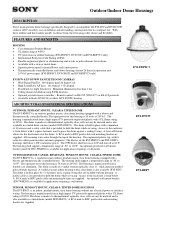
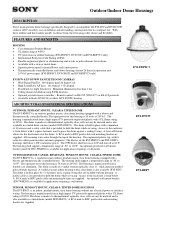
...-D70 & EVI-D70/W PAN/TILT/ZOOM CAMERAS • Wide Range Pan/Tilt: 340 degrees pan/120 degrees tilt • High Zoom Ratio AF Lens: 18x Optical + 12x Digital • Excellent Low Light Sensitivity: Minimum illumination less than 1 lux • Ceiling mount installation using E-Flip function • Optional joystick remote controller - Remote control via RS-232 (VISCA™) or...
Product Brochure (is-1174-a) - Page 2
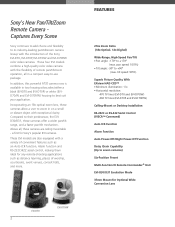
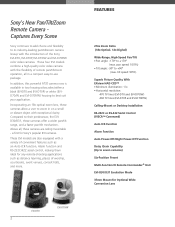
... (EVI-D70 and EVI-D70/W) 460 TV lines (EVI-D70P and EVI-D70P/W) Ceiling-Mount or Desktop Installation RS-232C or RS-422 Serial Control (VISCATM Command) Auto ICR Function Alarm Function Auto Power-Off/Night Power-Off Function Daisy Chain Capability (Up to seven cameras) Six-Position Preset Multi-Function IR Remote Commander® Unit EVI-D30/D31...

