Sony HDR-CX550V - High Definition Flash Memory Handycam Camcorder driver and firmware
Drivers and firmware downloads for this Sony item

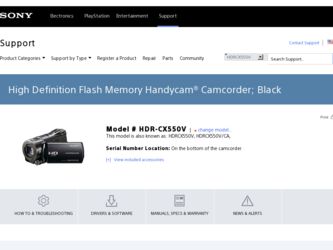
Related Sony HDR-CX550V Manual Pages
Download the free PDF manual for Sony HDR-CX550V and other Sony manuals at ManualOwl.com
Handycam® Handbook - Page 2
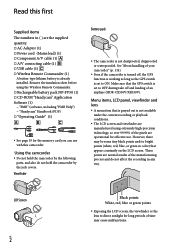
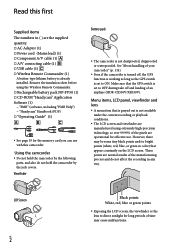
... battery is already installed. Remove the insulation sheet before using the Wireless Remote Commander. Rechargeable battery pack NP-FV50 (1) CD-ROM "Handycam" Application Software (1) "PMB" (software, including "PMB Help") "Handycam" Handbook (PDF) "Operating Guide" (1)
See page 19 for the memory card you can use with this camcorder.
Using the...
Handycam® Handbook - Page 30
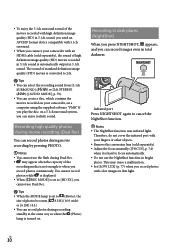
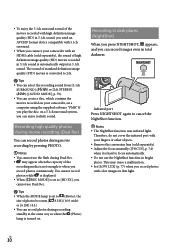
To enjoy the 5.1ch surround sound of the movies recorded with high definition image quality (HD) in 5.1ch sound, you need an AVCHD format device compatible with 5.1ch surround.
When you connect your camcorder with an HDMI cable (sold separately), the sound of high definition image quality (HD) movies recorded in 5.1ch sound is automatically output in 5.1ch sound...
Handycam® Handbook - Page 39
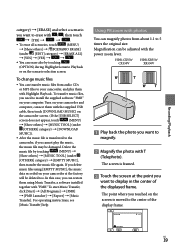
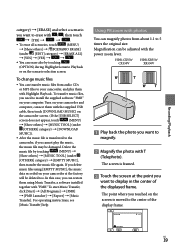
... can transfer music files from audio CDs
or MP3 files to your camcorder, and play them
with Highlight Playback. To transfer music files,
you need to install the supplied software "PMB"
on your computer. Turn on your camcorder and
computer, connect them with the supplied USB
cable, then touch [DOWNLOAD MUSIC] on
the camcorder screen. (If the [USB SELECT]
screen does not...
Handycam® Handbook - Page 53
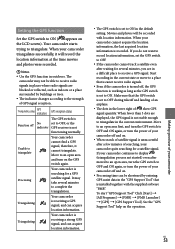
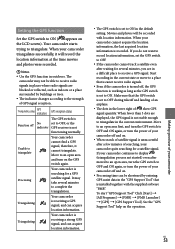
... to display (triangulation process not started) even after moved to an open area, turn the GPS switch to OFF and ON again, or turn the power of your camcorder off and on.
Processing time can be shortened by entering GPS assist data in the "GPS Support Tool" that is installed together with the supplied software "PMB". To start "GPS Support...
Handycam® Handbook - Page 116
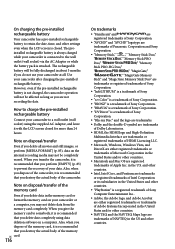
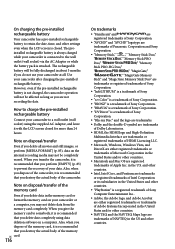
....
"DVDirect" is a trademark of Sony
Corporation.
"Blu-ray Disc" and the logo are trademarks.
Dolby and the double-D symbol are trademarks
of Dolby Laboratories.
HDMI, the HDMI logo and High-Definition
Multimedia Interface are trademarks or
registered trademarks of HDMI Licencing LLC.
Microsoft, Windows, Windows Vista, and
DirectX are either...
Handycam® Handbook - Page 118
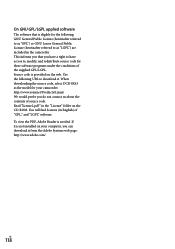
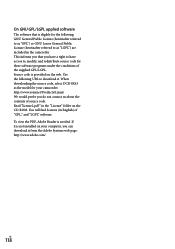
... source code. Read "license2.pdf " in the "License" folder on the CD-ROM. You will find licenses (in English) of "GPL," and "LGPL" software. To view the PDF, Adobe Reader is needed. If it is not installed on your computer, you can download it from the Adobe Systems web page: http://www.adobe.com/
US
118
Marketing Specifications - Page 2
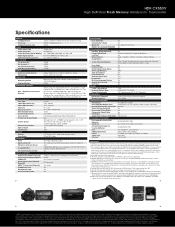
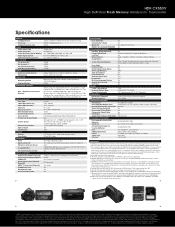
HDR-CX550V
High Definition Flash Memory Handycam® Camcorder
Specifications
IMAGER Imaging Device Processor Imager Pixel Gross Size
VIDEO Video Actual 16:9 Video Actual 4:3 Video Resolution (Movie Quality) Video Signal System Video Format(s) Supported
STILL PICTURE Still Actual 16:9 Still Actual 4:3 Still Picture Resolution Dual Record Resolution
AUDIO Audio Recording Format ...
Operating Guide - Page 8
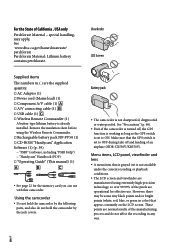
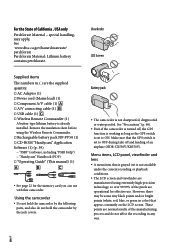
... already installed. Remove the insulation sheet before using the Wireless Remote Commander. Rechargeable battery pack NP-FV50 (1) CD-ROM "Handycam" Application Software (1) (p. 39) "PMB" (software, including "PMB Help") "Handycam" Handbook (PDF) "Operating Guide" (This manual) (1)
See page 22 for the memory card you can use with this camcorder...
Operating Guide - Page 28
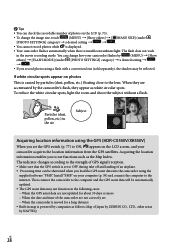
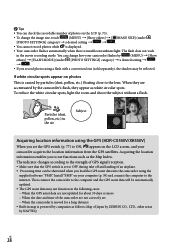
... set to OFF during take off and landing of an airplane. Processing time can be shortened when you load the GPS assist data into the camcorder using the
supplied software "PMB." Install "PMB" on your computer (p. 39) and connect the computer to the internet. Then connect the camcorder to the computer and the GPS assist data will be automatically updated. The GPS...
Operating Guide - Page 38


... enclosed PC software, high definition footage can be copied onto DVD media. However, DVD media containing AVCHD footage should not be used with DVD based players or recorders, as the DVD player/recorder may fail to eject the media and may erase its contents without warning.
Step 1 Checking the computer system
OS*1 Microsoft Windows XP SP3*2/Windows Vista SP2*3/Windows 7
CPU*4
Intel Core...
Operating Guide - Page 39
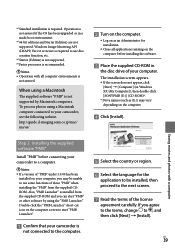
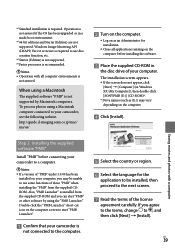
... not supported by Macintosh computers. To process photos using a Macintosh computer connected to your camcorder, see the following website. http://guide.d-imaging.sony.co.jp/mac/ ms/us/
Turn on the computer.
Log on as an Administrator for installation.
Close all applications running on the computer before installing the software.
Place the supplied CD-ROM...
Operating Guide - Page 40
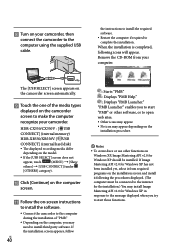
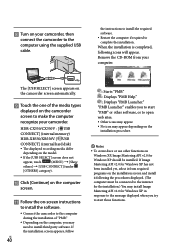
... the CD-ROM from your computer.
The [USB SELECT] screen appears on the camcorder screen automatically.
Touch the one of the media types
displayed on the camcorder screen to make the computer recognize your camcorder.
HDR-CX550/CX550V : [ USB
CONNECT] (internal memory)
HDR-XR550/XR550V: [ USB
CONNECT] (internal hard disk)
The displayed recording media differ
depending...
Operating Guide - Page 41


... the bottom right of the desktop of the computer [Safely remove USB Mass Storage Device].
Starting PMB (Picture
Motion Browser)
Double-click the "PMB" short-cut icon on the computer screen.
Touch [END] [YES] on the camcorder screen.
Disconnect the USB cable.
Notes Access from the computer using the supplied
software "PMB." Do not modify...
Operating Guide - Page 42
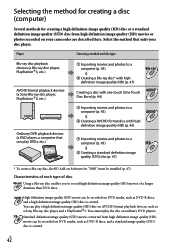
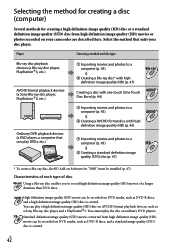
... method for creating a disc (computer)
Several methods for creating a high definition image quality (HD) disc or a standard definition image quality (STD) disc from high definition image quality (HD) movies or photos recorded on your camcorder are described here. Select the method that suits your disc player.
Player
Choosing a method and disc type
Blu-ray disc playback devices (a Blu-ray disc...
Operating Guide - Page 44
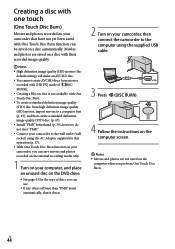
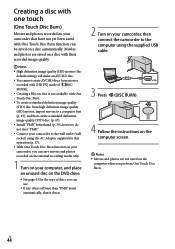
... unused disc on the DVD drive.
See page 43 for the type of discs you can use.
If any other software than "PMB" starts automatically, shut it down.
2 Turn on your camcorder, then connect the camcorder to the computer using the supplied USB cable.
3 Press (DISC BURN).
4 Follow the instructions on the computer screen.
Notes ...
Operating Guide - Page 46


...). In this section, the procedure for recording a high definition image quality (HD) movie on a DVD disc is explained.
1 Turn on your computer, and place an unused disc on the DVD drive.
See page 42 for the type of discs you can use.
If any other software than "PMB" starts automatically, shut it down.
2 Start...
Operating Guide - Page 47
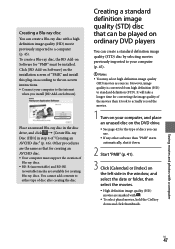
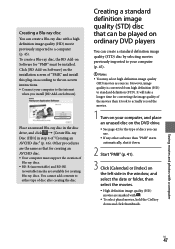
... disc with a high definition image quality (HD) movie previously imported to a computer (p. 45). To create a Blu-ray disc, the BD Add-on Software for "PMB" must be installed. Click [BD Add-on Software] on the installation screen of "PMB," and install this plug-in according to the on-screen instructions. Connect your computer to the internet
when you install [BD Add...
Operating Guide - Page 48


... Help" (p. 41) for details.
Copying a disc
You can copy a recorded disc to another disc using "Video Disc Copier." Click [Start] [All Programs] [PMB] [PMB Launcher] [Disc Creation] [Video Disc Copier] to start the software. See "Video Disc Copier" help on the operation. You cannot copy high definition image
quality (HD) movies...
Operating Guide - Page 65


...] folder in the CD-ROM, then copy [Handbook.pdf ].
You need Adobe Reader to read "Handycam" Handbook. If it is not installed on your computer, you can download it from the Adobe Systems web page: http://www.adobe.com/
Refer to "PMB Help" for details on the supplied software "PMB" (p. 41).
Customizing your camcorder
3 Select the desired...
Operating Guide - Page 79
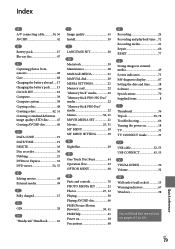
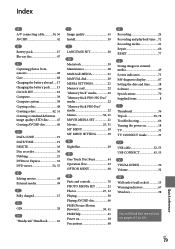
... 19 DELETE 36 Disc recorder 56 Dubbing 23 DVDirect Express 52 DVD writer 52, 55
E Editing movies 48 External media 49
F Fully charged 15
G GPS 28
H "Handycam" Handbook 65
I Image quality 61 Install 39
L LANGUAGE SET 20
M Macintosh 39 Maintenance 68 MANAGE MEDIA 21 MANUAL dial 29 MEDIA SETTINGS 21 Memory card 22 "Memory Stick" media 22 "Memory Stick PRO-HG...
