Sony HDR-PJ230 driver and firmware
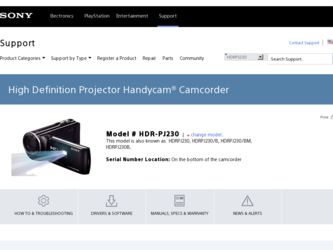
Related Sony HDR-PJ230 Manual Pages
Download the free PDF manual for Sony HDR-PJ230 and other Sony manuals at ManualOwl.com
Operating Guide - Page 3
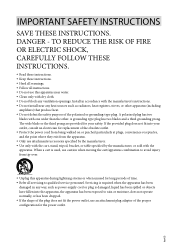
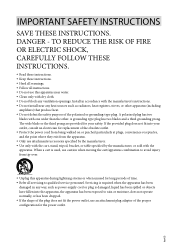
... with dry cloth. Do not block any ventilation openings. Install in accordance with the manufacturer's instructions. Do not install near any heat sources such as radiators, heat registers, stoves, or...time. Refer all servicing to qualified service personnel. Servicing is required when the apparatus has been
damaged in any way, such as power-supply cord or plug is damaged...
Operating Guide - Page 8


... shall be addressed to the authorized representative, Sony Deutschland GmbH, Hedelfinger Strasse 61, 70327 Stuttgart, Germany. For any service or guarantee matters, please refer to the addresses provided in the separate service or guarantee documents.
This product has been tested and found compliant with the limits set out in the EMC regulation for using connection cables shorter...
Operating Guide - Page 11
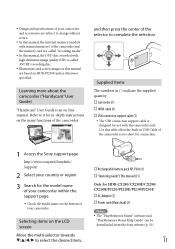
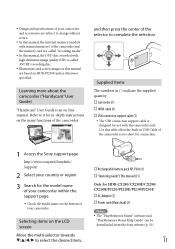
... towards to select the desired item,
Rechargeable battery pack NP-FV30 (1) "Operating Guide" (This manual) (1)
Only for HDR-CX280/CX280E/CX290/ CX290E/PJ220/PJ220E/PJ230/PJ230E AC Adaptor (1) Power cord (Mains lead) (1)
Notes The "PlayMemories Home" software and
"PlayMemories Home Help Guide" can be downloaded from the Sony website (p. 32).
GB
11
Operating Guide - Page 14


...a memory card 22
Recording/Playback
Recording 24 Zooming 25
Playback 26 Playing images on a TV 28 Using the built-in projector (Models with a projector 29
Saving movies and photos with a computer
Playing images on a computer 31 What you can do with "PlayMemories Home" software (Windows 31 Software for Mac 31
Preparing a computer (Windows 32 Checking the computer system 32 Installing the...
Operating Guide - Page 31
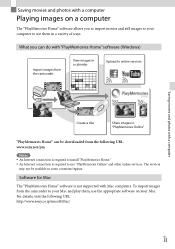
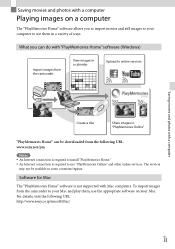
..." can be downloaded from the following URL. www.sony.net/pm
Notes An Internet connection is required to install "PlayMemories Home." An Internet connection is required to use "PlayMemories Online" and other online services. The services
may not be available in some countries/regions.
Software for Mac
The "PlayMemories Home" software is not supported with Mac computers. To import...
Operating Guide - Page 32


... software in your computer
1 Access the following download site using an Internet browser on your computer, then click [Install] [Run]. www.sony.net/pm
2 Install according to the on-screen instructions. When the on-screen instructions prompting you to connect the camcorder to a computer appear, connect the camcorder to your computer with the built-in USB Cable.
Built-in USB Cable...
Operating Guide - Page 33


...the bottom right of the desktop of the computer [Safely remove USB Mass Storage Device].
Starting the "PlayMemories Home" software
1 Double-click the "PlayMemories Home" icon on the computer screen.
Saving movies and photos with a computer
2 Select screen.
[Yes] on the camcorder
3 Disconnect the USB cable.
If you are using Windows 7 or Windows 8, click , then click...
Operating Guide - Page 35
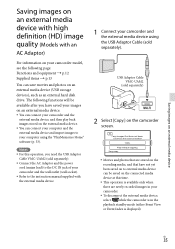
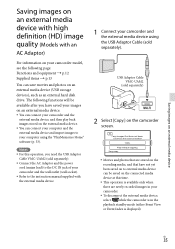
... outlet (wall socket). Refer to the instruction manual supplied with the external media device.
1 Connect your camcorder and the external media device using the USB Adaptor Cable (sold separately).
USB Adaptor Cable VMC-UAM2
(sold separately)
2 Select [Copy.] on the camcorder screen.
Movies and photos that are stored on the recording media, and that have not yet been...
Operating Guide - Page 38
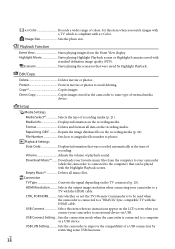
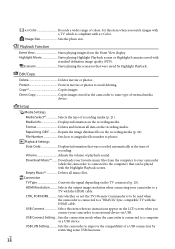
... resolution when connecting your camcorder to a TV with the HDMI cable. CTRL FOR HDMI Sets whether or not the TV's Remote Commander is to be used when the camcorder is connected to a "BRAVIA" Sync compatible TV with the HDMI cable. USB Connect Select this item when no instructions appear on the LCD screen when you connect your camcorder to an external device via USB. USB Connect Setting.... Sets...
Operating Guide - Page 41
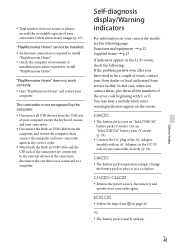
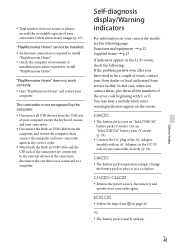
... to install "PlayMemories Home."
"PlayMemories Home" does not work correctly.
Quit "PlayMemories Home" and restart your computer.
The camcorder is not recognized by the computer.
Disconnect all USB devices from the USB jack of your computer except the keyboard, mouse, and your camcorder.
Disconnect the Built-in USB Cable from the computer, and restart the computer, then...
Operating Guide - Page 43


.... If the battery electrolytic liquid has leaked:
Consult your local authorized Sony service facility.
Wash off any liquid that may have contacted your skin.
... USB cable
Charging may not be possible with all computers.
If you connect the camcorder to a laptop computer that is not connected to a power source, the battery of the laptop computer ...
Operating Guide - Page 45


... still
images, or perform [Format] (p. 38),
data on the internal memory may not be
completely erased. It is recommended that
you select
[Setup] [ Media
Settings] [Format] [Empty] to
prevent the recovery of your data.
How to charge the pre-installed rechargeable battery
Connect your camcorder to a wall outlet (wall socket) using...
Operating Guide - Page 48


...CX290E/PJ220/ PJ220E/PJ230/PJ230E
Recording media
HDR-
HDR-CX290/CX290E/PJ230/ PJ230E
CX280/ CX280E/ PJ220/
PJ220E
Internal memory Memory card
Continuous recording time
90
90
Typical recording time
45
45
Playing time
135
135
Each recording time is measured when the camcorder is recording high definition image quality (HD) movies with [ REC Mode] set to [Standard ].
...
Operating Guide - Page 49
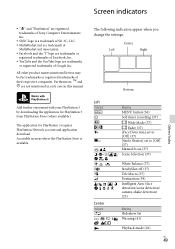
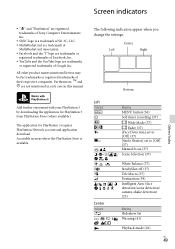
... registered trademarks of Sony Computer Entertainment Inc.
&#...Network account and application download. Accessible in areas where the PlayStation Store is available.
Left Indicator
Center Indicator
Meaning MENU button (36) Self-timer recording (37)
Wide Mode (37) Fader (37) [Face Detection] set to [Off] (37) [Smile Shutter] set to [Off] (37) Manual...
Operating Guide - Page 51
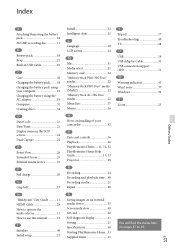
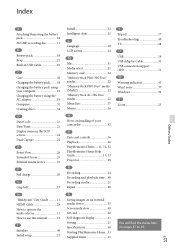
... 11, 33 Projector 29
R Recording 24 Recording and playback time....48 Recording media 21 Repair 40
S Saving images on an external media device 35 Screen indicators 49 SD card 22 Self-diagnosis display 41 Setting 21 Specifications 46 Starting PlayMemories Home...33 Supplied Items 11
T Tripod 17 Troubleshooting 40 TV 28 U USB 19 USB Adaptor Cable 35 USB connection support cable 11...
Marketing Specifications - Page 4
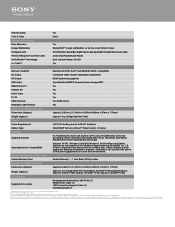
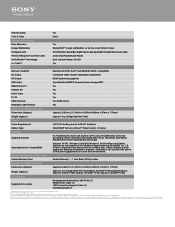
... HDTV and HDMI cable sold sep. 9. For PC: Requires Microsoft® Windows® XP SP3/ Windows V ista® SP2/Windows 7. For Mac: Requires Mac OSX (v10.5-10.7) 13. Requires via VMC-UAM1 cable (sold separately), AC power for camcorder, and hard drive formatted in FAT-32. USB-hub not supported. External HHD/USB media should be less than 2TB(Terabytes) © 2013 Sony Electronics...

