Sony HDR-TD30V driver and firmware
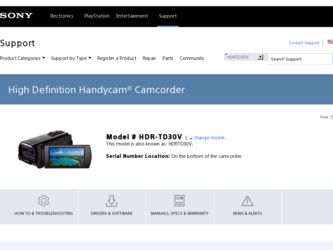
Related Sony HDR-TD30V Manual Pages
Download the free PDF manual for Sony HDR-TD30V and other Sony manuals at ManualOwl.com
Operating Guide - Page 3
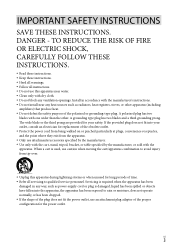
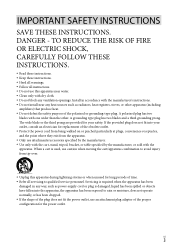
... with dry cloth. Do not block any ventilation openings. Install in accordance with the manufacturer's instructions. Do not install near any heat sources such as radiators, heat registers, stoves, or...time. Refer all servicing to qualified service personnel. Servicing is required when the apparatus has been
damaged in any way, such as power-supply cord or plug is damaged...
Operating Guide - Page 7
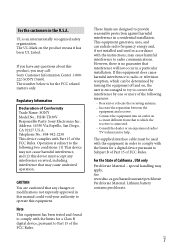
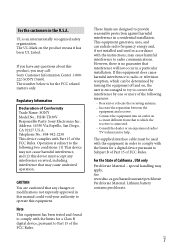
... have any questions about this product, you may call: Sony Customer Information Center 1-800222-SONY (7669). The number below is for the FCC related matters only.
Regulatory Information
Declaration of Conformity Trade Name: SONY Model No.: HDR-TD30V Responsible Party: Sony Electronics Inc. Address: 16530 Via Esprillo, San Diego, CA 92127 U.S.A. Telephone No.: 858-942-2230 This device complies...
Operating Guide - Page 11


... you can do with "PlayMemories Home" software (Windows 47 Software for Mac 47
Preparing a computer (Windows 48 Checking the computer system 48 Installing the "PlayMemories Home" software in your computer 48
Starting the "PlayMemories Home" software 50
Saving images with an external device
Creating a standard definition image quality (STD) disc with a recorder 51 Saving images on an external...
Operating Guide - Page 16
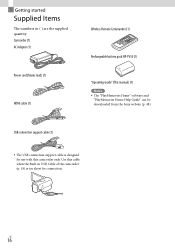
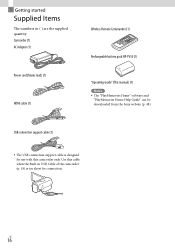
...Camcorder (1) AC Adaptor (1)
Power cord (Mains lead) (1)
HDMI cable (1)
Wireless Remote Commander (1)
Rechargeable battery pack NP-FV50 (1)
"Operating Guide" (This manual) (1) Notes
The "PlayMemories Home" software and "PlayMemories Home Help Guide" can be downloaded from the Sony website (p. 48).
USB connection support cable (1)
The USB connection support cable is designed for...
Operating Guide - Page 45


..., install the "PlayMemories Home" software. You cannot restore images once they are deleted. Save important movies and photos in advance. Do not remove the battery pack or the AC Adaptor from your camcorder while deleting or dividing the images. It may damage the recording media. Do not eject the memory card while...
Operating Guide - Page 47
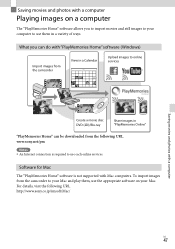
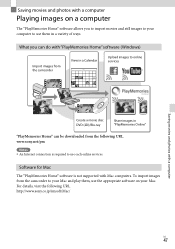
... Online"
"PlayMemories Home" can be downloaded from the following URL. www.sony.net/pm
Notes An Internet connection is required to use each online services.
Software for Mac
The "PlayMemories Home" software is not supported with Mac computers. To import images from the camcorder to your Mac and play them, use the appropriate software on your Mac. For details, visit the following...
Operating Guide - Page 48


...(Edition) is not supported. *4 Faster processor is recommended.
Notes Operation with all computer environments is
not assured.
Installing the "PlayMemories Home" software in your computer
1 Access the following download site using an Internet browser on your computer, then click [Install] [Run]. www.sony.net/pm
2 Install according to the on-screen instructions. When the...
Operating Guide - Page 49


...right of the desktop of the computer [Safely remove USB Mass Storage Device].
Saving movies and photos with a computer
2 Select screen.
[Yes] on the camcorder
3 Disconnect the USB cable.
If you are using Windows 7 or Windows 8, click , then click .
Notes
When you access the camcorder from the computer, use the "PlayMemories Home" software. Operation is not...
Operating Guide - Page 50


... of "PlayMemories Home."
If the icon is not displayed on the computer screen, click [Start] [All Programs] [PlayMemories Home] the desired item.
For details on "PlayMemories Home," select ("PlayMemories Home Help Guide") on the software or visit the PlayMemories Home support page (http:// www.sony.co.jp/pmh-se/).
US
50
Operating Guide - Page 52
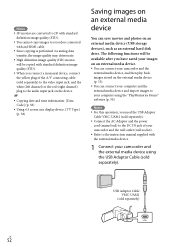
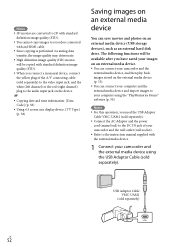
... (right channel) plug to the audio input jack on the device.
Copying date and time information: [Data Code] (p. 58)
Using 4:3 screen size display device: [TV Type] (p. 58)
Saving images on an external media device
You can save movies and photos on an external media device (USB storage devices), such as an external hard disk drive. The following functions will be...
Operating Guide - Page 53


... then play movies.
Notes You cannot use the following devices as an
external media device. media devices with a capacity exceeding 2 TB ordinary disc drive such as CD or DVD drive media devices connected via a USB hub media devices with built-in USB hub card reader You may not be able to use external media...
Operating Guide - Page 58
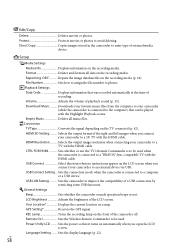
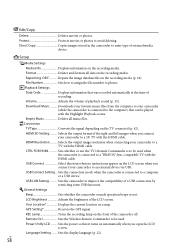
... resolution when connecting your camcorder to a
TV with the HDMI cable. CTRL FOR HDMI Sets whether or not the TV's Remote Commander is to be used when
the camcorder is connected to a "BRAVIA" Sync compatible TV with the HDMI cable. USB Connect Select this item when no instructions appear on the LCD screen when you connect your camcorder to an external device via USB. USB Connect Setting.... Sets...
Operating Guide - Page 60


... camcorder on. If you press RESET, all settings, including the clock setting, are reset.
Contact your Sony dealer or local authorized Sony service facility.
See the "Handycam" User Guide (p. 9) for details on the symptoms of your camcorder, and "PlayMemories Home Help Guide" (p. 50) on connecting your camcorder to a computer.
The power does not turn on. Attach...
Operating Guide - Page 66
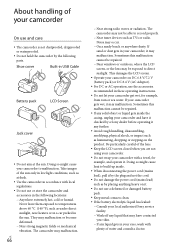
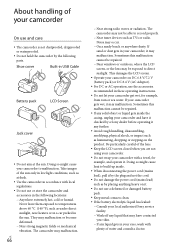
...
Shoe cover
Built-in USB Cable
Battery pack
LCD Screen
...able to record properly.
Near tuner devices such as TVs or radio....power cord (mains lead) such as by placing anything heavy on it.
Do not use a deformed or damaged battery pack.
Keep metal contacts clean. If the battery electrolytic liquid has leaked:
Consult your local authorized Sony service...
Operating Guide - Page 68


... shoe, turn off the power of the external flash to prevent charging noise being recorded.
You cannot use an external flash (sold separately) and the built-in flash at the same time.
When an external microphone (sold separately) is connected, it takes precedence over the builtin microphone.
US
68
On Wireless Remote Commander
Remove...
Operating Guide - Page 69


...flash
If fingerprints or dust make the flash dirty, it is recommended that you use a soft cloth to clean it.
About care and storage...installed rechargeable battery
Your camcorder has a pre-installed rechargeable battery to retain the date, time, and other settings even when the LCD screen is closed. The pre-installed...pre-installed rechargeable battery. However, even if the pre-installed ...
Operating Guide - Page 70


How to charge the pre-installed rechargeable battery Connect your camcorder to a wall outlet (wall socket) using the supplied AC Adaptor, and leave it with the LCD screen closed for more than 24 hours.
US
70
Operating Guide - Page 73
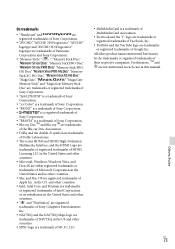
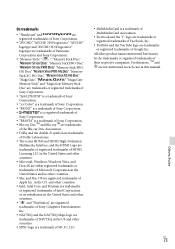
...-Definition
Multimedia Interface, and the HDMI Logo are
trademarks or registered trademarks of HDMI
Licensing LLC in the United States and other
countries.
Microsoft, Windows, Windows Vista, and
DirectX are either registered trademarks or
trademarks of Microsoft Corporation in the
United States and/or other countries.
Mac and Mac OS are registered trademarks of...
Operating Guide - Page 74
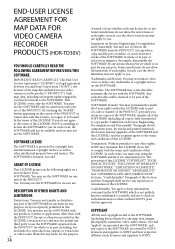
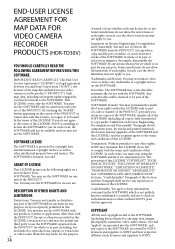
...VIDEO CAMERA
RECORDER
PRODUCTS (HDR-TD30V)
YOU SHOULD CAREFULLY READ THE FOLLOWING AGREEMENT BEFORE USING THIS SOFTWARE.
IMPORTANT-READ CAREFULLY: This End-User License Agreement ("LICENSE") is a legal agreement between you and Sony Corporation ("SONY"), the licensor of the map data included in your video camera recorder product ("PRODUCT"). Such map data, including subsequent updates/upgrades, is...
Operating Guide - Page 75


... facilities, aircraft navigation or communication systems, air traffic control, direct life support machines, or weapons systems, in which the failure of the SOFTWARE could lead to death, personal injury, or severe physical or environmental damage ("High Risk Activities"). SONY, its affiliates, their respective suppliers and SONY's Licensors specifically disclaim any express or implied warranty of...

